Android KitKat 4.4 vs Apple iOS 7 head-to-head review
We put core apps including email, maps & browsers to the test to see which OS is the top dog

Email and Calendar
BothiOSand Android have built-in Exchange support so there are no problems if you want to sync upiOS7 orKitKatwith your work email. Setting up an Exchange account oniOS takes seconds, but withKitKatyou'll need to know server and domain names or have to pay a visit to theIT department.
Accepting, rejecting and proposing amendments to Exchange meeting invitations worked fine on both operating systems, as did receiving and sending email.
KitKat, like earlier versions of Android, has separate Gmail and IMAP/POP3/Exchange email apps. This division isstrange as now have identical user interfaces with a right hand sidebar showing your labels/folders which can be hidden, threaded conversations and the ability to select multiple emails for batch deletions and moves.
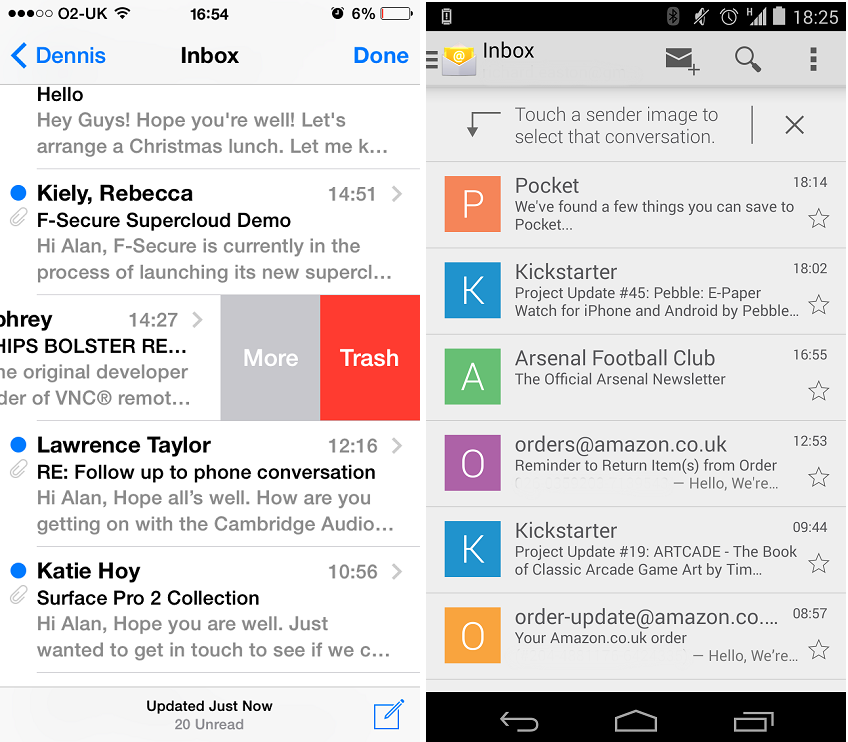
Apple's mailbox (left) offers the option to unify all accounts, whereas Android (right) has separate apps for Exchange and Gmail
Apple's Mail app has identical features, but with the benefit for an optional unified inbox for all your Gmail, IMAP, POP3 and Exchange accounts. The email apps in bothiOS7 andKitKathave added swipe-based gestures for deleting and archiving emails.
One feature missing from Apple's Mail app, but not from Google's, is group contact support. IniOSyou can't create groups of contacts (such as Accounts, Sales or Marketing) and then send an email to all the addresses in the groupby typing in the name of the group in the To field. It continues to be a bizarre omission from Apple's Mail app.
Sign up today and you will receive a free copy of our Future Focus 2025 report - the leading guidance on AI, cybersecurity and other IT challenges as per 700+ senior executives
Both the calendar apps iniOS7 andKitKataresimilar with day, week, month and agenda views, although theiOS7 Calendar apphides the agenda view as a drop-down list that appears when you tap the search icon.
There's little difference between the two calendar apps when creating and managing events, but theiOS7 calendar app looks better and thecolourred used tohighlight the current date and time. If you use Google Calendar, theKitKatcalendar app retains all the correctcolourcodingsfor all your separate calendars, whereas theiOS7 calendar'scolours show different shadings.
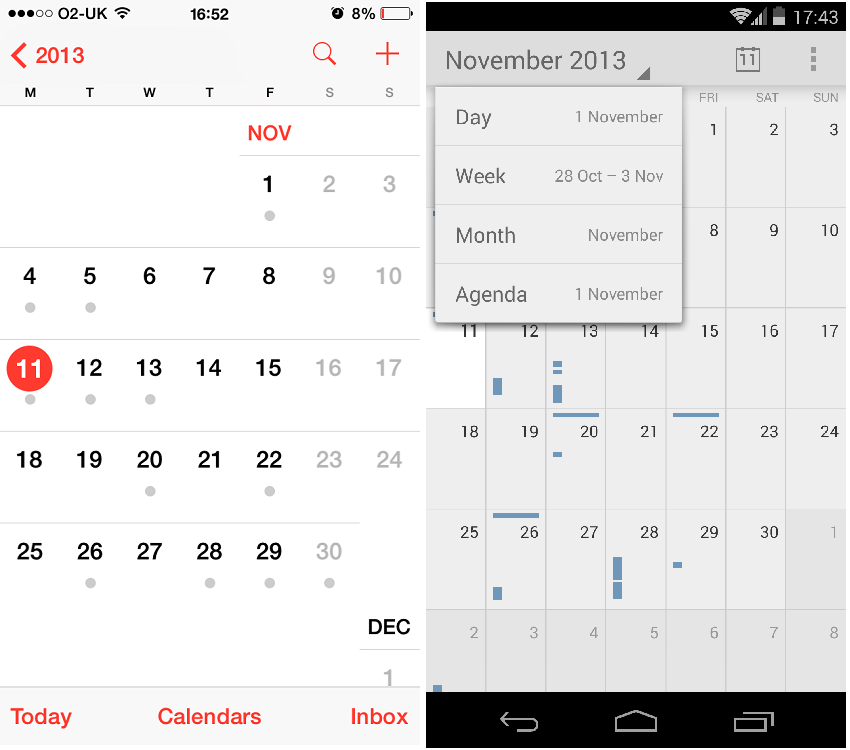
There's little to separate the calendar apps - both are offer the same functionality - iOS (left), Android (right)
WINNER: Tie.Android has support for grouped contacts, but the iOS unified inbox is excellent. There's little to separate the calendar apps.
-
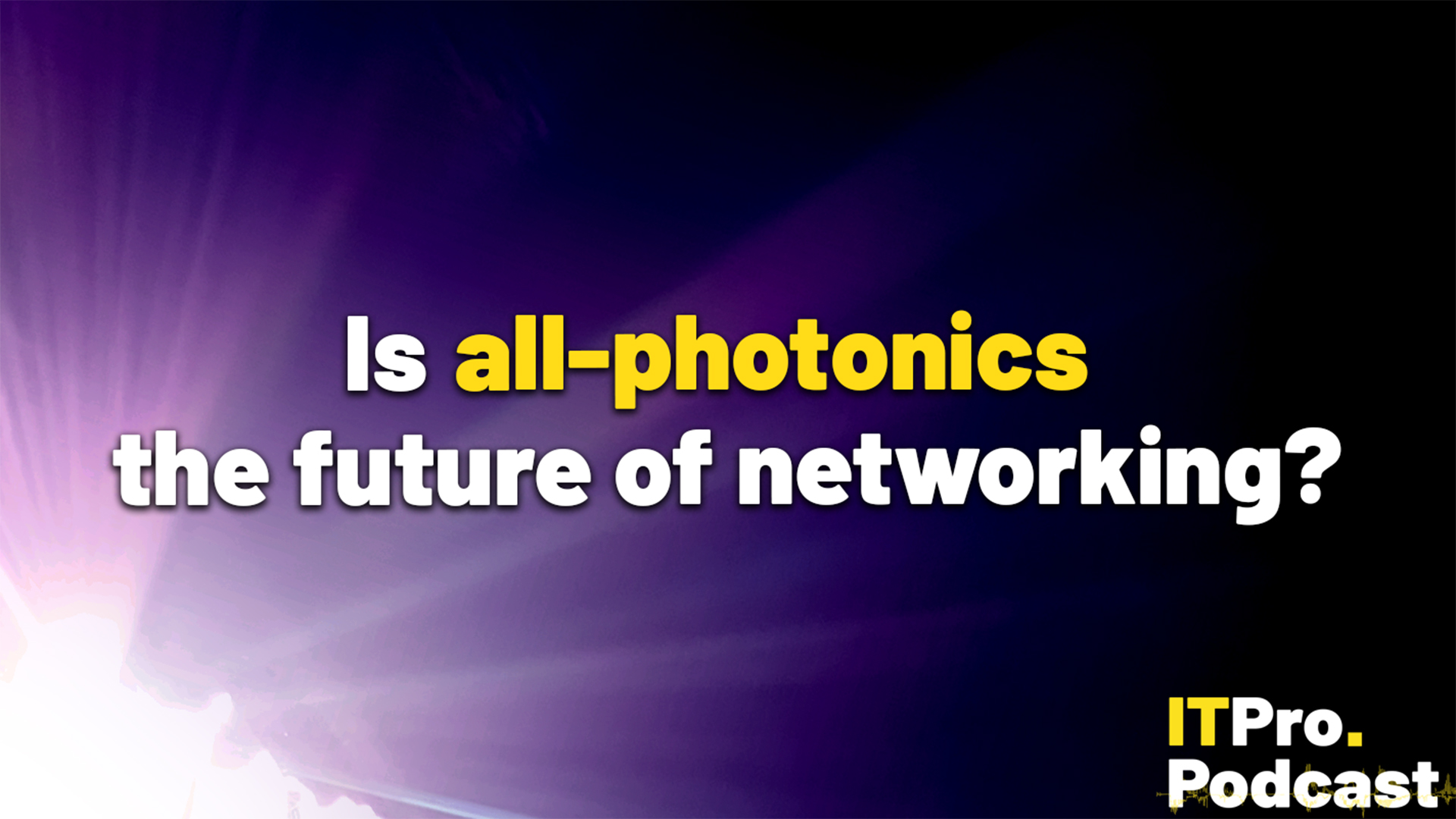 Is all-photonics the future of networking?
Is all-photonics the future of networking?ITPro Podcast Using light to transmit data rather than relying on electronic components could slash latency
-
 The honeymoon period is officially over for Microsoft and OpenAI
The honeymoon period is officially over for Microsoft and OpenAIAnalysis Microsoft and OpenAI are slowly drifting apart as both forge closer ties with respective rivals and reevaluate their long-running partnership.