Dell Venue 8 Pro review
Packing Intel's latest Atom processor and plenty of business features, is this the best Windows 8.1 tablet?

Dell proves there is life in 8in Windows 8.x devices. There are advantages to having a small tablet which can support all Windows applications, but the screen and specification could be better.
-
+
Good build quality; Compact design; Numerous business features
-
-
Mediocre screen; Average battery life; No removable battery

Microsoft has finally given manufacturers the green-light to develop sub-10in Windows 8.x tablets. Dell is aiming to capitalise on this by offering the Venue 8 Pro, a device chocked full of business features.
The Venue 8 starts at 239 inc VAT more than Google's latest Nexus 7 (199). However, it's less than the iPad Mini, which starts at 319. Is Dell's device better value than Android and iOS counterparts.
Design
The Venue doesn't look like a mid-range tablet. It's coated with soft-touch plastic reminiscent of the Nexus 7. The strong frame makes the device feel sturdy and the concentric circles on the rear give the tablet a touch of style.
The Venue weighs 395g and is 9mm thick. This makes it chunkier than the Nexus 7 (290g, 8.5mm) and the iPad Mini (308g, 7.2mm). Despite this, we never felt weighed down by the Windows device and it is portable.

Dell has opted to relocate the Windows button in a surprise move. It's no longer at the front centre of the machine, instead it resides on the top edge. It takes time to get used to this unconventional placement, but it works well in portrait and landscape modes.
The power button and volume rocker lie on the right-hand edge, alongside a microUSB port. A microSD slot is hidden behind a flap on the same edge, and there's a headphone jack beside the Windows button on the top edge. The speaker on the bottom edge is off-centre so it won't be blocked by a hand in landscape mode a sensible design choice.
Sign up today and you will receive a free copy of our Future Focus 2025 report - the leading guidance on AI, cybersecurity and other IT challenges as per 700+ senior executives
Intel Inside
The recognisable 'Intel Inside' logo is emblazoned on the back of the tablet. Dell has opted for the Atom Z3740D - the firm's latest range of Bay Trail chips. The quad-core CPU has a middling speed of 1.33GHz, peaking at 1.86GHz.
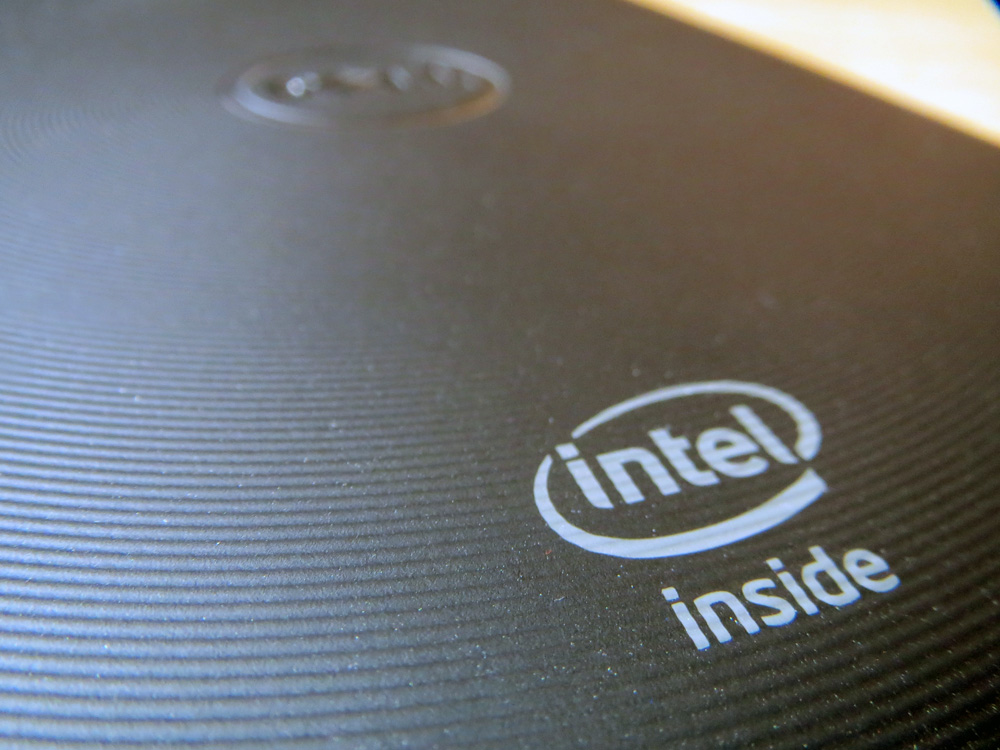
The modest clock speed gets a leg-up from the GPU. This particular Intel HD graphics core runs between 313MHz and 688MHz, the fastest speeds available in the Bay Trail range.
The CPU is paired with 2GB of RAM, but don't expect benchmark-blazing speed from this machine. Whilst the Venue had little problem running Start screen apps and basic desktop software, it lacked the power to tackle intensive applications. We also noticed the gyroscope, was sluggish when changing the screen's orientation.
Comparing the Venue to other Windows-based machines such as laptops doesn't yield favourable results. It scored 36/100 in our overall benchmark test. But it scored a high 2,527 points in the Geekbench test, outpacing the Nexus 7 (1,687) and the iPad (759).
When it comes to battery life the 4,830mAh battery lasted a reasonable 10hrs 34mins. It's 90 minutes short of the Nexus 7 and an hour less than the iPad but double digits from a Windows machine is rare and should be applauded. Our final benchmark, boot time, ended on a high note. It took the Venue 9 seconds load the Start screen from a cold start - the quickest you can expect on any Windows machine.
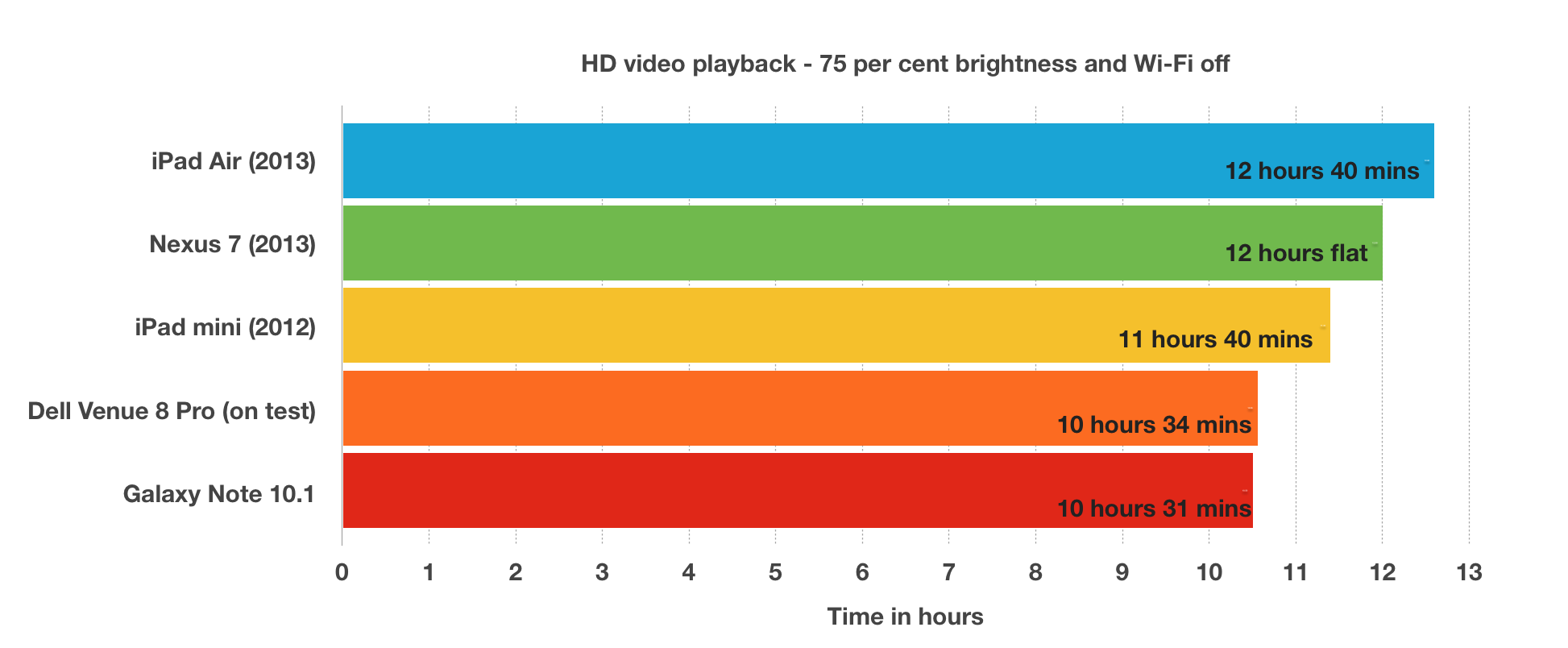
Mike Jennings has worked as a technology journalist for more than a decade and has been fascinated by computers since childhood, when he spent far too long building terrible websites. He loves desktop PCs, components, laptops and anything to do with the latest hardware.
Mike worked as a staff writer at PC Pro magazine in London for seven years, and during that time wrote for a variety of other tech titles, including Custom PC, Micro Mart and Computer Shopper. Since 2013, he’s been a freelance tech writer, and writes regularly for titles like Wired, TechRadar, Stuff, TechSpot, IT Pro, TrustedReviews and TechAdvisor. He still loves tech and covers everything from the latest business hardware and software to high-end gaming gear, and you’ll find him on plenty of sites writing reviews, features and guides on a vast range of topics.
You can email Mike at mike@mike-jennings.net, or find him on Twitter at @mikejjennings
-
 CISA’s interim chief uploaded sensitive documents to a public version of ChatGPT – security experts explain why you should never do that
CISA’s interim chief uploaded sensitive documents to a public version of ChatGPT – security experts explain why you should never do thatNews The incident at CISA raises yet more concerns about the rise of ‘shadow AI’ and data protection risks
By Ross Kelly Published
-
 Former Google engineer convicted of economic espionage after stealing thousands of secret AI, supercomputing documents
Former Google engineer convicted of economic espionage after stealing thousands of secret AI, supercomputing documentsNews Linwei Ding told Chinese investors he could build a world-class supercomputer
By Emma Woollacott Published
-
 OpenAI admits 'losing access to GPT‑4o will feel frustrating' for users – the company is pushing ahead with retirement plans anway
OpenAI admits 'losing access to GPT‑4o will feel frustrating' for users – the company is pushing ahead with retirement plans anwayNews OpenAI has confirmed plans to retire its popular GPT-4o model in February, citing increased uptake of its newer GPT-5 model range.
By Ross Kelly Published
