Google Maps: Top 5 new features
Get offline maps, better search filters and lane navigation

Google has refreshed its popular Maps app with a bundle of features, including the ability to store maps offline, save locations, filter search results and receive lane guidance.
Offline maps
Users can search for a place, such as London or Toronto, zoom in on a particular area and then hit "Save maps to use offline" at the bottom of the screen.
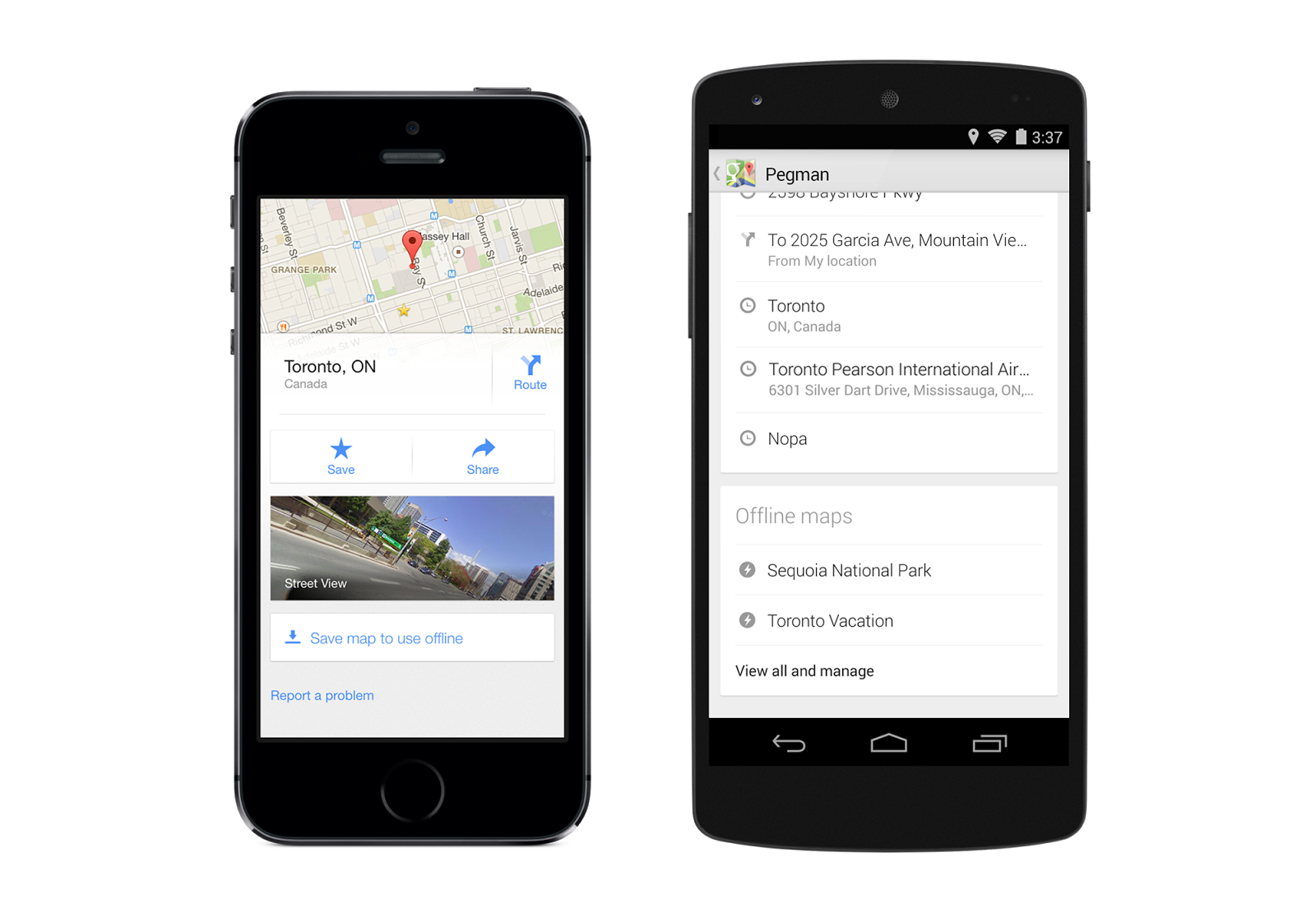
This is particularly useful if you're going on a trip to a foreign country where mobile internet is going to be expensive.
To bring up a map which has been saved - Touch the person icon in the top right corner > Scroll down to offline maps > Click view and manage.
It's possible to move and zoom in or out on your saved map, but you won't be able to search or get directions.
Stay in the right lane
Sign up today and you will receive a free copy of our Future Focus 2025 report - the leading guidance on AI, cybersecurity and other IT challenges as per 700+ senior executives
Google Maps have long been able to provide turn-by-turn driving commands through the Navigation feature. Now it has been upgraded so the app will tell you which lane you should be in to make sure you don't miss any important turnings.

Lane guidance is currently restricted to use in Canada (highways), Japan (local roads) and US (highways and local roads in major cities).
See places across devices
It's now possible to sync saved locations across devices when you are signed into your Google account. To do so, Hit the place card > Tap the Star icon.
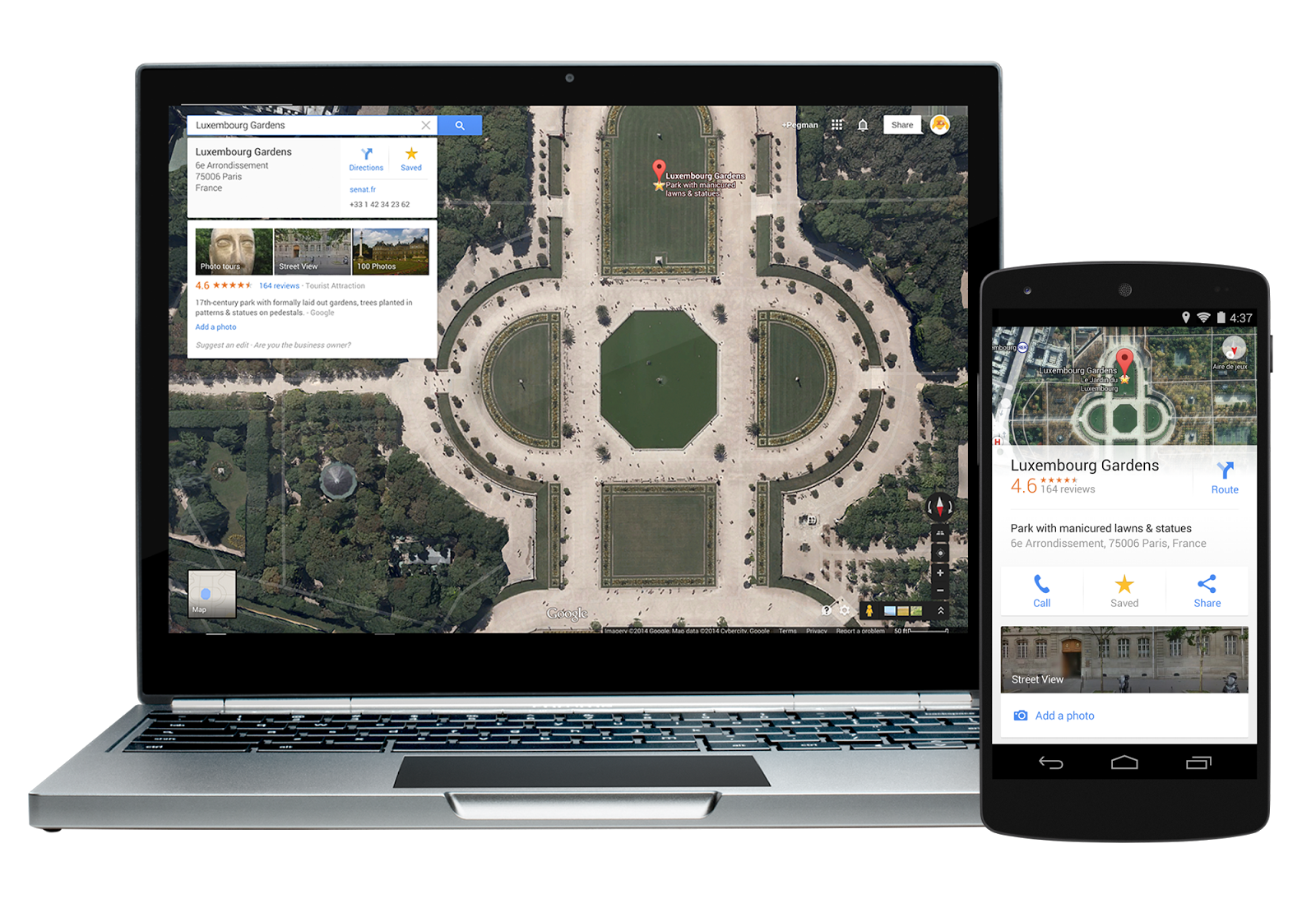
Filter search results
You can search for restaurants, bars and hotels by opening hours, rating, price, and more where availableto find just what you're looking for, right when you need it.
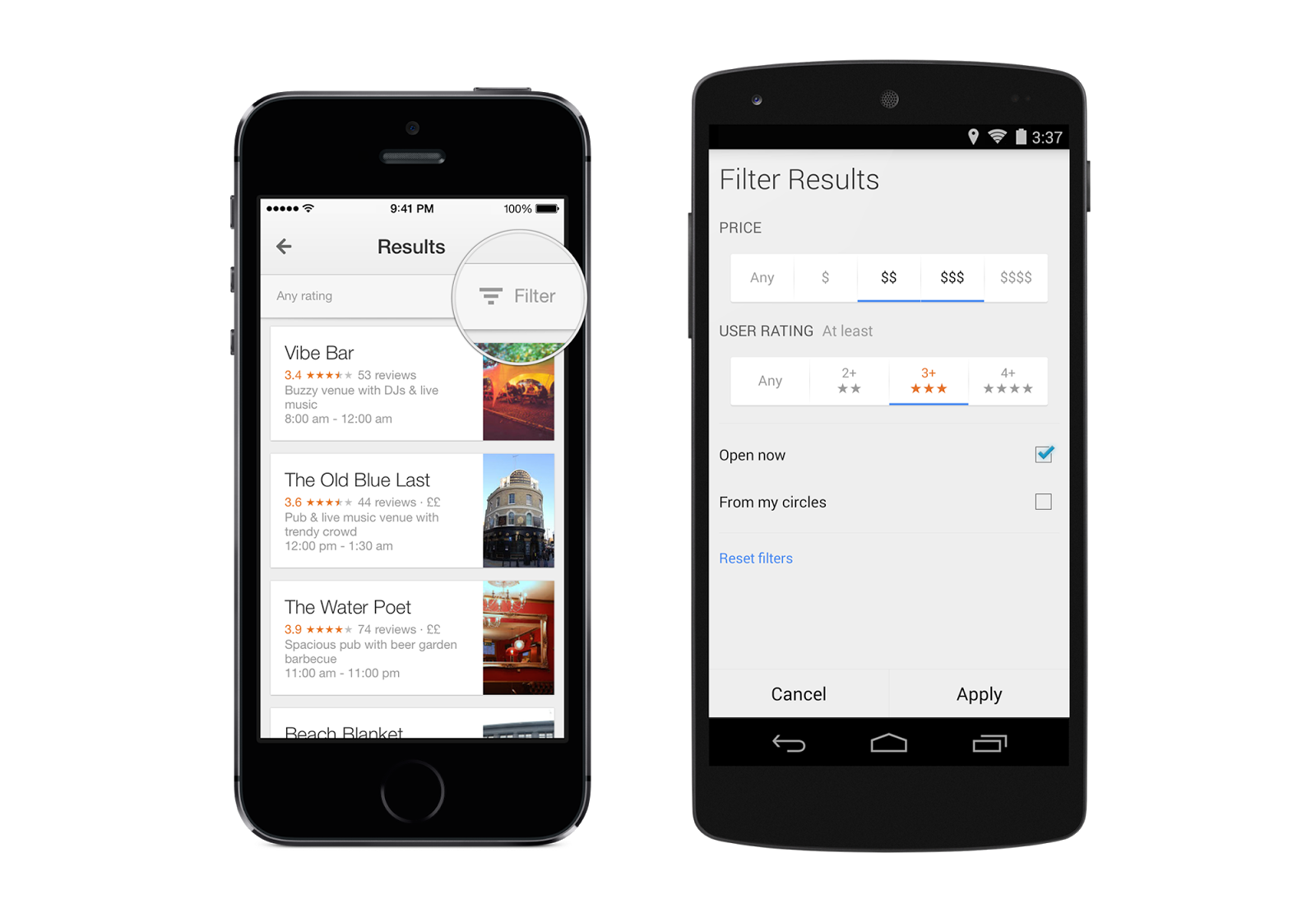
Keep on top of public transport
Google now offers information on one million public transit locations. As well as being able to see the departure times for trains, Maps now syncs with the Uber app, so you can compare the routes and pick the best one.
-
 The modern workplace: Standardizing collaboration for the enterprise IT leader
The modern workplace: Standardizing collaboration for the enterprise IT leaderHow Barco ClickShare Hub is redefining the meeting room
-
 Interim CISA chief uploaded sensitive documents to a public version of ChatGPT
Interim CISA chief uploaded sensitive documents to a public version of ChatGPTNews The incident at CISA raises yet more concerns about the rise of ‘shadow AI’ and data protection risks