Windows Phone 8.1 review
Update introduces enhanced notifications, customisation and enterprise features along with the Cortana personal assistant
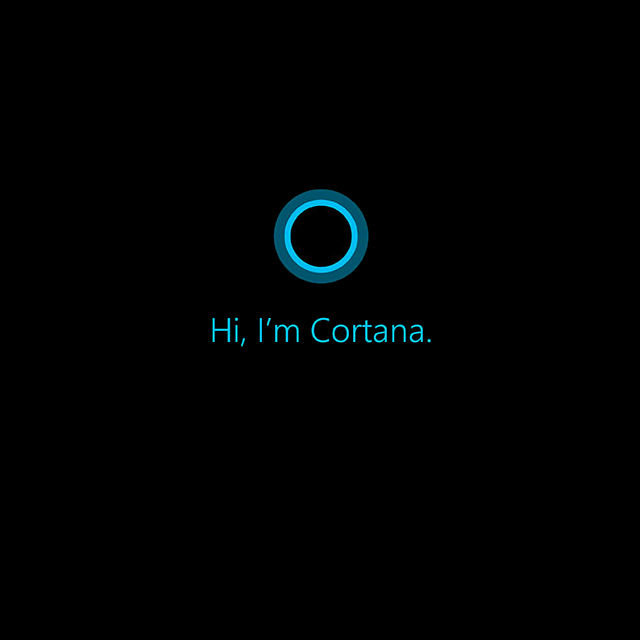
Windows Phone 8.1 adds core features to the operating system and helps it to become a more credible alternative to Android and iOS devices.
-
+
Improved notifications and keyboard; Beefed up Enterprise functionality; Works with all Windows Phone 8 handsets
-
-
Cortana US-centric at present; Lack of apps still a problem; Update time frame is carrier dependent
Windows Phone 8.1: Top features
Originally published on 3 April 2014 by Khidr Suleman
The most eye-catching feature of the Windows Phone 8.1 update is the introduction of theCortana personal assistant for smartphones. However, this is exclusive to the US for now but there are still a number of important interface and backend enhancements to the mobile OS for UK users.
The forthcoming Lumia 630 will be the first device to ship with Windows Phone 8.1, followed by the 930 in late-June/July. There is no definitive date as to when exisiting Lumia devices will be updated to the Windows Phone 8.1 OS.
1. Notifications "Action Center"
Microsoft has finally introduced a drop down list displaying the latest notifications and allows users to quickly toggle features like Wi-Fi, screen rotation, flight mode and Bluetooth on or off.
It's possible to customise these quick settings and choose exactly which noticiations you want to show up in the Action Center. Windows Phone 8.1 also allows users to set a different alert, depending on the incoming notification.
2. Universal search
Sign up today and you will receive a free copy of our Future Focus 2025 report - the leading guidance on AI, cybersecurity and other IT challenges as per 700+ senior executives
When you search for something on your phone, it will not only scour the Bing search engine but also look through your messages/emails for the relevant keywords.
3. Word Flow keyboard
Windows Phone already had one of the best default keyboards on any mobile device and Microsoft has improved this.
The Word Flow keyboard has two core features. It has a Swype-like functionality so users can slide their fingers along the letters to make words instead of typing them out manually. The feature also registers the words users type regularly - so it will predict words faster.
4. Revamped Calendar
The built-in Calendar app has undergone a redesign to look more like the desktop version. It now has a "week view" and weather is integrated at the top, and you can tap on indiviual days to bring up more information about meetings.
5. More enterprise features
Businesses can sign up for an enterprise account to distribute apps to Windows Phone 8.1 handsets. These can be pushed to devices, updated, deleted or defined as mandatory. IT admins can also white-list trusted apps, black-list apps or block the Windows Store completely.
Employees can sign and encrypt email directly from the Outlook client and IT can also force S/MIME policies.
Windows Phone 8.1 now supports VPN vendors including Checkpoint, Del/SonicWALL, F5 and Juniper. It also includes Enterprise Wi-Fi with EAP-TLS and EAP-TTLS, allowing employees to connect to corporate Wi-Fi networks.
5. Start Screen has 3 columns
There's now an option to have a 3-column Start Screen on devices with 5in displays and above - so you can pin more apps or make them larger.
6. Personalisation
Users can upload a personal photo to be the background on the Start Screen. The Live Tiles will automatically adjust to show the picture like a jigsaw piece in the background.
Users can also sync one theme acorss all their Windows 8.1 products by signing into a Microsoft account.
7. Internet Explorer 11
The latest version of Internet Explorer is now available on Windows Phone devices - and will sync browsing sessions between Windows 8.1 phones, laptops or tablets.
8. Sense Apps
Battery Saver shows you a breakdown of the apps using power and allows you to turn on a battery saving mode.
Storage Sense allows you to moveapps, music or photos from the internal memory to an SD memory card, if this is supported on your device.
Wi-Fi Sense will automatically remember the password for secured connections and also connect to open Wi-Fi networks (a feature IT admins are likely to disable).
Finally, Data Sense allow users to monitor their data usage and set limits so that they do not go over their allowance.
This article was originally published on 30/05/14 but has been updated multiple times (most recently on 27/03/15).
Verdict
Windows Phone 8.1 adds core features to the operating system and helps it to become a more credible alternative to Android and iOS devices.
-
 ‘1 engineer, 1 month, 1 million lines of code’: Microsoft wants to replace C and C++ code with Rust by 2030 – but a senior engineer insists the company has no plans on using AI to rewrite Windows source code
‘1 engineer, 1 month, 1 million lines of code’: Microsoft wants to replace C and C++ code with Rust by 2030 – but a senior engineer insists the company has no plans on using AI to rewrite Windows source codeNews Windows won’t be rewritten in Rust using AI, according to a senior Microsoft engineer, but the company still has bold plans for embracing the popular programming language
By Ross Kelly Published
-
 Google drops $4.75bn on data center and energy firm Intersect
Google drops $4.75bn on data center and energy firm IntersectNews The investment marks the latest move from Google to boost its infrastructure sustainability credentials
By Nicole Kobie Published
-
 OpenAI says prompt injection attacks are a serious threat for AI browsers – and it’s a problem that’s ‘unlikely to ever be fully solved'
OpenAI says prompt injection attacks are a serious threat for AI browsers – and it’s a problem that’s ‘unlikely to ever be fully solved'News OpenAI details efforts to protect ChatGPT Atlas against prompt injection attacks
By Nicole Kobie Published

