iPhone “I’m getting pulled over” shortcut is gaining popularity. Here’s how to get
iPhone users can get Siri to record a traffic stop with a simple voice command
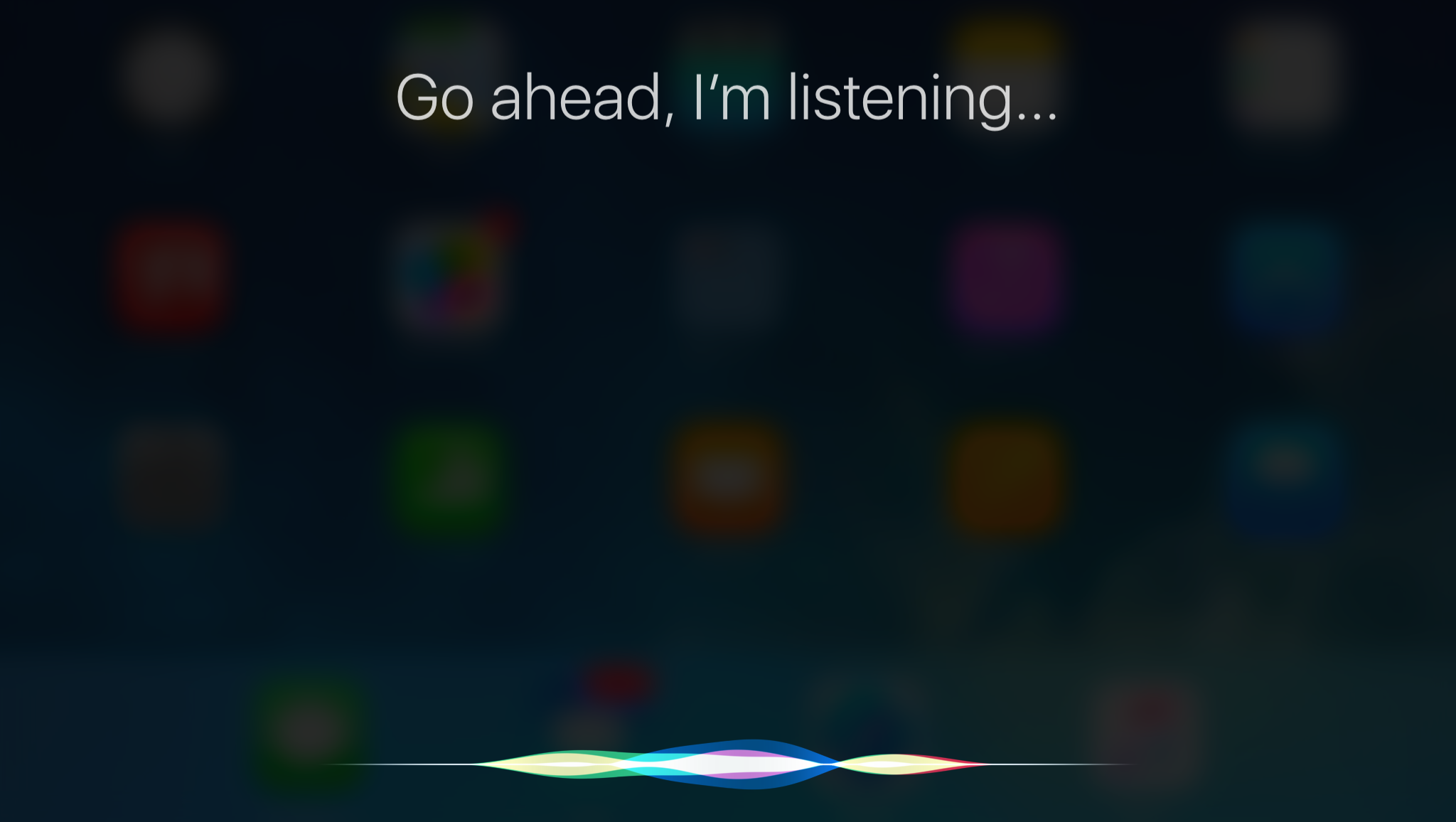
Sign up today and you will receive a free copy of our Future Focus 2025 report - the leading guidance on AI, cybersecurity and other IT challenges as per 700+ senior executives
You are now subscribed
Your newsletter sign-up was successful
It’s no secret that police brutality is all over the news right now, and tensions are high. One of the most successful ways to combat police brutality in recent years has been to have recorded evidence of the interaction. This sort of accountability is why police body cameras have come into use in recent years.
Now, Apple’s Siri is trying to help the situation by letting users record their traffic stops by saying, “Siri, I’m getting pulled over.”
This shortcut sends the iPhone into “Do not disturb” mode to prevent any calls from coming in, turns down any streaming music, lowers your phone's brightness and initiates a video recording via the front-facing camera. It also alerts someone of your choice where you are and sends the video recording to the phone number or email of your choice.
Users must first install the shortcut to use it. To do this the user should:
- Download the Shortcuts app on your iPhone
- Tap the "Gallery" button in the bottom right corner
- Run one other shortcuts listed
- Go to settings and scroll down to "Shortcuts" and tap it
- Switch the "Allow Untrusted Shortcuts" on and enter your iPhone’s passcode
- Download the "I'm getting pulled over” Shortcut via Safari
- Tap the "Get Shortcut" button
- Once the app opens, scroll to the bottom and tap "Add Untrusted Shortcut."
- Enter the email or phone number to send your location to and a phone or email to receive the video
- Tap “Done”
First called the “Police” shortcut, the “I’m getting pulled over” shortcut isn’t brand new. It was created in 2018 by Robert Peterson, but in light of current events, it’s been updated and is gaining popularity.
Sign up today and you will receive a free copy of our Future Focus 2025 report - the leading guidance on AI, cybersecurity and other IT challenges as per 700+ senior executives
-
 Agile methodology might be turning 25, but it’s withstood the test of time
Agile methodology might be turning 25, but it’s withstood the test of timeNews While Agile development practices are 25 years old, the longevity of the approach is testament to its impact – and it's once again in the spotlight in the age of generative AI.
-
 Will a generative engine optimization manager be your next big hire?
Will a generative engine optimization manager be your next big hire?In-depth Generative AI is transforming online search and companies are recruiting to improve how they appear in chatbot answers