What is a default gateway?
What is a default gateway, and how to find its address

Rene Millman

A default gateway is a crucial component in a computer network that facilitates communication between different networks. It allows devices on separate networks to connect and communicate with one another seamlessly.
The primary function of a default gateway is to act as a forwarding host when no specific route for the destination Internet Protocol (IP) address is specified. Additionally, it can serve as an intermediary between multiple devices connected to a shared subnet.
A practical example of a default gateway in action is when accessing web pages. Each request sent from your device goes through the gateway before reaching the internet, and responses follow the same path back to your device.
In summary, default gateways are essential routing systems that direct user requests to their intended destinations, regardless of whether the sender and receiver are on different network protocols.
How does it work?
The process begins with an originating device sending an access request and a routing table that determines the most efficient route and the appropriate router. Even if no specific router is identified, the default gateway will still receive the request, ensuring continuous data flow.
In networks such as those in homes or small offices, the main router often functions as the default gateway. However, as an office scales, a subnet system can be used alongside the default gateway to manage increased network traffic efficiently.
The importance of a default gateway
In addition to enabling connectivity, the default gateway plays a crucial role in network security. It manages the flow of data between the local network and external networks, allowing for the implementation of security measures such as traffic filtering and access control. This is essential for protecting against cyber threats and ensuring that only authorised traffic is allowed through, thereby safeguarding sensitive information.
Sign up today and you will receive a free copy of our Future Focus 2025 report - the leading guidance on AI, cybersecurity and other IT challenges as per 700+ senior executives
RELATED RESOURCE
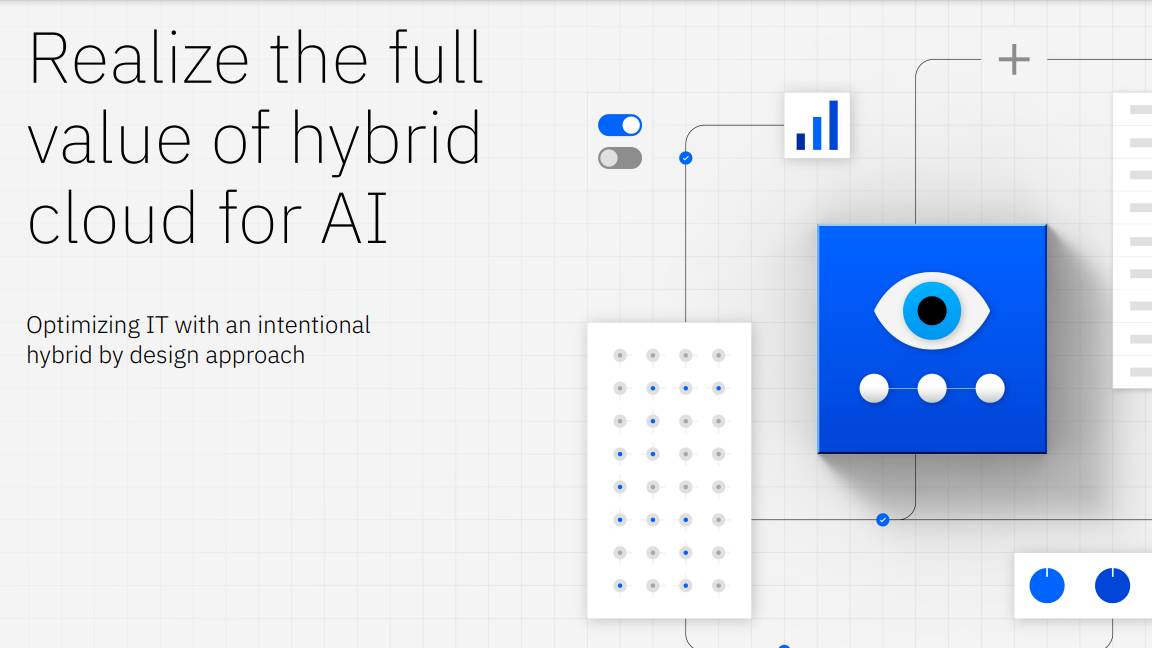
The default gateway also contributes to network management efficiency. By directing traffic through a centralised point, it allows network administrators to monitor and control data flow effectively. This centralised management helps in optimising network performance by prioritising critical applications and managing bandwidth usage. Proper configuration of the default gateway can lead to a more reliable and efficient network, enhancing overall user experience.
Moreover, in larger networks, the default gateway supports scalability. It enables the integration of additional devices and subnets without disrupting existing operations. By maintaining efficient communication pathways and robust security measures, the default gateway is fundamental to the smooth operation and growth of modern networks.
How to find the default gateway
Identifying the address of the default gateway is essential for diagnosing network problems and when managing the settings of a router.
Thankfully, discovering the default gateway in use by a client device is straightforward, regardless of the operating system - Windows, macOS, or Linux.
How to find your default gateway address on Windows
Finding a default gateway address on Windows 10 and Windows 11 is a simple process.
Windows 10:
- Open Settings from the Start Menu, and select Network & Internet.
- Select View hardware and connection properties from the bottom of the Advanced network settings.
- All network adapters on the system will be listed, and the default gateway address will be shown. You may need to scroll through the list to find it.
Windows 11:
- As with Windows 10, open the Start Menu, select Settings and click Network & Internet.
- Click Advanced network settings and then Hardware and connection properties.
- As with Windows 10, all the network adaptors on the system will be listed, and the default gateway address will be shown. You may need to scroll to locate it.
Advanced users comfortable with the command line, the default gateway IP address can also be found using Command Prompt or PowerShell:
How to find your default gateway address on macOS
- Open System Settings and select Network.
- Select the active network from the list.
- Beneath the network (for example ‘Wi-Fi’) the adaptor in use will be listed.
- Select Details to view the network information. The default gateway might be listed as 'Router’
For users accustomed to using the macOS terminal:
How to find your default gateway address on Linux
Linux has various desktop environments, but obtaining the default gateway information from the command line is straightforward and similar to macOS:
- Open the terminal.
- Type ip route | grep default and press Enter. This will show the default gateway address.
For more detailed information about the routing table, including gateway information:
- Open the terminal.
- Type route -n and press Enter. This command provides a detailed view of the routing table, including the default gateway.
Dale Walker is a contributor specializing in cybersecurity, data protection, and IT regulations. He was the former managing editor at ITPro, as well as its sibling sites CloudPro and ChannelPro. He spent a number of years reporting for ITPro from numerous domestic and international events, including IBM, Red Hat, Google, and has been a regular reporter for Microsoft's various yearly showcases, including Ignite.
-
 Mitigating bad bots
Mitigating bad botsSponsored Podcast Web crawlers pose an immediate business risk, necessitating immediate action from IT leaders
-
 Thousands of Microsoft Teams users are being targeted in a new phishing campaign
Thousands of Microsoft Teams users are being targeted in a new phishing campaignNews Microsoft Teams users should be on the alert, according to researchers at Check Point