The BenQ PD2730S monitor is a pin-sharp 5K display for almost sensible money
BenQ packs 14.7 million pixels into a 27-inch monitor, and the result is a pin-sharp, color-accurate panel for professionals

-
+
Incredible image clarity
-
+
Great color accuracy
-
+
Wireless remote is handy
-
-
Poor contrast with uniformity enabled
-
-
No USB-A ports on rear panel
-
-
Only 60Hz

The design principle of 'less is more' is one that BenQ has taken to heart. Well, kind of. The PD2730S packs in more pixels than most with its 5K, 5,120 x 2,880 panel, but squeezes them into a desk-friendly 27-inch monitor. Add in Thunderbolt 4, a handy KVM switch, and a selection of factory-calibrated color presets, and you've got a fine recipe for pin-sharp image quality with a minimal footprint.
Connectivity is a big selling point. In addition to Thunderbolt 4, you get 90W of power delivery for USB-C devices, a USB 3.2 Gen 2 hub, and BenQ's brilliant little remote control – which we raved about in our recent BenQ PD3226G review. For a whisker under £1,000, the PD2730S appears to be a promising package.
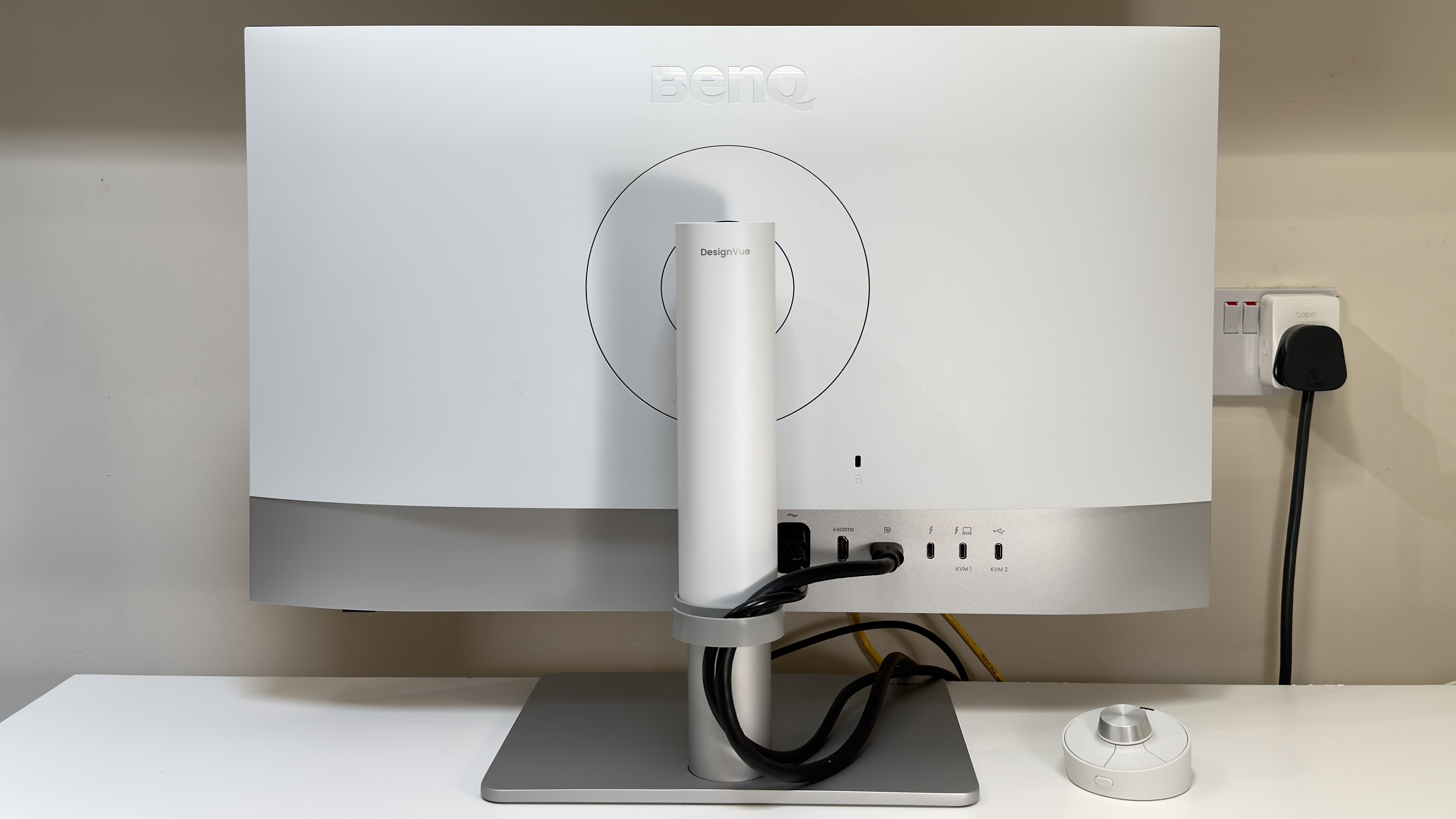
BenQ PD2730S monitor: Design & Features
The PD2730S shares a strong family resemblance to BenQ's other recent monitors. It's nowhere near as slim and elegant as Dell's lovely-looking 27-inch models – the UltraSharp U2725QE's daintier stand and thinner panel easily take the win here – but the practical aspects are largely well thought out.
The tubular stand screws quickly into the large rectangular metal silver base, clicks home with a nice, solid thunk, and is superbly stable. You can adjust the monitor's position easily single-handed, and the 150mm of height adjustment is ample. There's no sign of any wobble even at full extension. The only minor criticism is that, unlike some rivals, the PD2730S' panel only rotates clockwise into portrait mode. That's unlikely to cause an issue for most desk arrangements, though.
One familiar criticism concerns the plastic cable management clip. We've encountered it a few times on the BenQ models with adjustable stands, and it's a mediocre design in our opinion. It doesn't do a good job of routing the cables neatly out of sight; it drops cables if you try to rotate the monitor into portrait mode, and if you do use all of the connectivity, it's quickly overwhelmed and struggles to hold all the cables in place.
And given the BenQ's ample connectivity, there may be many cables that require managing. Thunderbolt 4 connectivity is present (along with 90W of power delivery), and you also get HDMI 2.1, DisplayPort 1.4, a second Thunderbolt port for daisy chain operation, and an upstream USB-C port for KVM duties. Peer underneath the monitor's front left edge, and there are a further three USB-A ports alongside a single USB-C and a 3.5mm headphone output. All of these ports reach USB 3.2 Gen 2 transfer speeds, which is a nice bonus.
The USB connectivity can be shared between two computers via the PD2730's KVM functions. The principal complaint here is more aesthetic than practical, but it's still a bit annoying: there are no USB-A ports on the rear of the monitor at all. Instead, all of the monitor's USB-A connections are positioned on the quick access ports underneath the panel's front lip, so you'll have to use two of those three ports for a mouse and keyboard. That means those cables will be permanently on show, which isn't the most elegant arrangement. It would have made much more sense to put at least a couple of USB-A ports on the rear panel, in our opinion.
Sign up today and you will receive a free copy of our Future Focus 2025 report - the leading guidance on AI, cybersecurity and other IT challenges as per 700+ senior executives
One thing we're very glad to see again, however, is BenQ's Hotkey Puck G3. This little circular device is an infrared remote control powered via a pair of AAA batteries. The puck itself has a clickable rotary dial in the centre surrounded by five customisable buttons which give access to your preferred features. If you need to quickly cycle through different color profiles or video inputs with a single click of a button, you can. And if you want to assign buttons to oft-used features – such as KVM, PIP, or PBP functions – it's easy to do so.
Even if the Hotkey Puck does run out of battery – or go missing – the PD2730S also has a very usable set of controls on the bottom right edge. There's a dedicated power button and a little four-way joystick, and also a customisable function key which you can set to quickly change the color mode, input, DualView, KVM Switch, or Mute settings. As ever, though, BenQ's on-screen display is one of the better ones, with a well-laid-out and simple to use interface.
The cables in the box are less exciting, but they're nice to have. BenQ provides 1.8m HDMI and DisplayPort cables, a 1m Thunderbolt 4 cable, and a sensibly long 1.8m USB-C to USB-A cable, too.
BenQ PD2730S monitor: Display quality

Once you get past the 5K native resolution, the PD2730S' specifications don't really set it apart from cheaper competitors. The peak brightness in both SDR and HDR is quoted as a modest 400cd/m2, the 2,000:1 contrast is similar to other IPS Black monitors, and the color coverage of 100% sRGB and 98% Display P3 is actually slightly lower than the claimed 99% P3 coverage of the Dell UltraSharp U2725QE – a monitor which costs almost half the price.
It lives up to its claims, however. We profiled the PD2730S's colour response and it served up 100% of sRGB, over 98% of P3, and a very respectable 86% of Adobe RGB. Again, it's just a shame there isn't a factory-calibrated Adobe RGB mode to take advantage of – if you want one, you'll need to calibrate a profile yourself using a supported colorimeter alongside BenQ's Palette Master Ultimate software. It's worth noting that OEM X-Rite colorimeters – such as our X-Rite i1D3 – aren't supported, however.
Turn it on for the first time, and the PD2730S' defaults to a Display P3 profile. Color accuracy is impressive. The average Delta E of 0.7 and maximum Delta E of 1.76 are very respectable, and the color temperature is a near-perfect 6,566k, too. The only disappointment is the contrast ratio, which at 713:1 is a long way short of the 2,000:1 BenQ promises in its specifications. The culprit here is uniformity compensation – this is enabled by default in the preset color profiles. As the name suggests, this feature hugely improves the evenness of the colors across the panel, but contrast suffers as a result.
Flick over to the sRGB mode and you'll get a similar set of results. The average Delta E is 0.48, the maximum is 1.8, and again the white point is just a tad too cold and bluish at 6,666k (the ideal is 6,500k) – but it's not something most people are going to notice. Again, contrast is a very mediocre 707:1. If you want better, you'll simply have to turn off uniformity compensation.
This is where some users will run into a slightly annoying issue: uniformity compensation can not be disabled in any of the factory-calibrated color profiles. This means that the only way you'll be able to harness the IPS Black panel's maximum contrast is to select one of the two uncalibrated User modes and disable uniformity manually. You can then manually select from sRGB, Rec. 709, or P3 gamuts and still get a colour accurate performance, albeit one that isn't as consistent across the whole panel.
We retested the PD2730S with uniformity disabled, and the results were still very good – at least in the centre of the panel where our X-Rite colorimeter was positioned. Tested against a Display P3 target, the average Delta E was 0.78, and the maximum was slightly lower than the preset mode at 1.52. White point was a little higher at 6,626k, but still acceptable, and contrast soared to 1,774:1. Subjectively speaking, images looked vastly more punchy as a result. If you just want maximum punch at the expense of accuracy across the whole panel, this is your best option.
That said, the BenQ's uniformity compensation is quite effective. We measure brightness and contrast across 25 areas of the screen to check how even a monitor's colour response is, and here the PD2730S performed well. With uniformity enabled, most of the PD2730S' panel passes the recommended tolerance for the ISO 14816:2015 standard, with only a couple of sections along the panel's right-hand flank dropping down to a nominal passing grade. Look carefully, and you may notice some slight color variations in these areas.
Turn off uniformity, however, and that right flank stands out, as well as the top left corner. There's noticeable vignetting around those areas, and the measurements show that brightness is between 10 and 14% lower along the panel's top edge. That's still dramatically better than the Dell UltraSharp 2725QE, however, which varied by as much as 15% and had issues around several of the panel's borders. By contrast, the PD2730S' results, even with uniformity disabled, are better: only 3 of the 24 zones fail the uniformity test completely, and 10 still pass with flying colors.
HDR is on the cards, too, but it's of limited use. We measured a peak brightness of 438cd/m2, slightly higher than BenQ's claimed 400cd/m2, and despite the reasonably high contrast ratio, the BenQ just isn't able to do justice to HDR content. Bright highlights blow out quickly and lack detail, and darker areas tend to look a tad grey and washed out. If acceptable HDR performance is crucial, you should be looking for a monitor with at least a DisplayHDR 600 certification – or an OLED panel.
Another weak point is gaming – or more precisely, motion clarity. The 5K panel's principal limitation is its 60Hz refresh rate, and this combines with a claimed 5ms response time to produce a very middle-of-the-road performance once things start moving on screen. It's fine for movies and video content, but turn your attention to games, and it struggles to keep fast-moving objects looking as crisp and clear as we'd like. By default, the monitor is set to its High overdrive setting – you can either turn it off completely or bump it up to the maximum Premium setting. Choose the former, and you lose even more detail; choose the latter, and you'll be rewarded with prominent inverse ghosting around the edges of objects.
BenQ PD2730S monitor: Is it worth it?
The PD2730S' biggest problem is its niche appeal – it's a tricky sell. If you don't mind compromising on colour accuracy, for instance, then you could buy a couple of Dell's 27-inch UltraSharp models such as the U2723QE or U2725QE for the same money. Or if gaming prowess is non-negotiable, you could make room for BenQ's larger PD3226G, which provides a 4K 31.5-inch panel with a narrower color gamut, slightly inferior color accuracy, and vastly improved motion clarity thanks to its 144Hz panel.
It feels to us like the ideal audience for the PD2730S is anyone looking for a cheaper, more versatile alternative to Apple's Studio Display – or anyone who has a particularly tiny desk. If you're in either of those two categories, then the BenQ PD2730S delivers good image quality, high color accuracy, quick, easy adjustability, and a useful amount of connectivity.
BenQ PD2730S specifications
Display | 27in IPS Black panel | Row 0 - Cell 2 |
Panel resolution | 5,120 x 2,880 | Row 1 - Cell 2 |
Refresh rate | 60Hz | Row 2 - Cell 2 |
Panel response time | 5ms GtG | Row 3 - Cell 2 |
Adaptive Sync Support | No | Row 4 - Cell 2 |
HDR Support | Yes, DisplayHDR 400 | Row 5 - Cell 2 |
Ports | HDMI 1.4 x 1, DisplayPort 1.4 x 1, Thunderbolt 4 (upstream), Thunderbolt 4 (daisychain), USB-C 3.2 Gen 2 x 2 (upstream), USB-A 3.2 Gen 1 x 3 (downstream), 3.5mm audio out | Row 6 - Cell 2 |
Other features | KVM functionality, USB PD (up to 90W) | Row 7 - Cell 2 |
Stand | Ergonomics -5~20° tilt, 150mm height adjustment | Row 8 - Cell 2 |
Dimensions (with stand) | 614 x 242 x 428-578mm | Row 9 - Cell 2 |
Weight (with stand) | 8.3kg | Row 10 - Cell 2 |
Sasha is a freelance journalist who's been writing about tech and consumer products for over two decades. With a career that started at the dawn of the millennium on Computer Buyer magazine, he passed through the official Intel Centrino magazine, Mobile Computer, before rounding off his print career on PC Pro magazine where he reviewed a broad spectrum of hardware and software before eventually specializing in laptop and monitor reviews. After the best part of a decade, he defected to the desks on the other side of the office and spent many years working on Expert Reviews before finally going freelance in 2024. Nowadays, he splits his time between reviewing tech and home appliances, falling off mountain bikes and cleaning up his kids' playroom.
-
 Microsoft unveils Maia 200 accelerator, claiming better performance per dollar than Amazon and Google
Microsoft unveils Maia 200 accelerator, claiming better performance per dollar than Amazon and GoogleNews The launch of Microsoft’s second-generation silicon solidifies its mission to scale AI workloads and directly control more of its infrastructure
By Rory Bathgate Published
-
 Infosys expands Swiss footprint with new Zurich office
Infosys expands Swiss footprint with new Zurich officeNews The firm has relocated its Swiss headquarters to support partners delivering AI-led digital transformation
By Daniel Todd Published
-
 Pegasystems wants to help you modernize outdated Lotus Notes applications
Pegasystems wants to help you modernize outdated Lotus Notes applicationsNews The Notes to Blueprint tool lets enterprises understand their Lotus Notes estates and get rid of broken workflows
By Emma Woollacott Published
