Hostinger review
Our complete Hostinger review discusses the power and versatility of the leading web hosting provider

Hostinger is the world’s most popular web host, and it’s easy to see why. It boasts a great range of advanced tools, offers some of the best prices available, and rounds it all up with an excellent native control panel.
-
+
Industry-leading value for money
-
+
Intuitive, easy to use hPanel control panel
-
+
Excellent security tools across the board
-
-
No high-end hosting options
-
-
Renewal prices can be a little high
-
-
Low storage limits with shared plans

Hostinger offers some of the world’s best web hosting services, and it’s used by a huge number of people across the world. It offers a range of budget-friendly hosting solutions, including shared, WordPress, VPS, and cloud hosting.
Hostinger review: Snapshot
As our Hostinger review will show, there’s a reason why this hosting provider is so popular. It offers arguably the best budget hosting on the market, and there are virtually no flaws to speak of.
On top of this, Hostinger’s native hPanel is excellent. It boasts great security integrations, one-click Cloudflare installation, a nifty website builder, and a built-in domain registration portal, among numerous other tools.
Score: 4.5/5
Read on for the full and detailed Hostinger review.
Check out this exclusive Hostinger deal:
- Get Hostinger's Premium Shared Hosting for £2.12 a month
We currently have an exclusive deal from Hostinger for its Premium Shared Hosting plan, which is currently available for an exclusive monthly price of £2.12. This package offers 100 websites, 100GB of SSD storage, and unlimited bandwidth and MySQL databases.
Hostinger's competitors
How does Hostinger compare to its main competitors?
| Header Cell - Column 0 | Hostinger | InMotion Hosting | iPage |
|---|---|---|---|
| Score | 4.5/5 | 4/5 | 3.5/5 |
| Pros | - Great security integrations - Intuitive native control panel - Decent value for money | - Leading server uptime guarantee - Vast number of included tools and features - 90-day money-back guarantee | - Feature-rich shared hosting - Leading support across the board |
| Cons | - Tight server resource constraints - Limited high-end hosting options | - Performance can be an issue with cheap plans - AMP web dashboard is a little confusing | - Basic vDeck control panel - Monthly billing isn’t always available |
| Verdict | Hostinger is one of the world’s most popular hosts, largely due to its affordable, feature-rich shared hosting options. | With InMotion Hosting’s affordable hosting plans, you will benefit from a great range of advanced features and full scalability. | iPage offers excellent shared hosting, but the rest of its solutions are underpowered and overpriced. |
| View deals | <a href="https://www.hostg.xyz/aff_c?offer_id=458&aff_id=1631& url_id=2380&aff_click_id=hawk-custom-tracking">Visit site</a> | <a href="http://www.inmotionhosting.com"> Visit site</a> | <a href="http://www.ipage.com"> Visit site</a> |
Hostinger: Key features
Hostinger is one of our favourite web hosting companies due to its affordable yet feature-rich plans. It offers virtually everything you will need to build a website, although it’s certainly targeted at small business owners and personal users.
Sign up today and you will receive a free copy of our Future Focus 2025 report - the leading guidance on AI, cybersecurity and other IT challenges as per 700+ senior executives
Unlike most other leading web hosts, which usually offer a cPanel control panel, Hostinger boasts its own native hPanel dashboard. This is actually quite similar to cPanel, but it has been cleverly designed for ease of use while still offering the expected tools.
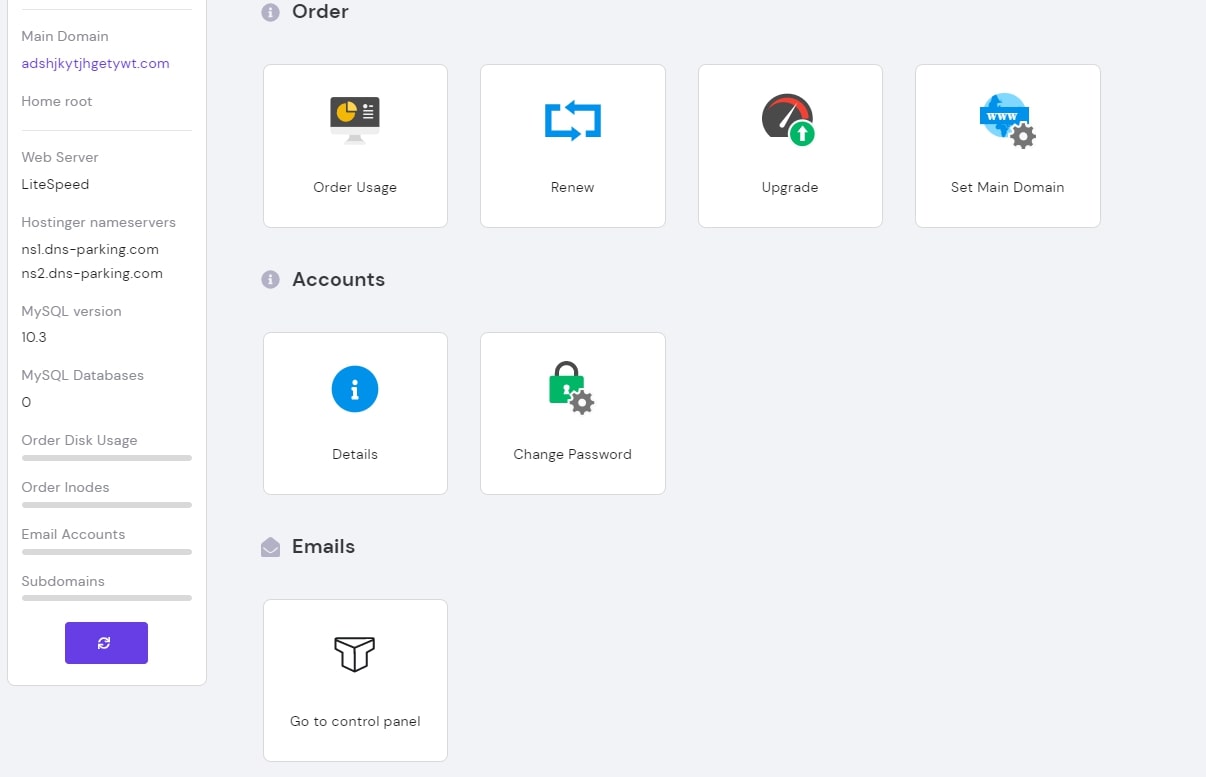
For starters, you will find information about your website and resource usage on the left of the screen. View your IP address and server location, and monitor your storage, email account, and subdomain usage to ensure you don’t reach your plan’s limits.
You can also access numerous tools via the icons on the main dashboard. Manage your account, set up email addresses and webmail accounts, configure domains, and customise more advanced settings as required.
Hostinger also offers one-click Cloudflare installation, which is great for those who would like to take advantage of the program’s advanced security features. At its most basic, Cloudflare is a CDN that’s designed to boost site performance. However, it also boasts DDoS protection and an advanced DNS firewall.
If you’re a newbie without much web development knowledge or experience, you will love Hostinger’s Zyro website builder integration. With this, you can start a new site with just a few clicks, customising its appearance via the intuitive drag-and-drop editor.
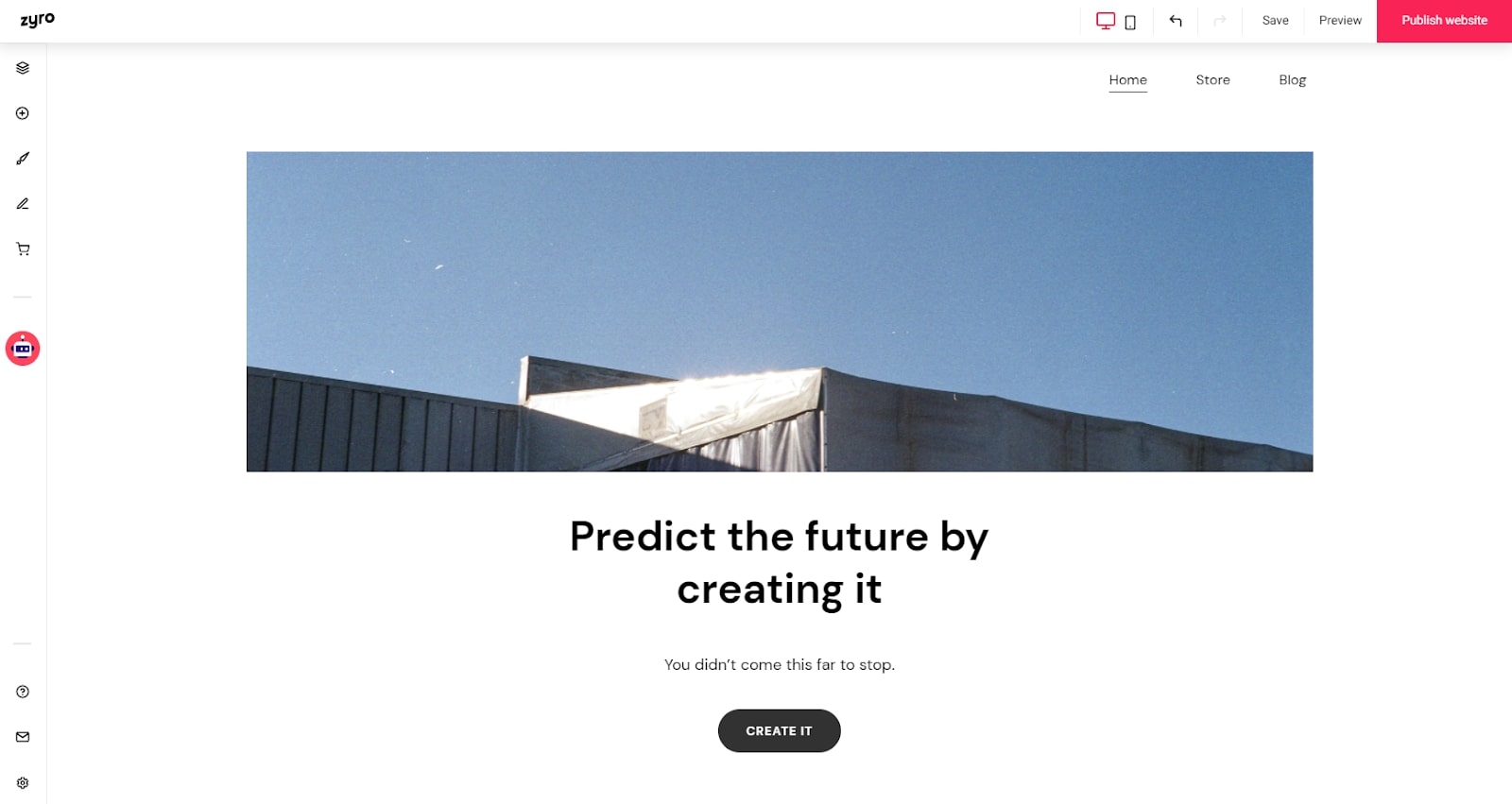
One thing that stands out here is the advanced AI site creation option. Basically, you can tell the Zyro builder what you need and it will put together a custom template that’s designed specifically for your needs.
Then, you can edit virtually every aspect of your site. Zyro certainly isn’t the most powerful editor available, and you won’t have nearly as much design flexibility as you would have if you had used WordPress, but it’s a neat little tool nonetheless.
The built-in domain registration portal also stands out as excellent. Here, you will be able to register or transfer a domain to your account, enabling you to manage things from one central dashboard. Hostinger’s domains are also very competitively priced, with cheaper options starting from just 99p a year.
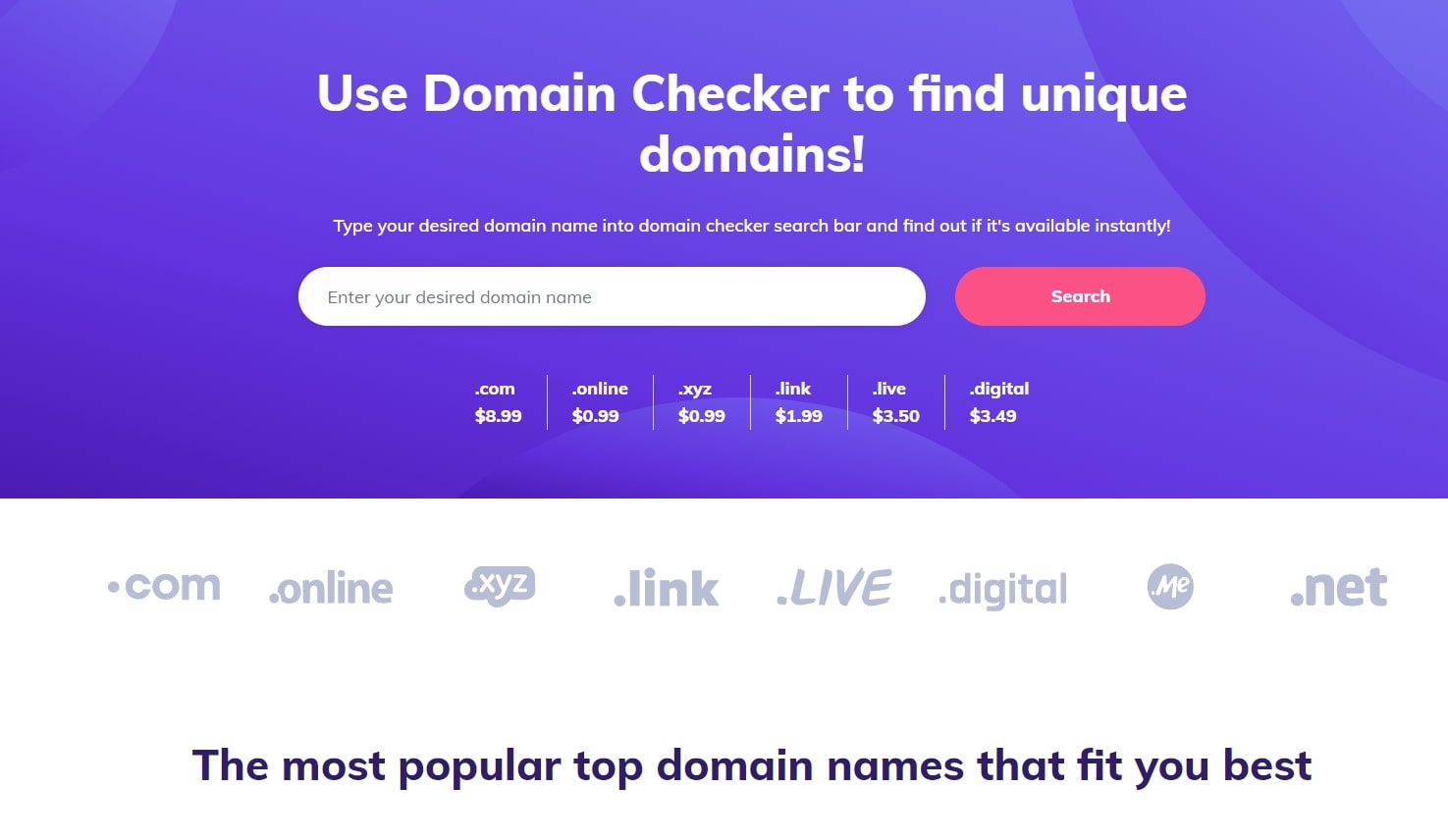
Hostinger: What's new in 2022?
As a leading web hosting platform, Hostinger naturally provides regular updates to ensure it remains at the forefront of the industry. In recent months, the company has announced partnerships with various other digital platforms, along with an update to PHP 8.0.
One noteworthy partnership connects Hostinger users with Fiverr. If you look under the website category on your hPanel management dashboard, you will notice "Digital Marketing" and "Business Service" options. These basically enable you to hire an industry expert to provide professional assistance.
Overall, though, Hostinger’s web hosting continues to stand out from the competitors. It provides a modern service, and you can expect it to continue to update its hosting plans with the latest technology and useful integrations.
Hostinger: Pricing
Hostinger offers a wide range of web hosting products, including shared, cloud, WordPress, and VPS solutions. This makes its prices quite complicated.
At the cheapest end of the spectrum, there are three shared hosting plans ranging from £1.99 to £3.99 a month with an initial four-year subscription. Its Premium Shared Hosting plan is currently available for an exclusive monthly price of £2.12. Expect to pay more on renewal, and if you would like a shorter subscription term. For example, the cheapest monthly plan comes in at £9.99 a month.
WordPress hosting is slightly more expensive, with prices starting at £1.99 a month for the cheapest plan. VPS options start at £3.95 a month, and cloud hosting ranges from £7.99 to £69.99 a month.
Hostinger's pricing plans
Shared hosting
| Plan type/feature | Single Shared | Premium Shared | Business Shared |
|---|---|---|---|
| Cost per month | £9.99 | £10.19 | £13.99 |
| Cost per year | £11.88* | £23.88* | £47.88* |
| Websites | One | 100 | 100 |
| Storage | 30GB | 100GB | 200GB |
| Bandwidth | 100GB | Unlimited | Unlimited |
| Free domain? | ✖ | ✔ | ✔ |
WordPress hosting
| Plan type/feature | Single WordPress | WordPress Starter | Business WordPress | WordPress Pro |
|---|---|---|---|---|
| Cost per month | £5.89 | £7.99 | £13.99 | £29 |
| Cost per year | £23.88* | £35.88* | £47.88* | £107.88* |
| Websites | One | 100 | 100 | 300 |
| Storage | 30GB | 100GB | 200GB | 200GB |
| Bandwidth | 100GB | Unlimited | Unlimited | Unlimited |
| Free domain? | ✖ | ✔ | ✔ | ✔ |
VPS hosting
| Plan type/feature | VPS 1 | VPS 2 | VPS 3 | VPS 4 | VPS 5 | VPS 6 | VPS 7 | VPS 8 |
|---|---|---|---|---|---|---|---|---|
| Cost per month | £9.91 | £19.95 | £39.95 | £49.95 | £79.95 | £84.99 | £123.99 | £165.99 |
| Cost per year | £47.40* | £107.40* | £155.40* | £191.40* | £287.40* | £359.88* | £515.88* | £695.88 |
| RAM | 1GB | 2GB | 3GB | 4GB | 6GB | 8GB | 12GB | 16GB |
| Storage | 20GB | 40GB | 60GB | 80GB | 120GB | 160GB | 200GB | 250GB |
| Bandwidth | 1TB | 2TB | 3TB | 4TB | 6TB | 8TB | 10TB | 12TB |
Cloud hosting
| Plan type/feature | Cloud Startup | Cloud Professional | Cloud Enterprise |
|---|---|---|---|
| Cost per month | £15.99 | £29.99 | £99.99 |
| Cost per year | £95.88* | £359.88* | £839.88* |
| Websites | 300 | 300 | 300 |
| Storage | 20)GB | 250GB | 300GB |
| Free domain? | ✔ | ✔ | ✔ |
| Free SSL? | ✔ | ✔ | ✔ |
*This is the annual cost of a four-year subscription. Expect to pay significantly more per year for shorter subscription terms.
Testing Hostinger
In order to comprehensively compare Hostinger to the competition, we analysed a series of its features and tools to see how it performed. This included creating a website with its built-in Zyro website builder, checking its server response times, and seeing how simple it was to set up an SSL certificate.
How do you create a website with Hostinger?
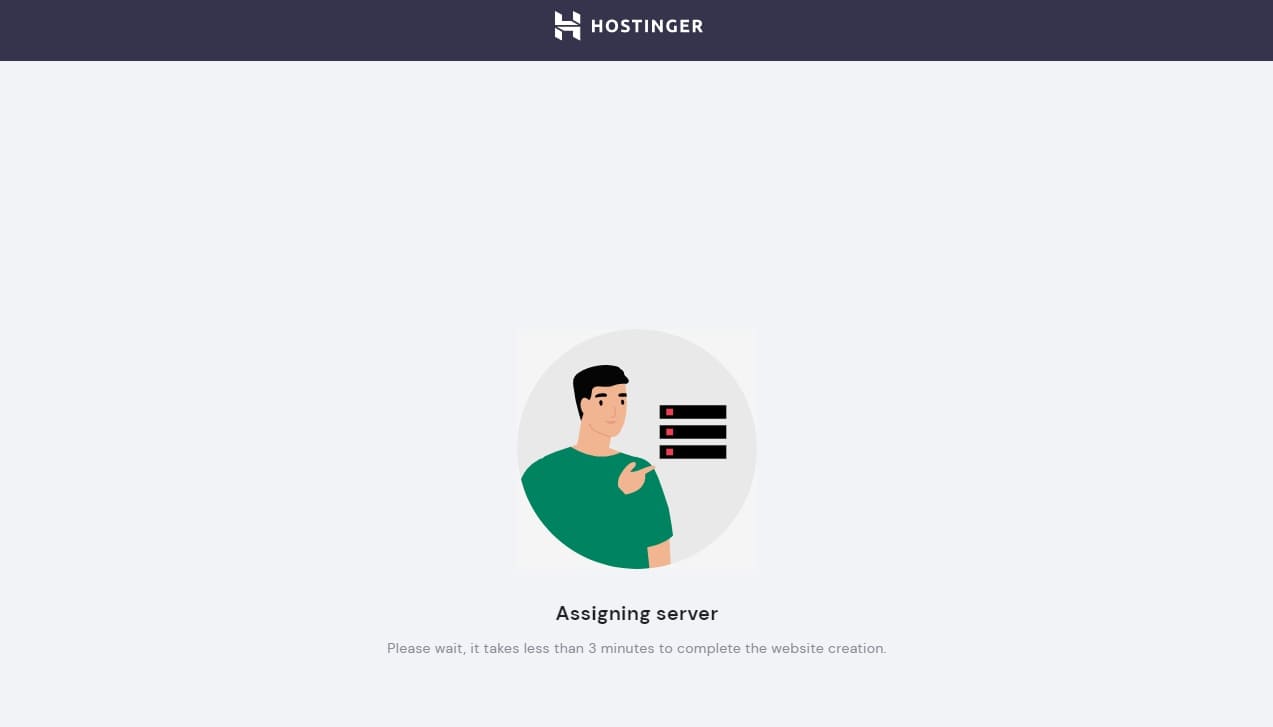
When you sign into your Hostinger account for the first time, you will be prompted to get started with a new website. After you answer a few simple questions related to the type of site you plan to build and your experience, Hostinger will recommend a platform to get started with.
These include the integrated Zyro website builder, WordPress, or any of a range of alternative CMSs. You can also migrate an existing website or start from scratch and do things the way you want.
Now, this process will be a little annoying for those with more experience. There didn’t appear to be any way to skip the initial setup, and it took us at least 10 minutes before we could access our management dashboard.
How does Hostinger perform?
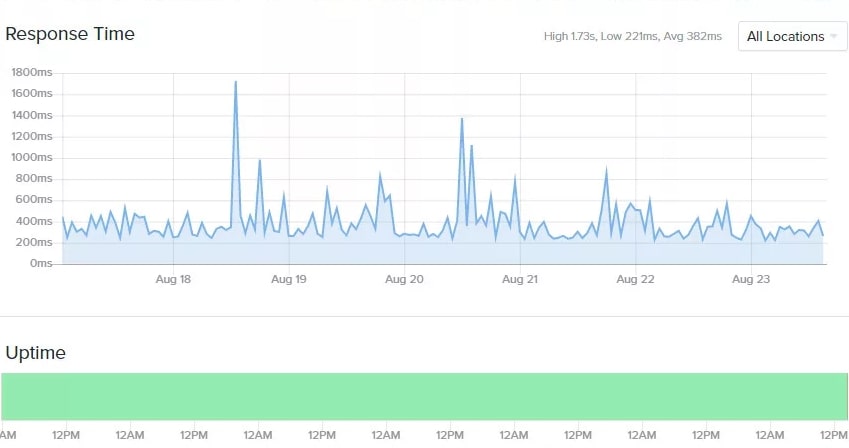
To test the performance of Hostinger’s shared hosting, we created a simple website and used Uptime.com to monitor it for a ten-week period. And we weren’t disappointed.
For one, we benefited from an excellent 100% uptime across the test period. This is great to see and essentially means that you shouldn’t have any trouble with your site being offline unexpectedly.
We also analysed the server response times, which ranged from 171ms to 1.73s. The spike to 1.73 seconds is a little concerning, suggesting that the servers were overloaded at that time. However, occasions like this were rare, and the 382ms average server response time is great for basic shared hosting.
A quick look at page load speeds uncovered even more good news. We tested the speed of our site using Dotcom Tools’ Website Speed Test. The average load time from 16 global locations came in at 878ms, which is right up there with the best we’ve seen.
The bottom line: You can expect top performance if you use Hostinger’s shared hosting.
How easy is it to set up an SSL certificate?
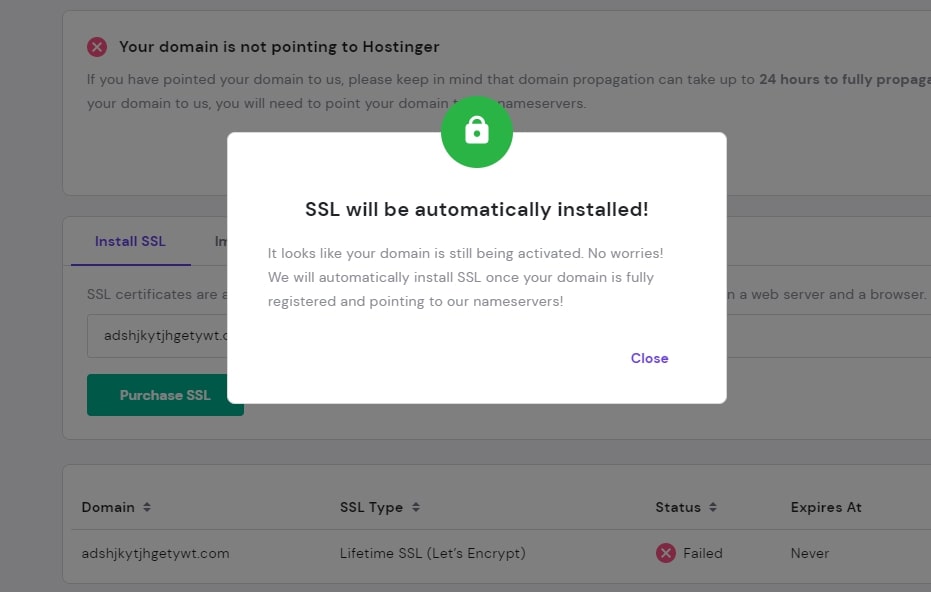
Installing an SSL certificate is one of the most important things you can do to improve your website’s security. Hostinger offers free SSL certificates across the board, but you will still need to work through the setup process to activate yours.
Fortunately, this process is extremely straightforward. Head to the "Home" tab of your account management panel, and you should find a quick link to "SSL setup". Follow the prompts, select the website you want to install a certificate on, and Hostinger will take care of the rest.
One thing that was nice to see here was that even if your domain isn’t pointing to Hostinger yet, you can still work through the SSL setup process. Hostinger will complete the installation automatically as soon as your domain is connected.
Alternatives to Hostinger
Hostinger is a leading web hosting provider, particularly for those who are looking for budget shared hosting. Two of its main competitors are InMotion Hosting and iPage, which both provide cheap yet reliable shared hosting.
For one, InMotion Hosting offers highly affordable hosting that’s perfect for long-term users. Its cheapest plan comes in at £2.04 a month for a three-year subscription, and this only increases to £2.86 a month with annual billing.
All of InMotion’s shared plans come with a cPanel control panel, along with a free SSL certificate and domain name. Along with this, you will benefit from unlimited bandwidth across the board, a suite of one-click installations, and a range of security tools that rivals Hostinger’s.
iPage is another great option for those on a tight budget. Its cheapest Go plan includes unlimited site connections, unlimited storage, and a free domain name. Prices start from just £1.63 a month with a 36-month subscription (increasing to £2.45 a month with annual billing).
Unfortunately, iPage uses a sub-standard vDesk control panel that just can’t compare to Hostinger’s hPanel. It’s confusing and lacks some of the expected features, and it will be a turn-off for many.
Hostinger's features compared to the competition
| Header Cell - Column 0 | Hostinger | InMotion Hosting | iPage |
|---|---|---|---|
| Control panel | hPanel | cPanel | vDesk |
| Free domain | ✔ (with upgrade) | ✔ | ✔ |
| One-click installation | ✔ (more than 100 applications) | ✔ (more than 400 applications) | ✔ (WordPress and limited others) |
| Support | 24/7/365 live chat and online ticketing | 24/7/365 live chat, email, and phone | Live chat and phone |
| Basic plan | £1.99 a month (four-year deal) | £2.04 a month (three-year deal) | £1.63 a month (three-year deal) |
Hostinger: The verdict
A thorough analysis of Hostinger and its products reveals that it offers great hosting services across the board. It’s up there alongside the best shared hosting providers in the world, but comes in at a fraction of the price of many competitors.
One standout feature is Hostinger’s native hPanel control panel. We’d argue that this is as good as, if not better than the widely used cPanel, which is generally considered to be the industry standard. The hPanel interface is intuitive, easy to navigate, and packed with a great selection of tools and configuration options.
Along with this, Hostinger users will benefit from a range of other tools, including a nifty integrated website builder, streamlined SSL setup, a full Cloudflare CDN integration. Uptime and other performance metrics were excellent, and starting a new website shouldn’t take you more than a few minutes.
All things considered, it’s hard to identify any flaws with Hostinger and its web hosting services. Some users will be constrained by the relatively low storage limits, and there are no dedicated server or other high-end options.
Because of this, Hostinger presents as an excellent option for personal and small business websites. However, you may find it a little underpowered if you plan on hosting a high-traffic site or a large online store.
Further reading on web hosting and website builders
Once you've found the best website builder, and are looking for cheaper hosting, look into the best cheap web hosting for your next project, or even the best free web hosting if you're on a tight budget. If you're searching for hosting for a small business website, take a look at the best web hosting for small business.
Do you want your site to focus on European and UK customers? Ensure your chosen host is among the best European web hosting providers. Finally, if you've got a WordPress website or are looking to create one with one of the best WordPress website builders, the best WordPress hosting is ideal and is provided by many of the best web hosts.
Daniel is a freelance technology and finance writer, whose scientific background in the natural sciences lends rigour and nuance to his informative, accessible articles. His reviews on website builders, web hosting and business web development grace the virtual pages of TechRadar Pro, WebsiteHostingRating.com, and HostingReview.com, as well as IT Pro Portal. Well-versed in blockchain, cloud computing and cybersecurity, Daniel takes a keen interest in all aspects of B2B and B2C tech.
-
 ‘Not a shortcut to competence’: Anthropic researchers say AI tools are improving developer productivity – but the technology could ‘inhibit skills formation’
‘Not a shortcut to competence’: Anthropic researchers say AI tools are improving developer productivity – but the technology could ‘inhibit skills formation’News A research paper from Anthropic suggests we need to be careful deploying AI to avoid losing critical skills
By Nicole Kobie Published
-
 CultureAI’s new partner program targets AI governance gains for resellers
CultureAI’s new partner program targets AI governance gains for resellersNews The new partner framework aims to help resellers turn AI governance gaps into scalable services revenue
By Daniel Todd Published
-
 Imperial College wants to train larger, more complex AI models – so it's teaming up with Digital Realty on a UK-first project
Imperial College wants to train larger, more complex AI models – so it's teaming up with Digital Realty on a UK-first projectNews Digital Realty’s Woking data center has been selected to run the project
By Emma Woollacott Published
