Bluehost review
In our Bluehost review, we explore the pros and cons of this popular web hosting provider

Bluehost is a very popular web host that’s recommended by WordPress.org, but it’s far from the most powerful we’ve used.
-
+
Feature-rich shared hosting plans
-
+
Beginner-friendly cPanel control panel
-
+
Impressive 24/7 support
-
-
Deceptive introductory prices
-
-
Terrible performance
-
-
Underpowered VPS and dedicated server plans

If you’ve ever browsed lists of the best web hosting services, chances are you have found Bluehost as a leading recommendation. It's one of the most popular and well-known web hosts.
Bluehost review: Snapshot
While a cursory glance may appear to support the above assertions, our in-depth Bluehost review has revealed numerous flaws with this popular web host. For example, it’s quite expensive, and monthly payment options aren’t available. Its performance is terrible, and there’s really not a whole lot to make it stand out from the crowd.
There are a few noteworthy features, including a neat website builder that ranks among the best website builders, as well as a streamlined WordPress website creation portal, but there’s just not enough to like here.
If you’re looking for a reliable, affordable web host, Hostinger presents as a much better option. Hostwinds also stands out as a more advanced host, particularly for those willing to pay a little more for better service. Sure, Bluehost is okay, but you will get much better value for money elsewhere.
Score: 3.5/5
Read on for the full Bluehost review.
Bluehost's competitors
How does Bluehost compare to its main competitors?
| Header Cell - Column 0 | Bluehost | Hostinger | Hostwinds |
|---|---|---|---|
| Score | 3.5/5 | 4.5/5 | 4.5/5 |
| Pros | - Feature-rich shared hosting plans - Beginner-friendly cPanel control panel - Impressive 24/7 support | - Advanced security tools - Industry-leading prices - Powerful native hPanel control panel | - Advanced security tools - Industry-leading prices - Powerful native hPanel control panel - Leading performance across the board - Wide range of hosting solutions - Streamlined WordPress website creation |
| Cons | - Deceptive introductory prices - Terrible performance - Underpowered VPS and dedicated server plans | - Limited server resources with shared hosting plans - Slightly high renewal prices | - Difficult SSL certificate installation - Confusing price structure |
| Verdict | Bluehost is a very popular web host that’s recommended by WordPress.org, but it’s far from the most powerful we’ve used. | Hostinger is arguably the best budget web hosting provider, and its products are backed by advanced security and a suite of powerful features. | Hostwinds is a popular hosting provider, offering a wide range of premium products backed by excellent performance. |
| View deals | <a href="https://www.bluehost.com/track/techradar/?subtag=hawk-custom-tracking">Visit site</a> | <a href="https://www.hostg.xyz/aff_c?offer_id=458&aff_id=1631&url_id=2380&aff_click_id=hawk-custom-tracking">Visit site</a> | <a href="https://www.hostwinds.com">Visit site</a> |
Bluehost: Key features
Bluehost is far from the best web host we’ve used, but it still boasts a few interesting tools and features that are worth expanding on. The native Bluehost WordPress website builder offers a streamlined way to create a WordPress site. It uses a drag-and-drop interface, converting your customisations to WordPress code that can be edited further from your WordPress.org management dashboard.
Sign up today and you will receive a free copy of our Future Focus 2025 report - the leading guidance on AI, cybersecurity and other IT challenges as per 700+ senior executives
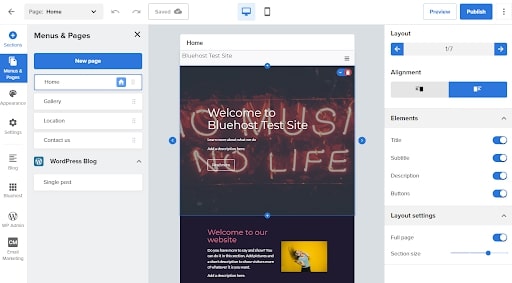
When you use the builder for the first time, you will be guided through a short questionnaire that enables you to specify global design settings. The builder itself is similar to many of the simpler and best website builders on the market, using a basic section-based editor. You won’t have excellent design flexibility, but you will be able to get an attractive site online in a very short amount of time.
In addition, Bluehost offers a tidy domain registration portal. Here, you can purchase new domains as required, adding them directly to your account. Transfer domains you already own to your Bluehost management dashboard, and take care of everything from the comfort of one central hub.
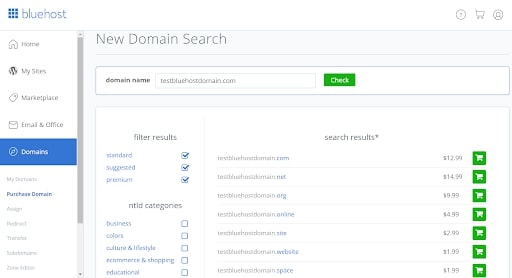
The Bluehost app marketplace is accessible via your main management dashboard, and it contains a suite of add-ons that you can use to add extra functionality to your site. Many of these are free, but some come with one-time or monthly subscription fees.
Examples of the things you can find in the app marketplace include premium WordPress themes, domain protection, advanced SSL certificates, and third-party app integrations. There are also various professional services available, including site migrations and PPC marketing solutions.
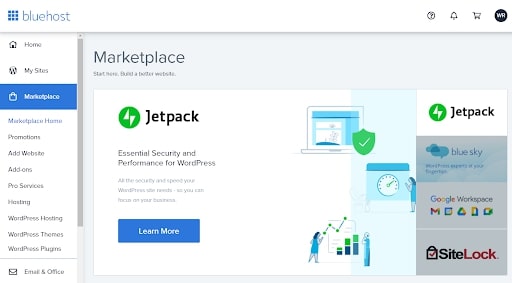
Bluehost is known as one of the most beginner-friendly web hosts available, and its knowledge base doesn’t disappoint. It contains numerous self-help resources, including guides, tutorials, and in-depth articles explaining how to do everything from installing WordPress to configuring advanced DNS settings.
Use the integrated search box to find resources relevant to your questions, or simply browse the knowledge base by selecting a useful category.
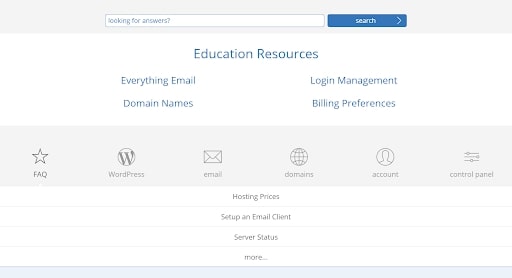
Bluehost: What’s new in 2022?
As a leader in the hosting industry, Bluehost strives to regularly add new tools and features to its products. It provides full product updates via its website, and it’s immediately obvious what features are being added or updated.
Recent updates include an integration and partnership with Yoast, and the launch of the Bluehost WordPress website builder. However, these two announcements were the only two posted online last year.
Bluehost: Pricing
Bluehost’s hosting solutions are a little limited, but you will be able to choose from a small range of shared, WordPress, VPS, and dedicated server options. There are four shared hosting plans, which range from £29.16 to £138.12 for an initial one-year subscription.
Monthly payments aren’t available, and you will pay significantly more on renewal. For example, the cheapest annual subscription renews at £98.88 a year. Increased initial discounts are available with two-year and three-year subscriptions.
Unmanaged WordPress hosting also starts at £88.38 for the minimum 12-month plan, while managed WordPress is available from £49.37. Monthly payments are available with VPS hosting (from £15.66 a month) and dedicated server hosting (from £65.98 a month) hosting, which is nice to see.
It’s worth noting that there are multiple subscription terms available for all plans, and you will generally pay less per month if you commit to a longer term such as a three-year plan. We’ve outlined some of the main features of the four shared hosting plans in the table below.
Bluehost's pricing plans
Shared hosting
| Plan type/feature | Basic | Plus | Choice Plus | Pro |
|---|---|---|---|---|
| Cost per month | £7.36* | £9.43* | £6.97* | £13.98* |
| Cost per year | £88.38* | £113.12* | £83.53* | £167.66* |
| Unlimited site connections? | ✖ (One) | ✔ | ✔ | ✔ |
| Unlimited storage? | ✖ (50GB) | ✔ | ✔ | ✔ |
| Free domain privacy? | ✖ | ✖ | ✔ | ✔ |
| Free dedicated IP address? | ✖ | ✖ | ✖ | ✔ |
WordPress hosting
| Plan type/feature | Basic (unmanaged) | Plus (unmanaged) | Choice Plus (unmanaged) | Pro (unmanaged) | Build (managed) | Grow (managed) | Scale (managed) |
|---|---|---|---|---|---|---|---|
| Cost per month | £7.36* | £9.43* | £6.97* | £13.98* | £49.37* | £74.10* | £123.59* |
| Cost per year | £88.38* | £113.12* | £83.53* | £167.66* | £592.37* | £889.30* | £1,483.16* |
| Unlimited site connections? | ✖ (One) | ✔ | ✔ | ✔ | ✔ | ✔ | ✔ |
| Unlimited storage? | ✖ (10GB) | ✔ | ✔ | ✔ | ✔ | ✔ | ✔ |
| Free domain privacy? | ✖ | ✖ | ✔ | ✔ | ✔ | ✔ | ✔ |
| Free dedicated IP address? | ✖ | ✖ | ✖ | ✔ | ✔ | ✔ | ✔ |
VPS hosting
| Plan type/feature | Standard | Enhanced | Ultimate |
|---|---|---|---|
| Cost per month | £15.66* | £24.74* | £49.48* |
| Cost per year | £623.05* | £949.67* | £1,840.45* |
| Unlimited site connections? | ✔ | ✔ | ✔ |
| Unlimited storage? | ✖ | ✖ | ✖ |
| Free domain privacy? | ✔ | ✔ | ✔ |
| Free dedicated IP address? | ✔ | ✔ | ✔ |
Dedicated hosting
| Plan type/feature | Standard | Enhanced | Premium |
|---|---|---|---|
| Cost per month | £65.98* | £82.47* | £98.97* |
| Cost per year | £2,434.31* | £3,028.16* | £3,622.02* |
| Unlimited site connections? | ✔ | ✔ | ✔ |
| Unlimited storage? | ✖ | ✖ | ✖ |
| Free domain privacy? | ✔ | ✔ | ✔ |
| Free dedicated IP address? | ✔ | ✔ | ✔ |
*Monthly payments aren’t available, so the monthly prices shown are derived from the price of a subscription with a one-year term. Prices will increase significantly after your initial subscription.
Testing Bluehost
To better judge Bluehost's services, we tested the creation of a WordPress site via the web host, and its performance and uptime: a key factor when looking at web hosting.
How do you create a WordPress site with Bluehost?
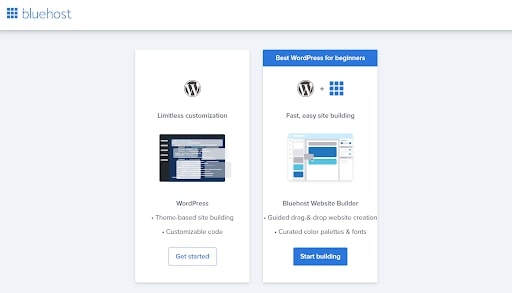
Starting a new WordPress website with Bluehost is quite a straightforward process. Select the subscription option that best suits your needs, and work through the checkout process. This is quite simple, although you will need to watch out for annoying and sometimes pre-selected upselling attempts.
When you log in to your Bluehost account for the first time, you will be guided through a short questionnaire asking about your website creation experience and long-term goals. You will be presented with two different site creation options: install WordPress directly, or use the Bluehost website builder for simple WordPress site creation.
We selected the standard WordPress option, working through the required setup steps. WordPress will be automatically installed, and you will be taken to your Bluehost management dashboard. There are various customisation and management tools here, and you will find even more by selecting the "Advanced" menu tab and heading to the cPanel control panel.
You can access your WordPress management dashboard from your Bluehost control panel. And even if you decide to set up your site directly with WordPress, you can still go back and edit it with the Bluehost builder.
Overall, starting a new WordPress site with Bluehost was a very straightforward and intuitive process. You will be guided through every step of the process, and even those with limited tech and/or web development knowledge shouldn’t have any trouble.
How does Bluehost perform?
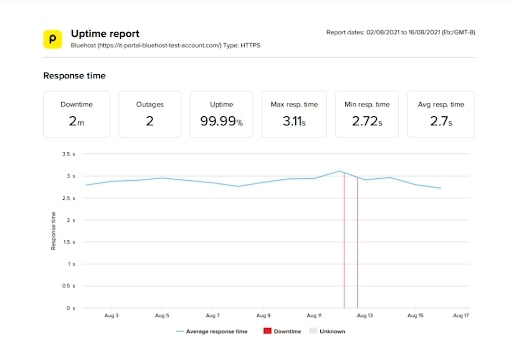
In order to test the performance of Bluehost’s servers, we created a simple WordPress website and monitored its uptime and server response times with Pingdom’s monitoring tools over a 14-day period. The results were far from ideal, however.
On the plus side, the 99.99% uptime we observed was passable. Our site was only offline twice, for a total of two minutes, during the entire test period. This was nice to see, although you need to be aware that such results may change over longer time periods. It’s also important to note that Bluehost doesn’t offer any uptime guarantee, which is unusual in the web hosting industry.
However, Bluehost’s server response times were terrible. The average 2.7-second server response time is over ten times slower than many of the better-performing hosts we’ve tested. Response times like this will have significant impacts on the performance and long-term success of your website, and this is something of a dealbreaker for us.
In fact, we felt that the high response times could have been an anomaly or an issue with our server, so we decided to complete a second round of testing. But the results didn’t improve. A second 14-day test period revealed an average response time of 2.59 seconds which, although slightly better than in the first test, remains very poor.
It is important to note, though, that our testing was completed with the cheapest shared hosting plan. While this is no excuse for the performance we experienced, we would expect the more expensive plans to offer better speeds.
Alternatives to Bluehost
Although Bluehost is known as one of the world’s most popular web hosting providers, it doesn’t offer anything major that makes it stand out above the competition. Prices start at £2.43 a month, but the platform’s poor performance and lack of monthly payment options are problematic.
To us, Hostinger is a much more attractive option. It offers a 99.9% uptime guarantee, some of the most competitive prices we’ve seen, and 24/7 live chat and online ticketing support. Unlike Bluehost, it offers a selection of subscription terms, and its performance is excellent.
Along with this, Hostinger is known for its excellent security features. There are numerous advanced tools designed to help you manage your site, and the unique hPanel control panel is powerful and beginner-friendly.
Another standout competitor is Hostwinds, which offers premium hosting solutions across the board. Its shared hosting options are somewhat more expensive, with prices starting at £4.30 a month. However, you really get what you pay for here, with excellent performance, generous server resources, and advanced management tools.
There’s also a leading 99.9999% Hostwinds uptime guarantee, and you will benefit from 24/7 live chat and email support. All plans come with a free domain, the Softaculous one-click installer, a free dedicated IP address, and various other attractive features.
Bluehost's features compared to the competition
| Header Cell - Column 0 | Bluehost | Hostinger | Hostwinds |
|---|---|---|---|
| Uptime guarantee | None | 99.9% | 99.9999% |
| Free domain name | ✔ | ✔ (with high-end plans) | ✔ |
| One-click installations | Limited | ✔ (through Softaculous) | ✔ (through Softaculous) |
| Support | 24/7 phone, live chat, social media | 24/7 live chat, online ticketing | 24/7 live chat, email, online ticketing |
| Basic plan | £2.43 a month | £1.99 a month | £4.30 a month |
Bluehost: The verdict
Bluehost is one of the world’s most popular web hosting providers, and one would logically assume that it offers leading service. However, our in-depth review revealed numerous flaws which should really make you think twice about using its services. For starters, there are no monthly subscription options. You will have to pay for at least a year upfront, and prices are a little on the high side.
Setting up a website is quite easy, which makes sense considering Bluehost’s commitment to beginner-friendly hosting. There are a few great features designed to streamline the experience, including a native website builder, a built-in domain manager, and a great knowledge base packed full of useful resources.
However, every positive aspect of the platform was effectively neutralised by its poor performance. We created a test website and monitored it for two weeks, and the average server response times were among the worst we’ve seen. In fact, this was enough to make us seriously think twice about recommending Bluehost as a reliable web host.
At the end of the day, though, Bluehost is an okay option for beginners looking for a basic host. If you can look past the terrible performance and somewhat limited features, you will find a beginner-friendly interface and a streamlined site-creation experience. But if you want something even slightly advanced, look elsewhere.
Further reading on web hosting
Learn how Bluehost ranks among the best unlimited web hosting, and the best VPS hosting. If you’re still unclear about why you need hosting, you can find out more in our article asking what is web hosting? If you're looking to create a new website, make sure you look over the best website builders before making your choice.
Daniel is a freelance technology and finance writer, whose scientific background in the natural sciences lends rigour and nuance to his informative, accessible articles. His reviews on website builders, web hosting and business web development grace the virtual pages of TechRadar Pro, WebsiteHostingRating.com, and HostingReview.com, as well as IT Pro Portal. Well-versed in blockchain, cloud computing and cybersecurity, Daniel takes a keen interest in all aspects of B2B and B2C tech.
-
 Half of agentic AI projects are still stuck at the pilot stage – but that’s not stopping enterprises from ramping up investment
Half of agentic AI projects are still stuck at the pilot stage – but that’s not stopping enterprises from ramping up investmentNews Organizations are stymied by issues with security, privacy, and compliance, as well as the technical challenges of managing agents at scale
By Emma Woollacott Published
-
 What Anthropic's constitution changes mean for the future of Claude
What Anthropic's constitution changes mean for the future of ClaudeNews The developer debates AI consciousness while trying to make Claude chatbot behave better
By Nicole Kobie Published
-
 Microsoft warns of rising AitM phishing attacks on energy sector
Microsoft warns of rising AitM phishing attacks on energy sectorNews The campaign abused SharePoint file sharing services to deliver phishing payloads and altered inbox rules to maintain persistence
By Emma Woollacott Published
