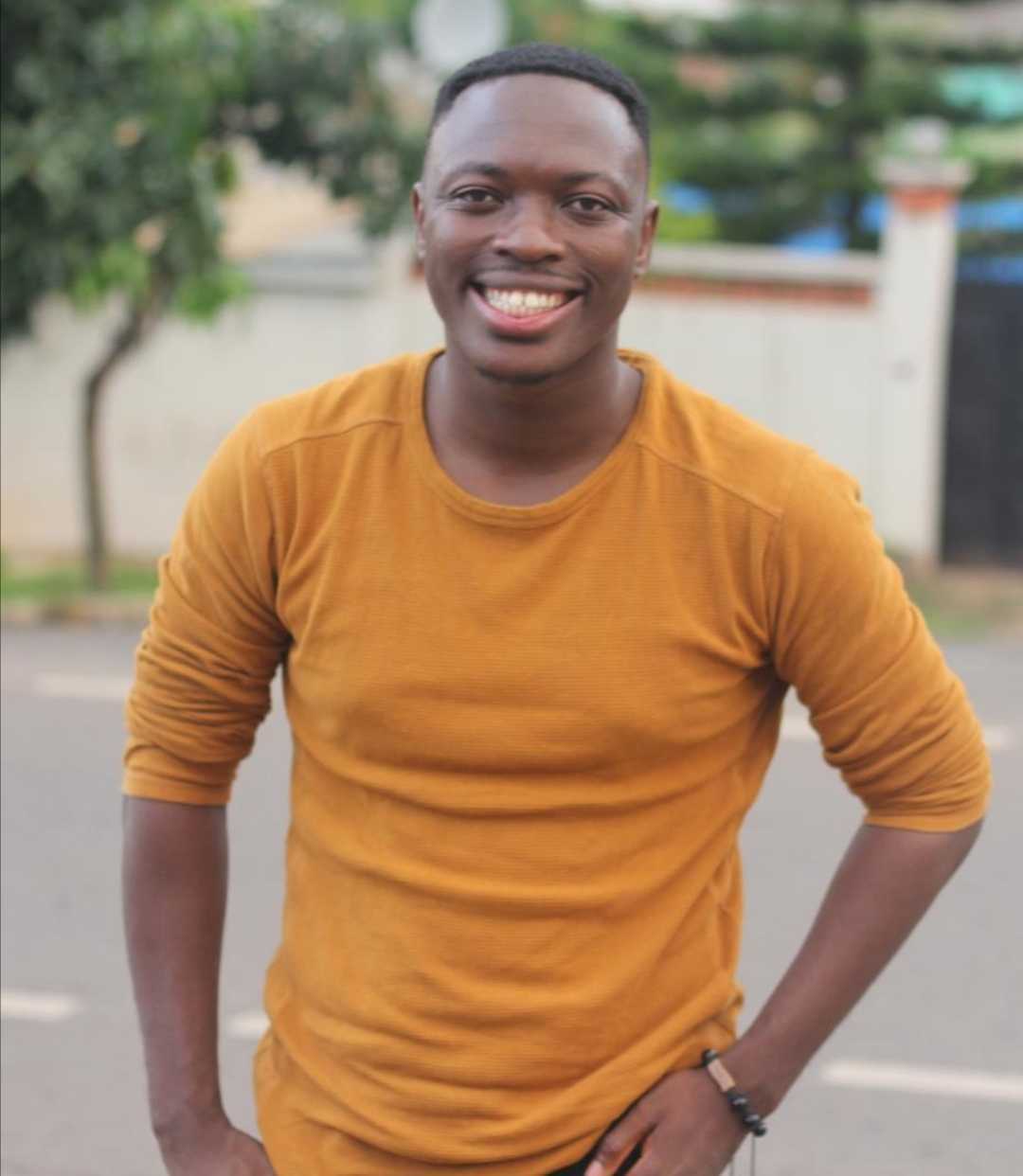Web hosting vs WordPress hosting: Which is best?
We compare web hosting vs WordPress hosting, and find that the latter is often better than generic web hosting for WordPress sites


If you're looking to make your website live, you'll need some form of web hosting.
The best web hosting services provide the required infrastructure, including storage, bandwidth, and a suite of other features to get your website up and running, once you've used one of the best website builders to put it together.
In your search for hosting, you'll likely come across two terms: web hosting and WordPress hosting. Web hosting is an umbrella term that covers all kinds of hosting, including shared hosting, VPS hosting, dedicated server hosting, and cloud hosting.
WordPress hosting also falls under this general term, but it’s a type of platform-specific hosting optimised for WordPress sites. With WordPress powering over 40% of all websites on the internet, it's certainly an option worth considering. But should you go for web hosting or the best WordPress hosting for your site?
In this web hosting vs WordPress hosting comparison, we'll compare their features to help you decide which one to go with. Although performance, support, and pricing depends largely on the provider you choose, we’ll give you an inkling of what you can expect with each type of hosting.
Web hosting vs WordPress hosting: Features
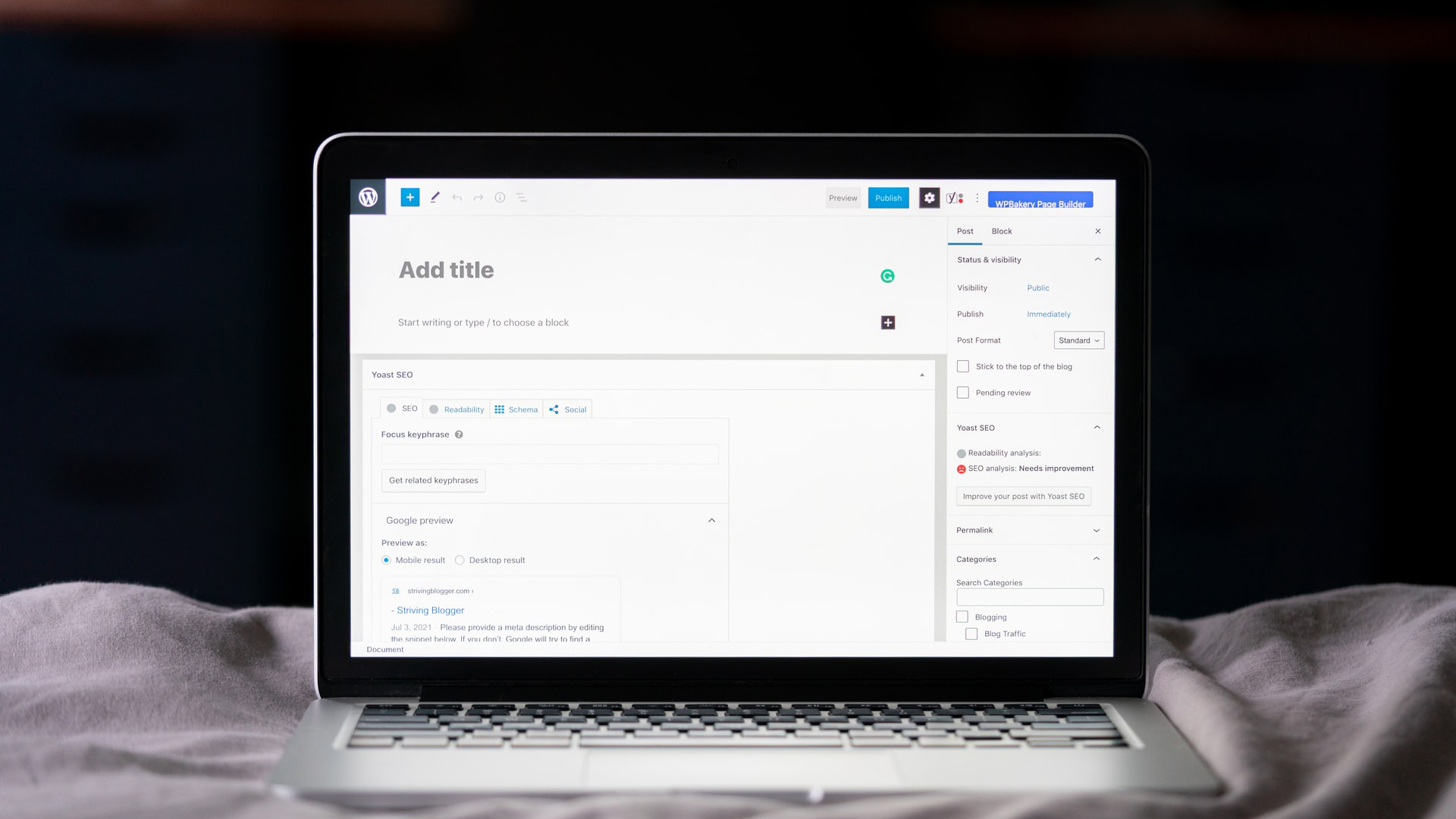
Often, web hosting – including WordPress hosting – comes with included features such as a free domain, SSL certificates, email accounts, marketing features, and ecommerce features. But there are some key differences worth noting between general web hosting and WordPress hosting.
One key feature of WordPress hosting is that it only works for WordPress-based sites. In other words, if you're using CMSs like Drupal, Magento, Joomla, Squarespace, or Dreamweaver, you shouldn’t choose WordPress hosting. However, most web hosting options can run WordPress with ease. So general hosting gives you far more flexibility in selecting a content management system.
Sign up today and you will receive a free copy of our Future Focus 2025 report - the leading guidance on AI, cybersecurity and other IT challenges as per 700+ senior executives
One thing that stands out about WordPress hosting is that it usually comes with the WordPress software pre-installed on your server. You won’t have to work through potentially confusing or difficult installation processes like you often have to with shared or other hosting, making dedicated WordPress hosting an attractive option for newbies.
With managed WordPress hosting, you will generally have full technical support, with a team on hand to install updates, including updates for your WordPress software and security patches. Such updates ensure that your website is robust and secure. This feature is particularly helpful if you aren’t tech-savvy, and don’t want to manually handle such updates.
Other web hosting options can also offer some form of automatic updates, although you often have to go for more expensive plans to access these. Additionally, third-party integrations help you extend the functionality of your website. Thankfully, most web hosts have a wide range of third-party apps and widgets, including themes and plugins, to help you customise your site.
WordPress hosting is somewhat more limited than most other forms because it can’t be used with other CMS or site creation platforms. However, WordPress itself has a vast library of plugins, themes and third-party apps and widgets that you can avail of.
Web hosting vs WordPress hosting: Performance
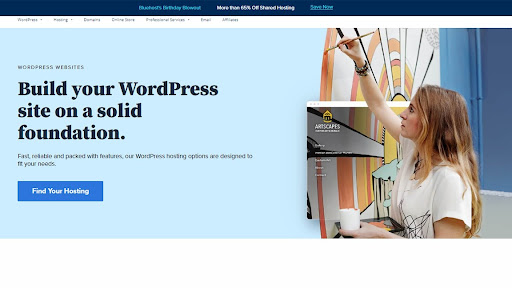
Your website’s performance affects everything from your brand reputation to sales. Any website that takes more than a few seconds to load is sure to turn visitors away. In some cases, WordPress hosting can offer a higher level of performance compared to general shared hosting options.
First, a WordPress host’s entire tech stack is typically designed to make your WordPress site perform better, whether we’re looking at uptime, page load times, server responses, or something else.
With WordPress hosting, you’ll get WordPress-specific caching that saves your data in the form of static files, so that your site can load faster. While other hosting options generally offer some kind of caching, they are not often WordPress-centered by default, and they tend to be a tad slower.
However, you can use a CDN to improve the performance of your website, whether you're using WordPress hosting or web hosting. CDNs store your website’s images, videos, and pages across several data centers. That way, the distance between a server and a user is reduced, and a single-point failure in one server doesn’t affect the performance of your website.
It is important to note that even the most basic shared hosting can be configured to run a WordPress website in a fast, efficient manner. This will take a fair amount of work, though.
Web hosting vs WordPress hosting: Support
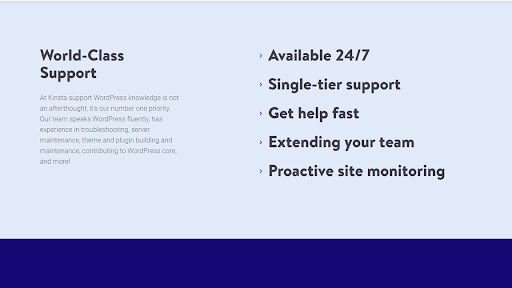
Unsurprisingly, the level of customer support you get depends on the kind of web hosting you choose. People on shared plans typically get access to a knowledge base, in addition to phone, live chat, and email support. But response times, especially by email, can be slow.
Higher paying customers, like those on VPS and dedicated hosting plans, often get priority customer support. Some hosts even offer a strategic team on standby (24/7) to help you address issues quickly.
The advantage of choosing WordPress hosting, especially managed WordPress hosting, is that you get a support team who are experts in WordPress. Managed WordPress hosting allows you to focus on your business, while the support team undertakes proactive monitoring to identify issues as soon as possible.
Take Kinsta's top-level WordPress team, for instance. They check the status of the websites they host every two minutes; that amounts to a whopping 720 checks each day. So they'll notice and get right on top of any website issues before you even know it.
Web hosting vs WordPress hosting: Pricing and plans
Web hosting prices vary widely depending on the kind of site you want to run and the extra features you need. Shared hosting, the cheapest of the lot, ranges anywhere from less than £1 to £15 a month, or even higher.
For instance, InMotion Hosting's shared plans start at £2.03 a month, and can go as high as £10.59 a month. Meanwhile, Bluehost's plans range from £2.34 a month to £11.08 a month.
VPS hosting can be much pricier, although low-end plans come in at less than £5 a month. However, the price can go as high as £50 a month, or even higher. For example, Bluehost's entry plan for VPS hosting costs £15.08 and the highest plan costs £47.64. Expect to pay at least £60 a month for dedicated hosting, increasing all the way to £300 a month depending on the extra features you choose.
WordPress hosting also has an extensive pricing structure. You can get it as cheap as basic shared hosting in many cases, and prices can reach thousands per month for custom enterprise solutions. InMotion's WordPress hosting starts at £3.25 a month, but you have to be ready to pay for two years.
WP Engine has one of the more expensive managed WordPress hosting plans we found, with costs rising to about £151 a month.
Web hosting vs WordPress hosting: Verdict
Which is best: web hosting or WordPress hosting? The short answer is that it depends. If you are running a WordPress site, choosing WordPress hosting is a no-brainer. You'll get better features, higher performance, and more effective support.
That said, several web hosts offer WordPress-focused hosting packages that are worth looking at. Although these packages are not WordPress hosting, they have features tailored for good performance of WordPress sites. However, if you are running your website on other CMSs, we recommend choosing from the wide range of web hosting options out there.
For small businesses and people building their first site, shared or WordPress hosting will likely be your best bet. If you want more space, bandwidth, and control over your website, choose between VPS hosting, dedicated hosting, and cloud hosting.
Further reading on web hosting and website builders
Check out our guides to the best unlimited web hosting, and the best VPS hosting. If you’re still unclear about why you need hosting, you can find out more in our article asking what is web hosting?
If you're considering the best WordPress hosting for your WordPress site, make sure to look at our listicles outlining seven great reasons to choose managed WordPress hosting, and the four S's of managed WordPress: security, scalability, speed, and service.
Wisdom Elikem Sablah is a B2B, SaaS consultant and freelance writer. He combines a background in mathematics, data science, and digital marketing with a knack for storytelling. He writes for top publications, including TechRadar, Tom's Guide, and CreativeBloq.
-
 The modern workplace: Standardizing collaboration for the enterprise IT leader
The modern workplace: Standardizing collaboration for the enterprise IT leaderHow Barco ClickShare Hub is redefining the meeting room
-
 Interim CISA chief uploaded sensitive documents to a public version of ChatGPT
Interim CISA chief uploaded sensitive documents to a public version of ChatGPTNews The incident at CISA raises yet more concerns about the rise of ‘shadow AI’ and data protection risks
-
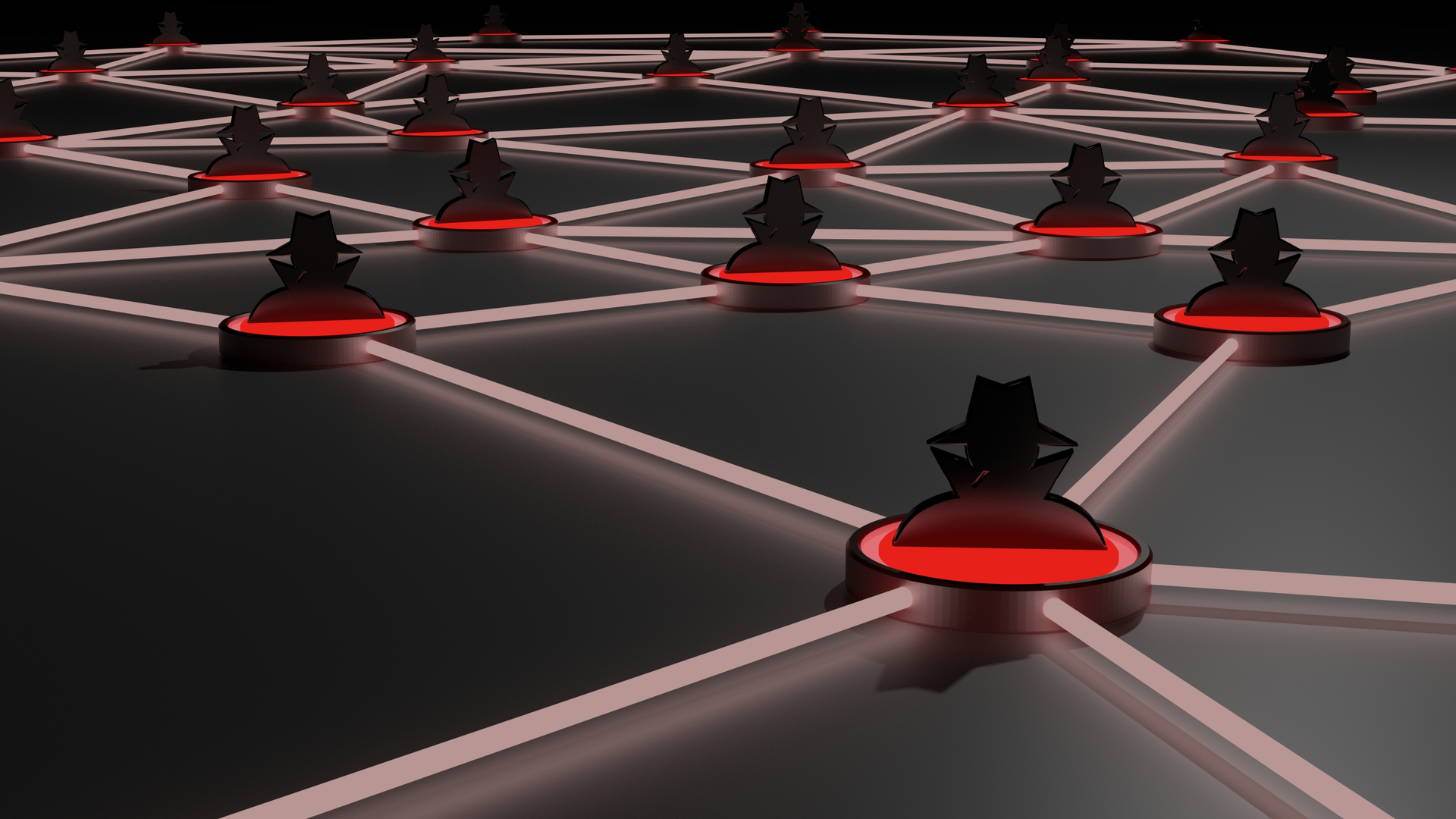 CMS platforms succumb to KashmirBlack botnet as businesses rush online
CMS platforms succumb to KashmirBlack botnet as businesses rush onlineNews Businesses warned to prioritise security as coronavirus forces many to ply their trade digitally
-
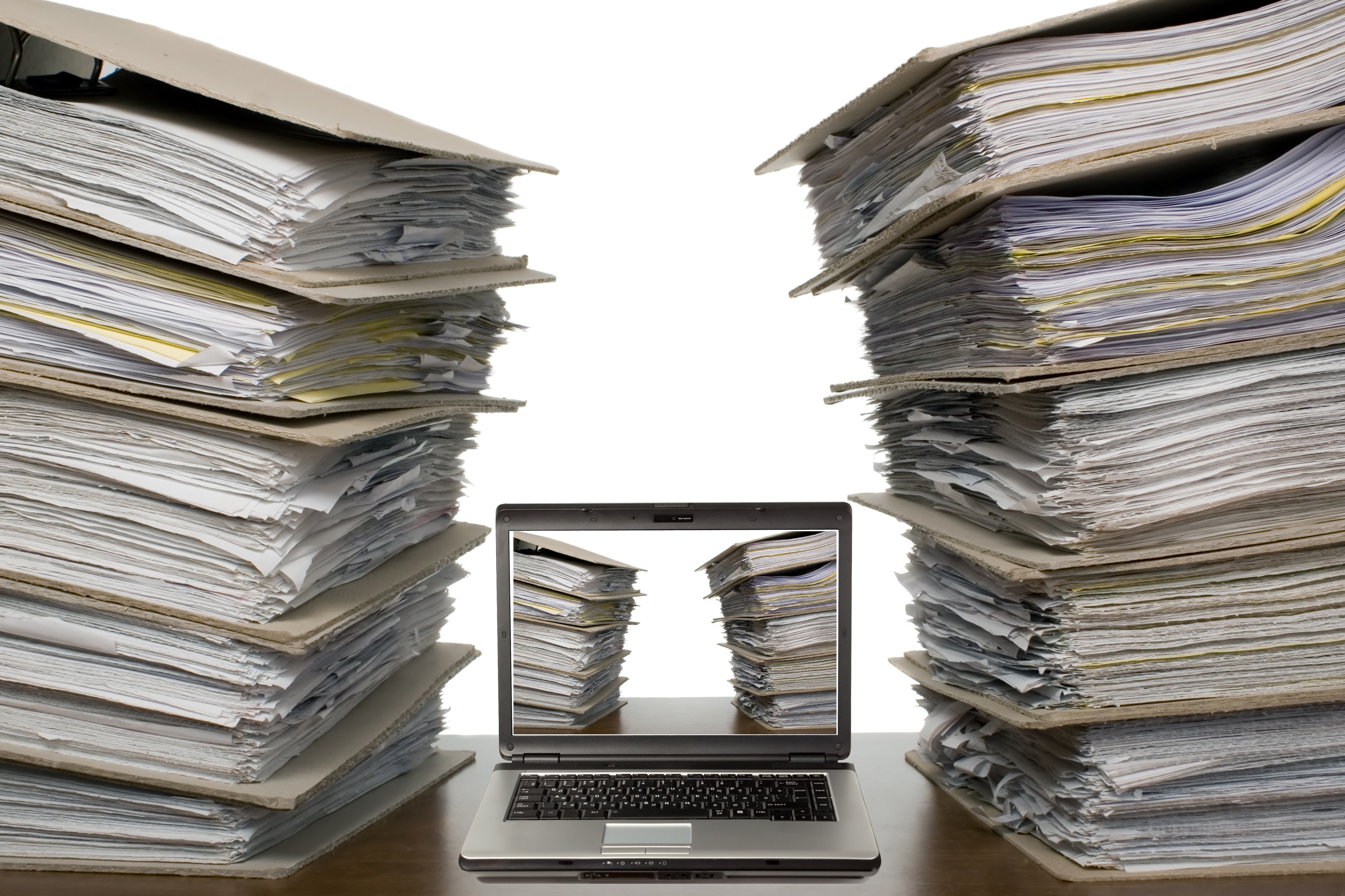 Government must embrace digital docs
Government must embrace digital docsNews A council manager has said enough people use electronic documents in Government to make it a success and calls for a standard to be set.