Aruba Instant On AP22 review: A perfect springboard into Wi-Fi 6
This affordable Wi-Fi 6 AP is perfect for SMBs, combining good performance and slick cloud management


-
+
Excellent price
-
+
Great speeds
-
+
Smart management interface
-
-
Limited Wi-Fi configuration options

Next-generation Wi-Fi 6 devices have been on the market for more than 18 months, but we’ve only recently started to see access points (APs) at prices that make sense for small businesses. Aruba’s entry into the low-cost fray is the AP22, which delivers a complete suite of 802.11ax services for just £144.
Despite the price, you get the full complement of management and connections options. The AP22 is part of Aruba’s Instant On family, which means it supports Aruba’s Smart Mesh technology, and can be cloud-managed from either a web portal or the free mobile app. We tried the app, which quickly discovered the AP and provided a wizard to help us add it to our account and create our first secure wireless network.
Technically speaking, the AP22 is a 2x2 MU-MIMO AP claiming speeds of up to 1,200Mbits/sec on its 5GHz radio and 574Mbits/sec over 2.4GHz. On paper, it’s a step down from the AP12, which boasts 3x3 MU-MIMO and a 5GHz data rate of 1,300Mbits/sec – but that model is Wi-Fi 5 only, so you can expect the AP22 to be faster when connected to Wi-Fi 6 clients.
Our tests suggest that it has the edge on Wi-Fi 5 clients too. We copied a set of large files between a Windows 10 Pro desktop equipped with a Netgear Nighthawk AC1900 USB adapter and a server on the LAN. The older AP12 managed 71MB/sec at short range and 64MB/sec at 10m, while the AP22 averaged 74MB/sec up close, dropping to 67MB/sec at 10m.
The AP22 is physically lightweight, weighing in at only 500g, so it’s easy to mount on a wall or ceiling; the base kit comes with a universal mounting bracket that will also fit over the T-rails in suspended ceilings. A single Gigabit Ethernet port supports either a PoE or PoE+ power source – if you’re in need of one, Aruba’s 1930 eight-port PoE+ switch is a worthy contender, as it can be managed alongside the AP in the Instant On portal. Alternatively, you can purchase the AP22 in a bundle with a dedicated power supply.
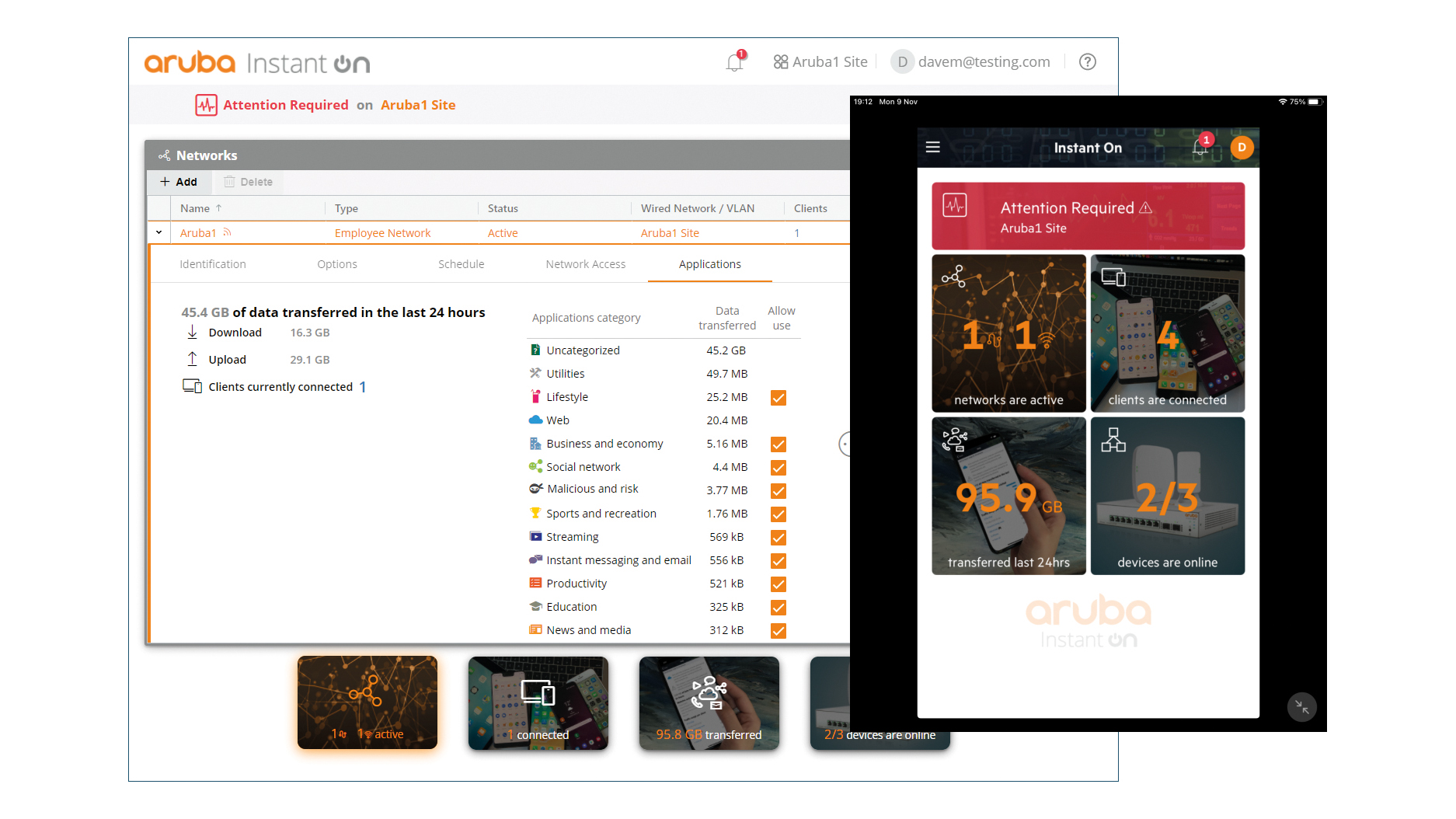
When it comes to management, there’s no real difference between using the app and the web portal. Both present the same simple dashboard, with four panes showing your available and active networks, the number of connected clients, total data transferred over the past 24 hours and an equipment inventory.
Tap or click on the networks pane and you can get more details on current networks, and configure additional SSIDs up to a maximum of eight. Each one can support either WPA2 or the newer WPA3 encryption standard, and you can specify client bandwidth limits and active radios. For guest networks, an L2 isolation option lets clients get internet access without being able to connect to local resources, and the web console provides a superb range of tools for quickly creating mobile–friendly custom portals with your own logo and end user agreement. If you’re using the Aruba switch, you can create additional wired networks from here too, each with their own VLAN identifiers.
Sign up today and you will receive a free copy of our Future Focus 2025 report - the leading guidance on AI, cybersecurity and other IT challenges as per 700+ senior executives
To keep track of everything that’s going on, the portal also provides an overview of client activity. A detailed rundown of app usage on each network is provided, broken down into 20 different categories such as productivity, email, gaming and malicious content – and you can instantly block traffic in any category by clearing the tickbox next to it.
The one thing you won’t find is a large range of Wi-Fi configuration options. Aruba handles all of this behind the scenes and the only Wi-Fi 6 setting in the dashboard is a toggle to turn it off if legacy clients are having trouble connecting to the network – which in our experience is a rare issue that you’re unlikely to encounter. You should also be aware that ultrawide 160MHz channels aren’t available, but this isn’t a deal-breaker for SMBs as few clients support it anyway.
In all, Aruba’s Instant On AP22 makes a perfect springboard into the world of Wi-Fi 6. It’s very easy to deploy and manage, and delivers good wireless performance for a price that would have seemed unthinkable only a few months ago.
Aruba Instant On AP22 specifications
| Band support | Dual-band Wave 2 AC1775 2.4GHz/5GHz |
| Radios | 2x2 MU-MIMO, internal aerials |
| Ports | Gigabit PoE+ |
| Additional features | Wi-Fi 6, wall/ceiling mounting plate |
| Dimensions (WDH) | 160 x 160 x 37mm |
| Weight | 500g |
Dave is an IT consultant and freelance journalist specialising in hands-on reviews of computer networking products covering all market sectors from small businesses to enterprises. Founder of Binary Testing Ltd – the UK’s premier independent network testing laboratory - Dave has over 45 years of experience in the IT industry.
Dave has produced many thousands of in-depth business networking product reviews from his lab which have been reproduced globally. Writing for ITPro and its sister title, PC Pro, he covers all areas of business IT infrastructure, including servers, storage, network security, data protection, cloud, infrastructure and services.
-
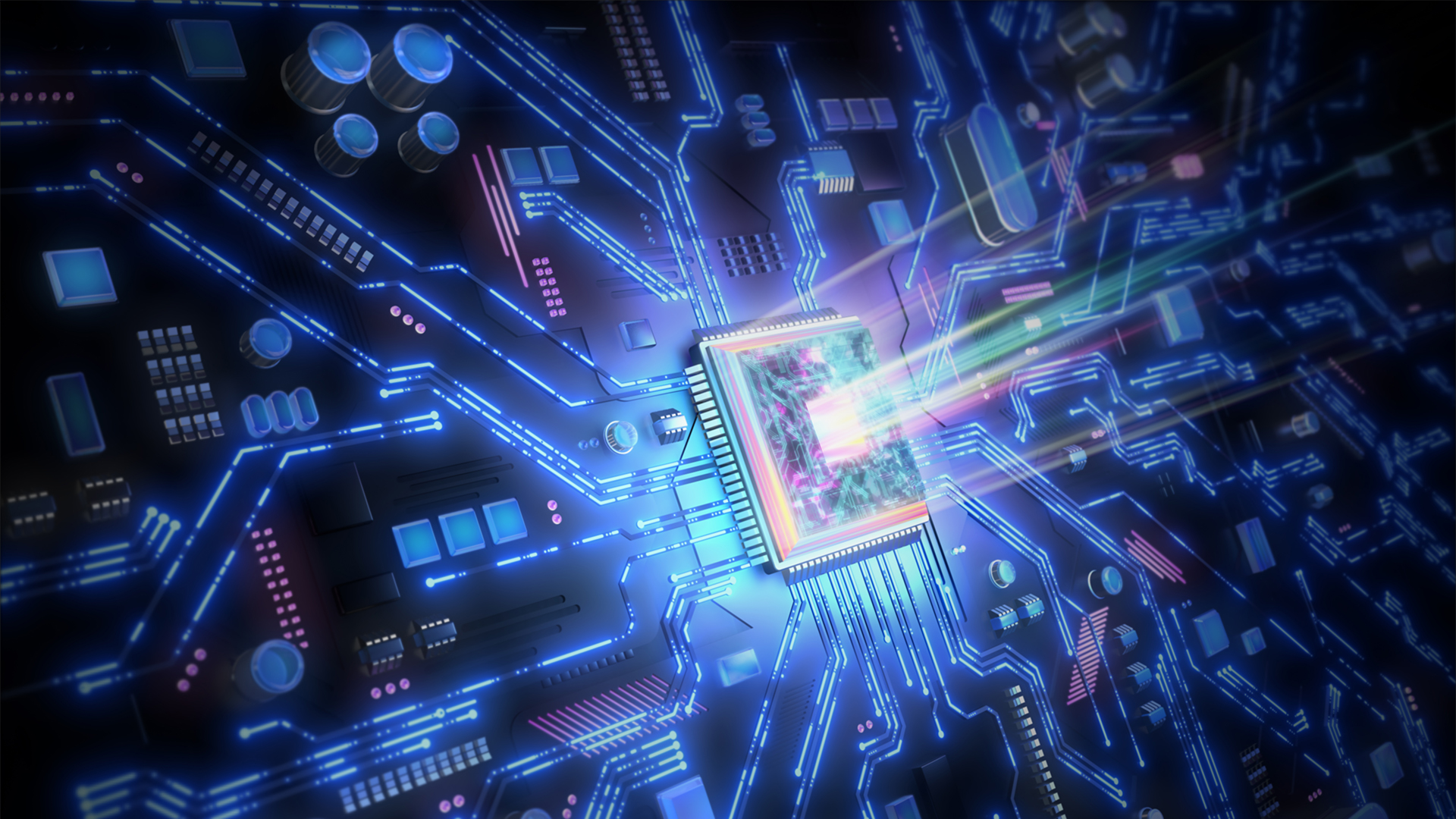 EU inaugurates NanoIC facility for next-generation chips
EU inaugurates NanoIC facility for next-generation chipsNews The project forms part of efforts to reduce reliance on US and Asian supply chains
By Emma Woollacott Published
-
 European Commission confirms hackers breached mobile management platform
European Commission confirms hackers breached mobile management platformNews Security experts warned the breach could lead to follow-up phishing attacks
By Emma Woollacott Published
-
 Lenovo names Andy Rhodes as new general manager for UK&I
Lenovo names Andy Rhodes as new general manager for UK&INews The former HP and Dell executive replaces Adrian Criddle as the tech vendor targets growth opportunities across the region
By Daniel Todd Published
