
Sign up today and you will receive a free copy of our Future Focus 2025 report - the leading guidance on AI, cybersecurity and other IT challenges as per 700+ senior executives
You are now subscribed
Your newsletter sign-up was successful
Like a classic superhero, Windows 8 is as deeply misunderstood as it is colourfully dressed, particularly in the corporate world. Where Windows 7, Vista, XP, and 2000 provided incremental usability upgrades to the WIMP interface introduced with Windows 95 and NT 4, Windows 8 is a much more drastic shift of culture, and many of its business benefits can remain hidden until you understand the sea change it represents. For many professional users, the modern tiled interface has led them to believe that Windows 8 is entirely consumer-focused, and therefore of no interest at all.
Windows 8 isn't meant just to improve the kind of business you are already engaged in, but help you develop entirely new ways of enhancing your activities. "Some organisations are moving onto Windows 8 because of its mobility offering," explains Ashley Rolfe, Senior Products Manager at Lenovo. "For example, a retailer is using Windows 8 tablets for queue busting, for meeting and greeting customers. Similarly, in the finance world, retail banks are using tablet devices so that clerks in the main lobby can have timetables for managers readily to hand to book customer appointments.

Aircraft pilots have famously been swapping the wheeled suitcases required to carry their jet airliner manuals for tablets containing the same manuals in digital form. Utility companies can empower engineers with mobile devices that put technical information at their fingertips. Mobile devices can pay dividends in business logistics, too, with tablets being installed onto forklift trucks, and provided to delivery drivers." However, "logistics companies have often used custom-designed, very expensive devices, which are very slow," argues Rolfe. "With a Lenovo Tablet 2 running Windows 8, they can have a very good experience that they integrate into their business systems at a very low price."
The adoption of mobile technology hasn't always been smooth for business users, in stark contrast to the consumer experience. "Companies have spent a lot trying to implement alternative devices, such as iPads," adds David Rodgers, Windows Business Group, UK Commercial Lead. "There is an issue keeping iOS in your secure network and management systems. It's very difficult to implement. The advantage of a Windows tablet is that it is Windows." This means that it can be managed and configured like any other Windows device, using the same tools as for regular notebooks and desktops. "You can manage heterogeneous devices from the same platform," continues Rodgers. "Tablets with Windows 8 can be treated like any laptop, using the same asset tracking and management as any laptop. Windows 8, Windows 8 RT and Windows Phone use the same core, so for example you can implement BitLocker across all devices, encryptable to industry standards."
The single back-end infrastructure allows much more cost-effective system management, with much greater automation. An update can be sent to all devices in a certain class at the push of a button. Microsoft System Center 2012 provides unified management across devices, in a similar fashion to the way Windows 8 provides a unified interface. There are similar implications, too, with the focus shifting from a device-centric to a user-centric mode. The management system can define what the user can do from any device they operate, and what resources they can access. In this way, the devices merely provide different modes of accessing the same set of applications and data, with each device optimised for a particular context.
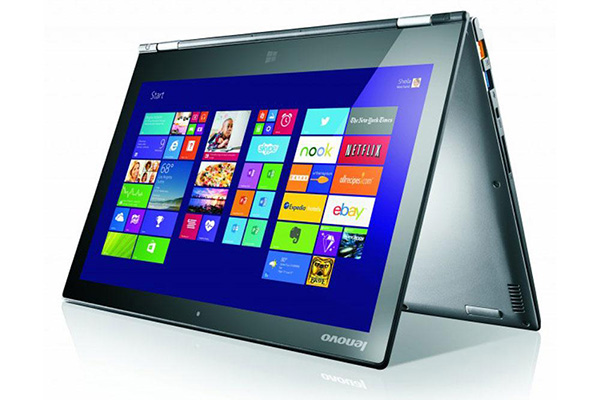
Windows 8 has some inherent security benefits as well. It can boot in legacy BIOS or Unified Extensible Firmware Interface (UEFI) mode, but enabling the latter is a prerequisite for official Windows 8 certification. UEFI mode allows the implementation of Secure Boot. With this implemented, the Windows 8 boot loader will be signed with a key, which will be burned into the Trusted Platform Module in the UEFI chipset. This signature will be checked at boot time, to ensure the Windows 8 boot loader has not been tampered with, which in turn means that a whole genre of bootkits, rootkits and other malware is prevented from loading before the operating system. Effectively, the machine will start up the way it should every time.
Alongside Secure Boot, Windows 8 also offers Trusted Boot, which checks every component in the startup process prior to loading. Early Launch Anti-Malware (ELAM) similarly checks all drivers, and prevents unapproved drivers from loading. Measured Boot allows the PC's firmware to monitor the boot process, and can send the logs to a trusted server for assessment, so remote monitoring can be performed. Windows 8 also supports a BIOS-level implementation of Absolute Software's Computrace, which certain manufacturers have enabled, including Lenovo. UEFI firmware also enables some features that are not aimed at security, including faster startup times and resuming from hibernation. There's support for drives larger than 2.2TB, and 64-bit firmware device drivers that can address up to 17.2 billion gigabytes of memory.
Sign up today and you will receive a free copy of our Future Focus 2025 report - the leading guidance on AI, cybersecurity and other IT challenges as per 700+ senior executives

The most exciting effect of switching to Windows 8, however, comes when manufacturers experiment with concepts and form factors to take advantage of the new abilities provided by Microsoft's latest OS. Instead of companies finding a device to fulfil a need, these devices inspire companies to find new ways of conducting their business. "For example, if you give someone a Lenovo ThinkPad Tablet 2," says Rolfe, "they start to think about how they can change the dynamics of the way they work, based around the new technology. Similarly with Lenovo's Yoga range of products." Even more conventional notebooks can provide innovations from subtle use of a touch interface, for example the ThinkPad T440 and X240's ability to lay the screen flat so you can use them on a desk like a tablet.
The Windows 8 interface has deflected attention from many of the underlying innovations in the operating system. For businesses concerned that users won't be able to acclimatise, the boot to desktop facility introduced with Windows 8.1 means office workers don't need to learn the tile-based environment if they don't want to. Your company can then benefit from the greater security and faster boot times version 8 offers over previous versions of Windows. But embracing the touch-based interface and new form factors can potentially bring even more profitable innovation in business practices to your company.
If you'd like to learn more about Lenovo products for your business, click the button below.
ITPro is a global business technology website providing the latest news, analysis, and business insight for IT decision-makers. Whether it's cyber security, cloud computing, IT infrastructure, or business strategy, we aim to equip leaders with the data they need to make informed IT investments.
For regular updates delivered to your inbox and social feeds, be sure to sign up to our daily newsletter and follow on us LinkedIn and Twitter.
-
 Boards are pushing for faster returns on AI investments, and tech leaders can't keep pace
Boards are pushing for faster returns on AI investments, and tech leaders can't keep paceNews AI projects are now being held to the same standards as any other business investment
-
 KnowBe4 appoints Kelly Morgan to lead global customer experience
KnowBe4 appoints Kelly Morgan to lead global customer experienceNews The former DocuSign executive will oversee the company’s customer success, managed services, and professional services teams
-
 Windows 10 extended support costs could top $7 billion
Windows 10 extended support costs could top $7 billionNews Enterprises sticking with Windows 10 after the October deadline face huge costs
-
 Tiny11 review: Windows 11 with only 2GB of RAM
Tiny11 review: Windows 11 with only 2GB of RAMReview A version of Windows 11 for older machines that don't meet the full requirements
-
 Red Hat Enterprise Linux becomes foundational operating system for Cohesity Data Cloud
Red Hat Enterprise Linux becomes foundational operating system for Cohesity Data CloudNews New strategic partnership between Red Hat and Cohesity aims to drive innovation in the data security and management space
-
 Ubuntu shifts to four-week update cycle
Ubuntu shifts to four-week update cycleNews Critical fixes will also come every two weeks, mitigating the issues involved with releasing prompt patches on the old three-week cadence
-
 AlmaLinux follows Oracle in ditching RHEL compatibility
AlmaLinux follows Oracle in ditching RHEL compatibilityNews Application binary compatibility is now the aim with 1:1 now dropped
-
 How big is the Windows 10 cliff-edge?
How big is the Windows 10 cliff-edge?ITPro Network With some comparing the upcoming Windows 10 end of life to Windows XP, we ask members of the ITPro Network for their insight
-
 Everything you need to know about the latest Windows 11 updates - from bug fixes to brand-new features
Everything you need to know about the latest Windows 11 updates - from bug fixes to brand-new featuresNews Two new cumulative updates are on the way and will be installed automatically on Windows 10 and Windows 11 machines
-
 How to download a Windows 11 ISO file and perform a clean install
How to download a Windows 11 ISO file and perform a clean installTutorial Use a Windows 11 ISO to install the operating system afresh


