Lenovo devices hit by Windows 10 May 2020 Update issues
The manufacturer identifies five compatibility issues specifically affecting a string of ThinkPad machines


Lenovo has identified five major errors that may occur when users upgrade their ThinkPad devices with the latest version of Windows 10 after testing the May 2020 Update for any compatibility issues.
The latest update to the Windows 10 operating system, dubbed version 2004, was released with a number of significant flaws towards the end of May, with Microsoft warning some users against updating their systems as a result. This was after the developer had to delay the update initially due to the last-minute discovery of a zero-day vulnerability.
Having tested version 2004 with dozens of Lenovo machines, five additional errors that users may encounter have been identified affecting ThinkPad devices.
These range in severity from limitations with video drivers causing obscurities to manifest in certain apps, to some drivers failing altogether. These errors are as follows.
BIOS failure resulting in BSOD
Users with Lenovo ThinkPad P70 devices may inexplicably encounter the infamous blue screen of death (BSOD) after the system is resumed from sleep or hibernate modes. This is suspected to be related to an error in the system BIOS, although it’s still under investigation.
To avoid the BSOD, Lenovo has recommended that users roll back to the previous iteration of Windows 10, dubbed version 1909, until the issue is resolved and a fix is released.
UltraNav driver incompatibility issue
Affecting Lenovo ThinkPad E570p and ThinkPad L570 machines, users may encounter an error message due to a limitation with the UltraNav driver after recovering their machines from a system image.
Sign up today and you will receive a free copy of our Future Focus 2025 report - the leading guidance on AI, cybersecurity and other IT challenges as per 700+ senior executives
The error message will be displayed as “Failed to load Apoint.DLL, Alps Pointing device application has stopped”, although ca be resolved by updating the UltraNav driver through Device Manager module.
BitLocker incompatibility
After upgrading from the Windows 10 Autumn 2019 update to version 2004 on a string of ThinkPad devices including the ThinkPad X1 Extreme Gen2, and the ThinkPad E15 Gen 2, users may encounter a yellow warning mark on the disk drive.
To resolve the problem, and to continue to use the BitLocker hard driver encryption feature, users will need to right-click on the disk drive with the warning mark, turn on BitLocker and then turn off BitLocker.
AMD video driver issue
Users with ThinkPad X395 devices may encounter a green border when attempting to resize the window of the Movies & TV application. This is due to a limitation with the AMD video driver fitted into the device, and cannot be resolved using a workaround, although an update for the driver should be available after 15 June 2020.
Failure in the system recovery process
During the system recovery process on the ThinkPad X1 Tablet Gen3, the F11 hotkey may not work normally. Although the target fix date won’t be until 29 June 2020, Lenovo has advised users to navigate to the Keyboard Manager settings in the Control Panel.
Users can navigate to the Lenovo support page for more information.

Keumars Afifi-Sabet is a writer and editor that specialises in public sector, cyber security, and cloud computing. He first joined ITPro as a staff writer in April 2018 and eventually became its Features Editor. Although a regular contributor to other tech sites in the past, these days you will find Keumars on LiveScience, where he runs its Technology section.
-
 The Microsoft bug bounty program just got a big update — and even applies to third-party code
The Microsoft bug bounty program just got a big update — and even applies to third-party codeNews Microsoft is expanding its bug bounty program to cover all of its products, even those that haven't previously been covered by a bounty before and even third-party code.
-
 Should your business start a bug bounty program?
Should your business start a bug bounty program?In-depth Big tech firms including Google, Apple and Microsoft offer bug bounty programs, but can they benefit smaller businesses too?
-
 OpenAI to pay up to $20k in rewards through new bug bounty program
OpenAI to pay up to $20k in rewards through new bug bounty programNews The move follows a period of unrest over data security concerns
-
 Windows 11 System Restore bug preventing users from accessing apps
Windows 11 System Restore bug preventing users from accessing appsNews Microsoft has issued a series of workarounds for the issue which is affecting a range of apps including Office and Terminal
-
 Windows 10 users encounter ‘blue screen of death’ after latest Patch Tuesday update
Windows 10 users encounter ‘blue screen of death’ after latest Patch Tuesday updateNews Microsoft said it is working on a fix for the issue and has offered users a temporary workaround
-
 SpaceX bug bounty offers up to $25,000 per Starlink exploit
SpaceX bug bounty offers up to $25,000 per Starlink exploitNews The spacecraft manufacturer has offered white hats immunity to exploit a wide range of Starlink systems, with a dedicated report page
-
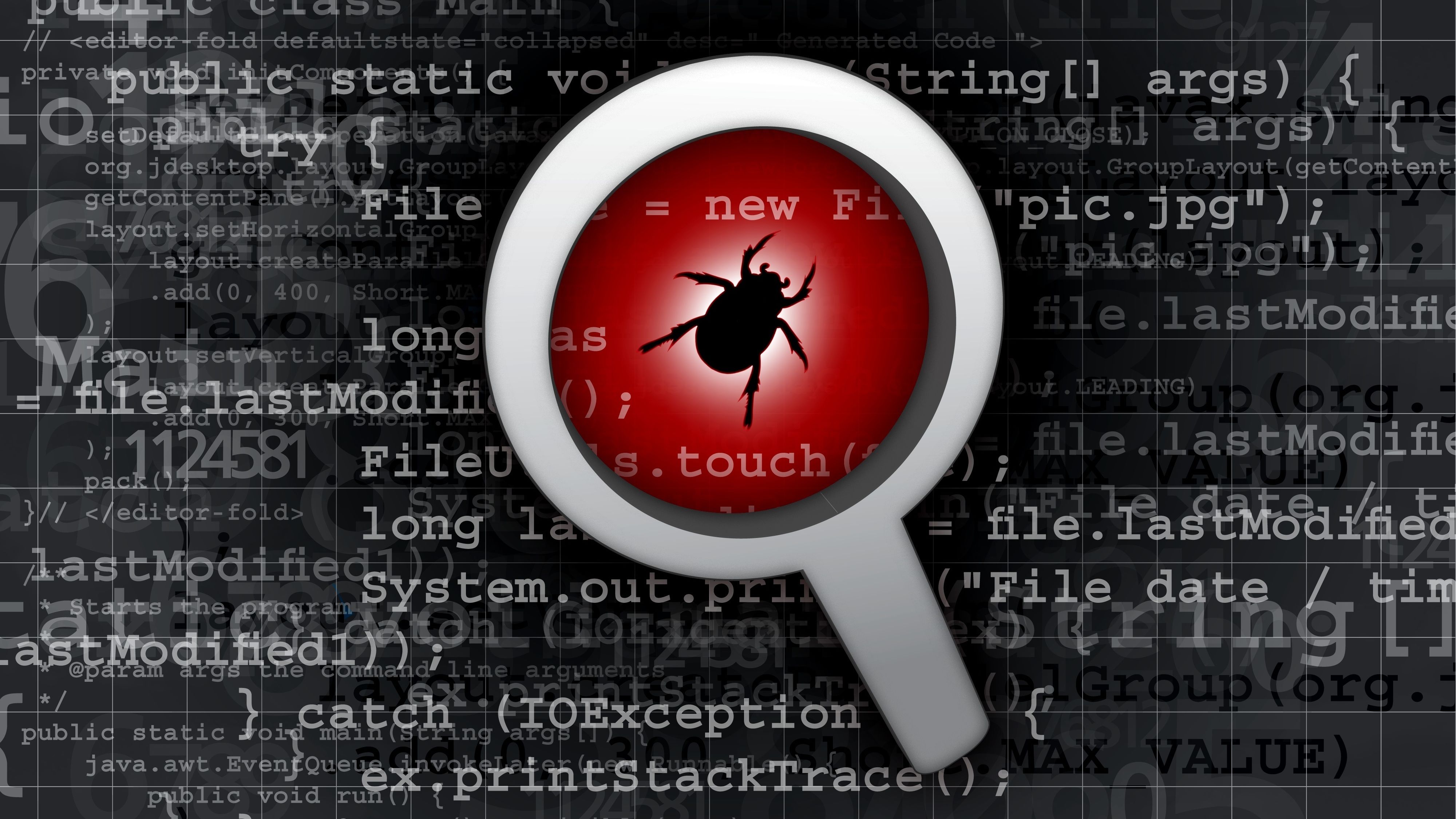 Microsoft announces lucrative new bug bounty awards for M365 products and services
Microsoft announces lucrative new bug bounty awards for M365 products and servicesNews The new awards will focus on scenario-based weaknesses and offer bonuses of up to 30% for the most severe bugs
-
 Adobe forced to patch its own failed security update
Adobe forced to patch its own failed security updateNews Company issues new fix for e-commerce vulnerability after researchers bypass the original update

