Windows 11 System Restore bug preventing users from accessing apps
Microsoft has issued a series of workarounds for the issue which is affecting a range of apps including Office and Terminal


Sign up today and you will receive a free copy of our Future Focus 2025 report - the leading guidance on AI, cybersecurity and other IT challenges as per 700+ senior executives
You are now subscribed
Your newsletter sign-up was successful
Microsoft has warned that some Windows 11 users may encounter a bug which prevents access to applications after running the System Restore program.
An advisory published by the tech giant confirmed that devices using the latest versions of Windows 11 have been impacted by the bug, which affects some applications using the MSIX Windows app package format.
Users have reported problems running a number of applications, Microsoft said, including Office, Notepad, Paint, Cortana, and Terminal.
In its advisory, the company warned that this is not a comprehensive list and could include a range of other apps run via the MSIX app package.
“This list of apps is not a complete list,” the tech giant said. “Any Windows applications that use the MSIX Windows app package format may experience this issue.”
Users affected by the bug have reportedly been met with an error message stating “this app can’t open” instead of the app launching, while some apps have multiple entries on the Start Menu.
In some instances, apps have simply failed to respond upon launch, Microsoft said. In addition, users have encountered an I/O error which is followed by the app crashing.
Sign up today and you will receive a free copy of our Future Focus 2025 report - the leading guidance on AI, cybersecurity and other IT challenges as per 700+ senior executives
The complete list of operating systems affected includes Windows 11 version 22H2, Windows 11 SE, Windows 11 Home and Pro, Windows 11 IoT Enterprise, Windows 11 Enterprise and Education, and Windows 11 Enterprise Multi-Session.
Windows 11 System Restore bug – potential workarounds
Microsoft has outlined a number of potential workarounds for users affected by the bug.
This includes restarting the app or attempting to reinstall the app from the Windows Store.
Additionally, users have been advised to try running Windows update or reinstalling the app “from the original source from which it was first installed”.
Windows 11 issues snowballing
Issues for Windows 11 users also appear to have been compounded over the last 48 hours amidst claims that IT admins have encountered unresponsive Windows taskbar and Start Menus.
Microsoft said it is currently investigating the issue, which reportedly hampers users’ ability to log into Outlook and Teams.
Reports suggest that users have been repeatedly unable to access the Windows Start Menu while other users have revealed the Windows Search feature is unavailable.
RELATED RESOURCE

Threat hunting for MSPs
Are you ready to take your Managed Security Service to the next level?
The Windows bugs follow a recent high-profile issue affecting Windows Defender which caused significant issues for IT admins globally.
An update for Windows Defender caused users to experience a “series of false positive detections” for the Attack Surface Reduction (ASR) rule, Microsoft confirmed.
Users who encountered the issue reported that their device's Start Menu, Taskbar, and desktop shortcuts were deleted.
On Saturday 14 January, Microsoft published instructions detailing ways that users could rectify the issue. This included updating to build 1.381.2164.0 or later.

Ross Kelly is ITPro's News & Analysis Editor, responsible for leading the brand's news output and in-depth reporting on the latest stories from across the business technology landscape. Ross was previously a Staff Writer, during which time he developed a keen interest in cyber security, business leadership, and emerging technologies.
He graduated from Edinburgh Napier University in 2016 with a BA (Hons) in Journalism, and joined ITPro in 2022 after four years working in technology conference research.
For news pitches, you can contact Ross at ross.kelly@futurenet.com, or on Twitter and LinkedIn.
-
 Pulsant unveils high-density data center in Milton Keynes
Pulsant unveils high-density data center in Milton KeynesNews The company is touting ultra-low latency, international connectivity, and UK sovereign compute power to tempt customers out of London
-
 Anthropic Labs chief claims 'Claude is now writing Claude'
Anthropic Labs chief claims 'Claude is now writing Claude'News Internal teams at Anthropic are supercharging production and shoring up code security with Claude, claims executive
-
 The Microsoft bug bounty program just got a big update — and even applies to third-party code
The Microsoft bug bounty program just got a big update — and even applies to third-party codeNews Microsoft is expanding its bug bounty program to cover all of its products, even those that haven't previously been covered by a bounty before and even third-party code.
-
 Should your business start a bug bounty program?
Should your business start a bug bounty program?In-depth Big tech firms including Google, Apple and Microsoft offer bug bounty programs, but can they benefit smaller businesses too?
-
 OpenAI to pay up to $20k in rewards through new bug bounty program
OpenAI to pay up to $20k in rewards through new bug bounty programNews The move follows a period of unrest over data security concerns
-
 Windows 10 users encounter ‘blue screen of death’ after latest Patch Tuesday update
Windows 10 users encounter ‘blue screen of death’ after latest Patch Tuesday updateNews Microsoft said it is working on a fix for the issue and has offered users a temporary workaround
-
 SpaceX bug bounty offers up to $25,000 per Starlink exploit
SpaceX bug bounty offers up to $25,000 per Starlink exploitNews The spacecraft manufacturer has offered white hats immunity to exploit a wide range of Starlink systems, with a dedicated report page
-
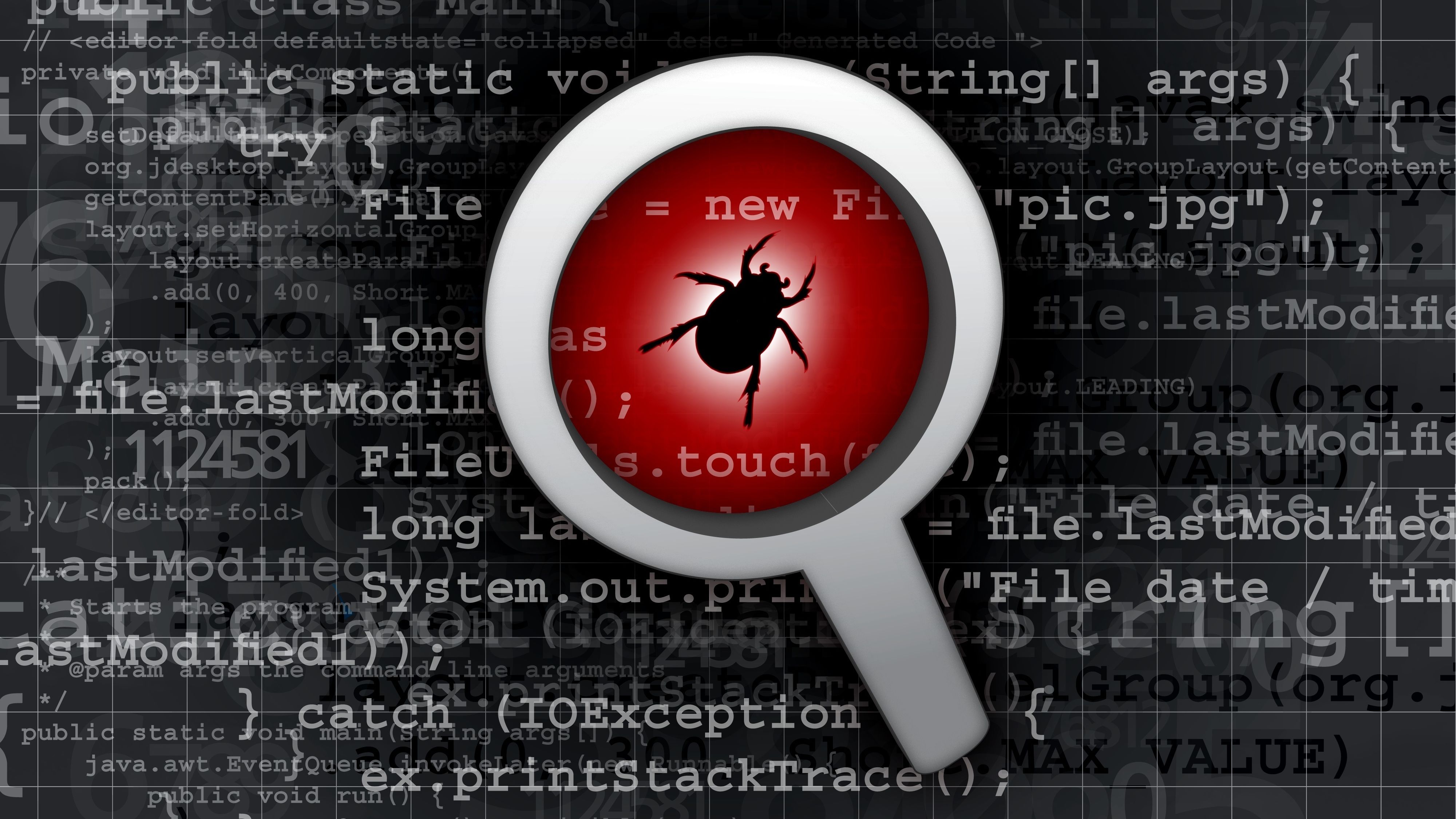 Microsoft announces lucrative new bug bounty awards for M365 products and services
Microsoft announces lucrative new bug bounty awards for M365 products and servicesNews The new awards will focus on scenario-based weaknesses and offer bonuses of up to 30% for the most severe bugs
-
 Adobe forced to patch its own failed security update
Adobe forced to patch its own failed security updateNews Company issues new fix for e-commerce vulnerability after researchers bypass the original update
-
 Google doubles bug bounty rewards for Linux, Kubernetes exploits
Google doubles bug bounty rewards for Linux, Kubernetes exploitsNews The increased rewards are said to align better with the community's expectations of a bug bounty programme of this kind