The HP LaserJet Enterprise Flow MFP M630
Advanced document workflow, security and mobile printing rolled into one feature-packed device
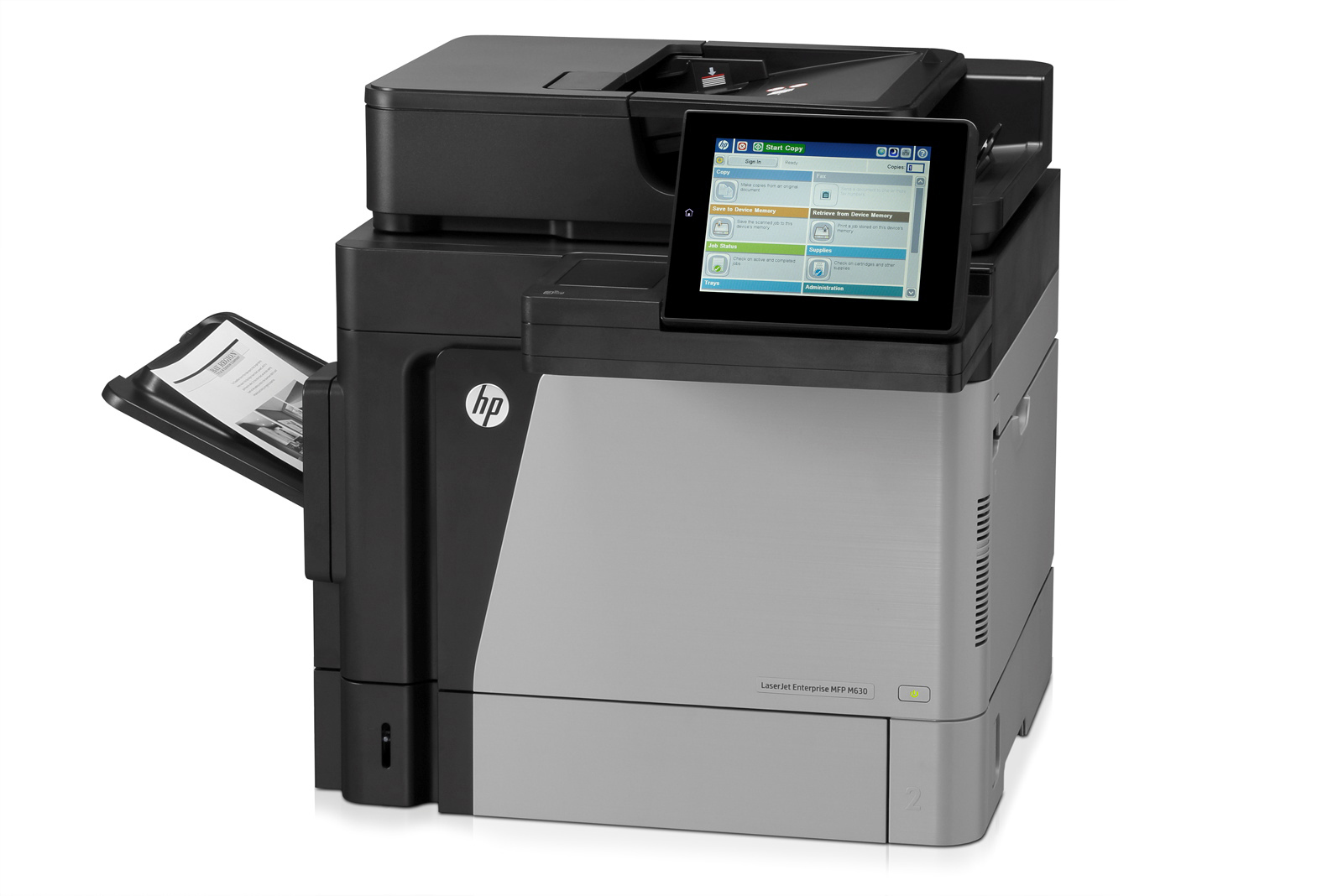
The humble workgroup printer has evolved. No longer is a shared printer just a box that spits out pages sent from PCs that are attached to the company network. Businesses today require far more from their document workflow solutions, and the HP LaserJet Enterprise Flow MFP M630 is positioned to meet all those requirements and many more.
The need for speed
Time is money, and every minute workers spend waiting for prints, scans and copies is lost productivity. The LaserJet Enterprise Flow MFP M630 ensures maximum efficiency for your workers with high-speed printing, faxing and copying, while high-yield toner cartridges ensure that less time is spent replacing consumables.

With a print speed of 57ppm, even lengthy documents can be produced in only minutes. An equally impressive 57cpm speed for copying, means that duplicating documents is as quick as printing them.
If you need to scan large volumes, the MFP M630 can digitise black-and-white documents at a speed of 62ppm, with colour scans only marginally slower at 60ppm.
Secure documents and data
Regardless of the nature of your business, security is paramount. While most businesses ensure that computers, and the data stored on them, are kept secure, what happens to the data that's sent to your workgroup printer?
With the HP LaserJet Enterprise Flow MFP M630, your data is safe and secure from the second you hit Print. Print jobs are sent in an encrypted form, and then stored on an encrypted hard disk within the printer. So, even if someone breaks open the device and steals the hard disk, they'll be unable to access the data.
There's no need to worry about anyone internal catching sight of sensitive documents by mistake either, thanks to a secure user authentication system. The MFP M630 will hold any print jobs sent to it until the submitting user has arrived at the device and authorised the output.
That authorisation can be initiated via a password, a wireless smart card, or both. Plus, with an integrated Trusted Platform Module, the user data, passwords and security certificates are all completely safe and secure, too.
Security is just as tight in reverse, with scan jobs residing on that same encrypted hard disk, along with the option to scan directly to secure cloud storage, accessible only by authorised users.
Advanced document workflow
While speed of operation is obviously important, ease of operation is just as crucial. The HP LaserJet Enterprise MFP Flow M630 comes equipped with a plethora of features that ensure simple and efficient usage, no matter what the task at hand.
Scanning is simple, with both sides of each sheet scanned in a single pass, while HP EveryPage technology ensures that no pages are missed, and each and every sheet is correctly orientated. Scans can be previewed live on the 8in full-colour screen, and scan jobs can even be edited directly on the MFP M630 via the touchscreen controls.

Data entry is as easy on the MFP M630 as it is on your computer, thanks to a pullout keyboard. Whether you're typing in email addresses or fax numbers, or annotating a scan job, the pullout keyboard makes the task simple, quick and accurate.
The MFP M630 features numerous paper tray options, from a 500-sheet output bin, 100-sheet automatic document feeder and a 900-sheet, 3-bin stapling mailbox accessory; just about every possible document need is catered for.
Mobile printing
Printing from PCs hardwired to the network is still paramount in the business environment, but printing wirelessly from mobile devices is becoming just as important. The HP LaserJet Enterprise Flow MFP M630 allows users to print wirelessly from a number of devices, from anywhere in the world.
HP's ePrint technology allows a user to print wirelessly from any device that can send email. Essentially, the MFP M630 is assigned its own email address, and print jobs can then be sent to it via email from any device, no matter where you are. It's an incredibly simple feature, but undoubtedly a useful one.

The MFP M630 also supports Apple's AirPrint technology, allowing users to print directly from iPads and iPhones, which are becoming ever more popular in a business environment. And with Wireless Direct, you can print from any Wi-Fi-enabled device, whether that's a tablet, smartphone or laptop.
With the LaserJet Enterprise Flow MFP M630 you can even print wirelessly from mobile devices that aren't connected to the company network. Thanks to NFC (Near Field Communication) printing, you can simply touch your NFC-enabled device to the MFP M630 and it will automatically initiate a direct connection and allow you to print quickly, easily and securely.
Thanks to HP's extensive wireless printing options, users can enjoy the convenience of printing wirelessly from any device, saving IT managers from having to deal with the security implications of connecting those devices to the company network.
Future proofing
With HP's FutureSmart firmware, the MFP you buy today will be ready for the technology of tomorrow. FutureSmart is designed to be upgradable, and ensures that your fleet of MFPs not only stay up to date, but also remain consistent with each other.
So, if you buy one HP LaserJet Enterprise Flow MFP for your business today, and another the following year, you can be safe in the knowledge that any new features rolled out in between will be applied to the older model as well as the new one.
New hardware options can also be added, so even if you thought you didn't need NFC functionality when you purchased your Flow MFP M630, you can add that functionality to it at a later date thanks to the Hardware Integration Pocket, which can accommodate a number of expansion modules.
Document revolution
The HP LaserJet Enterprise Flow MFP M630 is a revolutionary device that can completely change the document workflow within your business. To find out more about the MFP M630 and the entire HP LaserJet Enterprise Flow range, head to the HP Enterprise website.
For more advice on transforming your business, visit HP BusinessNow
Sign up today and you will receive a free copy of our Future Focus 2025 report - the leading guidance on AI, cybersecurity and other IT challenges as per 700+ senior executives
ITPro is a global business technology website providing the latest news, analysis, and business insight for IT decision-makers. Whether it's cyber security, cloud computing, IT infrastructure, or business strategy, we aim to equip leaders with the data they need to make informed IT investments.
For regular updates delivered to your inbox and social feeds, be sure to sign up to our daily newsletter and follow on us LinkedIn and Twitter.
-
 Channel your innovation: Why IT partnerships are essential for the future of retail
Channel your innovation: Why IT partnerships are essential for the future of retailIndustry Insights A shared understanding and commitment to overcoming hurdles is key
-
 Pulsant unveils high-density data center in Milton Keynes
Pulsant unveils high-density data center in Milton KeynesNews The company is touting ultra-low latency, international connectivity, and UK sovereign compute power to tempt customers out of London
-
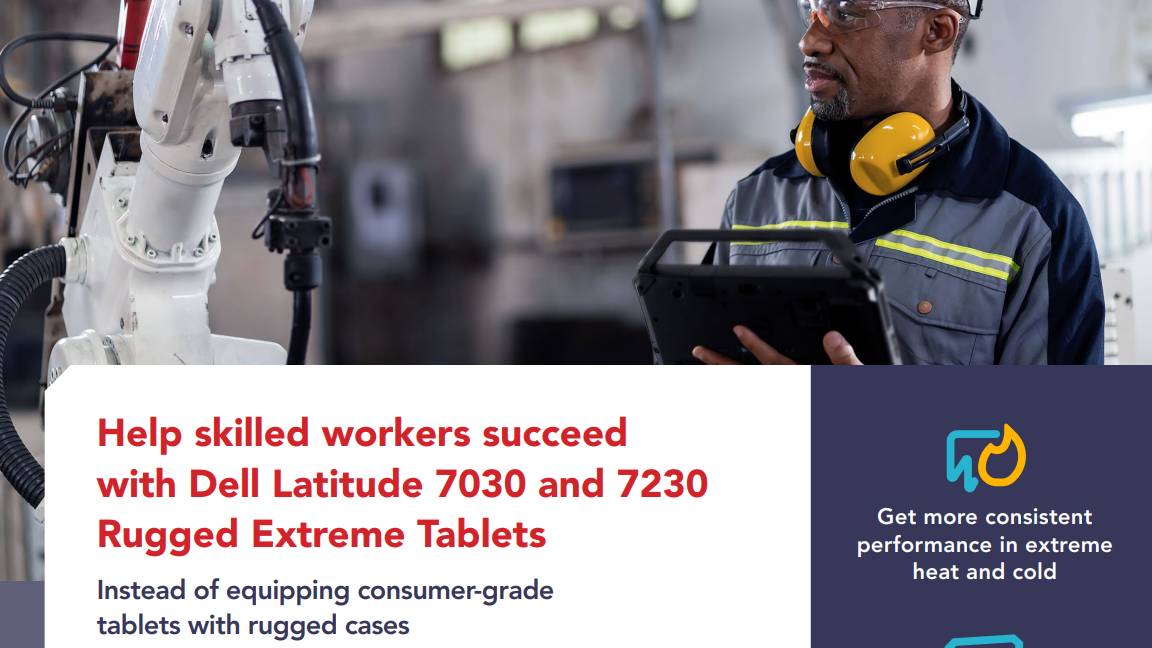 Help skilled workers succeed with Dell Latitude 7030 and 7230 Rugged Extreme tablets
Help skilled workers succeed with Dell Latitude 7030 and 7230 Rugged Extreme tabletswhitepaper Help skilled workers succeed with Dell Latitude 7030 and 7230 Rugged Extreme tablets
-
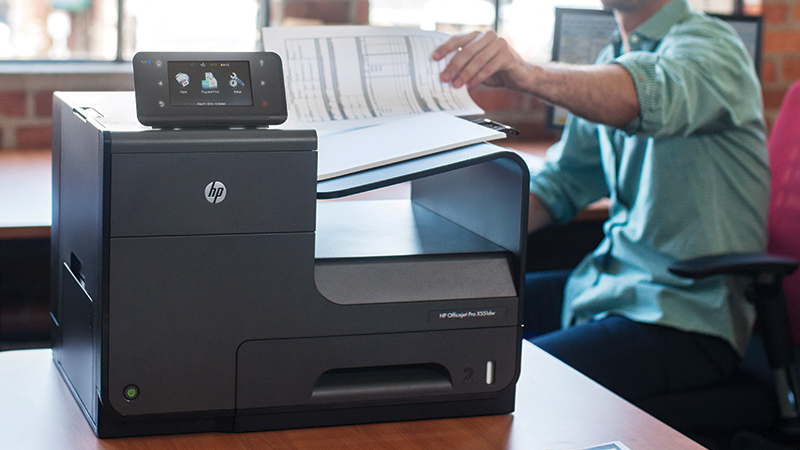 Laser printers vs Inkjet: Which is best for the workplace?
Laser printers vs Inkjet: Which is best for the workplace?In-depth You should always use a laser printer over an inkjet for business, right? Not necessarily
-
 Big data, no problem
Big data, no problemSponsored When it comes to crunching data there's no such thing as too much power.
-
 Big power in a small box
Big power in a small boxSponsored Crunching huge amounts of data needs a very powerful workstation.
-
 Making the move to a 2-in-1 device
Making the move to a 2-in-1 deviceSponsored Is HP's flagship 2-in-1 the ideal device for a busy, mobile business user?
-
 Living with a convertible laptop: part 1
Living with a convertible laptop: part 1Sponsored No more carrying a laptop and tablet, it's time to try something new.
-
 The evolution of managed print services
The evolution of managed print servicesSponsored The way we work is changing, and so is MPS.
-
 It's time to dump your photocopiers
It's time to dump your photocopiersSponsored If your business is still running a fleet of copiers, you should consider HP's new A3 MFPs instead.

