Avira Free Security review: An effective antimalware suite, but heavy on the marketing
It’s hard to fully appreciate Avira’s malware protection when the packaging feels so manipulative
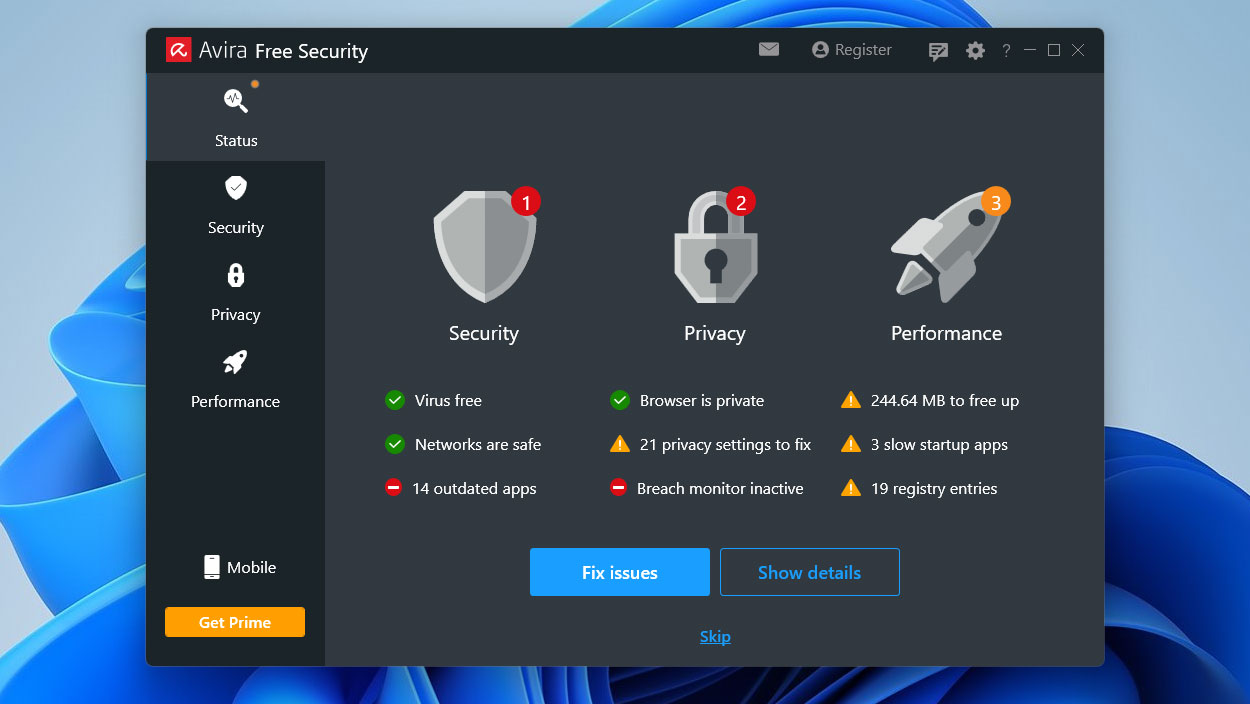
-
+
Strong protection against viruses
-
+
Little impact on system performance
-
+
Very few false positives
-
-
Most features are restricted or unavailable in the free edition
-
-
Bundles additional apps whether you want them or not
-
-
Prime licence is expensive

Avira Free Security looks smart, with its dark colour scheme and tasteful splashes of colour. It also looks quite substantial for a free security suite: distributed across the Security, Privacy and Performance pages you’ll find a total of 16 big buttons for various promising-sounding functions.
Unfortunately, once you start clicking around, you discover that many of the apparent features are dummies. Try to enable web, email or ransomware protection and you’re merely greeted with an advert inviting you to upgrade to the commercial Avira Prime suite.
Other buttons do half a job, then invite you to pay for the rest of it. For example, the software updater scans your system and warns you about apps that might be obsolete, but when you click “Update” it reveals that automatic updates require – you guessed it – an Avira Prime subscription. It’s not unreasonable to ask people to pay for security services, but this isn’t a respectful way to do it. It doesn’t help that the full suite is pretty pricey, costing £52 for five devices in the first year, rising to £86 after that.
Although it’s disappointingly light on features, Avira Free Security delivers quite creditable virus protection. In the latest tests by independent security lab AV-Comparatives.org it managed a 99.96% malware protection rate while connected to the internet – matching Microsoft Defender – with an impressive false positive rate of just one wrong detection in over 10,000 items. That’s better than any other free security solution we’ve tried.
Perhaps because so little is actually included in the free package, it’s also very lightweight. In performance tests carried out by AV-Test.org, Avira slowed down web browsing on a standard PC by just 8% – just a whisker above Defender’s 5%. Apps launched quickly too, with an 8% slowdown that was once again barely any different to the 6% impact of using Windows’ built-in protections.
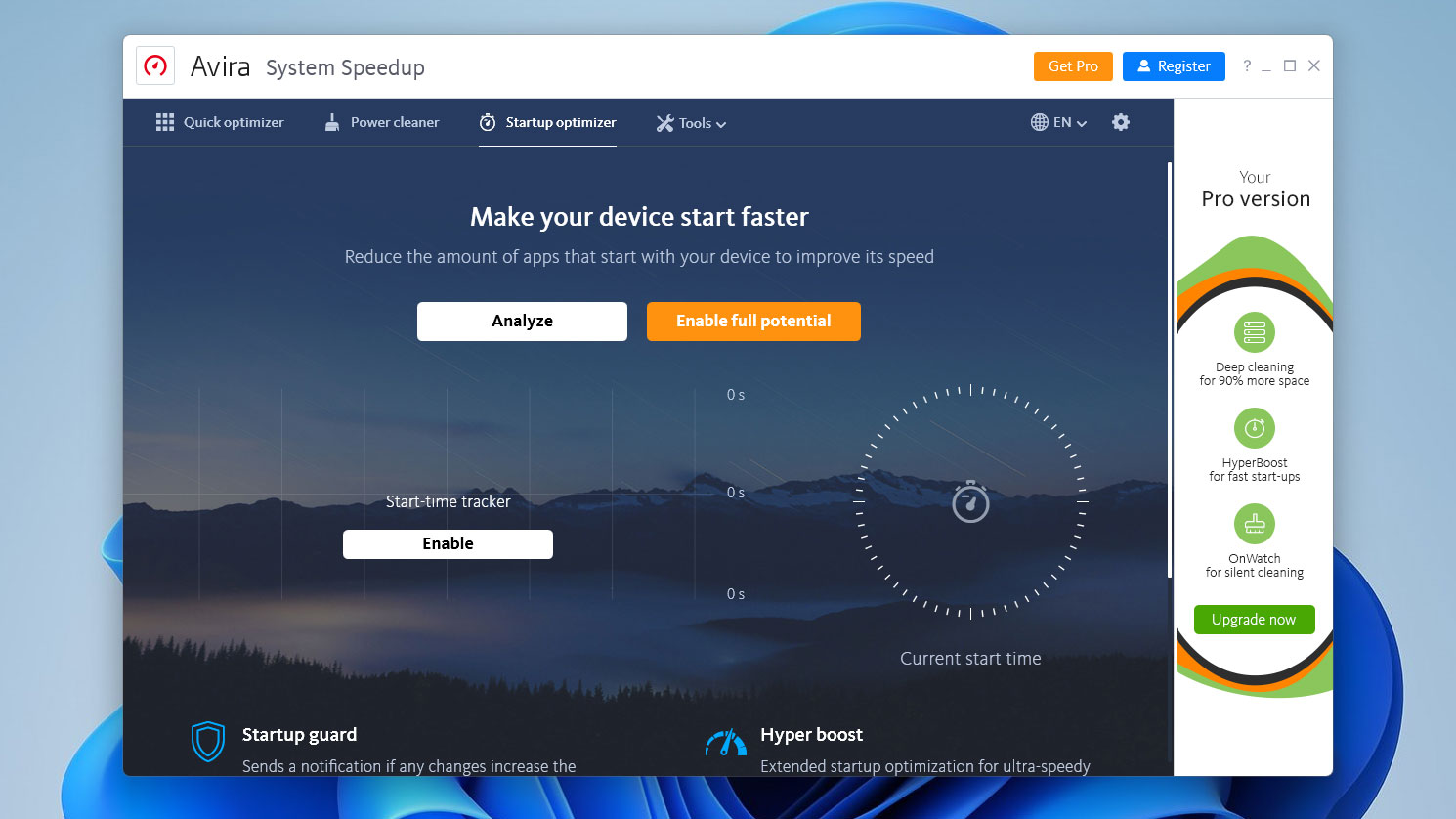
Alongside the main application, the Avira installer sets up the company’s Phantom VPN service. Like Avast’s VPN, this allows limited use for free, but it’s much more restrictive, allowing just 500MB of protected traffic per month. There’s a link to the web-based Avira password manager service too, which can store and auto-fill any number of passwords for free. The optional Avira Safe Shopping browser extension warns you away from fake sites and blocks trackers – though it also inserts coupon deals into web pages, which feels a little sleazy for a security product.
The component we’re most uneasy about is Avira System SpeedUp – a completely separate app which installs without asking for permission, and pops up when you click various buttons on the Performance page, including Battery saver and Advanced tools. It’s effectively another limited demo: unlocking its features requires a separate SpeedUp Pro licence, which starts at £4 a year, then rockets up to £22.
Sign up today and you will receive a free copy of our Future Focus 2025 report - the leading guidance on AI, cybersecurity and other IT challenges as per 700+ senior executives
To be fair, it’s easy to ignore Avira’s upsell attempts. You can leave the antivirus running in the background and enjoy very good malware protection, with minimal impact on performance. If you do want additional features, though, Avast One Essential gives you much more for free, while those seeking a minimal experience might as well stick with Microsoft Defender.
Darien began his IT career in the 1990s as a systems engineer, later becoming an IT project manager. His formative experiences included upgrading a major multinational from token-ring networking to Ethernet, and migrating a travelling sales force from Windows 3.1 to Windows 95.
He subsequently spent some years acting as a one-man IT department for a small publishing company, before moving into journalism himself. He is now a regular contributor to IT Pro, specialising in networking and security, and serves as associate editor of PC Pro magazine with particular responsibility for business reviews and features.
You can email Darien at darien@pcpro.co.uk, or follow him on Twitter at @dariengs.
-
 Palo Alto Networks CEO hails ‘the end of identity silos’ as firm closes CyberArk acquisition
Palo Alto Networks CEO hails ‘the end of identity silos’ as firm closes CyberArk acquisitionNews Palo Alto Networks' CEO Nikesh Arora says the $25bn CyberArk acquisition heralds "the end of identity silos" for customers, enabling them to supercharge privileged access management.
By Emma Woollacott Published
-
 Google says hacker groups are using Gemini to augment attacks – and companies are even ‘stealing’ its models
Google says hacker groups are using Gemini to augment attacks – and companies are even ‘stealing’ its modelsNews Google Threat Intelligence Group has shut down repeated attempts to misuse the Gemini model family
By Rory Bathgate Published
-
 DigiCert continues EMEA partner focus with latest appointment
DigiCert continues EMEA partner focus with latest appointmentNews The channel veteran will lead the digital trust vendor’s EMEA partner strategy as it targets deeper connections and new growth
By Daniel Todd Published
