Fortinet FortiGate 60F: A fully-featured security appliance
The entry-level UTM appliance offers excellent cloud management and monitoring services
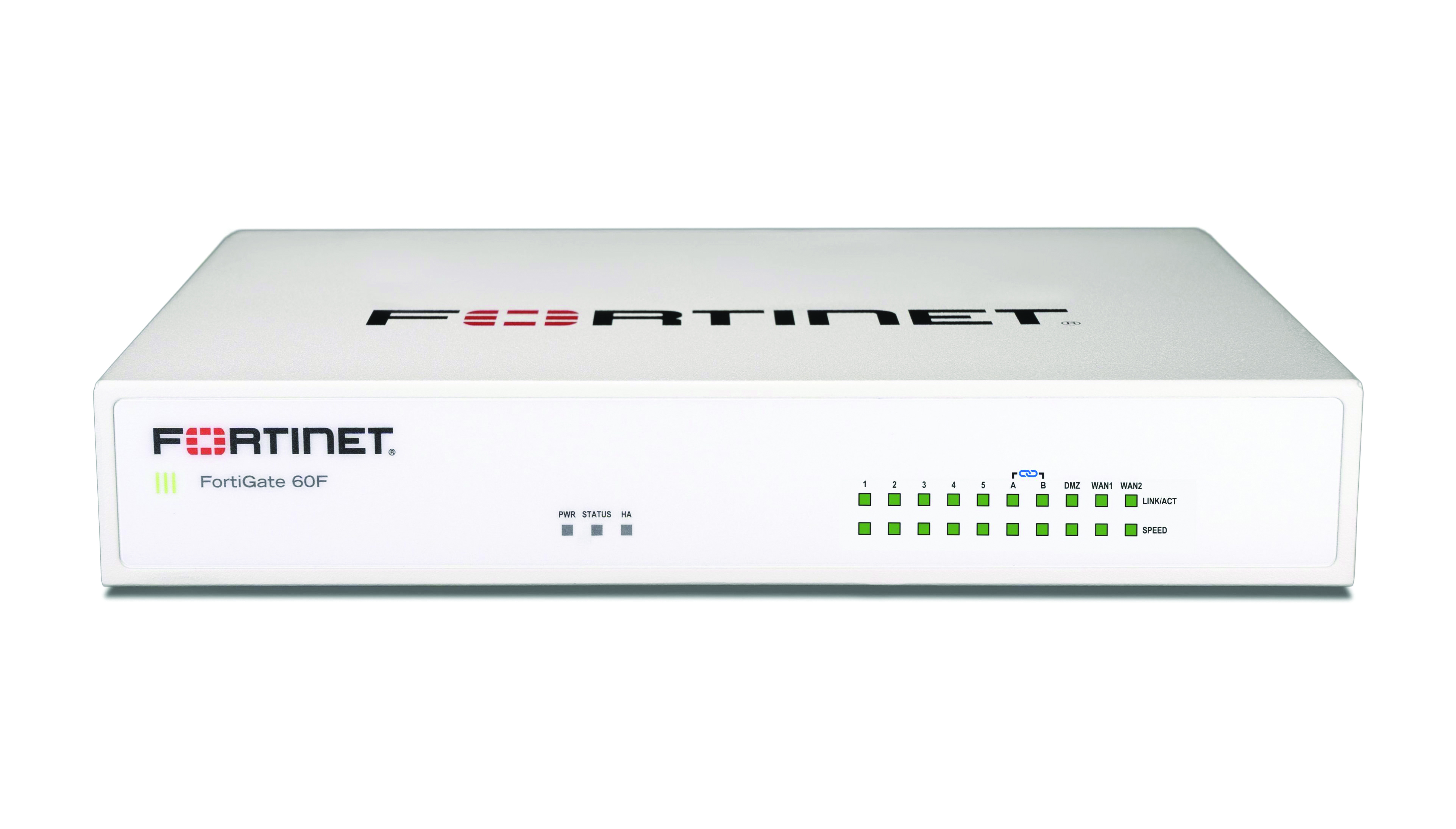

-
+
Impressive breadth of features
-
+
Reasonable price
-
+
Customisable security services
-
-
No built-in Wi-Fi

The FortiGate 60F sits in the middle of Fortinet’s entry-level range of UTM appliances and it hits a tempting sweet spot, offering a great specification at a price that SMBs will find very palatable.
That starts with connectivity. While there’s no built-in Wi-Fi, the 60F is flush with wired connections: along with five Gigabit LAN ports, it has two ports for WAN and failover services, as well as a dedicated DMZ connector. Two additional sockets can be used to manage locally attached FortiSwitch units, or as extra LAN ports. There’s enough performance to cope with a good number of clients too: thanks to Fortinet’s proprietary security processing unit (SPU), the appliance claims a hefty raw firewall throughput of 10Gbits/sec.
A range of subscription tiers allows you to pick which security services you want. The bare unit costs around £600, while the price above covers the appliance and a three-year UTP bundle, which enables IPS, malware detection, email and web security, anti-spam and app controls, topped off with full FortiCare support.
Deployment is up to you: you can launch a wizard from the local web console or use the FortiCloud portal to set the appliance up from the cloud. We chose neither, opting instead to attach an iPad to the appliance’s USB port and use the FortiExplorer iOS app to configure it, register it, and upgrade the firmware.
There’s an impressive breadth of features on hand, some of which are very simple to configure; antivirus profiles merely define the protocols you want scanned and let you specify whether you want infections removed or quarantined. Firewall policies are more complex, bringing together source, destination, schedule, service, and action objects.
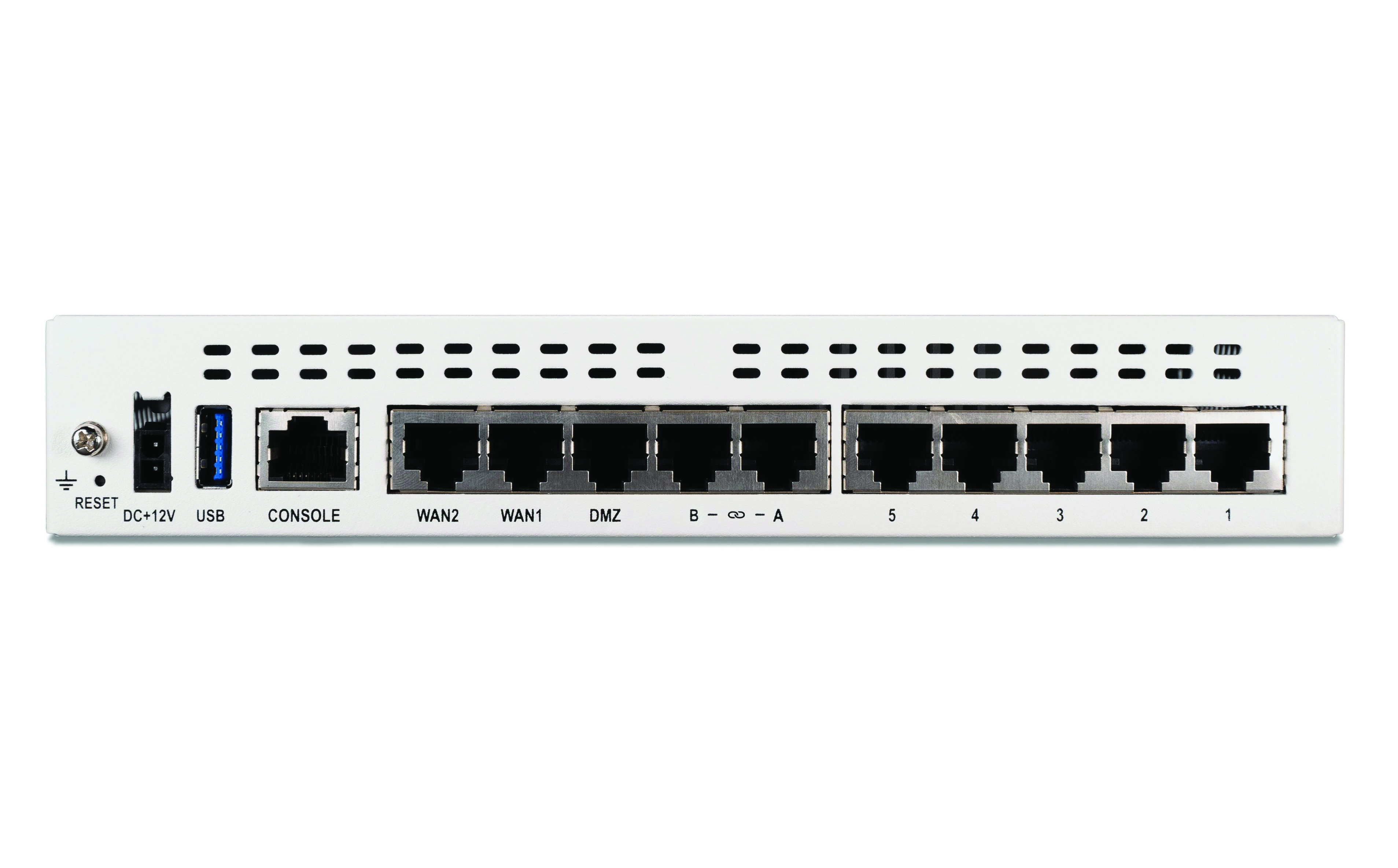
For web filtering, Fortinet uses its own FortiGuard database, which divides the web into eight main site types comprising 89 subcategories. You can choose to block or allow entire categories or subcategories of site, enable logging, apply usage quotas, enforce authentication, and optionally use the FortiSandbox service to have any downloads analysed in the cloud to catch potential threats that aren’t already known to the antivirus module.
Similarly, Fortinet provides over 2,000 application control signatures for general business apps and a further 106 cloud-specific ones. Policies can be set to monitor and log app usage, limit bandwidth usage through traffic shaping or block unwanted activities entirely.
Sign up today and you will receive a free copy of our Future Focus 2025 report - the leading guidance on AI, cybersecurity and other IT challenges as per 700+ senior executives
RELATED RESOURCE

Address multi-cloud configuration risks
Cloud security challenges and how to overcome them
All of this can be monitored from the local console, which displays customisable dashboards covering security, network services, users, devices and details of wireless activity for any Fortinet APs the appliance is managing. However, where the 60F really shines is cloud management: a free account provides traffic and app visibility, cloud provisioning, and predefined reports, along with a rolling seven-day activity log. Everything that can be done from the local console can equally be achieved from here, and any Fortinet cloud-managed wireless APs and switches you may be using slot into the same interface as well.
Even better, the appliance ties in with Fortinet’s Security Fabric ecosystem, which provides a single point of management and monitoring for all Fortinet devices. After installing the FortiAnalyzer app on a Hyper-V host and authorising it with the appliance, we were able to use the app’s FortiView web console to gain a complete overview of all threats, web and app usage, compromised hosts, and much more.
The FortiGate 60F provides the most comprehensive range of security measures we’ve seen in an SMB-level appliance – yet it’s easy to deploy and reasonably priced. Factor in Fortinet’s irreproachable remote management features and you’re looking at a very persuasive appliance.
Fortinet FortiGate 60F specifications
| Chassis | Fanless desktop chassis |
| Network | 10 x Gigabit Ethernet (2 x WAN, 5 x LAN, DMZ, 2 x FortiLink) |
| Other ports | USB 3, RJ-45 serial port |
| Management | Local console, cloud management |
| Dimensions (WDH) | 216 x 160 x 39mm |
| Weight | 1kg |
Dave is an IT consultant and freelance journalist specialising in hands-on reviews of computer networking products covering all market sectors from small businesses to enterprises. Founder of Binary Testing Ltd – the UK’s premier independent network testing laboratory - Dave has over 45 years of experience in the IT industry.
Dave has produced many thousands of in-depth business networking product reviews from his lab which have been reproduced globally. Writing for ITPro and its sister title, PC Pro, he covers all areas of business IT infrastructure, including servers, storage, network security, data protection, cloud, infrastructure and services.
-
 'The pace of innovation at Snowflake is in overdrive': Buoyed by OpenAI partnership, firm teases more big things to come
'The pace of innovation at Snowflake is in overdrive': Buoyed by OpenAI partnership, firm teases more big things to comeNews Snowflake’s executive vice president of product highlights key innovations that are being brought to market at super speed
By Maggie Holland Published
-
 Openreach wants enterprises to move quickly ahead of the PSTN switch-off, so it’s hiking prices on legacy services to push them into action
Openreach wants enterprises to move quickly ahead of the PSTN switch-off, so it’s hiking prices on legacy services to push them into actionNews Businesses face massive price hikes if they fail to act before the PSTN switch-off
By Emma Woollacott Published
-
 AT&T expands AWS partnership in network modernization, cloud migration push
AT&T expands AWS partnership in network modernization, cloud migration pushNews The telecoms giant said the deal will supercharge the nation’s connectivity infrastructure
By Emma Woollacott Published
