Dell PowerEdge R430 review
Dell’s PowerEdge R430 offers an impressive compute power for space-constrained racks


Once you’ve worked out which storage option you want, the PowerEdge R430 is an ideal choice where server rack space is at a premium. It packs a lot of processing power into its compact chassis and delivers it at a very competitive price
-
+
Space saving design; Powerful hardware package; High storage capacity; Excellent remote management tools; Very quiet
-
-
Confusing storage options; 10-bay model only supports SATA SFF drives

Storage conundrums
The review system had four 1TB SATA LFF drives with each cold-swap carrier cabled directly to the motherboard's SATA port via a fan-out cable. Entry-level systems start with the embedded PERC S130 controller which supports RAID0, 1, 5 and 10 arrays in software.
Hot-swap drives are supported by the S130 but you'll need to specify this backplane during the ordering phase. A dedicated expansion slot is also provided and you can choose from the PERC H330, H730 and H730P snap-in cards which all support 12Gbps SAS drives with the latter two offering 1GB or 2GB of Flash backed cache.
It gets more complicated as the PERC cards have dual 4-port connectors so only support up to eight SAS SFF drives. The 8-bay backplane also has a cut-out to allow a low-profile optical drive to be fitted in the front panel.
Contrary to some of the images on Dell's web site, the 10-bay model only supports SATA SFF drives where the backplane takes up all available space at the front of the server. It's cabled to all four of the motherboard's embedded SATA ports and cannot be used with the optional PERC RAID cards.
Internal design
The short depth of the chassis makes good cooling design imperative and Dell has done a fine job. System cooling is handled by a bank of six cold-swap, dual rotor fans in front of the motherboard while the CPU sockets and attendant DIMM slots are covered by a removable plastic air shroud.
The smooth air flow path through the chassis means the fans don't have to work hard and we found the R430 extremely quiet. The portion of the lid over the PSU bays gets a bit warm to the touch but as long as you leave some space above the server, this won't be an issue.
Sign up today and you will receive a free copy of our Future Focus 2025 report - the leading guidance on AI, cybersecurity and other IT challenges as per 700+ senior executives
Memory allotment is slightly unusual as the eight front slots are assigned to the first CPU socket while the second socket gets four slots. The main advantage here is you can cut costs by specifying a single CPU and still upgrade to 256GB of memory.
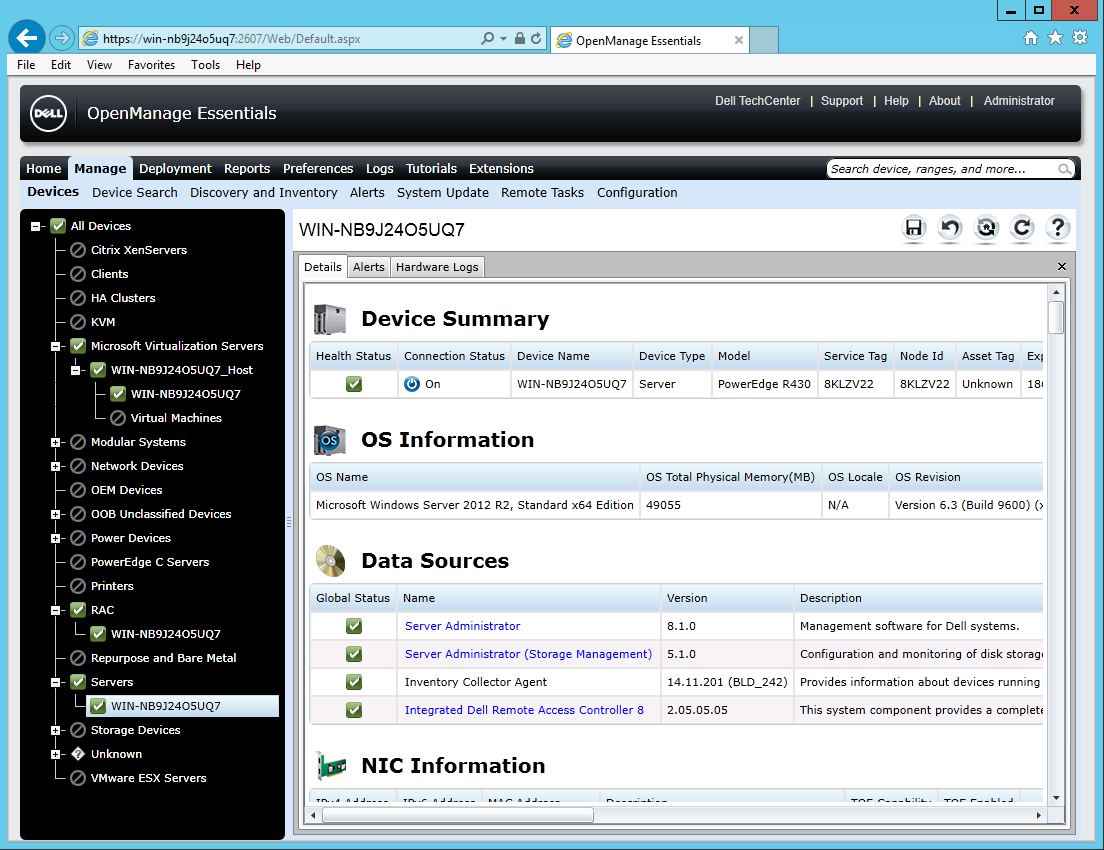
The free OpenManage Essentials app provides network system monitoring and alerting tools
Dave is an IT consultant and freelance journalist specialising in hands-on reviews of computer networking products covering all market sectors from small businesses to enterprises. Founder of Binary Testing Ltd – the UK’s premier independent network testing laboratory - Dave has over 45 years of experience in the IT industry.
Dave has produced many thousands of in-depth business networking product reviews from his lab which have been reproduced globally. Writing for ITPro and its sister title, PC Pro, he covers all areas of business IT infrastructure, including servers, storage, network security, data protection, cloud, infrastructure and services.
-
 Microsoft CEO Satya Nadella wants an end to the term ‘AI slop’ and says 2026 will be a ‘pivotal year’ for the technology – but enterprises still need to iron out key lingering issues
Microsoft CEO Satya Nadella wants an end to the term ‘AI slop’ and says 2026 will be a ‘pivotal year’ for the technology – but enterprises still need to iron out key lingering issuesNews Microsoft CEO Satya Nadella might want the term "AI slop" shelved in 2026, but businesses will still be dealing with increasing output problems and poor returns.
By Ross Kelly Published
-
 These Microsoft Teams security features will be turned on by default this month – here's what admins need to know
These Microsoft Teams security features will be turned on by default this month – here's what admins need to knowNews From 12 January, weaponizable file type protection, malicious URL detection, and a system for reporting false positives will all be automatically activated.
By Emma Woollacott Published
-
 Cyber crime group claims successful attack on security firm, crows about it on Telegram – but it was all an elaborate honeypot
Cyber crime group claims successful attack on security firm, crows about it on Telegram – but it was all an elaborate honeypotNews Scattered LAPSUS$ Hunters thought it had access to vast amounts of Resecurity's internal data, but the whole thing was just a set-up
By Emma Woollacott Published
