Netop Remote Control 12.77 review: A connection for every occasion
This versatile support tool is backed up with extensive access security
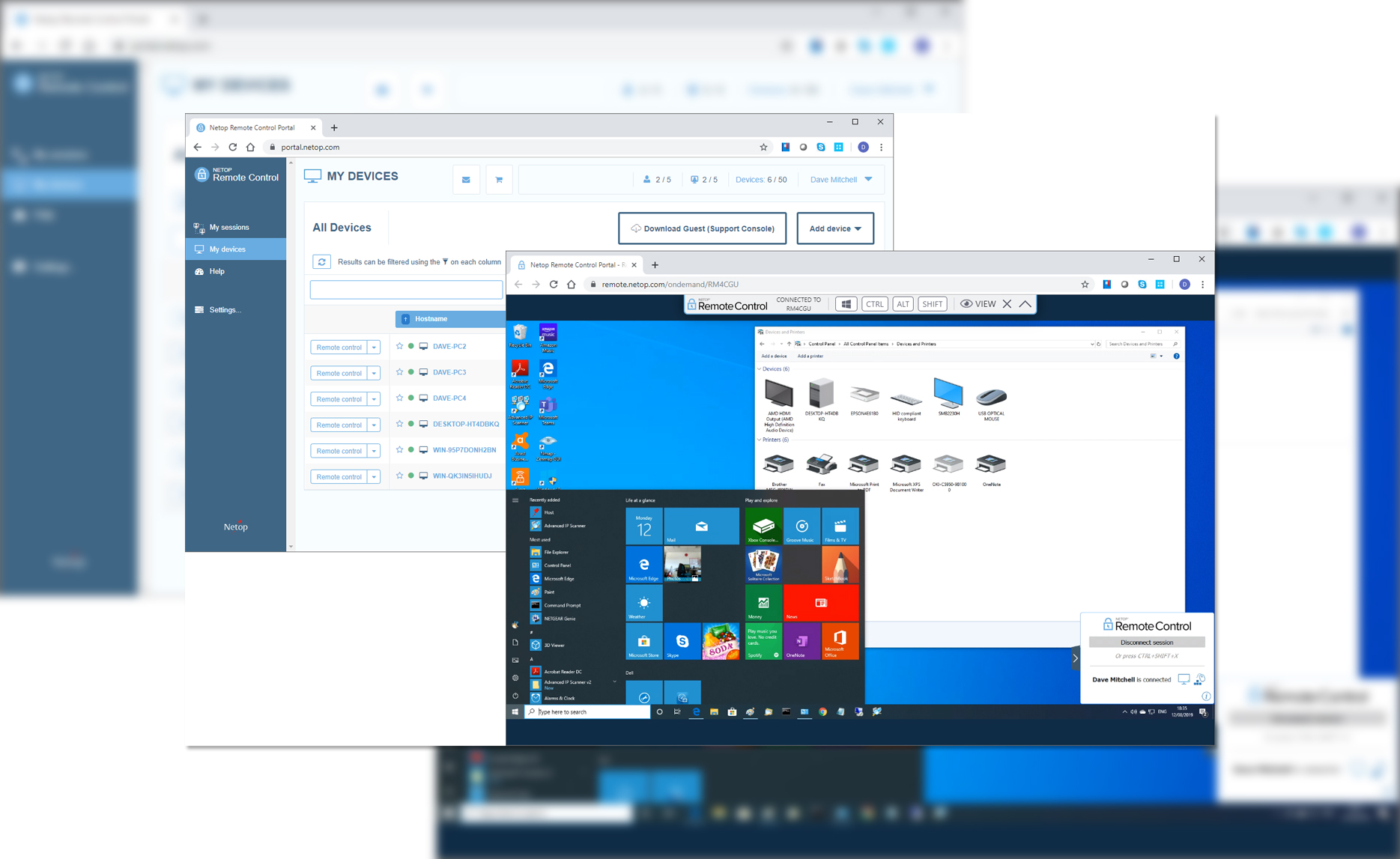

The latest version of Netop’s esteemed Remote Control support software is bristling with all the features a support technician could ask for, and plenty of security controls to prevent abuse
-
+
Great choice of packages
-
-
Fiddly macOS installation

Access security is a serious issue when it comes to remote support - and Netop's Remote Control has it by the bucketful. It uses 256-bit AES session encryption by default, and you can enforce multi-factor authentication for web portal access, integrate it with Active Directory, assign roles to individual technicians to control what they can do and even use your own custom security certificates.
Plenty of thought has gone into client-side security, too. The host software installer can be tailored in various ways, with enrolment packages allowing you to specify an expiry date for the agent and limit the number of times it can be accessed. Additionally, you can assign each system to a device group at the point of installation, which in turn governs which technicians have access; it's even possible to set up a whitelist to specify exactly which applications can be remotely run on client systems.
Setting up Windows clients is swift. The agent can be downloaded directly from the web portal, or you can click to email a link to a specified user; either way, the process took around 30 seconds on each of our Windows 10 desktops. Mac users don't have it as easy, though: on our MacBooks we had to download the Netop host DMG package, manually install it on each system, then paste in the enrolment key from the web portal before it would connect.
The web-based management interface gives you an overview of all registered devices, along with the option to launch an instant browser-based support session over HTTPS. For everyday support tasks this might be all you need, providing simple remote access plus options to lock, restart or shut down the host. To take advantage of the full set of features, however, you'll need to download the Netop Guest utility from the portal; once installed, this fires up automatically when one of its supported functions is chosen from the portal.
The main attraction, of course, is the full-fat remote-control capability, which offers all the tools a support technician could ask for. The main toolbar provides access to a multitude of functions, allowing you to initiate text and audio chat, launch applications remotely, take control of the keyboard and mouse and show your own screen to the user.
It's accompanied by the Netop file-transfer app, which gives you a convenient split-pane view of local and remote disks for easy drag-and-drop copies. The Remote Management app meanwhile provides direct access to the client's disk drives, Event Viewer, Task Manager, Registry editor and system control for logging users off and restarting their system.
For maximum flexibility, you may choose to fork out for the optional OnDemand add-on, costing £180 per year for each technician. This lets you launch support sessions from the Netop web portal even on systems that haven't been registered: the client is sent a unique session key and web link, which temporarily installs the necessary connection software, which is then automatically unloaded once the connection is over.
Sign up today and you will receive a free copy of our Future Focus 2025 report - the leading guidance on AI, cybersecurity and other IT challenges as per 700+ senior executives
Netop Remote Support is an impressively feature-rich and highly secure solution, and it features a hybrid design that's ideal for businesses wanting a versatile range of connection options. Even better, it offers a choice of perpetual and subscription-based licensing schemes, so there's a package to suit every budget.
Dave is an IT consultant and freelance journalist specialising in hands-on reviews of computer networking products covering all market sectors from small businesses to enterprises. Founder of Binary Testing Ltd – the UK’s premier independent network testing laboratory - Dave has over 45 years of experience in the IT industry.
Dave has produced many thousands of in-depth business networking product reviews from his lab which have been reproduced globally. Writing for ITPro and its sister title, PC Pro, he covers all areas of business IT infrastructure, including servers, storage, network security, data protection, cloud, infrastructure and services.
-
 CISA’s interim chief uploaded sensitive documents to a public version of ChatGPT – security experts explain why you should never do that
CISA’s interim chief uploaded sensitive documents to a public version of ChatGPT – security experts explain why you should never do thatNews The incident at CISA raises yet more concerns about the rise of ‘shadow AI’ and data protection risks
By Ross Kelly Published
-
 Former Google engineer convicted of economic espionage after stealing thousands of secret AI, supercomputing documents
Former Google engineer convicted of economic espionage after stealing thousands of secret AI, supercomputing documentsNews Linwei Ding told Chinese investors he could build a world-class supercomputer
By Emma Woollacott Published
-
 OpenAI admits 'losing access to GPT‑4o will feel frustrating' for users – the company is pushing ahead with retirement plans anway
OpenAI admits 'losing access to GPT‑4o will feel frustrating' for users – the company is pushing ahead with retirement plans anwayNews OpenAI has confirmed plans to retire its popular GPT-4o model in February, citing increased uptake of its newer GPT-5 model range.
By Ross Kelly Published
