Backup Everything Cloud Backup Plus review: A good data protection choice for small businesses
Lacks documentation, but this hybrid backup solution is great for small businesses that want to keep a firm grip on costs
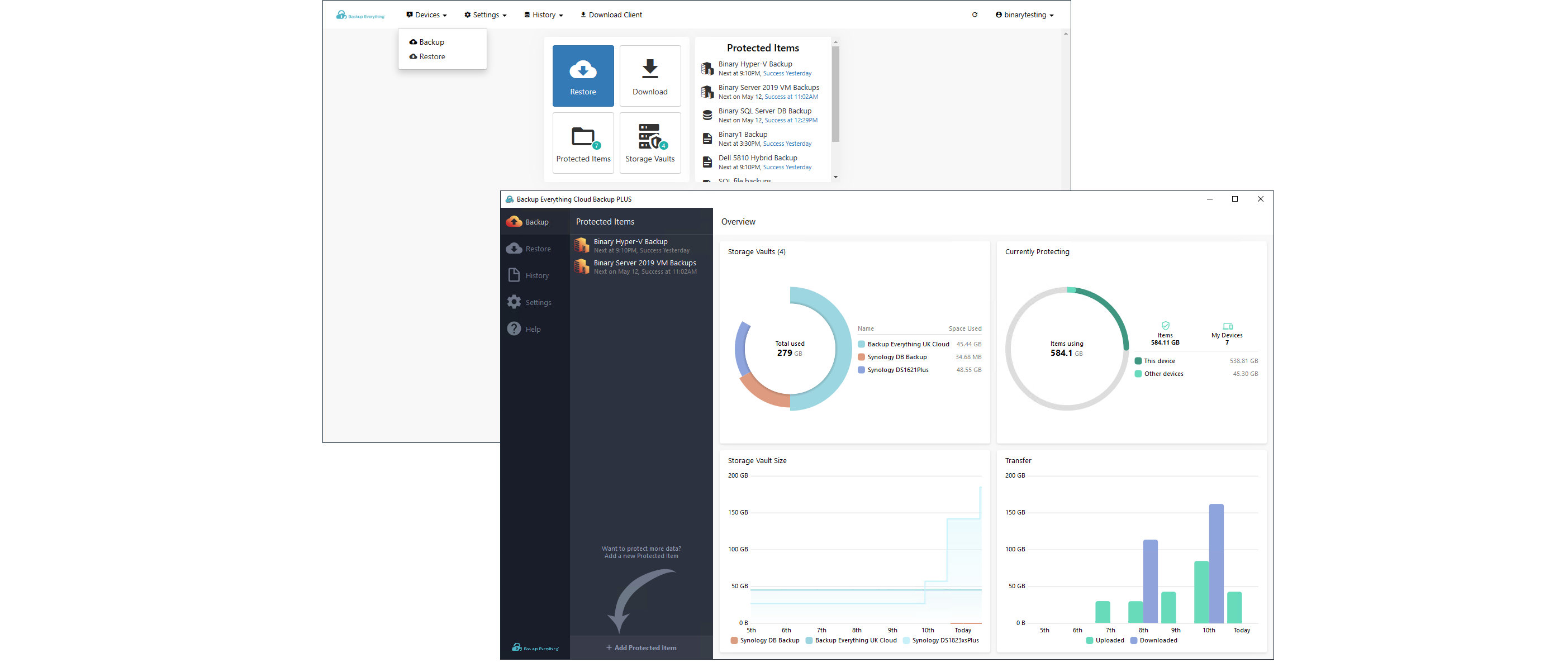
-
+
Lots of restore options; Simplistic installation
- +
-
-
Lots of documentation

Backup Everything Cloud Backup Plus (CBP) is affordable for small businesses since costs are based purely on the amount of cloud storage you want. Prices start at £10 per month for 100GB of cloud storage and, unlike some competing vendors, this is the capacity after compression has been applied, so in real terms, you're getting even more for your money.
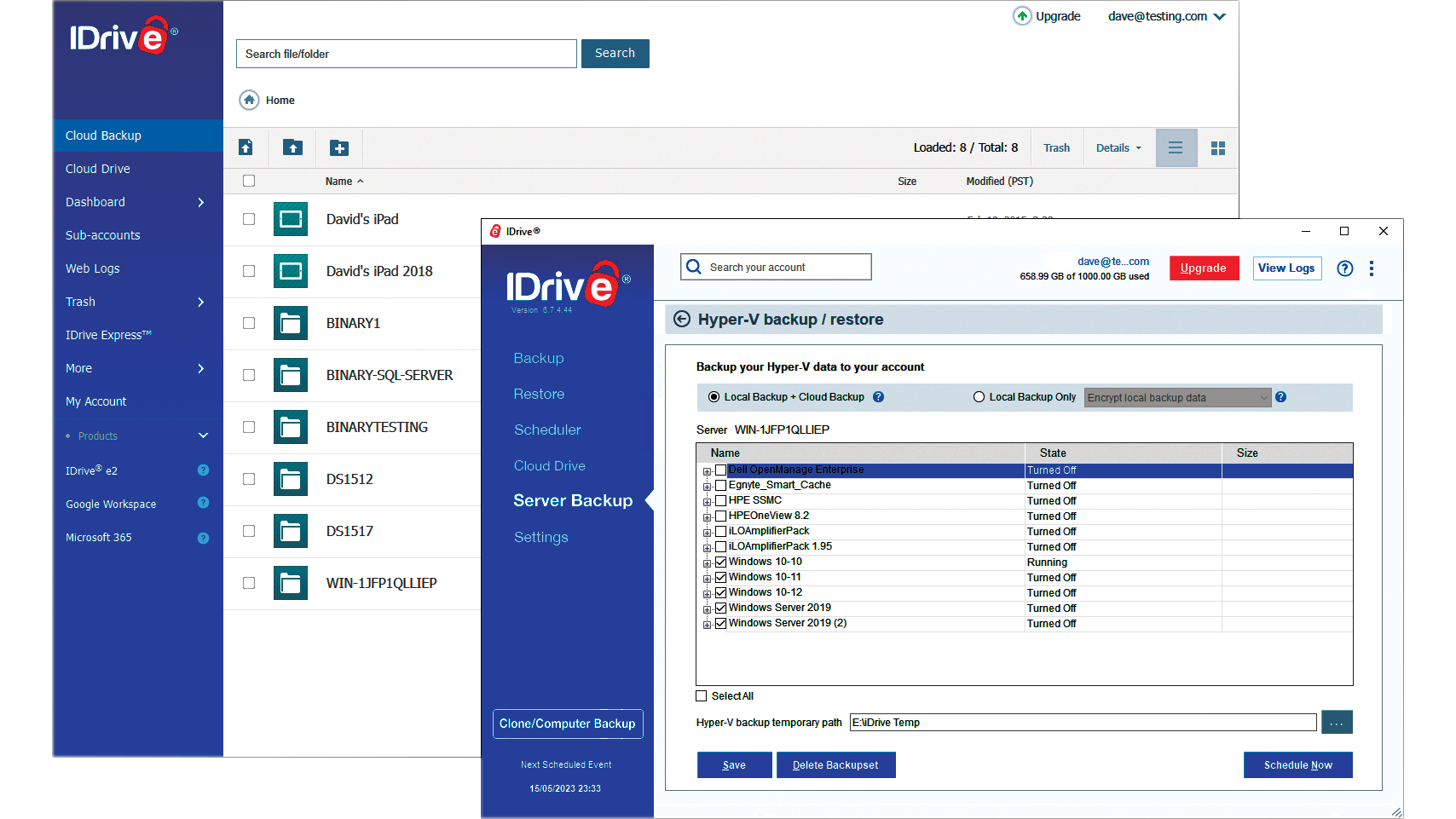
Extra chunks of cloud storage cost 10p per gigabyte per month, CPB's vault seeding service is free and, if you're worried about data residency, you'll be pleased to know that both its data centers are located in the UK.
Data security is good as your account password is the encryption key and although you can set an option for administrators to change this, Backup Everything never has access to it. There are no additional costs for client systems either, so you can back up any number to the limit of your cloud storage. Platform support is reasonable, with Windows, Linux, macOS, Hyper-V, Exchange, SQL Server, and Synology NAS appliances on the guest list, but VMware isn't explicitly supported so you'll need to install the agent within its virtual machines (VMs).
Backup Everything Cloud Backup Plus review: setup
The cloud portal is a frugal affair, with its dashboard presenting a status view of the five latest backup jobs along with icons for quick access to backups and restores, agent downloads, protected items, and managing storage vaults. The agents must be downloaded from the portal and installed manually on each client, although this only took us two minutes for each test system.
After registering the agent with your cloud account, you can use its local interface to select file and folder, disk image, or application backup items, choose a backup vault and apply a schedule, which can be as often as every 30 minutes. Once backup jobs have been created locally, they can be accessed remotely from the cloud portal and edited or run on demand.
Hybrid backup is available as local and network folders or NAS shares and can be defined as custom storage vaults and extra backup jobs for them added to a client's schedule. All local vaults also have compression, deduplication, and encryption applied, with retention policies used to keep all backups forever or for a specific period of days, weeks, and months.
RELATED RESOURCE
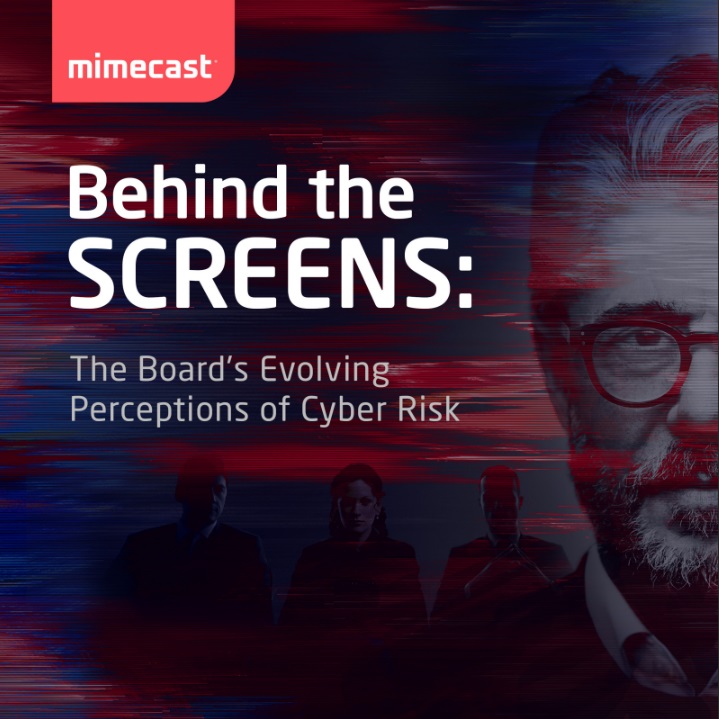
Learn how to communicate cyber risk as business risk to C-suite peers and the board.
Securing your Synology NAS appliances requires a little bit more work. After installing the SPK file for DSM 6 or 7, you choose the shared folders to be backed up and enable all "System internal user"' permissions for the CBP application. Backups are created from the portal, where you select the designated shared folders and assign a vault.
Sign up today and you will receive a free copy of our Future Focus 2025 report - the leading guidance on AI, cybersecurity and other IT challenges as per 700+ senior executives
CBP is fairly easy to use but the current lack of user manual or online help is annoying. However, on the two occasions we had to request assistance, we found the Backup Everything support engineer to be very helpful.
Restore options are plentiful. You choose the option from the agent console or portal, select any backed-up system and a vault, and choose the data, SQL database, Exchange item, or Hyper-V VM you want to recover and send it to its original location or another folder.
For bare metal restore, you create a bootable USB device or ISO file from the local console and use it to recover a sick system from an image backup in the vault.
The dearth of documentation needs rectifying, but Cloud Backup Plus is fortunately simple enough to deploy, making it a good data protection choice for small businesses. Hybrid backup is fully supported and basing pricing only on cloud storage capacity makes it a cinch to manage ongoing costs.
Dave is an IT consultant and freelance journalist specialising in hands-on reviews of computer networking products covering all market sectors from small businesses to enterprises. Founder of Binary Testing Ltd – the UK’s premier independent network testing laboratory - Dave has over 45 years of experience in the IT industry.
Dave has produced many thousands of in-depth business networking product reviews from his lab which have been reproduced globally. Writing for ITPro and its sister title, PC Pro, he covers all areas of business IT infrastructure, including servers, storage, network security, data protection, cloud, infrastructure and services.
-
 ‘AI is making us able to develop software at the speed of light’: Mistral CEO Arthur Mensch thinks 50% of SaaS solutions could be supplanted by AI
‘AI is making us able to develop software at the speed of light’: Mistral CEO Arthur Mensch thinks 50% of SaaS solutions could be supplanted by AINews Mensch’s comments come amidst rising concerns about the impact of AI on traditional software
By Ross Kelly Published
-
 Westcon-Comstor and UiPath forge closer ties in EU growth drive
Westcon-Comstor and UiPath forge closer ties in EU growth driveNews The duo have announced a new pan-European distribution deal to drive services-led AI automation growth
By Daniel Todd Published
-
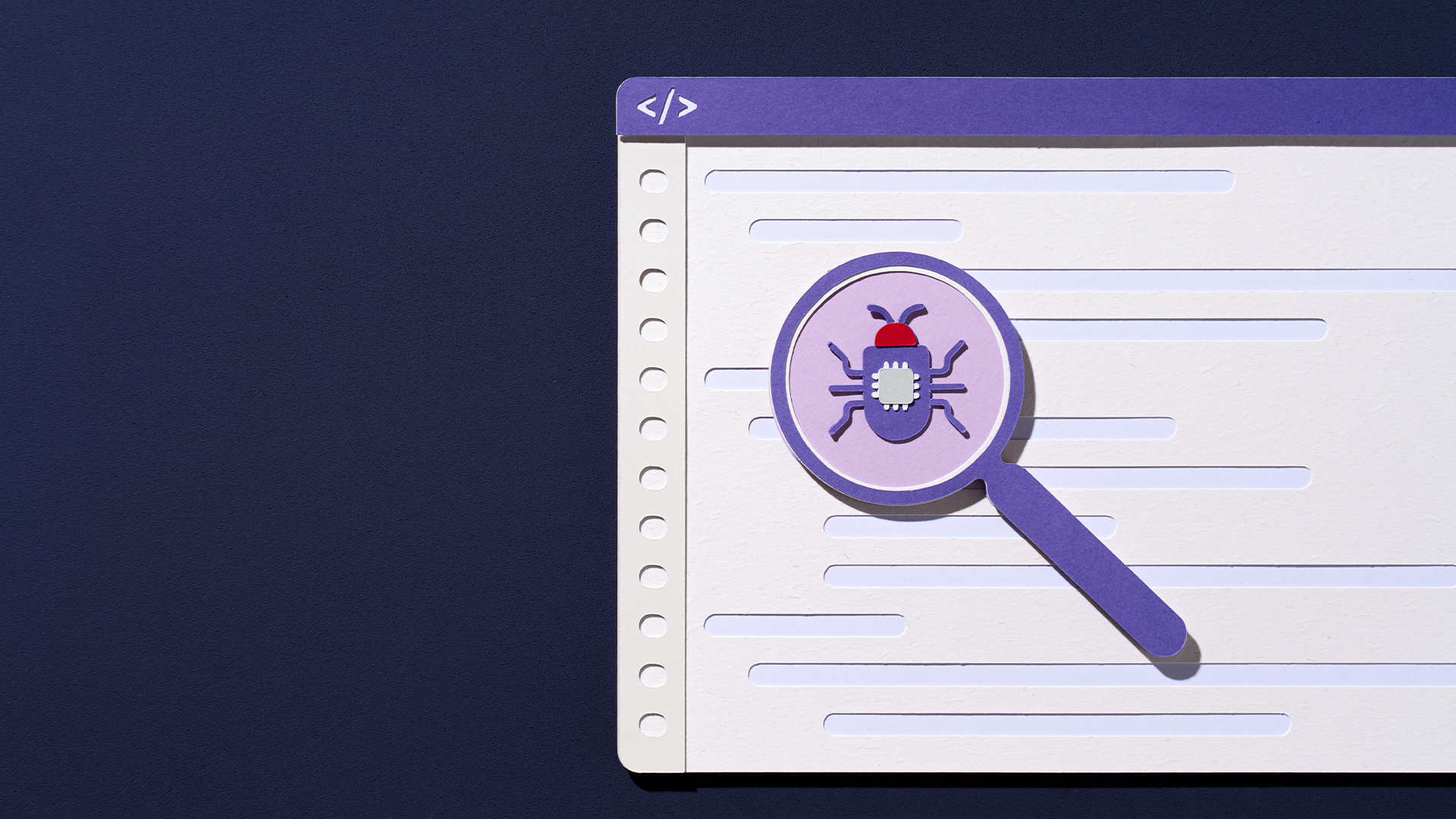 Millions of developers could be impacted by flaws in Visual Studio Code extensions – here's what you need to know and how to protect yourself
Millions of developers could be impacted by flaws in Visual Studio Code extensions – here's what you need to know and how to protect yourselfNews The VS Code vulnerabilities highlight broader IDE security risks, said OX Security
By Emma Woollacott Published
