Veritas Backup Exec 22.2 review: A strong candidate for protecting virtual environments
Perfectly priced for SMBs, Backup Exec is very easy to use and offers a superb range of features
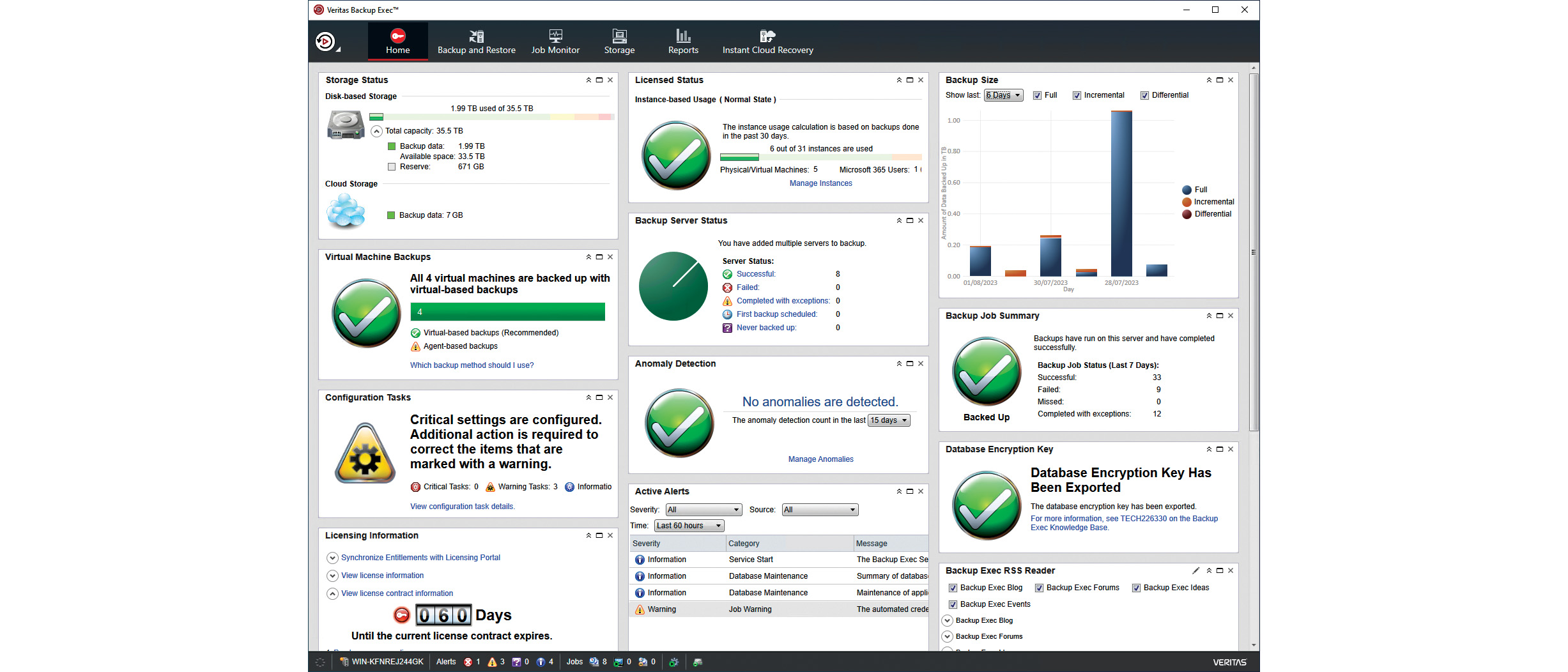
-
+
Quick installation
-
+
Slick authentication process
-
+
Lots of backup options
-
-
None

Veritas Backup Exec (BE) has always been one of our top choices for on-premises data protection thanks to its comprehensive range of backup and recovery services. The BE Simple licensing plans make it very affordable for SMBs, and BE 22.2 on review introduces plenty of new and welcome features.
READ MORE

Microsoft 365 (MS365) backups now support SharePoint and Teams as well as Exchange Online and OneDrive. Microsoft Azure Object Lock provides ransomware-protected immutable cloud storage, backups to ReFS volumes can be accelerated, anomaly detection protects backup scripts from tampering, and BE now uses the FIPs-compliant deduplication engine from Veritas' enterprise NetBackup product.
The simple yearly subscription service is based only on compute instances, which can be a physical system, a virtual machine, or ten MS365 users. The starter five-instance Simple Core Pack costs an agreeable £489 per year, and Veritas generously includes a bonus instance for an extra ten MS365 users.
Veritas Backup Exec 22.2 review: Setup
Deployment is swift; we installed BE on a Dell PowerEdge R760xs Windows Server 2022 host in 20 minutes. After declaring our physical servers using their IP addresses, BE pushed the remote agent to them while for our Hyper-V systems, we just needed the agent loaded on the host to secure all its virtual machines.
Adding our VMware vSphere host was simple, and we only had to provide its IP address and credentials. MS365 couldn't be any easier, either: we added our tenant using the link provided by BE and entered the unique device code it generated for us.
Backup job creation is simple, too: you just select sources from the list presented and choose from a range of predefined strategies. These include backup to disk or cloud, and you can add extra stages in the job for local and offsite backup, replication to other disk stores or conversion to VMs, and add an essential air gap by migrating backup data to tape drives attached to the BE host.
BE supports plenty of storage locations, including physical and virtual disks, cloud, tape, deduplicating stores, and network shares. For our tests, we created a local store on the BE server, used a multi-TB share on a Synology NAS appliance, and added immutable cloud storage using an Amazon S3 bucket with Object Lock enabled.
Sign up today and you will receive a free copy of our Future Focus 2025 report - the leading guidance on AI, cybersecurity and other IT challenges as per 700+ senior executives
Veritas takes data protection very seriously, and the job wizard always advises you to enable encryption. You can choose from 128-bit or 256-bit AES encryption and, if required, only allow the user that created the key for a job to recover data from it.
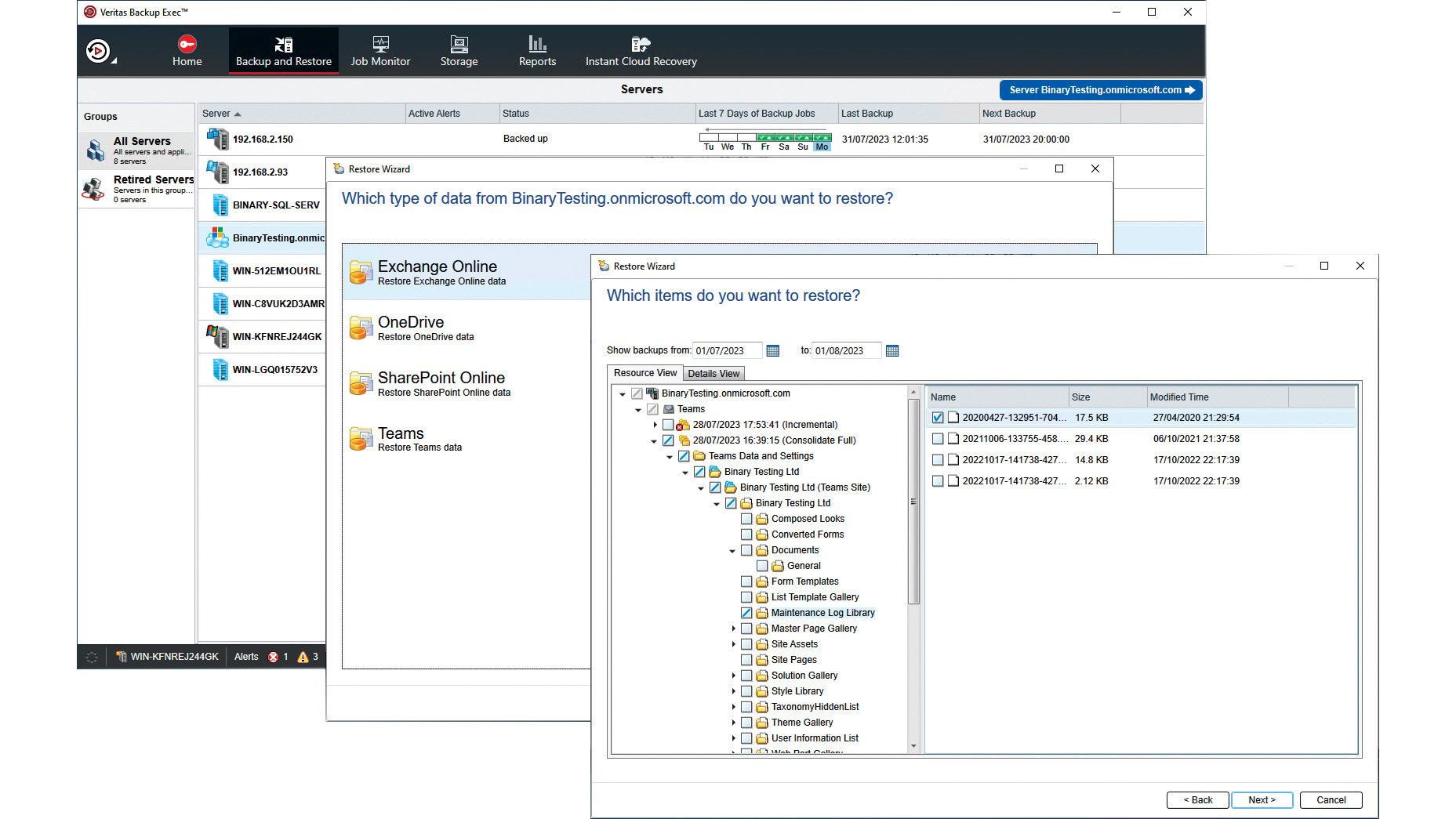
READ MORE

Data restoration is another pleasant experience: you select a source, view its files, folders, or volumes, pick a recovery point, and decide where to send them. Creating a simplified recovery disk brings bare metal recovery into play, BE's Instant GRT (granular recovery technology) is used to restore items such as SQL databases and the Instant VM Recovery feature takes seconds to create a new VM from a backup set.
MS365 backups require a deduplicating store, and the best practice is to apply encryption at the store and not the job level otherwise data reduction may not be as efficient. We created one job to protect our Exchange, OneDrive, SharePoint sites, and Teams data and used the restore wizard to recover data by choosing a component and selecting a time point.
SMBs that want every data backup and recovery angle covered will love Backup Exec 22.2. It offers a superb range of features, is a strong candidate for protecting virtual environments, cloud support is excellent and it's very competitively priced.
This content originally appeared on ITPro's sibling magazine PC Pro. For more information and to subscribe, please visit PC Pro's subscription site.
Dave is an IT consultant and freelance journalist specialising in hands-on reviews of computer networking products covering all market sectors from small businesses to enterprises. Founder of Binary Testing Ltd – the UK’s premier independent network testing laboratory - Dave has over 45 years of experience in the IT industry.
Dave has produced many thousands of in-depth business networking product reviews from his lab which have been reproduced globally. Writing for ITPro and its sister title, PC Pro, he covers all areas of business IT infrastructure, including servers, storage, network security, data protection, cloud, infrastructure and services.
-
 Microsoft unveils Maia 200 accelerator, claiming better performance per dollar than Amazon and Google
Microsoft unveils Maia 200 accelerator, claiming better performance per dollar than Amazon and GoogleNews The launch of Microsoft’s second-generation silicon solidifies its mission to scale AI workloads and directly control more of its infrastructure
By Rory Bathgate Published
-
 Infosys expands Swiss footprint with new Zurich office
Infosys expands Swiss footprint with new Zurich officeNews The firm has relocated its Swiss headquarters to support partners delivering AI-led digital transformation
By Daniel Todd Published
-
 Pegasystems wants to help you modernize outdated Lotus Notes applications
Pegasystems wants to help you modernize outdated Lotus Notes applicationsNews The Notes to Blueprint tool lets enterprises understand their Lotus Notes estates and get rid of broken workflows
By Emma Woollacott Published
