Adobe’s new AI assistant is here, and it wants to chat to you about PDFs
The Adobe AI Assistant has been released to a limited number of customers, and it has three trillion documents to work with globally


Sign up today and you will receive a free copy of our Future Focus 2025 report - the leading guidance on AI, cybersecurity and other IT challenges as per 700+ senior executives
You are now subscribed
Your newsletter sign-up was successful
If you’ve ever wanted to chat to a PDF, here’s your chance. Adobe has unveiled the beta of its new AI Assistant, a generative AI-powered conversational engine integrated within its Reader and Acrobat packages.
Adobe said the AI Assistant can generate instant summaries and insights from long documents, answer questions, and format content for easy sharing in emails, reports, or presentations.
The new assistant leverages the same AI and machine learning capabilities as Acrobat Liquid Mode, which makes PDFs more readable on smaller screens by reformatting the headings, paragraphs, and images to create a better flow for viewing on a mobile device.
Adobe said the proprietary models it uses provide a “deep understanding” of PDF structure and content, enhancing quality and reliability in AI Assistant outputs.

Slack AI: Everything you need to know about the platform's new featuresApple is working on an AI coding tool similar to GitHub Copilot - and it could be a game changer for its generative AI ambitionsHow Google will use Gemini and multimodal AI to “flex its AI native muscles” in 2024 – and why it could seize Microsoft’s market lead
“Generative AI offers the promise of more intelligent document experiences by transforming the information inside PDFs into actionable, knowledge and professional-looking content,” said Abhigyan Modi, senior vice president of document cloud at Adobe.
The new AI Assistant features are available, in beta, for Acrobat Standard and Pro Individual and Teams subscription plans on desktop and web in English.
The company said AI features are coming to Reader desktop customers in English over the next few weeks, with other languages to follow. A private beta is available for enterprise customers, it said.
Sign up today and you will receive a free copy of our Future Focus 2025 report - the leading guidance on AI, cybersecurity and other IT challenges as per 700+ senior executives
Once the Adobe AI Assistant is out of beta it will be offered via a new add-on subscription plan.
How the Adobe AI Assistant works
The AI Assistant recommends questions based on a PDF’s content and answers questions about what’s in the document through a chat interface.
It can generate a summary broken down into a series of shorter elements, and uses Adobe’s attribution engine to create citations so users can verify the source of the generated answers. It adds clickable links to help customers quickly find what they need in long documents, and can consolidate and format information into top takeaways, and text for emails or reports.
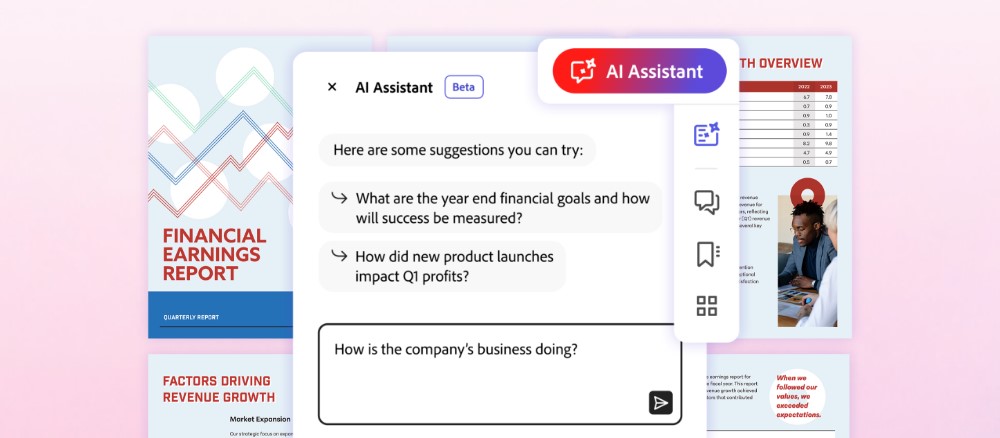
Adobe said customers can use AI Assistant with document formats beyond PDF, such as Word, PowerPoint or meeting transcripts.
Adobe said the future roadmap for AI Assistant includes:
- The ability to work across multiple documents, document types and sources to find the most important information from everywhere.
- AI-powered authoring, editing and formatting to make it possible to quickly generate first drafts and help with copy editing by changing voice and tone, compressing copy length and suggesting content design and layout.
- Using key features from Firefly, Adobe’s family of creative generative models, and Adobe Express to make it simple for anyone to make their documents more creative and professional.
- AI-supported reviews that will analyze feedback and comments, suggesting changes and highlighting and helping to resolve conflicting feedback.
Deepak Bharadwaj, vice president of product at Adobe, said the company is taking an “agnostic approach” to its large language model (LLM) integrations but said for the AI Assistant features in Reader and Acrobat, Adobe is currently using the Microsoft Azure OpenAI Service.
“We will continue to explore and test a variety of technologies to provide customers with quality, responsible experiences,” he said.
Bharadwaj added that the AI Assistant will keep humans in the loop by including attributions in generated responses, making it simple for customers to confirm where the information came from, while an in-app message reminds customers to double-check the source of the answers AI Assistant provides.
The company said no customer document content is stored or used for training AI Assistant without their consent, and said ‘enterprise-grade’ security and information governance are available for large business customers.
RELATED WHITEPAPER

“We specifically prohibit third parties from manually reviewing or training their LLMs on Adobe customer data. We also include robust testing and monitoring methodologies in pre- and post-processing and engineering processes,” he added.
It’s not the first service that allows you to summarize a PDF. ChatGPT Plus will allow users to do this, however, building the functionality into something as mainstream as Acrobat is likely to have a bigger impact.
Adobe calculates that there are around three trillion PDFs in the world. The document format is over 30 years old and hundreds of billion PDFs are opened in Acrobat every year.
Steve Ranger is an award-winning reporter and editor who writes about technology and business. Previously he was the editorial director at ZDNET and the editor of silicon.com.
-
 European firms target bullish tech spending in 2026
European firms target bullish tech spending in 2026News Reports from Gartner and Forrester predict record levels of tech investment
-
 Is software optimization a lost art?
Is software optimization a lost art?In-depth With the rise in AI-generated code, software complexity, and constrained compute, could software optimization be making a comeback?
-
 The best AI tools for business to try today
The best AI tools for business to try todayIn-depth Explore our curated list of top AI tools for business, showcasing how generative AI is transforming workflows across industries—from design to data analysis—offering accessible, powerful solutions to enhance productivity and creativity.
-
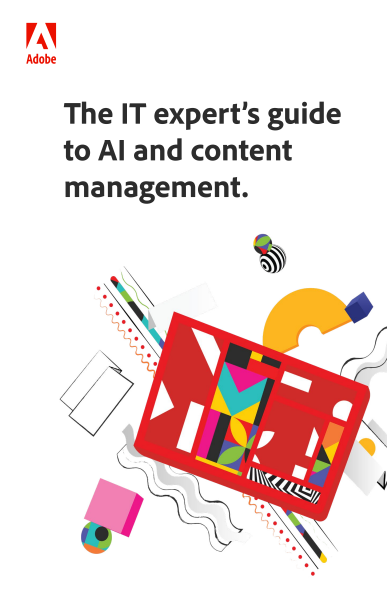 The IT expert’s guide to AI and content management
The IT expert’s guide to AI and content managementWhitepaper How artificial intelligence and machine learning could be critical to your business
-
 Top 10 security threats of 2010
Top 10 security threats of 2010Best We list our top 10 threats of 2010 and their impact on the security industry as a whole.
-
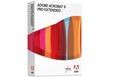 Adobe Acrobat 9 Pro Extended
Adobe Acrobat 9 Pro ExtendedReviews Adobe's Acrobat gets its most significant upgrade in years. Is it an essential purchase?
