Best Windows Phone apps for 2018
We list the important Windows Phone apps to help you choose what to download

AirWatch MDM Agent
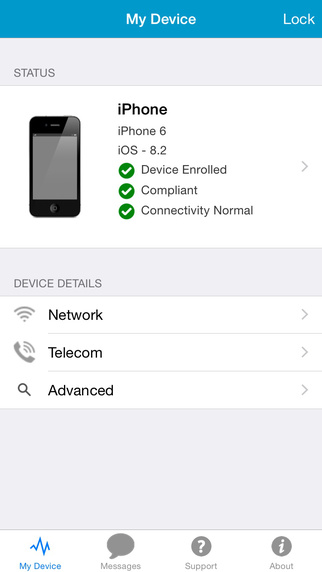
Category: Business
Price: Free
A management tool for the company that relies on communication and collaboration, this app can be used with the AirWatch console to monitor and manage all devices across a company. This app keeps track of everything, and is easy to set up and use.
Main Idea: With the rise of BYOD in business, it's already true that nearly everyone works with a mobile device. The app helps to manage this, improving security and more.
Box
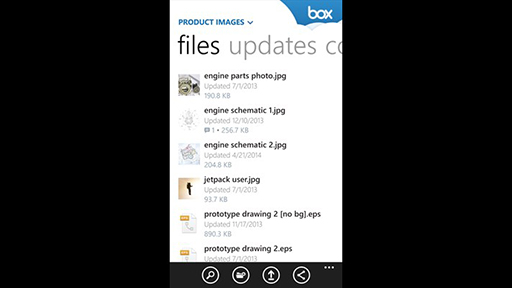
Category: Business
Price: Free
Box offers 10 GB of free storage space out of the gate that's currently 8 GB more than competitor Dropbox (2 GB). If that's not reason enough to use this reliable and, so far, secure cloud storage service, we don't know what it is. It's also cross-compatible with Windows 8 and 10.
Main Idea: 10 GB of free storage and the ability to sync your files to all your devices.
Alternatives: OneDrive, Dropbox
CalendarPro Free

Category: Business
Price: Free
By their very nature, calendar apps tender to be pretty straightforward, but with the frequency that we use them only the very best are worth your time. CalendarPro is among the highest-rated scheduling apps on Windows Phone, offering a smart interface and deep integration with Live accounts.
Main Idea: Advance calendar features that integrate with the user's Windows Live account.
Alternatives: True Calender 8, Chronos Calendar
Call Recorder

Category: Utilities & tools
Price: Free
Perhaps even more important than an audio recording app, this app lets you record your phone calls and refer to them later. Play back the file on your phone or upload it to OneDrive to save or share it so that you can follow those important phone calls without busying yourself with note taking. You can even password protect sensitive calls to keep conversations confidential and secure.
Main Idea: Recording phone calls can keep the focus on your conversations and help you refer back to important details in the future.
CamCard
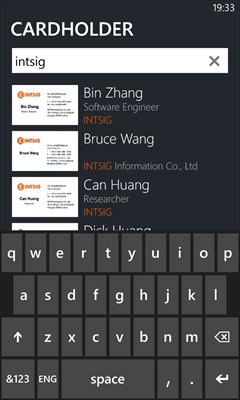
IntSig International Holding Limited
Category: Business
Price: Free
Keeping track of paper business cards can be difficult and lead to a cluttered desk, but CamCard cuts out the physical mess by storing pertinent contact information in an e-card. Simply scan the card using your phone's camera, then read the information to complete the profile. The card data syncs across smartphones, tablets, and web so that you have access to the information you need when you need it.
Main Idea: A fast and efficient way to keep track of your business contacts, CamCard recognizes sixteen languages and allows you to exchange e-cards with other app users.
Sign up today and you will receive a free copy of our Future Focus 2025 report - the leading guidance on AI, cybersecurity and other IT challenges as per 700+ senior executives
Rene Millman is a freelance writer and broadcaster who covers cybersecurity, AI, IoT, and the cloud. He also works as a contributing analyst at GigaOm and has previously worked as an analyst for Gartner covering the infrastructure market. He has made numerous television appearances to give his views and expertise on technology trends and companies that affect and shape our lives. You can follow Rene Millman on Twitter.
-
 The modern workplace: Standardizing collaboration for the enterprise IT leader
The modern workplace: Standardizing collaboration for the enterprise IT leaderHow Barco ClickShare Hub is redefining the meeting room
-
 Interim CISA chief uploaded sensitive documents to a public version of ChatGPT
Interim CISA chief uploaded sensitive documents to a public version of ChatGPTNews The incident at CISA raises yet more concerns about the rise of ‘shadow AI’ and data protection risks
-
 Microsoft refuses to back down on Windows 11 hardware requirements
Microsoft refuses to back down on Windows 11 hardware requirementsNews The tech giant says it'll keep hardware specifications for Windows 11
-
 Why the world is about to be swamped with AI PCs
Why the world is about to be swamped with AI PCsNews With adoption rates set to surge, AI PCs will become far more mainstream in years to come
-
 Enterprise sustainability efforts mean pre-used hardware could be the key to reducing e-waste
Enterprise sustainability efforts mean pre-used hardware could be the key to reducing e-wasteNews While IT leaders want to see more second-hand device options, manufacturer practices could prevent widespread adoption over the next decade
-
 Windows admins complain of Dell “bloatware” filling 95% of hard drives
Windows admins complain of Dell “bloatware” filling 95% of hard drivesNews Dell SupportAssist Remediation was blamed for disk allocation issues
-
 Best business laptops: Top business notebooks from Apple, Asus, Dell, and more
Best business laptops: Top business notebooks from Apple, Asus, Dell, and moreBest Looking for the best business laptops? Here’s our pick of the best machines around
-
 How to move Windows 10 from HDD to SSD
How to move Windows 10 from HDD to SSDTutorials Moving Windows 10 from an HDD to an SSD is one of the best ways to revive a sluggish system. Here are six simple steps to follow
-
 Microsoft Surface Pro 4 review
Microsoft Surface Pro 4 reviewReviews Redmond’s laptop-tablet hybrid edges closer to perfection, but problems remain
-
 Getting Windows onto your new SSD
Getting Windows onto your new SSDTutorials Whether you want to start afresh or migrate from an existing disk, here’s how to make the move


