Apple Xserve review
Apple’s Xserve gets an early makeover with Intel’s new 5500 Xeons, but is it still the classiest rack server on the planet?
The Xserve gets all the benefits of Apple’s unique design and build quality so you know this server is going to last the course. It looks a lot better value than previous Xserve models and this is made all the better by the unlimited client license for the Leopard OS. However, its hunger for power is a concern and server management features could be better.

Removing the solid lid reveals a very tidy interior with cooling handled by a removable cage with seven dual-rotor fans in it. Each processor socket is accompanied by a dedicated bank of six DIMM sockets and the price includes a decent 12GB of 1,066MHz UDIMM DDR3 memory. Note that Mac OS X Server only currently supports a maximum of 32GB of memory
Operational noise levels are commendably low, although power consumption is surprisingly high. With both 750W hot-plug supplies linked to our in-line meter we recorded the server drawing 20W in standby and an uncomfortable 225W with the OS running in idle. With the CPUTest utility lighting up all the processor activity LEDs we measured a hefty draw of 372W. Dell's PowerEdge R610 pulled 15W, 144W and 260W for the same tests and yet the review system had an almost identical specification.
A valuable feature of the Xserve is that it comes preinstalled with the latest Mac OS X Leopard Server and this includes an unlimited user license. Apple has made good on its promises with this OS as installation is a very pleasant affair. The process starts with a server setup screen where you can choose from standard, workgroup and advanced configurations.
The standard choice loads file sharing, mail, web and IM services plus backup and remote access tools and the third option augments these with directory services and clustering plus disk imaging and server management utilities. Next, you run through registering user details, setting up the network and lights-out management ports and securing remote management access.
As the motherboard sports an IPMI 2.0 controller you can manage the server remotely using the bundled Server Monitor software, which only supports Mac OS X. It enables you to manage multiple Xserve servers and provides a tidy interface from where you can keep an eye on critical components.
It gathers information from the motherboard sensors and the IPMI controller and presents them as a summary of colour coded icons, which provide at-a-glance fault identification. Tabbed folders below the graphical display provide a system summary and quick access to details on disk drives, memory, CPU utilisation, power, memory and a range of system temperatures. One hardware feature we'd like to see is a KVM-over-IP option which would enable the server to be remotely managed from a web browser on any client system everyone else does it, so why not Apple?
The Xserve has been criticised in the past for being one of the most expensive 1U rack servers around. This is no longer true as the price for the review system puts in well into the same ball park as much of the competition in the rack server market.
Sign up today and you will receive a free copy of our Future Focus 2025 report - the leading guidance on AI, cybersecurity and other IT challenges as per 700+ senior executives
On the downside, power consumption is uncomfortably high and server management tools aren't as good as those offered by the blue chips. Nevertheless, the Xserve is a superbly built system that's designed with longevity in mind and the unlimited client licence for Leopard adds a lot of value.
Verdict
The Xserve gets all the benefits of Apple’s unique design and build quality so you know this server is going to last the course. It looks a lot better value than previous Xserve models and this is made all the better by the unlimited client license for the Leopard OS. However, its hunger for power is a concern and server management features could be better.
Chassis: 1U rack
CPU: 2 x 2.26GHz Xeon E5520
Memory: 12GB 1066MHz DDR3 UDIMM expandable to 32GB
Storage: 3 x 1TB WD RE3 SATA hard disks in hot-swap carriers
RAID: Xserve RAID with 512MB cache and BBU
Array support: RAID0, 1, 10, 5, and JBODs;
Expansion: 2 x PCI-e 16X
Network: 2 x Gigabit Ethernet;
Power: 2 x 750W hot-plug power supplies
Management: embedded ILOM
OS: Apple MAC OS X Leopard Server 10.5 with unlimited user license.
Dave is an IT consultant and freelance journalist specialising in hands-on reviews of computer networking products covering all market sectors from small businesses to enterprises. Founder of Binary Testing Ltd – the UK’s premier independent network testing laboratory - Dave has over 45 years of experience in the IT industry.
Dave has produced many thousands of in-depth business networking product reviews from his lab which have been reproduced globally. Writing for ITPro and its sister title, PC Pro, he covers all areas of business IT infrastructure, including servers, storage, network security, data protection, cloud, infrastructure and services.
-
 A new study claims AI will destroy 10.4 million roles in the US by 2030, more than the number of jobs lost in the Great Recession – but analysts still insist there won’t be a ‘jobs apocalypse’
A new study claims AI will destroy 10.4 million roles in the US by 2030, more than the number of jobs lost in the Great Recession – but analysts still insist there won’t be a ‘jobs apocalypse’News A frantic push to automate roles with AI could come back to haunt many enterprises, according to Forrester
By Emma Woollacott Published
-
 Not keen on Microsoft Copilot? Don’t worry, your admins can now uninstall it – but only if you've not used it within 28 days
Not keen on Microsoft Copilot? Don’t worry, your admins can now uninstall it – but only if you've not used it within 28 daysNews The latest Windows 11 Insider Preview will include a policy for removing the app entirely — but only in certain conditions
By Nicole Kobie Published
-
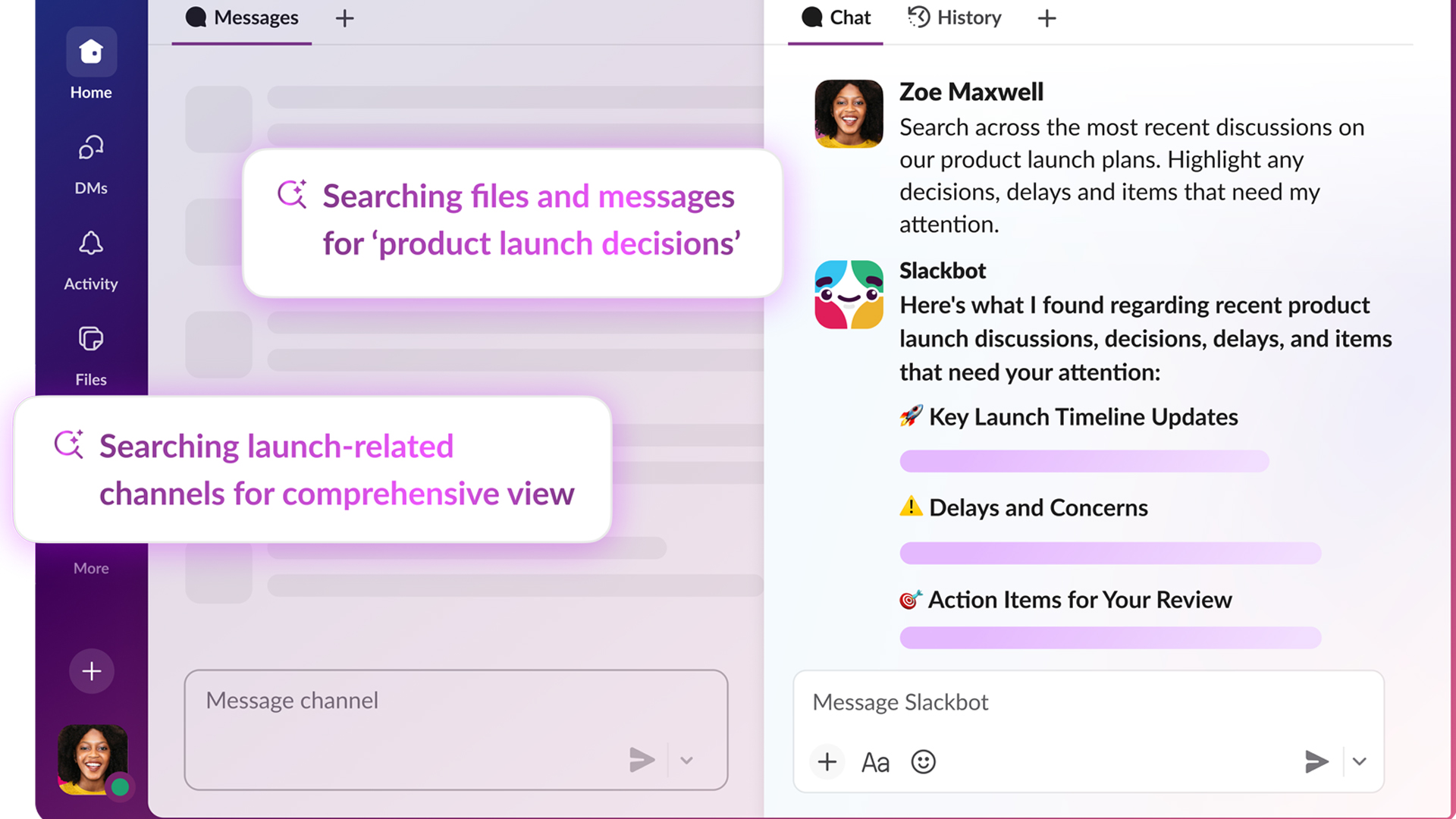 The AI-enabled Slackbot is now generally available – Salesforce says it could save more than a day’s work per week
The AI-enabled Slackbot is now generally available – Salesforce says it could save more than a day’s work per weekNews With an entirely overhauled model behind the chatbot, users can summarize channels and ask for highly personalized information
By Rory Bathgate Published
