Suse Studio review
Need a custom made Linux distro but don't have time to spend hours in the console? Suse Studio produces powerful results in a matter of minutes.

Suse Studio have a comprehensive range of applications that are worth trying. As with any tool, it's only useful to the right people in the right situation. If you're not a Suse user, we're not sure Suse Studio is enough to make you want to move from your current distribution of choice – but you should certainly take another look. Hopefully, it will pave the way towards similar systems for other popular distributions such as Fedora and Ubuntu.
One of the biggest benefits of GNU/Linux is that you can change absolutely anything to suit your needs - right down to the source code itself. In fact, many distributions are exactly this specific packages bundled together for a particular use with no other changes made.

Ubuntu Studio for instance is merely Ubuntu with all the software installed as standard for video editing.Suse Studio on the other hand, is not a video editing distribution, but instead a powerful web-based platform that designed to enable you to create custom Suse based distributions in a matter of minutes.
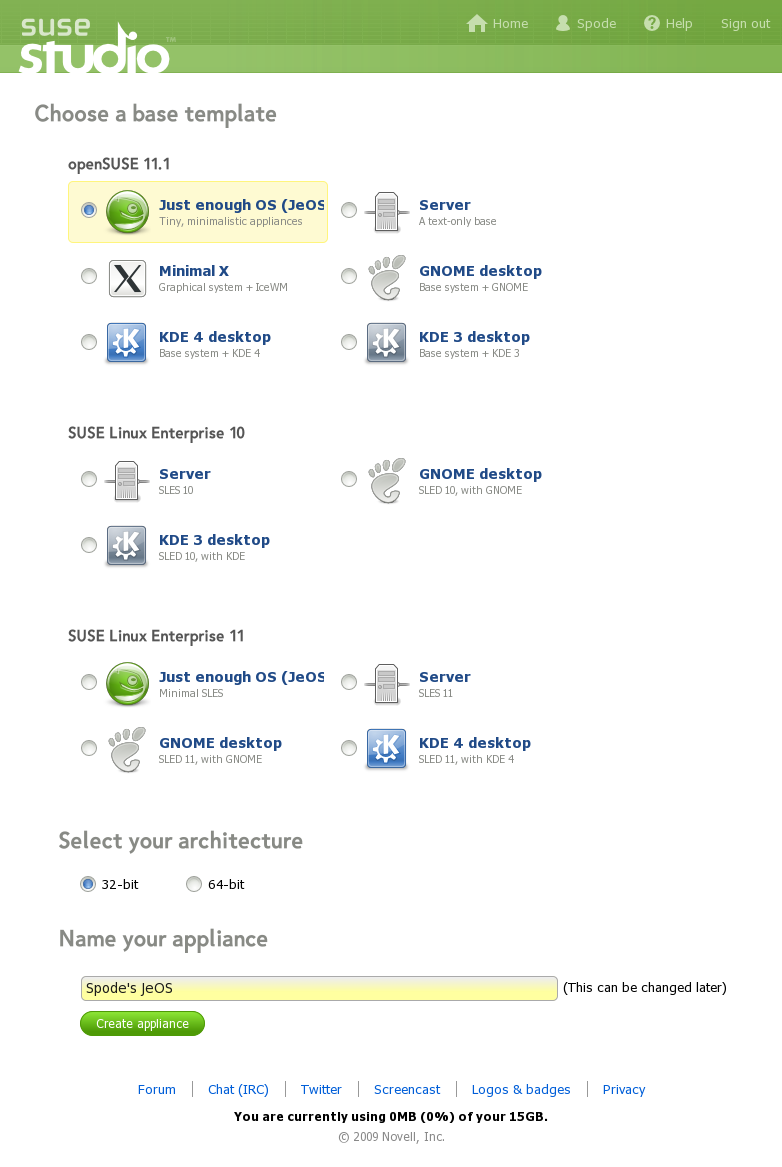
Each custom distribution is called an "appliance" and is created, at least initially, through a wizard like tabbed interface. Every appliance starts with a base template a number of pre-configured systems based on openSUSE 11.1 and SUSE Enterprise 10 or 11.
As well as full blown Gnome/KDE installs, you have minimal graphical installs or stripped down JeOS installs (Just Enough OS) giving you nothing but a terminal. Naturally, there is the choice of a 32-bit or 64-bit installs.
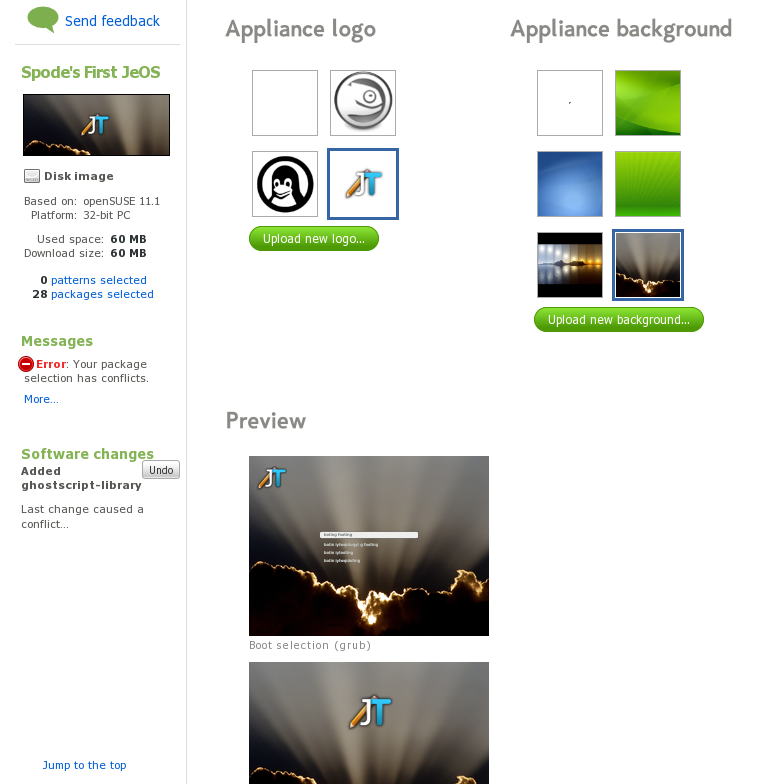
From this point, you can start configuring things in more detail. With a few clicks you can completely brand your appliance with a logo and background that affects everything from booting up to logging on. You can pre-configure your network settings, firewall even the users available on the system. For those who are intending on distributing the appliance, you can have a custom EULA that must be agreed prior to boot.
Of course, the most important aspect of your custom appliance is in the packages installed. Suse Studio gives you an interface very similar to that built into the Suse operating system itself, enabling you to find and install what you need. Naturally, not everything will be there but you can either upload packages, or specify external repositories with the software you require.
Should you need to, you can include custom scripts to be run post-build, on boot, and also specify which programs should be run on startup.
Sign up today and you will receive a free copy of our Future Focus 2025 report - the leading guidance on AI, cybersecurity and other IT challenges as per 700+ senior executives
-
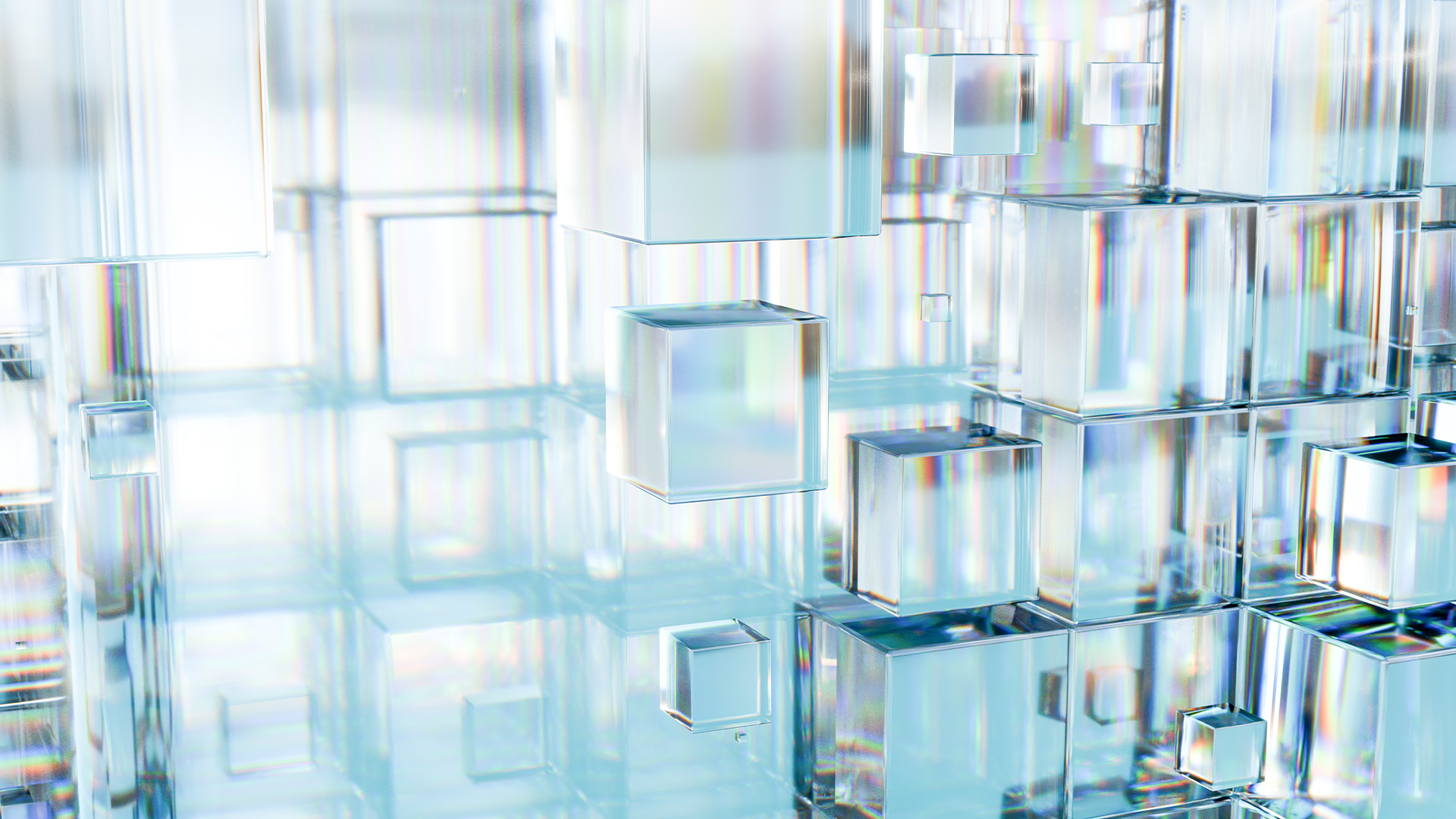 Microsoft hails advances in glass data storage technology that could preserve information for 10,000 years
Microsoft hails advances in glass data storage technology that could preserve information for 10,000 yearsNews Project Silica uses lasers to encode data into borosilicate glass, where it stays stable for thousands of years
By Emma Woollacott Published
-
 Using AI to generate passwords is a terrible idea, experts warn
Using AI to generate passwords is a terrible idea, experts warnNews Researchers have warned the use of AI-generated passwords puts users and businesses at risk
By Ross Kelly Published
-
 Watch your tone at work, Atlassian warns: Poor communication and blunt messages are confusing colleagues – and it's having a serious impact on productivity
Watch your tone at work, Atlassian warns: Poor communication and blunt messages are confusing colleagues – and it's having a serious impact on productivityNews Engaging with colleagues via email or chat platforms wastes time and hampers team alignment
By Emma Woollacott Published