Microsoft Windows Vista review
Window's XP's replacement is finally here. We delve deep into the new OS to see if it's worth upgrading?
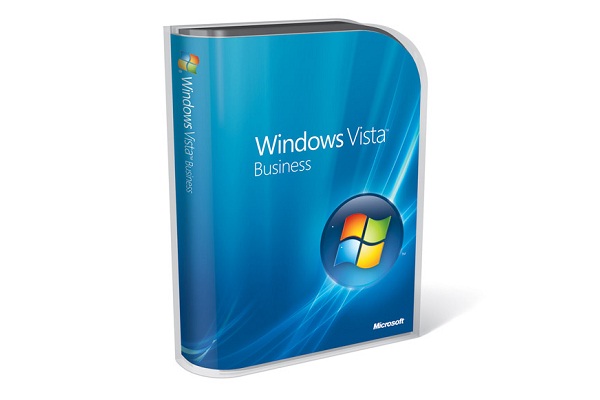
It's by no means perfect, but the improved security, search and look-and-feel make Vista an obvious upgrade for anyone whose hardware will support it. But only if you can afford the high price.
Security
With the amount of negative publicity Windows XP has endured around security, it's been a key focus during Vista's development. There are far too many changes to go into detail here, but for a full picture, take a look at www.pcpro.co.uk/links/149_vista2
You'll soon become acquainted with Vista's most obvious security introduction - User Account Control (UAC). Every time a potentially harmful process is launched, Windows locks down and a UAC dialog box will demand your attention. It's proved to be one of Vista's most controversial features, and a source of vocal complaints throughout the beta programme. While it remains intact in the final product (and can certainly be annoying in the early stages of an installation), it becomes less intrusive in everyday use.
Equally important, Vista makes it far easier to run as a Standard Account than XP, with its equivalent Limited Account. It will allow you to do all the day-to-day jobs such as running most programs or deleting your own files, but not access anyone else's files, install or uninstall software or delete files that the computer needs to run. And games, which rarely ran under XP's Limited Account, should all run too. Even experts should run a Standard Account when they don't perform admin-related tasks, although you'll have to create one manually.
Vista also sees a huge boost to the Windows Security Center. This is broken down into four components: Firewall, Automatic Updating, Malware Protection and Other Security Settings. If you buy anti-virus software, for example, Microsoft intends it to "plug into" the Security Center console, and be controlled from there.
The new bi-directional Firewall is also far more configurable than its XP equivalent, and will operate almost silently - that is, it pops up with a message only when it needs you to take action. Best of all, we don't see any need to install a third-party firewall at all, especially if you're using a router to connect to the internet.
The Malware protection section covers both spyware and viruses. Vista includes Windows Defender anti-spyware, which is installed by default and runs silently in the background, using Windows Update to download new definitions. In our tests, it hasn't quite managed to beat some standalone offerings, but it should be enough to keep you out of trouble. The omission of virus software is controversial, but free anti-virus software such as AVG's (http://free.grisoft.com) is already available and Vista-compatible.
Sign up today and you will receive a free copy of our Future Focus 2025 report - the leading guidance on AI, cybersecurity and other IT challenges as per 700+ senior executives
-
 ‘1 engineer, 1 month, 1 million lines of code’: Microsoft wants to replace C and C++ code with Rust by 2030 – but a senior engineer insists the company has no plans on using AI to rewrite Windows source code
‘1 engineer, 1 month, 1 million lines of code’: Microsoft wants to replace C and C++ code with Rust by 2030 – but a senior engineer insists the company has no plans on using AI to rewrite Windows source codeNews Windows won’t be rewritten in Rust using AI, according to a senior Microsoft engineer, but the company still has bold plans for embracing the popular programming language
By Ross Kelly Published
-
 Google drops $4.75bn on data center and energy firm Intersect
Google drops $4.75bn on data center and energy firm IntersectNews The investment marks the latest move from Google to boost its infrastructure sustainability credentials
By Nicole Kobie Published
-
 OpenAI says prompt injection attacks are a serious threat for AI browsers – and it’s a problem that’s ‘unlikely to ever be fully solved'
OpenAI says prompt injection attacks are a serious threat for AI browsers – and it’s a problem that’s ‘unlikely to ever be fully solved'News OpenAI details efforts to protect ChatGPT Atlas against prompt injection attacks
By Nicole Kobie Published