Microsoft Office 2010 beta review
The beta of Microsoft Office 2010 is now available for the public to download. We find out what’s new since the Technical Preview rolled out over the summer.

New common features
One of the biggest changes is the introduction of the Backstage area which contains all the functions of the File menu. This takes over the entire area of the application's window leaving only the ribbon tabs visible. It shows a list of file based actions on the left such as Save, Open, New, Print and Share.
The rest of the area is given over to information about the document and big buttons of options. For instance, all the Print options are now shown next to a preview of the document so you can quickly see how those options will affect the printed output. Backstage can make a big difference to many users by clearly presenting, in one place, options that used to be scattered over many different dialogs.
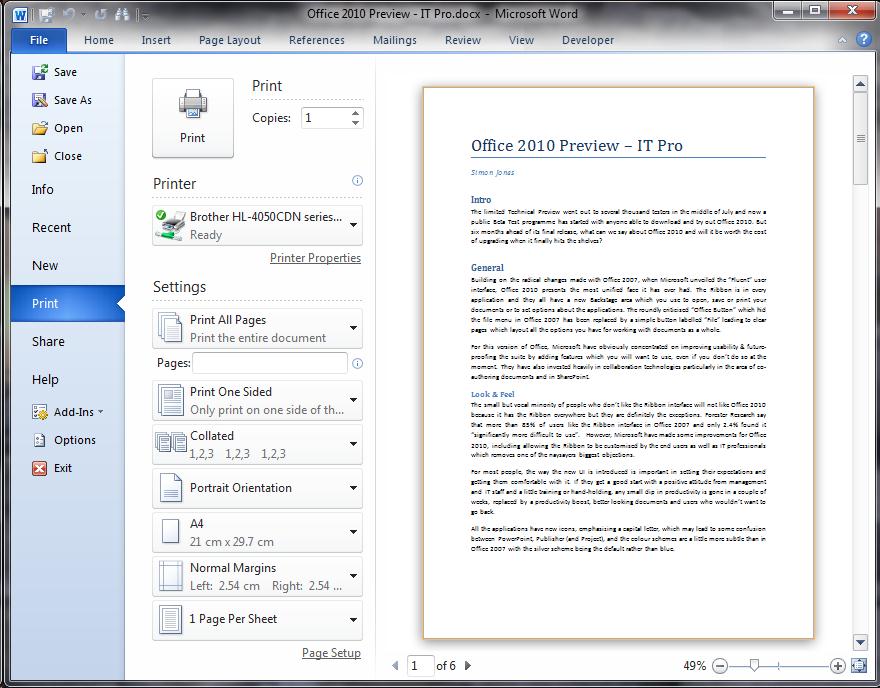
The File menu now shows the Backstage area complete with combined Print and Print Preview dialogs.
Data collected by Microsoft's Customer Experience Improvement Programme shows that after pasting data into an Office application, the most common action was to undo that paste because the data didn't format quite the way the user wanted. The new Paste Preview feature means that users can choose the format they want to paste the data in (Source Formatting, Destination Formatting, Plain Text, etc) before they commit to it. Paste options on the right-click menu will show you what the pasted data will look like in your document as you hover over the various possible options. You can also press the Ctrl key immediately after pasting to change the paste option rather than having to undo and try again.
Word, Excel, PowerPoint and OneNote all now support co-authoring in one form or another. This lets multiple users open and edit the same document at the same time. Co-authoring in Excel only works in the cut-down Excel Web App whereas in Word, it only works in the full, rich-client application. The applications also differ in when you get to see other users' changes. Word and PowerPoint require you to manually save your changes to see those of other people. Excel and OneNote will sync changes automatically.
Get the ITPro daily newsletter
Sign up today and you will receive a free copy of our Future Focus 2025 report - the leading guidance on AI, cybersecurity and other IT challenges as per 700+ senior executives
-
 Touchjet Pond review
Touchjet Pond reviewReviews This Android-powered projector wants to replace your interactive whiteboard
-
 Becta: Technology can be a catalyst for education reform
Becta: Technology can be a catalyst for education reformNews Launch of annual report calls on education sector to follow industry's lead in technology.
-
 More internet access needed in classrooms say teachers
More internet access needed in classrooms say teachersNews Over a third of teachers feel internet access makes 'dramatic impact' on student results

