The MSI Pro AP242P 14M is a powerful, compact, and upgradable All-in-One PC
A Raptor Lake Core i7 CPU gives the MSI Pro AP242P 14M All-in-One a healthy level of performance, and you can upgrade it post-purchase

-
+
Powerful Raptor Lake CPU
-
+
Wide range of ports
-
+
Fast 100Hz display
-
+
Easy to add more storage and RAM
-
-
Poor graphics performance
-
-
No display pass-through
-
-
Some thermal throttling under stress
-
-
No bundled mouse or keyboard

Business-focused All-in-One PCs tend to be rather mundane affairs that suffer from one major failing compared to their desktop counterparts,. Namely, you can't easily take them apart to maintain or upgrade them. MSI's new Pro AP242P All-in-One is no less guilty on the mundanity front than any other all-in-one, but when it comes to the second point, that's a different story.
That's because the Pro AP242P can be opened up so you can access the fans, storage, RAM, ancillary bays, and indeed everything else. And this isn't just some bodge that the maker would prefer you didn't know about and puts a kibosh on your warranty, either: MSI adds an HDD SATA 3 cable in the box and has posted instructions on how to upgrade the AP242P once you've got it home.
MSI Pro AP242P 14M: Design
Aesthetically, the MSI AP242P is a very workaday piece of kit. It's made from black plastic, feels reasonably solid, and is only 40mm thick at its deepest. At just over 6Kg it's easy to move around. Like most All-in-Ones, there's no way to access to interior post-purchase, so the spec you buy is one you are stuck with.
The bezels above and to the side of the 23.8-inch screen are nicely slender at 8mm, and while the chin below is much deeper at 18mm, it's hardly an eyesore. The stand offers a reasonable degree of adjustment with 100mm of height and tilt from -5 degrees to +20 degrees, but there's no pivot or rotation.
The stand has a relatively compact footprint of 240 x 190mm and is attached to the cabinet by a conventional quick-release bracket that covers a 75 x 75mm VESA mount for which MSI supplies mounting bolts.
On the subject of what MSI supplies, the AP242P doesn't come with a mouse or keyboard. Given that the accessories bundled with business All-in-Ones are usually pretty wretched, it's not a reason to mark the AP242P down too severely, but you will need to budget for a keyboard and mouse before you can use it.
One thing MSI does bundle is a SATA3 cable and the reason for that is you can open the AP242P up by simply removing eight Philips screws and unclipping the back panel.
Sign up today and you will receive a free copy of our Future Focus 2025 report - the leading guidance on AI, cybersecurity and other IT challenges as per 700+ senior executives
Once inside, you can add a 3.5-inch HDD as well as more RAM and swap out the M.2 2280 SSD. Usefully, MSI has added some illustrated instructions on Scribe. This level of internal access is very rare for an All-in-One and gives the AP242P a near-unique advantage in the marketplace.

MSI has been generous with the data ports, the AP242P boasting 5 USB-A ports – two 5Gbps ports on the right edge of the cabinet, one 10Gbps and two Type-A 2.0 – and a 10Gbps Type-C data-only port at the rear.
Also at the rear, there are HDMI 2.1 and DisplayPort 1.4 outputs, Gigabit Ethernet and 3.5mm in and out audio jacks, and a Kensington lock. It's worth clarifying that the HDMI and DisplayPort ports are for output only; you can't use them to turn the MSI into a dumb monitor.
All the ports on the rear face downwards and are packed rather closer together, making them less than easy to access. The Type-C port, in particular, is hard to get at if you have something connected to any, let alone all, of the rear USB-A ports.
What physical controls the AP242P has are all on the lower right-hand side of the cabinet. The outboard-most is a large power button, while next to it are two long, slender controls that control the screen brightness. All other settings must be managed via the operating system.
The wireless modem in our unit was the ever-reliable Intel AX211 2230 card, which supports 6Ghz Wi-Fi 6E and Bluetooth 5.3.
Sitting above the display is a 1080p webcam, and it's one of the AP242P's stronger features, delivering crisp and colorful images even in less-than-ideal lighting conditions. It also supports Windows Hello IR facial recognition.
MSI Pro AP242P 14M: Display
The AP242P comes with a basic 1,920 x 1,080 IPS panel. The peak brightness of 280cd/m2 is adequate for indoor use, while the color gamut coverage was decent enough for an office PC with 92.7% sRGB, 65.6% DCI-P3, and 63.8% Adobe RGB.
With a contrast ratio of 777:1, Delta E color variance of 2.94 against the sRGB profile – just below 3 at which point anyone with a trained eye will notice color deviations – and gamma of exactly 2.2, the screen looked colorful and natural to the naked eye and more than suitable for prolonged productivity tasks and basic entertainment, if not for creative jobs that require wider gamuts and greater accuracy.
There's no support for HDR content, but the refresh rate is 100Hz rather than the usual 60Hz, which makes for smoother on-screen animations when scrolling through spreadsheets.
Buried inside the cabinet are two 3W speakers. Maximum volume as measured against a pink noise source at a 1m distance was an impressive 77.2dBA, and they sound very clear, making them ideal for voice calls. But if you play anything more demanding through them and they become rather raucous and there is some distortion at high volumes. There is also a distinct lack of bass, which can make listening to music or soundtracks a rather tiring experience.

MSI Pro AP242P 14M: Performance
Intel's Core i7-14700 CPU is a very good performer thanks to its 20-core (8 Performance, 12 Efficiency), 28-thread design, and maximum 5.4GHz clock speed. In the CineBench R23 multi-core CPU test, it scored 14,100, and it chalked up 329 points in ITPro's own 4K multi-media benchmark, both impressive results.
The last all-in-ones we tested, the Intel Core i5-13400-based Lenovo ThinkCentre M90a Gen 5 and the Intel Core i7-1360p-based Acer Aspire S32 scored 11,797/305 and 12,843/248, respectively, which makes the new MSI the most powerful All-in-One we've had in at ITPro recently.
When it comes to graphics performance, the MSI is let down by the Intel UHD Graphics 770 iGPU, which boasts 32 execution units. It's by no means useless, but it can't hold a candle to the new Arc iGPU that comes with Intel's latest Core Ultra chipsets.
Even the Iris Xe iGPU, with its 96 execution units, has it well-beaten. For example, the SPECviewperf 3dsmax 3D modeling test will run at around 25fps on an Arc iGPU and 16fps on an Iris Xe iGPU, but the UHD Graphics 770 only managed a stately 12.5fps.
Running the GFXBench Car Chase test offscreen produced a score of 65fps, which is nothing to write home about if better than the Lenovo ThinkCentre by nearly 15fps. The takeaway here is that if you need good graphics performance, the AP242P is not the best place to look.
The AP242P didn't do as well under stress as we'd have liked, with the single fan not being quite up to the task of keeping a fast 20-core CPU cool under extreme stress. Under maximum stress, the CPU quickly dropped to 75% utilization, and when the GPU was also placed under maximum stress, the CPU dropped to 61%.
In the AP242P's defense, the fan noise only registered at a peak of 41.7dBA, which is barely more than a whisper or the ambient background noise level in a quiet office. But the system has to rein in the CPU to avoid anything melting.
The transfer speeds of the 512GB Phison-made SSD were reasonable, with sequential read and write speeds of 3,049MB/s and 2,649MB/s respectively.
Being a Raptor Lake chipset, you don't get a dedicated NPU to handle AI tasks, which means you have to do without Windows' latest AI features like Copilot, Studio Effect webcam enhancements, and Recall, the rolling snapshot feature which has just arrived on Windows Copilot-standard hardware.
Given that the AP242P is available as a barebones machine without an operating system, it came as no surprise that our Windows review machine booted up into Linux Ubuntu 24.10 with no problems whatsoever.
MSI Pro AP242P 14M: Is it Worth it?
The MSI Pro AP242P is available with either a Core i7 14700, Core i5 14400 or a Core i3 14100 processor and in barebones form with just 8GB of RAM starts at £546 (£455 ex-VAT) for the i3 model. Upgrading to the i5 chip adds £70 to the price, and the i7 another £200. Pre-built models with the same spec as our review unit cost £1,023 (£852 inc VAT). That's par for the All-in-One course: Acer's new and broadly similar Aspire C24 will set you back £999 inc VAT.
The three main strengths of the MSI Pro AP242P are its potent Core i7-14700 CPU, the facility to open it up so users can upgrade or add components post-purchase, and the option to buy it without Windows. Add any two of those features to the fast if otherwise unexceptional display and wide range of ports, and MSI should have a winner on its hands, but with all three boxes ticked, it's a foregone conclusion.
MSI Pro AP242P 14M specifications
Processor | Intel Core i7-14700 | Row 0 - Cell 2 |
Graphics | Intel UHD Graphics 770 | Row 1 - Cell 2 |
RAM | 16GB (2 x 8GB) DDR5-5600MHz | Row 2 - Cell 2 |
Storage | 512GB SSD | Row 3 - Cell 2 |
Ports | USB-A 10Gbps x 1, USB-A 5Gbps x 2, USB-A 2.0 x 2, USB-C, 10Gbps x 1, RJ45 x 1, HDMI 2.1 (out), DisplayPort 1.4 x 1, Mic-in x 1, Line-out x 1 | Row 4 - Cell 2 |
Wireless | Wi-Fi 6E, Bluetooth 5.3 | Row 5 - Cell 2 |
Display | 24in 1,920 x 1,080 60Hz IPS non-touch | Row 6 - Cell 2 |
Webcam | 1080p | Row 7 - Cell 2 |
Size | 542 x 333.2 x 500mm (WDH max with stand) | Row 8 - Cell 2 |
Weight | 5.9Kg (with stand) | Row 9 - Cell 2 |
Accessories | None | Row 10 - Cell 2 |
Operating System | Windows 11 Pro | Row 11 - Cell 2 |
Over the years, Alun has written freelance for several online publications on subjects ranging from mobile phones to digital audio equipment and PCs and from electric cars to industrial heritage. Before becoming a technology writer, he worked at Sony Music for 15 years. Quite what either occupation has to do with the degree in Early Medieval History he read at the University of Leeds is a bit of a grey area. A native of Scotland but an adopted Mancunian, Alun divides his time between writing, listening to live music, dreaming of the glens and dealing with an unhinged Norwegian Elkhound. For ITPro, Alun reviews laptops and PCs from brands such as Acer, Asus, Lenovo, Dell and HP.
-
 Microsoft Copilot bug saw AI snoop on confidential emails — after it was told not to
Microsoft Copilot bug saw AI snoop on confidential emails — after it was told not toNews The Copilot bug meant an AI summarizing tool accessed messages in the Sent and Draft folders, dodging policy rules
By Nicole Kobie Published
-
 Starkiller: Cyber experts issue warning over new phishing kit that proxies real login pages
Starkiller: Cyber experts issue warning over new phishing kit that proxies real login pagesNews The Starkiller package offers monthly framework updates and documentation, meaning no technical ability is needed
By Emma Woollacott Published
-
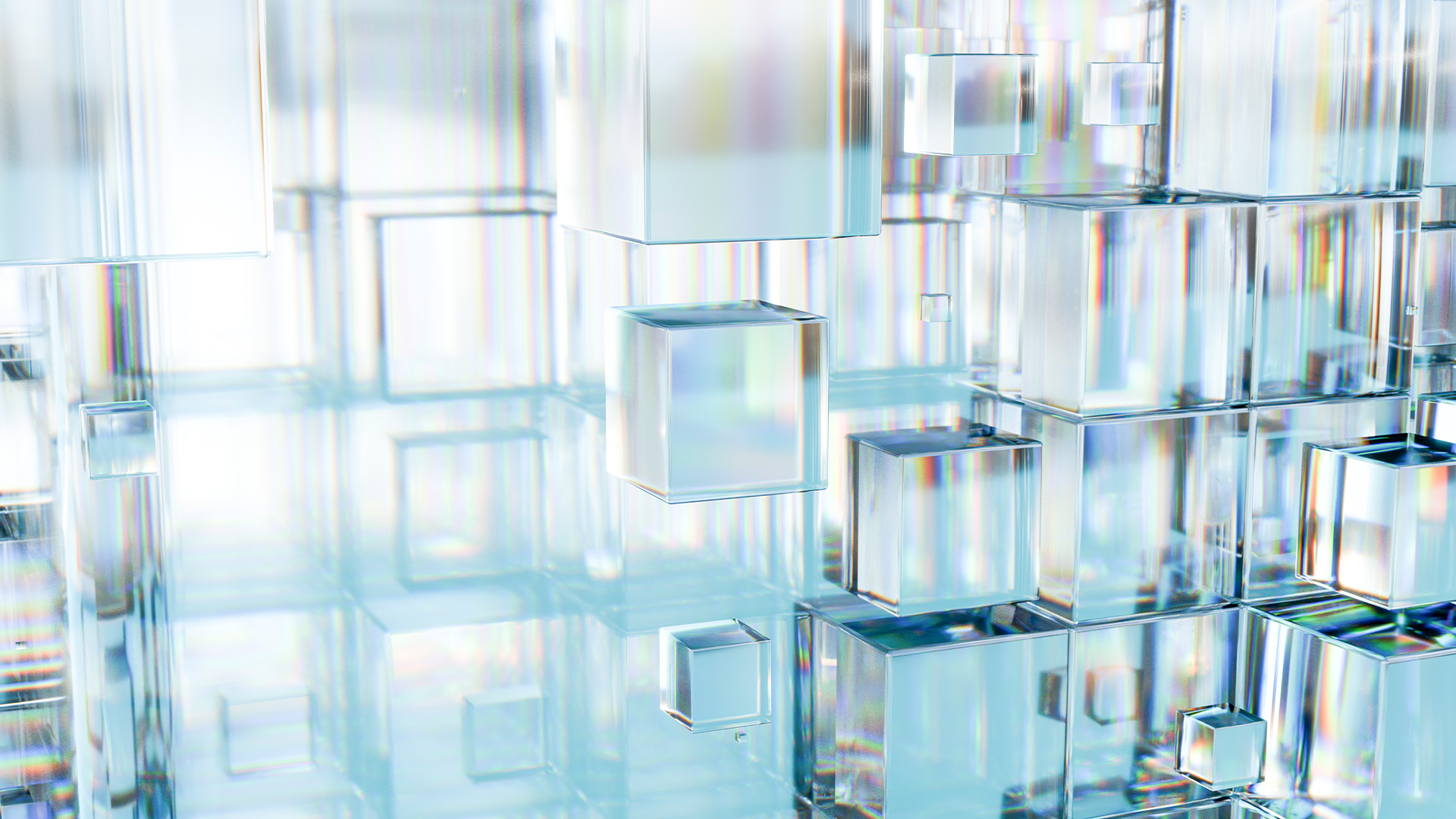 Microsoft hails advances in glass data storage technology that could preserve information for 10,000 years
Microsoft hails advances in glass data storage technology that could preserve information for 10,000 yearsNews Project Silica uses lasers to encode data into borosilicate glass, where it stays stable for thousands of years
By Emma Woollacott Published
