Head to head: Firefox vs Internet Explorer
In our latest head to head, we weigh up the web's most popular browsers: Microsoft’s Internet Explorer and Mozilla’s Firefox.


Winner: Firefox
User interface
At first glance, IE8 and Firefox look strikingly similar: both offer an address bar and search bar at the top, with shortcuts and tabs sitting below them, directly above the web page itself.
In fact, they're so similar it's a little suspicious, especially since other browsers such as Opera and Google Chrome arrange things differently. Glance back into history and the explanation becomes clear: while the Firefox front-end has barely changed in five years, Internet Explorer has in that time come to resemble it more and more closely.
But there are still differences between the IE8 and Firefox interfaces. An obvious one is the command bar the collection of icons and drop-down menus at the right-hand side of IE8's tab bar. Clearly, Microsoft wanted to put these controls at the user's fingertips, but this isn't a natural place to look for them, and it's not even obvious what they all do.
And although you can move or hide the command bar if you know what you're doing, in its default location it eats into the tab bar. Once you have just three or four tabs open, their handles and titles become irritatingly narrow.
Another quirk of IE8 is its menu bar, which by default is hidden away until the user presses the "Alt" key. This follows the style of Explorer windows in Vista and Windows 7, but it's still a terrible idea from a usability perspective. A non-expert user might never manage to find the feature they want.
Sign up today and you will receive a free copy of our Future Focus 2025 report - the leading guidance on AI, cybersecurity and other IT challenges as per 700+ senior executives
By comparison, the Firefox window looks positively basic, with a standard menu bar and just a handful of buttons on permanent display. But we think this is a more appropriate approach: after all, it's normally the website you're interested in, not the browser. And if you don't like the standard grey appearance, there are hundreds of freely downloadable "skins" to jazz it up as you see fit a nice touch that Microsoft can't match.
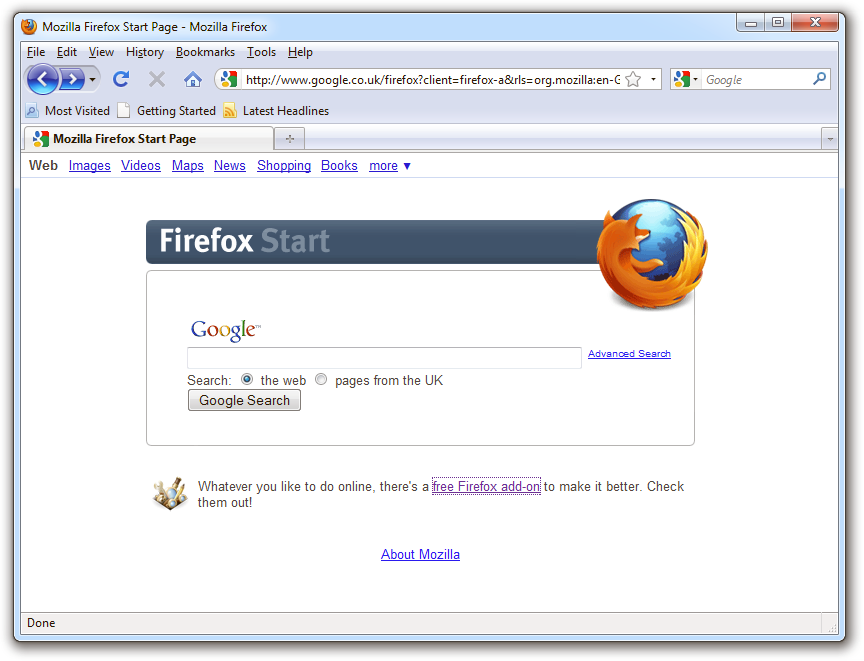
Firefox's simple front end does the job without distracting you from the page you're visiting.
The IE8 interface does have one neat original feature: when you open a link in a new tab, it colour-codes both pages so you can see at a glance which tabs are related. This is really more an aesthetic feature than a practical tool, though.

The Internet Explorer front end is a little more complicated than Firefox's.
Darien began his IT career in the 1990s as a systems engineer, later becoming an IT project manager. His formative experiences included upgrading a major multinational from token-ring networking to Ethernet, and migrating a travelling sales force from Windows 3.1 to Windows 95.
He subsequently spent some years acting as a one-man IT department for a small publishing company, before moving into journalism himself. He is now a regular contributor to IT Pro, specialising in networking and security, and serves as associate editor of PC Pro magazine with particular responsibility for business reviews and features.
You can email Darien at darien@pcpro.co.uk, or follow him on Twitter at @dariengs.
-
 Microsoft wants to replace C and C++ with Rust by 2030
Microsoft wants to replace C and C++ with Rust by 2030News Windows won’t be rewritten in Rust using AI, according to a senior Microsoft engineer, but the company still has bold plans for embracing the popular programming language
-
 Google drops $4.75bn on data center and energy firm Intersect
Google drops $4.75bn on data center and energy firm IntersectNews The investment marks the latest move from Google to boost its infrastructure sustainability credentials
-
 Spanish spyware outfit uncovered, develops exploits for Windows, Chrome, and Firefox
Spanish spyware outfit uncovered, develops exploits for Windows, Chrome, and FirefoxNews Google was only able to discover the company after an anonymous submission was made to its Chrome bug reporting programme
-
 Firefox 95 boosts protection against zero-day attacks
Firefox 95 boosts protection against zero-day attacksNews Mozilla's browser now takes a more granular approach to walling off code
-
 Mozilla to end support for Firefox Lockwise password manager
Mozilla to end support for Firefox Lockwise password managerNews Replacement service already lined up as browser specialist continues to streamline business
-
 Firefox available on Microsoft Store for first time
Firefox available on Microsoft Store for first timeNews Gecko-based browser arrives after Microsoft removes restrictions
-
 Mozilla to cut 250 jobs as part of major coronavirus restructure
Mozilla to cut 250 jobs as part of major coronavirus restructureNews The reorganisation has been made so the company can become faster, more innovative, and find more revenue streams
-
 Why I’m leading a browser double life
Why I’m leading a browser double lifeOpinion There are benefits to using more than one browser
-
 Mozilla re-hires veteran Mitchell Baker to serve as CEO
Mozilla re-hires veteran Mitchell Baker to serve as CEONews The interim chair and CEO formally rejoins the organisation after Chris Beard stepped down in December 2019
-
 Mozilla fixes two Firefox zero-days being actively exploited
Mozilla fixes two Firefox zero-days being actively exploitedNews Critical vulnerabilities allow attackers to execute arbitrary code or trigger crashes
