Are touchscreens ready for business?
Has Windows 7 made touchscreens ready for businesses, or is the tech not quite ready yet?

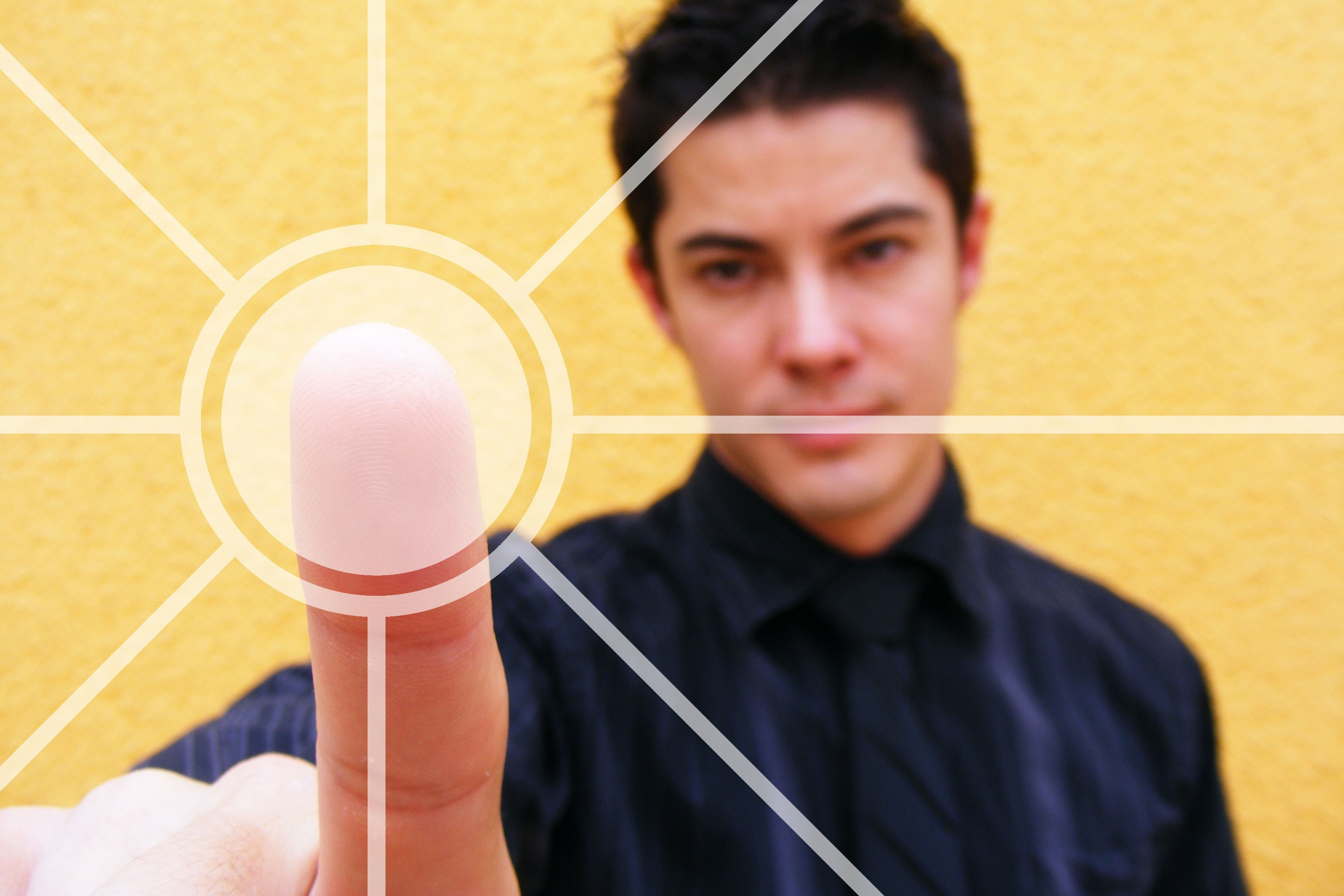
Productivity
Where multi-touch currently disappoints is when it comes to using standard office productivity applications. In general, we're all using larger, higher-resolution displays than we were, say, 10 years ago, so the trend in UI design is very much towards packing in more information and more options in a 2D space.
While certain UI innovations, such as the Office 2007/2010 Ribbon are complementary to touch, the general obsession with multiple task panes, option panes and preview panes is anything but. And the new Office 2010 beta shows little sign of being any more touch-friendly than its predecessor.
Sure, flick scrolling through a Word 2010 document or your Outlook 2010 inbox makes sense. But just try setting up a meeting, editing a PowerPoint presentation or formatting a spreadsheet in Excel.
The Ribbon is perfectly navigable, while the pinch-to-zoom and drag/flick gestures work exactly as they should. Yet many of the buttons are too small; the text menu items are hard to select. Tool or colour palettes are almost impossible to use accurately.
The new on-screen keyboard might be fine for typing in a single appointment, but as soon as you have to type an email or do some proper work, you'll find your fingers aching to hit some real, tangible keys.
The UI for Office is still clearly built with keyboard and mouse in mind, and as re-tailoring it for touch would involve a great deal of simplification and much less information at a glance maybe this is for the best.
Sign up today and you will receive a free copy of our Future Focus 2025 report - the leading guidance on AI, cybersecurity and other IT challenges as per 700+ senior executives
Presentations
Yet there are signs that multi-touch could come into its own when it comes to organising and presenting information, particularly with others.
This, after all, is what you'll have seen it being used for in the movies - remember the Surface-like computer in M's office in the last Bond film, Quantum of Solace?
Take a quick look at the Microsoft Office Labs and you'll see some really interesting projects that work hand in hand with touch.
The Canvas for OneNote, for example, is a great way of organising OneNote notebooks in a more immediate, visual way, spreading out pages across a larger canvas' and allowing you to structure them in groups and containers.
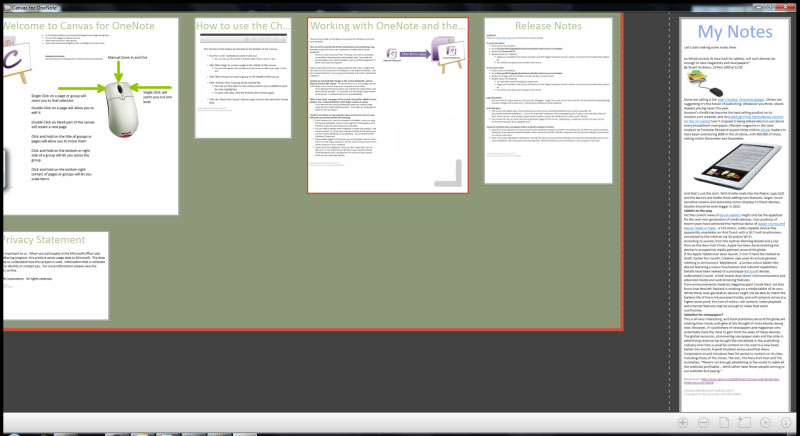
The ease with which you can move around this sort of space using multi-touch, zooming quickly in and out, makes it the natural way to move around this kind of system, even if the process of actually adding and editing content is a bit clunky at the moment.
Stuart has been writing about technology for over 25 years, focusing on PC hardware, enterprise technology, education tech, cloud services and video games. Along the way he’s worked extensively with Windows, MacOS, Linux, Android and Chrome OS devices, and tested everything from laptops to laser printers, graphics cards to gaming headsets.
He’s then written about all this stuff – and more – for outlets, including PC Pro, IT Pro, Expert Reviews and The Sunday Times. He’s also written and edited books on Windows, video games and Scratch programming for younger coders. When he’s not fiddling with tech or playing games, you’ll find him working in the garden, walking, reading or watching films.
You can follow Stuart on Twitter at @SATAndrews.
-
 The modern workplace: Standardizing collaboration for the enterprise IT leader
The modern workplace: Standardizing collaboration for the enterprise IT leaderHow Barco ClickShare Hub is redefining the meeting room
-
 Interim CISA chief uploaded sensitive documents to a public version of ChatGPT
Interim CISA chief uploaded sensitive documents to a public version of ChatGPTNews The incident at CISA raises yet more concerns about the rise of ‘shadow AI’ and data protection risks
-
 Microsoft angers admins as April Patch Tuesday delivers password feature without migration guidance
Microsoft angers admins as April Patch Tuesday delivers password feature without migration guidanceNews Security fixes include a zero day exploited by a ransomware group and seven critical flaws
-
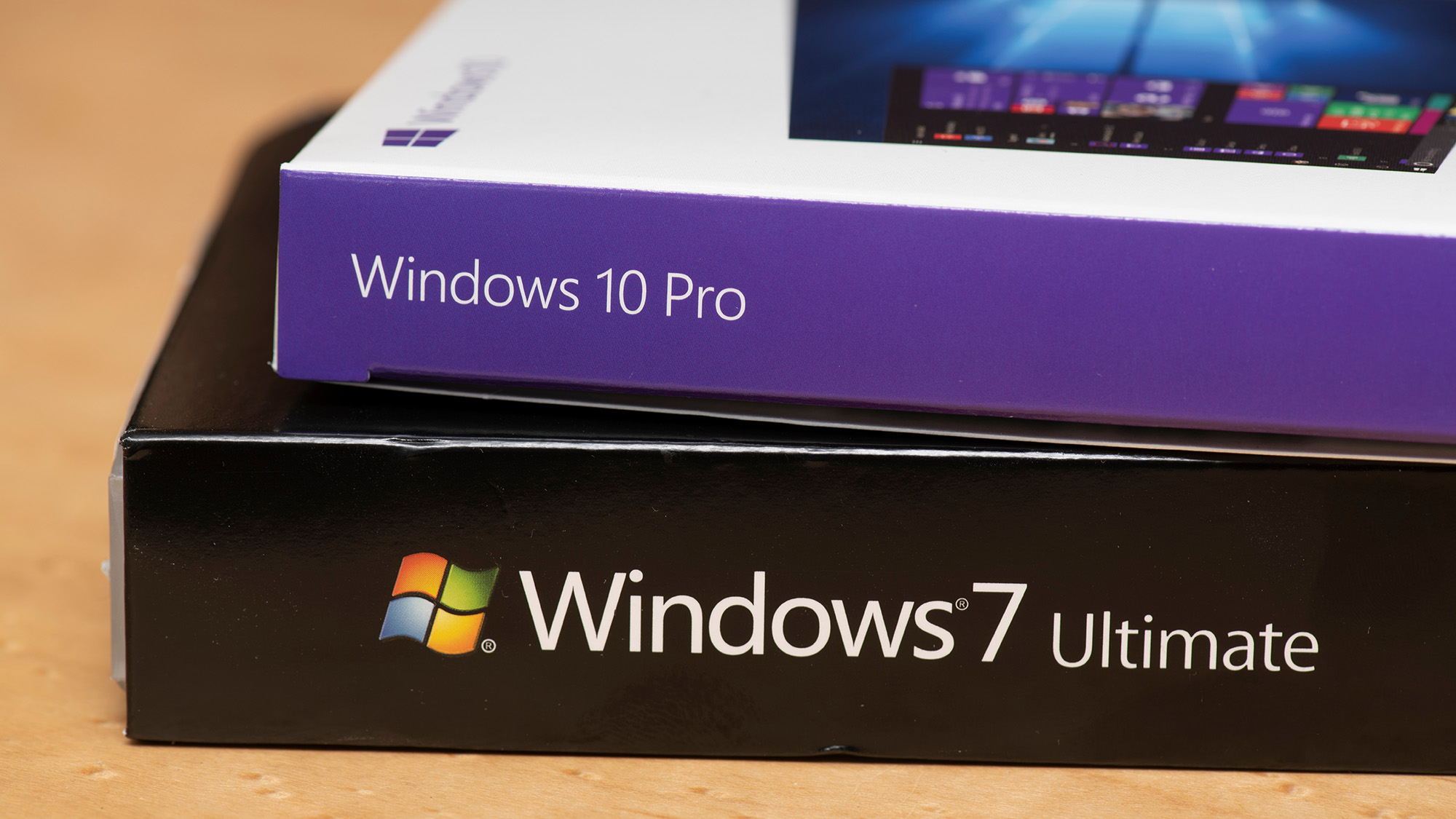 Managing a late migration
Managing a late migrationOpinion When it comes to moving from Windows 7 to Windows 10, it's better late than never
-
 How to set up a Windows 7 emulator for Windows 10
How to set up a Windows 7 emulator for Windows 10Tutorials A complete guide for setting up a Windows 7 emulator for Windows 10 so you don’t lose access to your apps
-
 The autopsy of Windows 7
The autopsy of Windows 7In-depth Report of a postmortem examination
-
 The IT Pro Podcast: Farewell Windows 7
The IT Pro Podcast: Farewell Windows 7IT Pro Podcast We reflect on the legacy of one of Microsoft's most enduringly popular operating systems
-
 Windows 7 ends: what do you do next?
Windows 7 ends: what do you do next?In-depth From SMBs to big business and individuals, after 10 years it's time to move on from Windows 7
-
 Windows 7 end of life: What to do if you haven't upgraded yet
Windows 7 end of life: What to do if you haven't upgraded yetIn-depth Microsoft has now officially moved Windows 7 to end of life, meaning it's no longer a viable business platform
-
 Windows 10 vs Windows 8.1 vs Windows 7 - Microsoft OS head-to-head
Windows 10 vs Windows 8.1 vs Windows 7 - Microsoft OS head-to-headVs We pit Microsoft's most popular operating systems against each other to see which is the greatest of all time
