Acer beTouch E130 review
The Acer beTouch E130 marries a mini QWERTY keyboard and Android at a low price. For some it will be a match made in heaven, but others will want a quickie divorce. Read on to find out why.
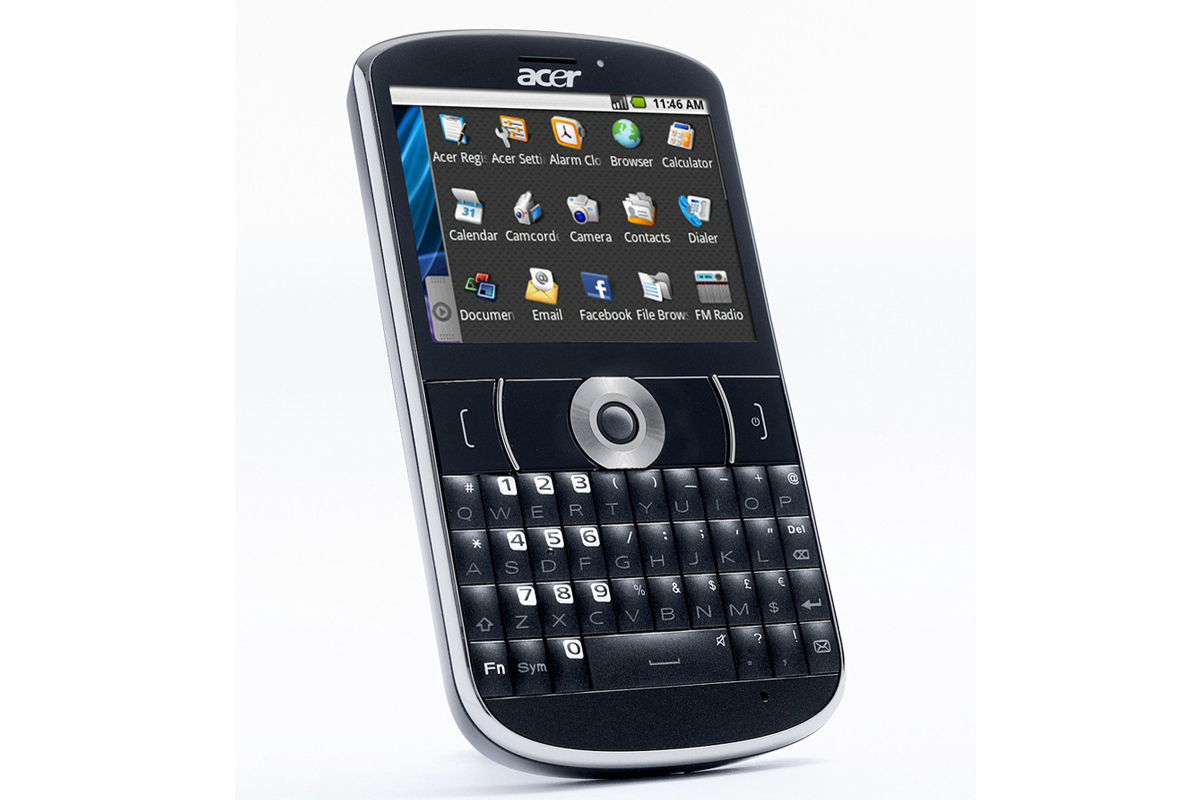
The Acer beTouch E130 takes Android and puts it in a smartphone with a BlackBerry-like miniature QWERTY keyboard. The keyboard is well made, and those who spend a lot of time typing text might find it tempting enough to try Android. However, the small, cramped resistive touchscreen is ill-suited for activities such as web browsing, making the Acer beTouch E130 frustrating to use for many people.

The screen is another problem area. At just 2.6in with a low resolution of 320 x 240 pixels, everything feels cramped. Working with a screen which is wider than it is tall, we came across many instances when using Android was fiddly. Android is designed for screens that are taller than they are wide, and there is more scrolling through vertical menus on the Acer beTouch E130 than we are used to with other Android phones.
The screen size causes its biggest problems when web browsing. Since there's no accelerometer, there is no way to switch out of the wide screen mode into tall screen viewing. Reading pretty much any web pages at all was difficult and involved lots of scrolling.
The resistive nature of the touch screen is very annoying. Although it feels more responsive than other resistive screens we've used and it helps keep the cost down, it still doesn't feel as responsive as the capacitive screens on more expensive, higher-end handsets. This also means there's no support for multitouch gestures.
Sign up today and you will receive a free copy of our Future Focus 2025 report - the leading guidance on AI, cybersecurity and other IT challenges as per 700+ senior executives

Sandra Vogel is a freelance journalist with decades of experience in long-form and explainer content, research papers, case studies, white papers, blogs, books, and hardware reviews. She has contributed to ZDNet, national newspapers and many of the best known technology web sites.
At ITPro, Sandra has contributed articles on artificial intelligence (AI), measures that can be taken to cope with inflation, the telecoms industry, risk management, and C-suite strategies. In the past, Sandra also contributed handset reviews for ITPro and has written for the brand for more than 13 years in total.
-
 Gender diversity improvements could be the key to tackling the UK's AI skills shortage
Gender diversity improvements could be the key to tackling the UK's AI skills shortageNews Encouraging more women to pursue tech careers could plug huge gaps in the AI workforce
By Ross Kelly Published
-
 Researchers claim Salt Typhoon masterminds learned their trade at Cisco Network Academy
Researchers claim Salt Typhoon masterminds learned their trade at Cisco Network AcademyNews The Salt Typhoon hacker group has targeted telecoms operators and US National Guard networks in recent years
By Emma Woollacott Published
-
 HPE says unified channel strategy won't force Juniper partners to generalize
HPE says unified channel strategy won't force Juniper partners to generalizeNews Does the company embrace specialists or want a full portfolio push? The answer, it seems, is both
By Jane McCallion Published