Microsoft Office 2011 for Mac - Word 2011 review
Almost every Mac user needs a word processing program, but should they choose Microsoft Word 2011? Read our review to find out.
Most of the new features in Word 2011 make the venerable word processor faster and easier to use. Although the online sharing and collaboration features still need a lot of work, and some third party tools no longer work, overall Word 2011 is still a good program for professional writers.Although offices on a budget, especially those with less demanding users, could easily get away with using the cheaper Pages or OpenOffice which is free, Word’s new interface is less cluttered and intimidating than those programs and this alone may be enough to tempt users of rival programs.
Word has never been a very good page layout tool, even for basic designs, although this improved a little in Word 2008 with the Publishing Layout View. This allowed text and images to be arranged on a page in a more flexible, freeform way than in Word's other modes. When using this View, clicking the new Dynamic Reordering button in the Home Ribbon tab presents all the graphical and text elements of your document in a 3D view. This 3D view looks gimmicky at first, but it makes it much easier to reorder complex, layered graphics and text using a simple and quick drag and drop.
Another handy option is the ability to edit images within Word using the Format Picture Ribbon tab. It's no rival to Photoshop, but for simple, common editing tasks such as cropping, adjusting brightness or adding a border, it's very convenient.
Visual Basic for Applications (VBA) scripting was missing from Office 2008. Although not quite as critical for Word users as it is for Excel users, it still meant that macros in Word documents from Windows users wouldn't work. It also meant that developers of Word add-ons which depended on VBA to work, such as the popular EndNote academic citation program, had to develop workarounds. VBA has returned in Word 2011, which will please cross-platform macro users, but the current version of EndNote is incompatible. Users will therefore have to stick to Word 2008 and wait for a compatibility update or use Word 2011 and do without EndNote.
One of the recent Office alternatives to have emerged recently is the free Google Docs. Although not as sophisticated and fully-featured as Office, it has the advantage of being free and usable from almost any Web-connected computer without installing any extra software. Perhaps most importantly, working with multiple people on the same document is seamlessly easy in Google Docs.
Sign up today and you will receive a free copy of our Future Focus 2025 report - the leading guidance on AI, cybersecurity and other IT challenges as per 700+ senior executives
-
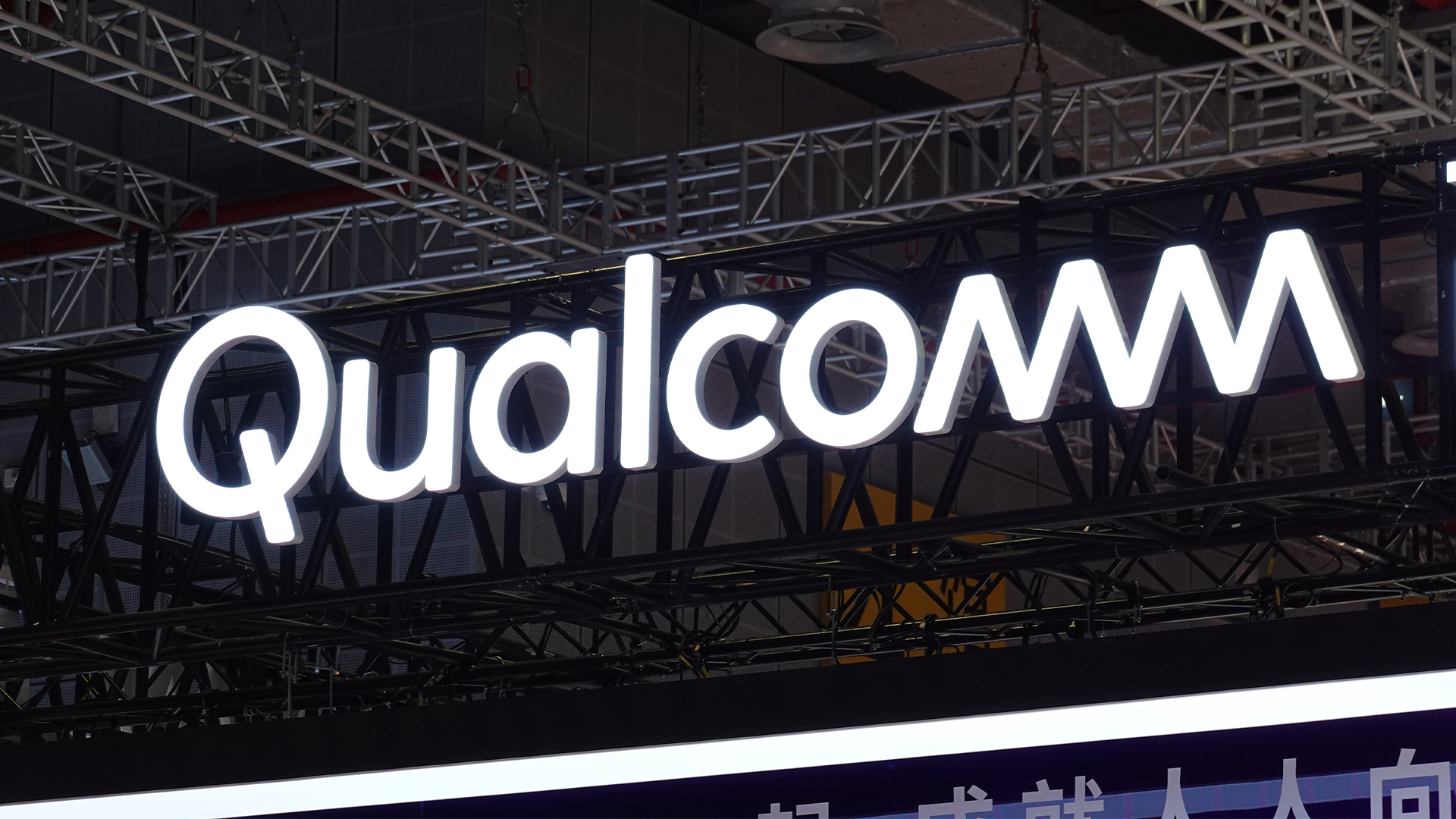 Qualcomm the data center with $2.4 billion Alphawave Semi acquisition
Qualcomm the data center with $2.4 billion Alphawave Semi acquisitionNews The move sees Qualcomm absorb Alphawave Semi’s portfolio of custom silicon, high-speed connectivity solutions, and chiplets
By Daniel Todd Published
-
 ‘If software development were an F1 race, these inefficiencies are the pit stops that eat into lap time’: Why developers need to sharpen their focus on documentation
‘If software development were an F1 race, these inefficiencies are the pit stops that eat into lap time’: Why developers need to sharpen their focus on documentationNews Poor documentation is a leading frustration for developers, research shows, but many are shirking responsibilities – and it's having a huge impact on efficiency.
By Ross Kelly Published
-
 OpenAI says GPT-5.2-Codex is its ‘most advanced agentic coding model yet’ – here’s what developers and cyber teams can expect
OpenAI says GPT-5.2-Codex is its ‘most advanced agentic coding model yet’ – here’s what developers and cyber teams can expectNews GPT-5.2 Codex is available immediately for paid ChatGPT users and API access will be rolled out in “coming weeks”
By Ross Kelly Published