Microsoft Office 2011 for Mac - Word 2011 review
Almost every Mac user needs a word processing program, but should they choose Microsoft Word 2011? Read our review to find out.
Most of the new features in Word 2011 make the venerable word processor faster and easier to use. Although the online sharing and collaboration features still need a lot of work, and some third party tools no longer work, overall Word 2011 is still a good program for professional writers.Although offices on a budget, especially those with less demanding users, could easily get away with using the cheaper Pages or OpenOffice which is free, Word’s new interface is less cluttered and intimidating than those programs and this alone may be enough to tempt users of rival programs.
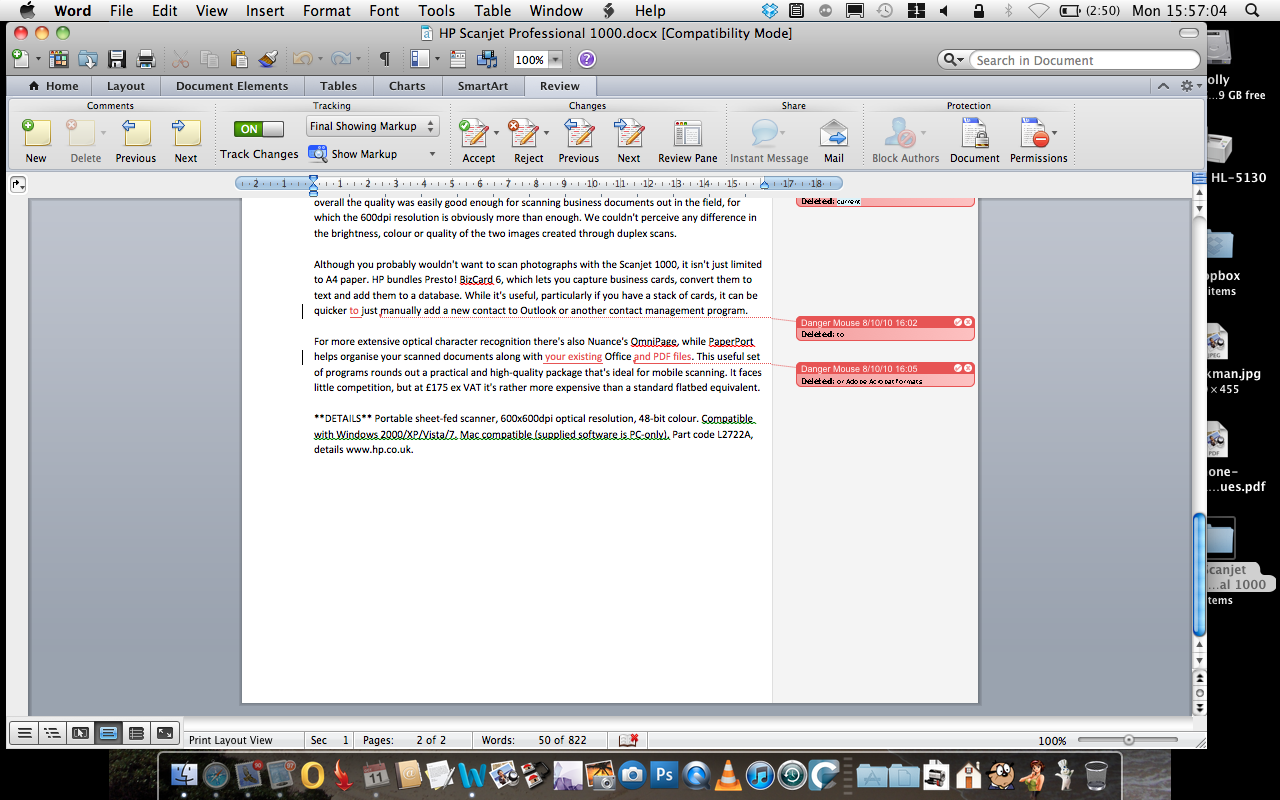
The Ribbon and Track Changes in Microsoft Word 2011 for Mac

Dynamic Reordering in Microsoft Word 2011 for Mac

Full screen editing in Microsoft Word 2011
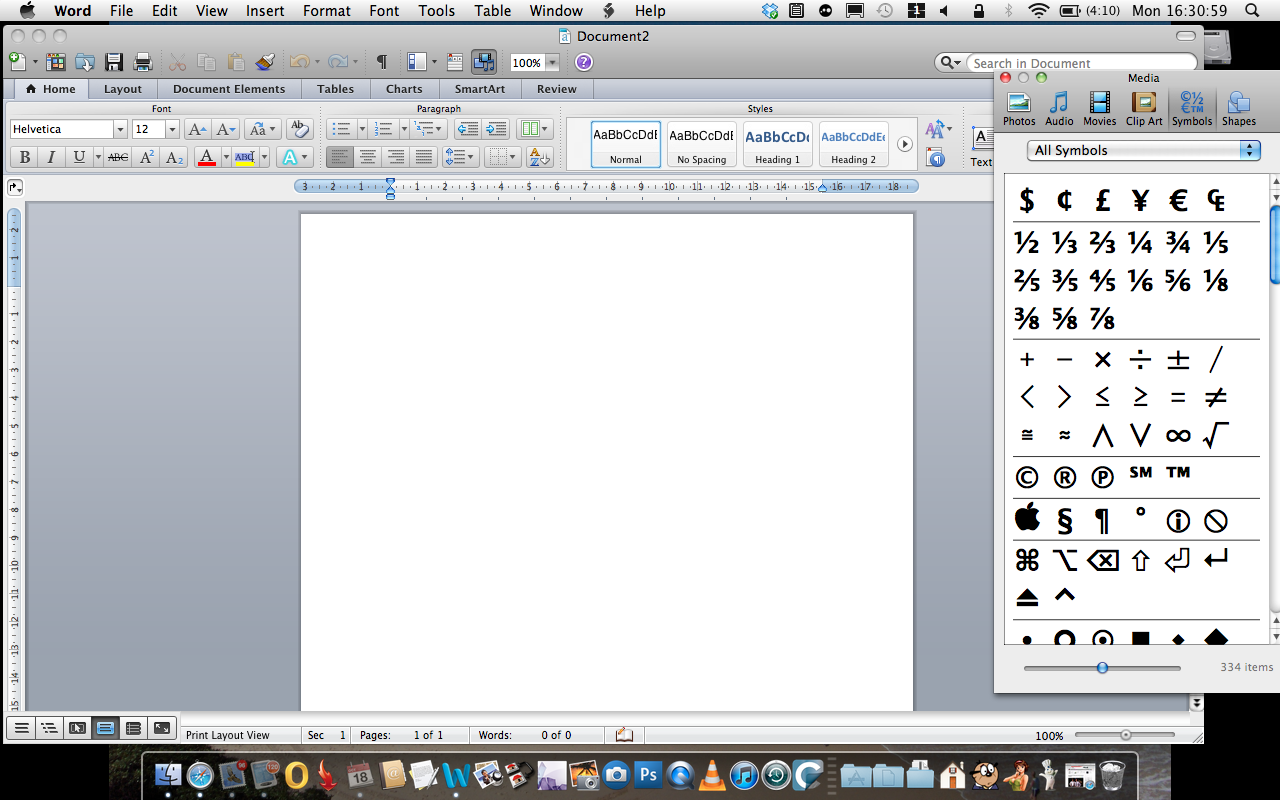
Inserting a symbol using the media palette in Microsoft Word 2011 for Mac
One would be forgiven for thinking that there's little that can be done to improve a word processor that's been around since 1985, but Word 2011 has been markedly improved over previous versions.

The most noticeable change is the new interface. Like the other Office applications as well as Office 2007 and 2010 on Windows, Word 2011 has the new Ribbon interface. This tabbed toolbar makes Word's numerous commands and options easier to discover, compared to the numerous individual toolbars and palettes of previous versions. It automatically switches to the tab with the most relevant commands depending on what you're doing. For example, inserting an Excel chart or a photo automatically switches to the Charts tab or the Format Picture tab respectively.
The Ribbon takes some getting used to as it's unlike the interface of any other Mac program, but it's worth bearing with as it generally is easier to use than the interfaces of previous versions of Word. Veterans of Office 2007 and 2010 for Windows will feel most comfortable with it, but unlike those versions of Office the traditional Mac menus are still available as an alternative. Their presence makes it easier to discover and learn keyboard shortcuts than in the almost menuless Windows versions.
For determined Ribbon-haters there's also a Formatting toolbar containing the most frequently used text formatting buttons. The previously all-encompassing Formatting palette is still present and has been renamed but still contains the buttons and controls of important functions such as Styles.
Styles are a handy way of saving combinations of text size, alignment, font choice and other formatting options so they can be applied to single sentences or large blocks of text with a single click. It's invaluable for ensuring lengthy documents are consistently formatted.
Sign up today and you will receive a free copy of our Future Focus 2025 report - the leading guidance on AI, cybersecurity and other IT challenges as per 700+ senior executives
-
 CISA’s interim chief uploaded sensitive documents to a public version of ChatGPT – security experts explain why you should never do that
CISA’s interim chief uploaded sensitive documents to a public version of ChatGPT – security experts explain why you should never do thatNews The incident at CISA raises yet more concerns about the rise of ‘shadow AI’ and data protection risks
By Ross Kelly Published
-
 Former Google engineer convicted of economic espionage after stealing thousands of secret AI, supercomputing documents
Former Google engineer convicted of economic espionage after stealing thousands of secret AI, supercomputing documentsNews Linwei Ding told Chinese investors he could build a world-class supercomputer
By Emma Woollacott Published
-
 OpenAI admits 'losing access to GPT‑4o will feel frustrating' for users – the company is pushing ahead with retirement plans anway
OpenAI admits 'losing access to GPT‑4o will feel frustrating' for users – the company is pushing ahead with retirement plans anwayNews OpenAI has confirmed plans to retire its popular GPT-4o model in February, citing increased uptake of its newer GPT-5 model range.
By Ross Kelly Published