Acer Iconia Tab W500 review
Windows 7 may be great on a desktop or laptop, but it can be infuriating on a tablet as Alan Lu finds out with the new Acer Iconia Tab W500.
The Acer Iconia Tab W500 is the worst tablet we've seen so far. It's heavy, battery life is short, the touchscreen interface is incredibly frustrating and the optional keyboard dock isn't very comfortable to use. To add insult to injury the W500 is also expensive at £359 ex VAT for the tablet alone or £423 ex VAT bundled with the keyboard. If you want to run legacy Windows programs on a portable touchscreen computer with a keyboard, Panasonic's admittedly much more expensive ToughBook CF-C1 is a better choice. If you can live without Windows, the Apple iPad 2 is cheaper and better designed although you have to live with Apple's software limitations.
Acer's choice of Windows 7 allows you to use your existing Windows applications, peripherals and deployment and management utilities with the W500. However, Windows 7 is poorly designed for touchscreen use. Icons, menus and other onscreen elements are often too small for fingertip control while the responsiveness of the touchscreen, especially when using multitouch gestures, can be almost unusuably laggy. It's a very frustrating experience.
Acer has attempted to compensate for this with its touch-optimised user interface, Acer Ring. As its name suggests all the controls are organised in a circle. Unfortunately, since it runs on top of Windows, responsiveness is still very poor. Plus many of the applications are actually just standard Windows programs which lack touchscreen-specific interfaces and opening them automatically quits Acer Ring, so when you leave that program you are dumped back onto the standard desktop.
A partial exception is Acer's customised web browser which has large, finger friendly controls. Unfortunately not only is it very slow at rendering web pages, it suffers from the same sluggish touch controls that bedevils the rest of the W500's software.
The only consolation is Microsoft's handwriting recognition which is built into Windows. You can use your finger to write most words, so you don't need a stylus. It's very accurate, with little training needed, so it's a viable alternative to the onscreen keyboard for short bursts of data entry.
For extended text entry Acer sells an optional keyboard dock which connects to a USB2 port on the bottom of the W500. A couple of braces hold the tablet in place, although this means you can't adjust the angle of the screen for more comfortable viewing. Unfortunately the keyboard itself isn't very comfortable to type on. The keys feel springy and don't give enough feedback when pressed, so typos are easy to make. There's a touchstick for controlling the cursor, but the buttons are incredibly stiff making them uncomfortable to use.
Sign up today and you will receive a free copy of our Future Focus 2025 report - the leading guidance on AI, cybersecurity and other IT challenges as per 700+ senior executives
-
 Salesforce targets better data, simpler licensing to spur Agentforce adoption – and its acquisition of Informatica is key
Salesforce targets better data, simpler licensing to spur Agentforce adoption – and its acquisition of Informatica is keyNews The combination of Agentforce 360, Data 360, and Informatica is more context for enterprise AI than ever before
By Rory Bathgate Published
-
 UiPath partners with Veeva to streamline application testing and validation
UiPath partners with Veeva to streamline application testing and validationNews UiPath has joined the Veeva AI partner program, pairing the software vendor’s agentic testing capabilities with Veeva Validation Management
By Daniel Todd Published
-
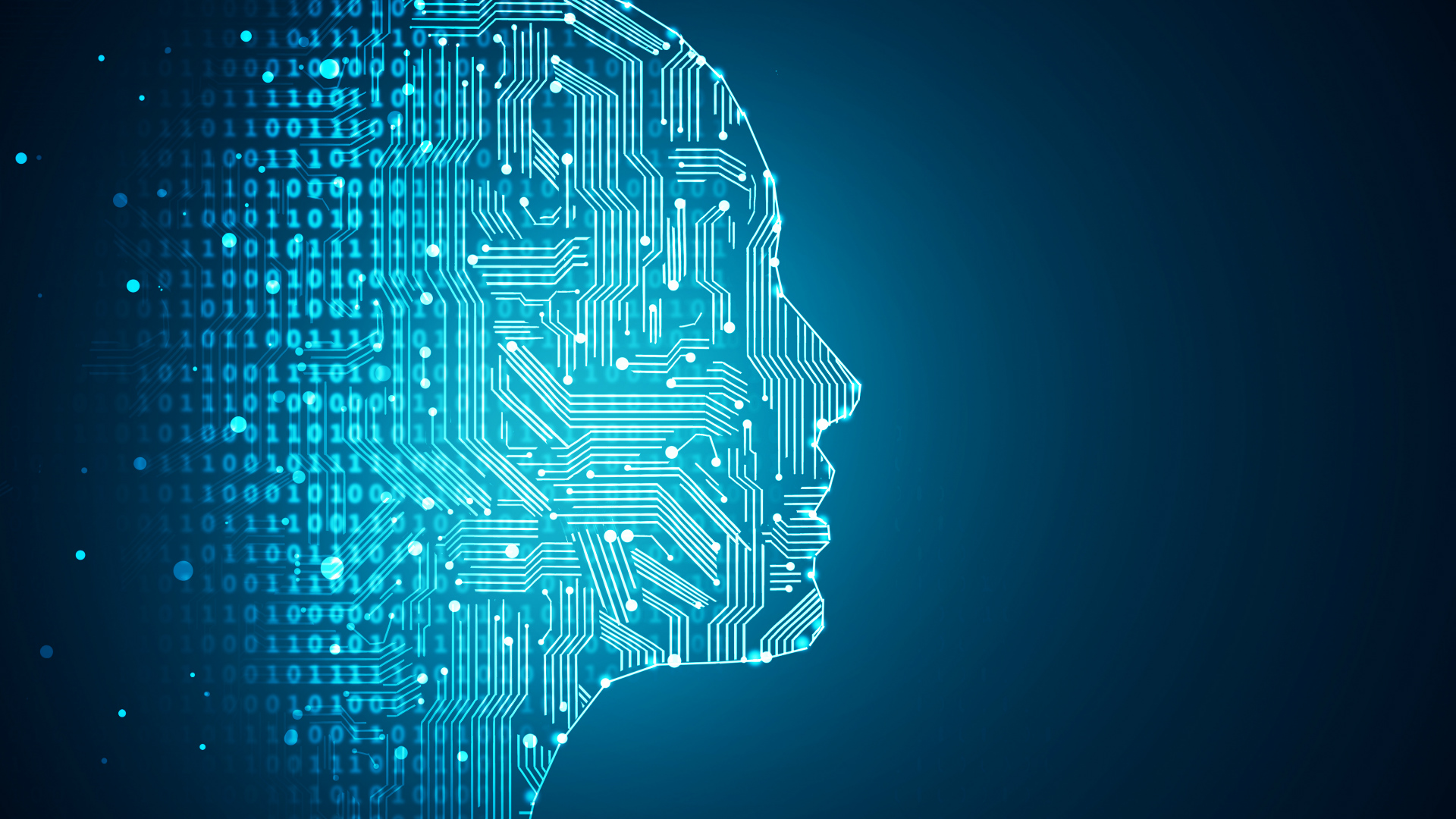 Snowflake inks $200m deal with Anthropic to drive ‘Agentic AI’ in the enterprise
Snowflake inks $200m deal with Anthropic to drive ‘Agentic AI’ in the enterpriseNews The data cloud giant deepens its alliance with the AI research firm, integrating Claude models to power autonomous agents for more than 12,000 global customers
By Rene Millman Published