GitHub just launched a new 'mission control center' for developers to delegate tasks to AI coding agents
The new pop-up tool from GitHub means developers need not "break their flow" to hand tasks to AI agents


Sign up today and you will receive a free copy of our Future Focus 2025 report - the leading guidance on AI, cybersecurity and other IT challenges as per 700+ senior executives
You are now subscribed
Your newsletter sign-up was successful
GitHub is making it easier for software developers to make use of AI agents – and manage them like co-workers toiling in the background.
The company’s new "agents panel" allows developers to delegate tasks to the AI-powered Copilot from any page on github.com via a prompt, rather than navigating over to GitHub Issues – a process it says is "breaking your flow."
Earlier this year, GitHub unveiled a new coding agent designed to tackle "low-to-medium complexity” tasks. The aim with the new "mission control" tool is to help developers better manage AI.
A pop-up panel will allow developers to work with such AI agents more easily by delegating coding tasks and tracking progress wherever a developer is working in GitHub, with the Copilot agent working in the background before tagging the user for review when complete.
"If the past year has underscored anything, it’s that AI agents are becoming a bigger part of developers’ day-to-day workflows," staff product manager Tim Rogers wrote in a blog post.
"Copilot coding agent works like a member of your team, and it’s received a great response from developers so far," Rogers added. "But we know that not all of your work lives in GitHub Issues."
Previous to this Agents panel tool, developers using Copilot could allocate work for agents either by assigning an issue, using the pull requests extension for Visual Studio Code, or by triggering tasks from compatible apps that integrate with GitHub via the Model Context Protocol (MCP).
Sign up today and you will receive a free copy of our Future Focus 2025 report - the leading guidance on AI, cybersecurity and other IT challenges as per 700+ senior executives
How GitHub’s new ‘mission control’ tool works
The new Agents panel is essentially a popup overlay that lets a developer trigger work by the Copilot agent, track existing tasks and review pull requests, all without leaving their current work setting, wherever that may be on the GitHub website.
To access the panel, click the "agents" button in the right of the navigation bar.
"You can start a new Copilot task from the new Agents panel with a simple prompt," Rogers noted.
"Just open the panel from any page on GitHub, describe your goal in natural language, and select the relevant repository. Copilot will then take it from there and start creating a plan, drafting changes, running tests, and then preparing a pull request."
The new feature is available on GitHub today in a public preview for all paid Copilot subscribers, the post added.
Make sure to follow ITPro on Google News to keep tabs on all our latest news, analysis, and reviews.
MORE FROM ITPRO
- What Thomas Dohmke’s departure means for GitHub
- GitHub just launched a new free tier for its Copilot coding assistant
- Everything you need to know about GitHub Models
Freelance journalist Nicole Kobie first started writing for ITPro in 2007, with bylines in New Scientist, Wired, PC Pro and many more.
Nicole the author of a book about the history of technology, The Long History of the Future.
-
 Google just added a new automated code review feature to Gemini CLI
Google just added a new automated code review feature to Gemini CLINews A new feature in the Gemini CLI extension looks to improve code quality through verification
-
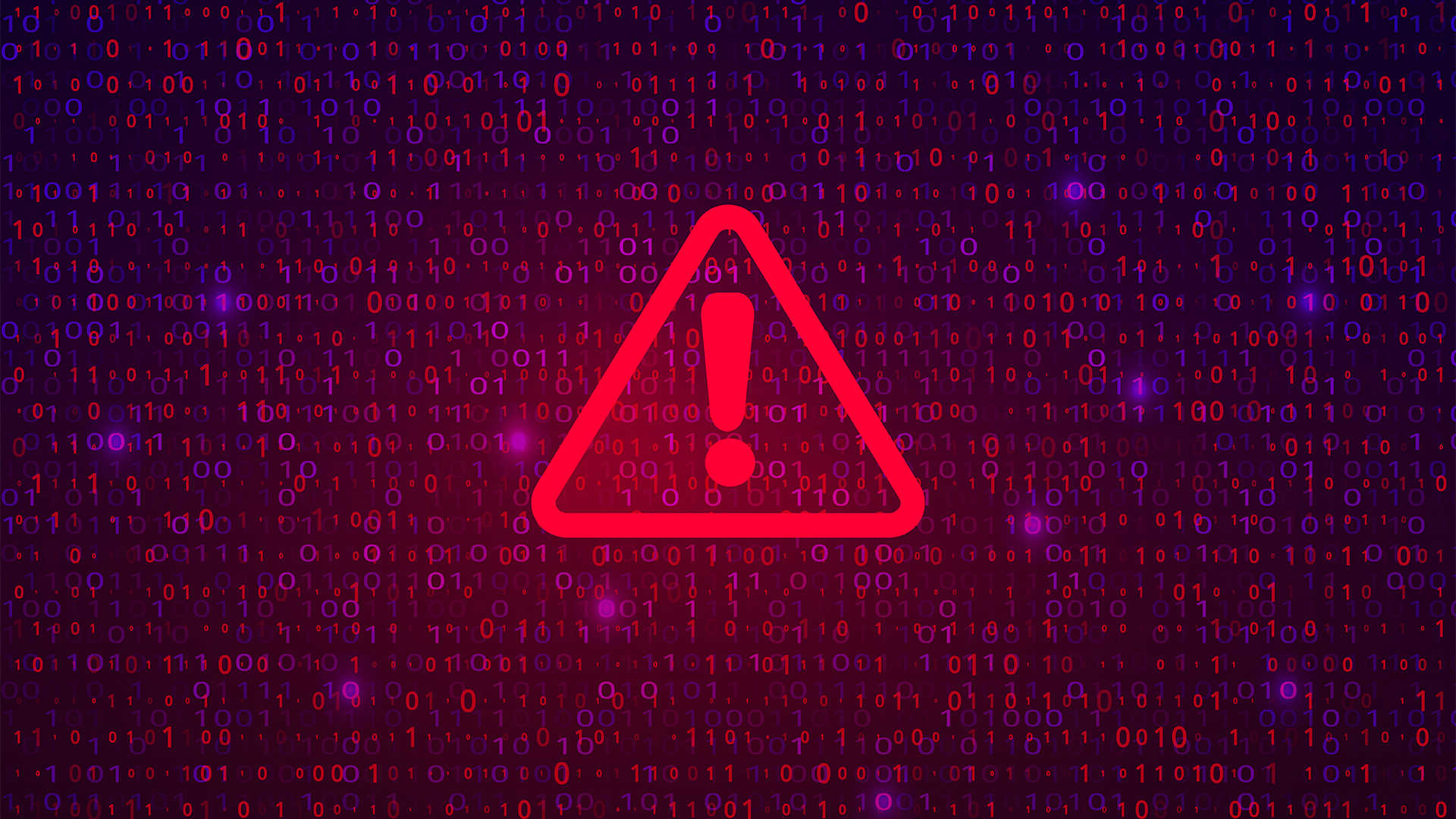 Ransomware protection for all: How consumption-based subscription models can lower the entry point for cyber resilience
Ransomware protection for all: How consumption-based subscription models can lower the entry point for cyber resilienceIndustry Insights Consumption-based immutable backup makes enterprise-grade ransomware resilience affordable to all
-
 Claude Code creator Boris Cherny says software engineers are 'more important than ever’ as AI transforms the profession – but Anthropic CEO Dario Amodei still thinks full automation is coming
Claude Code creator Boris Cherny says software engineers are 'more important than ever’ as AI transforms the profession – but Anthropic CEO Dario Amodei still thinks full automation is comingNews There’s still plenty of room for software engineers in the age of AI, at least for now
-
 Anthropic Labs chief Mike Krieger claims Claude is essentially writing itself – and it validates a bold prediction by CEO Dario Amodei
Anthropic Labs chief Mike Krieger claims Claude is essentially writing itself – and it validates a bold prediction by CEO Dario AmodeiNews Internal teams at Anthropic are supercharging production and shoring up code security with Claude, claims executive
-
 AI-generated code is fast becoming the biggest enterprise security risk as teams struggle with the ‘illusion of correctness’
AI-generated code is fast becoming the biggest enterprise security risk as teams struggle with the ‘illusion of correctness’News Security teams are scrambling to catch AI-generated flaws that appear correct before disaster strikes
-
 ‘Not a shortcut to competence’: Anthropic researchers say AI tools are improving developer productivity – but the technology could ‘inhibit skills formation’
‘Not a shortcut to competence’: Anthropic researchers say AI tools are improving developer productivity – but the technology could ‘inhibit skills formation’News A research paper from Anthropic suggests we need to be careful deploying AI to avoid losing critical skills
-
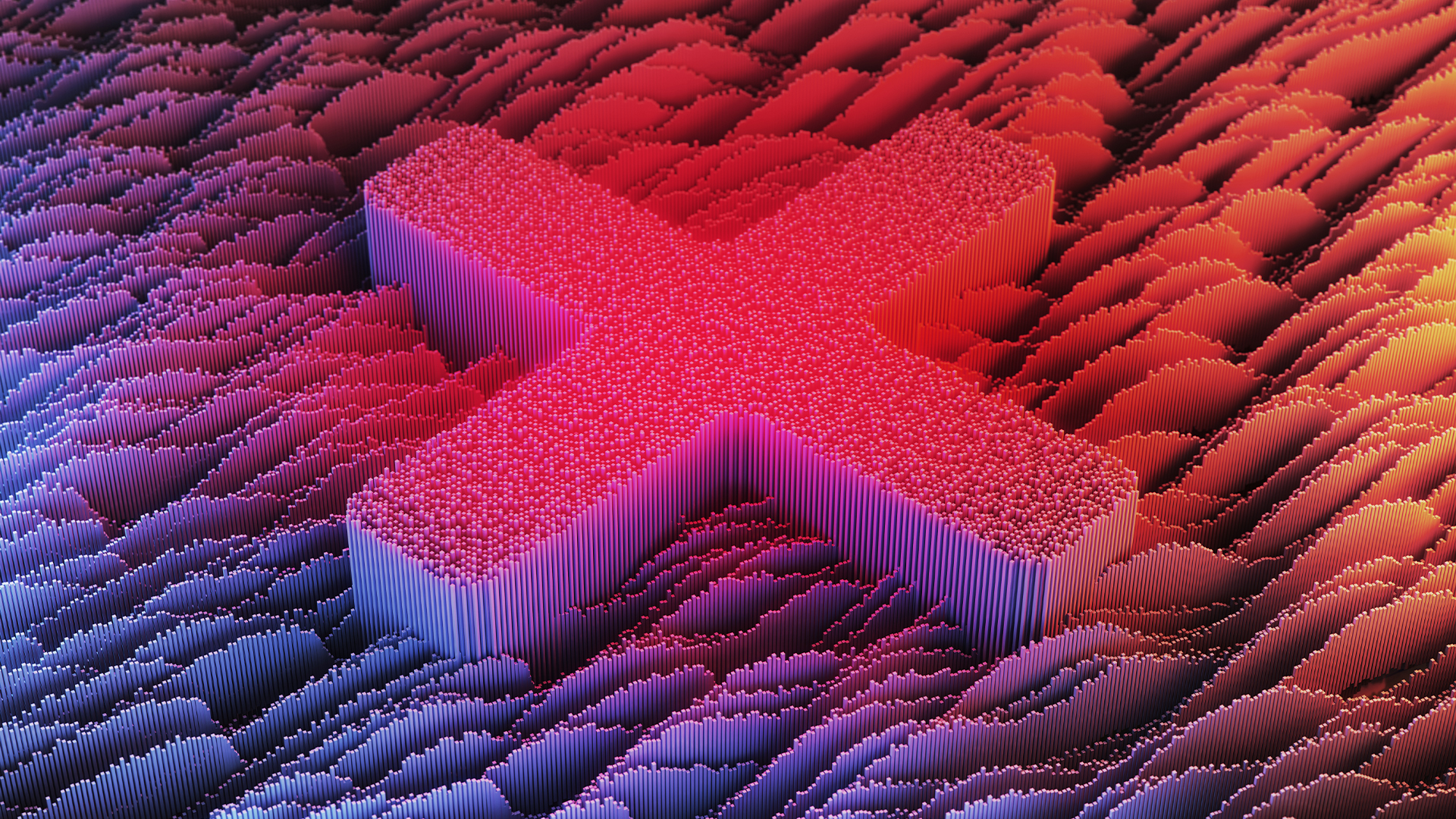 A torrent of AI slop submissions forced an open source project to scrap its bug bounty program – maintainer claims they’re removing the “incentive for people to submit crap”
A torrent of AI slop submissions forced an open source project to scrap its bug bounty program – maintainer claims they’re removing the “incentive for people to submit crap”News Curl isn’t the only open source project inundated with AI slop submissions
-
 ‘This is a platform shift’: Jensen Huang says the traditional computing stack will never look the same because of AI – ChatGPT and Claude will forge a new generation of applications
‘This is a platform shift’: Jensen Huang says the traditional computing stack will never look the same because of AI – ChatGPT and Claude will forge a new generation of applicationsNews The Nvidia chief says new applications will be built “on top of ChatGPT” as the technology redefines software
-
 So much for ‘trust but verify’: Nearly half of software developers don’t check AI-generated code – and 38% say it's because it takes longer than reviewing code produced by colleagues
So much for ‘trust but verify’: Nearly half of software developers don’t check AI-generated code – and 38% say it's because it takes longer than reviewing code produced by colleaguesNews A concerning number of developers are failing to check AI-generated code, exposing enterprises to huge security threats
-
 Microsoft is shaking up GitHub in preparation for a battle with AI coding rivals
Microsoft is shaking up GitHub in preparation for a battle with AI coding rivalsNews The tech giant is bracing itself for a looming battle in the AI coding space
