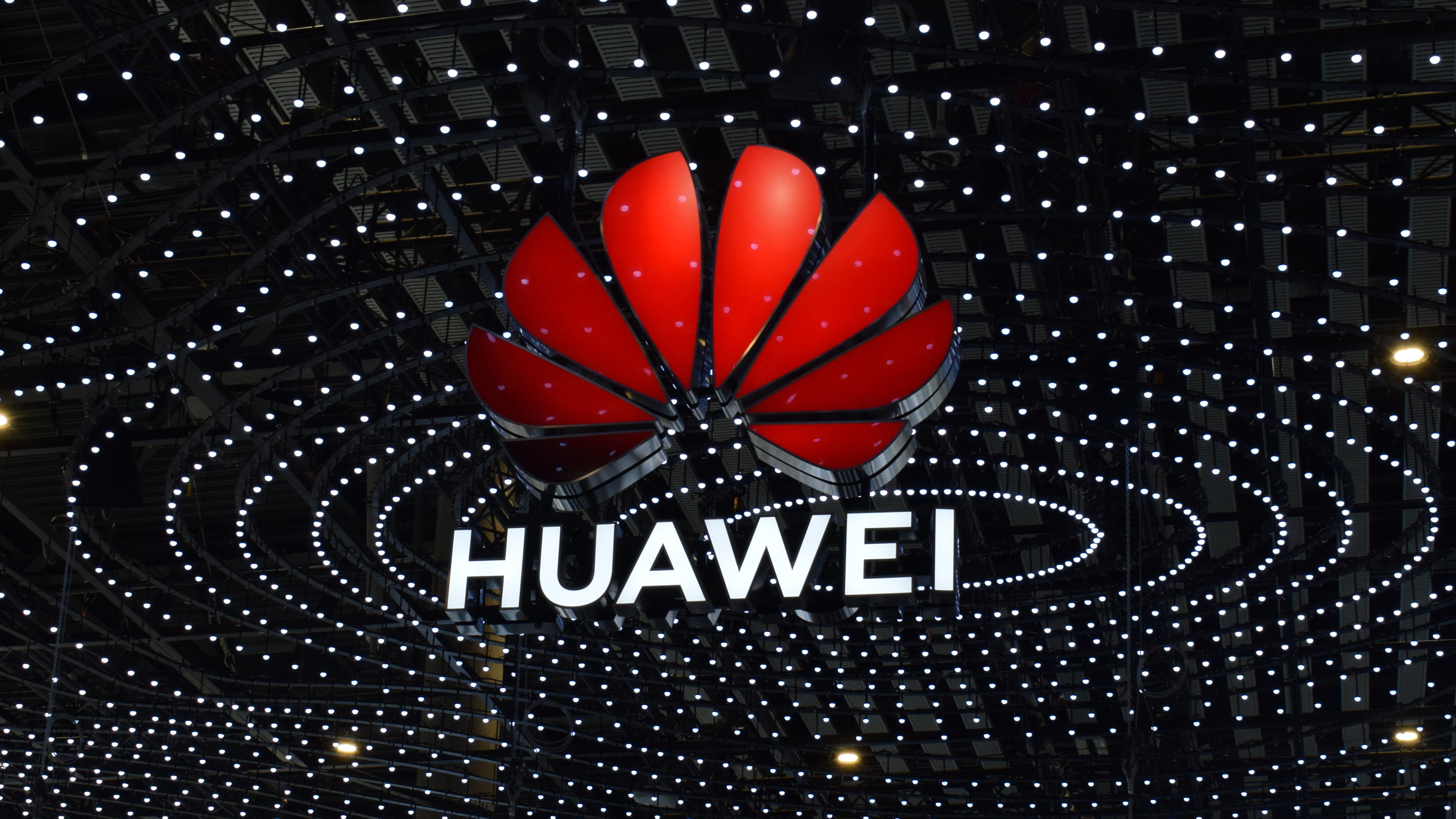Head to Head: Google Apps vs Microsoft Office 365
Mary Branscombe compares the enterprise versions of both and her conclusions may surprise you...

Online apps
Online apps like Google Docs are primitive compared to the richness of the full Office suite. In general, the features of the Office Web Apps and Google Docs are broadly similar, but while many like the sparse interface of Google Docs for its simplicity, the Office Web Apps tend to have the edge in sophistication.
Create a PowerPoint presentation in the Office Web Apps and you get good-looking themes and images you place are automatically sized to fit; a Google Docs presentation starts out in plain black and white and the designs aren't as appealing.
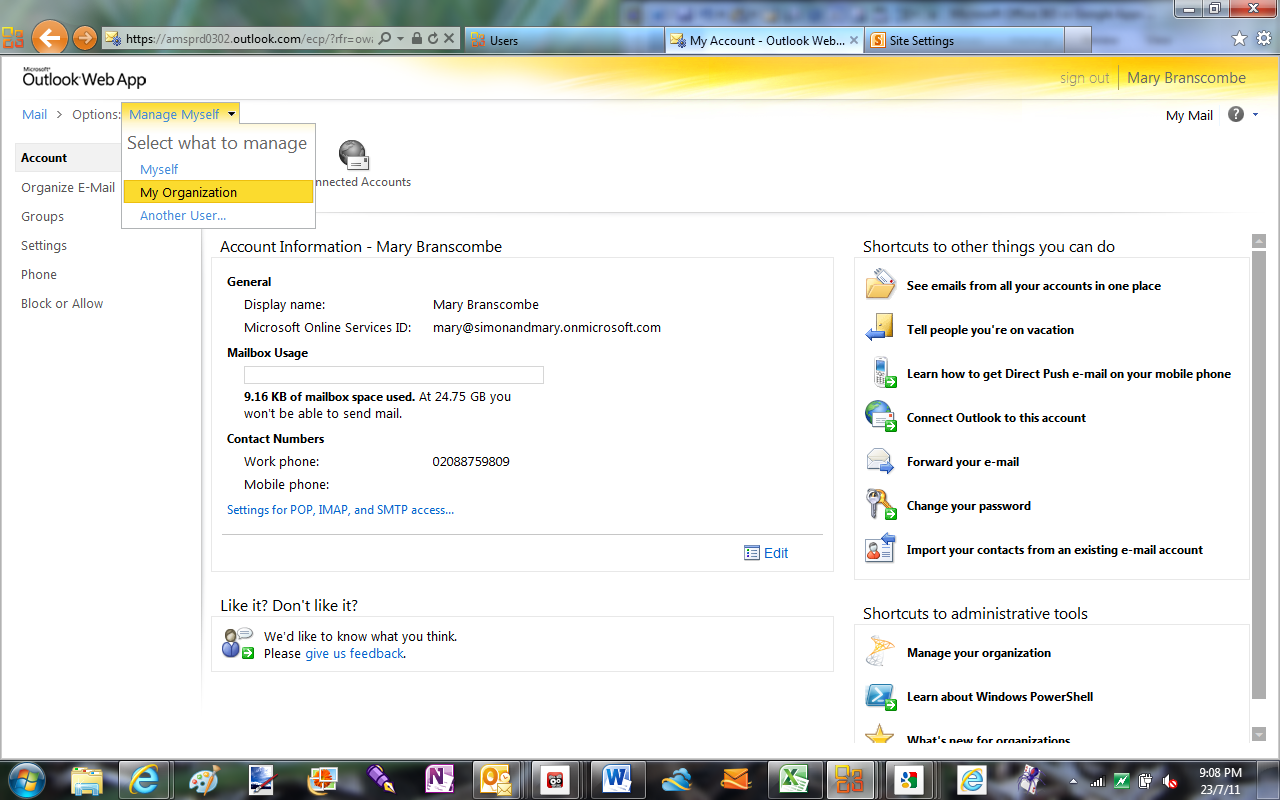
The Office 365 Outlook Web App has good self-service features for users (and you only see the admin links if you're an administrator).
Office Web Apps make inserting images from your hard drive the same simple experience it is in a local app. Google Docs gives you a wider choice for inserting images from a URL or a Google image search in a document, but it's a completely different dialog box in a presentation where inserting an image has fewer options and is a clunkier experience. The mismatch of features between different document types in Google Docs is more extreme and more jarring than in the Office Web Apps.
Sharing is better integrated in Google Docs, with a big blue Share button on the page that opens a popup dialog box. The Office Web Apps make you save the document and take you away from the editor to choose who to share it with, and take you back to viewing but not editing the document. This is because Microsoft assumes that you won't share a document until you've finished working on it. Updates appear live in Google Docs; this also happens in the OneNote Web App but the other Microsoft Web apps make you save your own changes to see edits by other users.
There are many features in both Outlook and Outlook Web that are missing from Gmail from macros to Quick Steps. Gmail equivalents tend to have fewer features which some users prefer because they're simpler. Gmail's stars, labels and priority buttons let you do much the same things as Outlook's flags, categories and folders with the advantage that a message can have multiple labels instead of being in only one folder.
You can turn an email into a Gmail task and then make a reminder, although this isn't quite as immediate as setting a follow-up flag for a specific day directly on an email. Filters the Gmail equivalent of Outlook rules have far fewer actions; in Outlook you can play sounds, send an automatic reply or even print a message that matches a rule. Gmail does include all the mostly commonly used ones though such as filing, forwarding and deleting messages.
Google Apps for Business Gmail users finally get the option to request read receipts, but these have to be enabled by the administrator and Gmail doesn't respond to delivery or read receipt requests in emails sent from Exchange. Gmail only shows the request when you close the message (Outlook shows it when you open the message) and you have to decide for each message as Gmail doesn't have Outlook's don't ask me again' checkbox. Even more irritating; if you don't want to send the receipt the button you click is marked not now' and Gmail will ask you again every time you read the message.
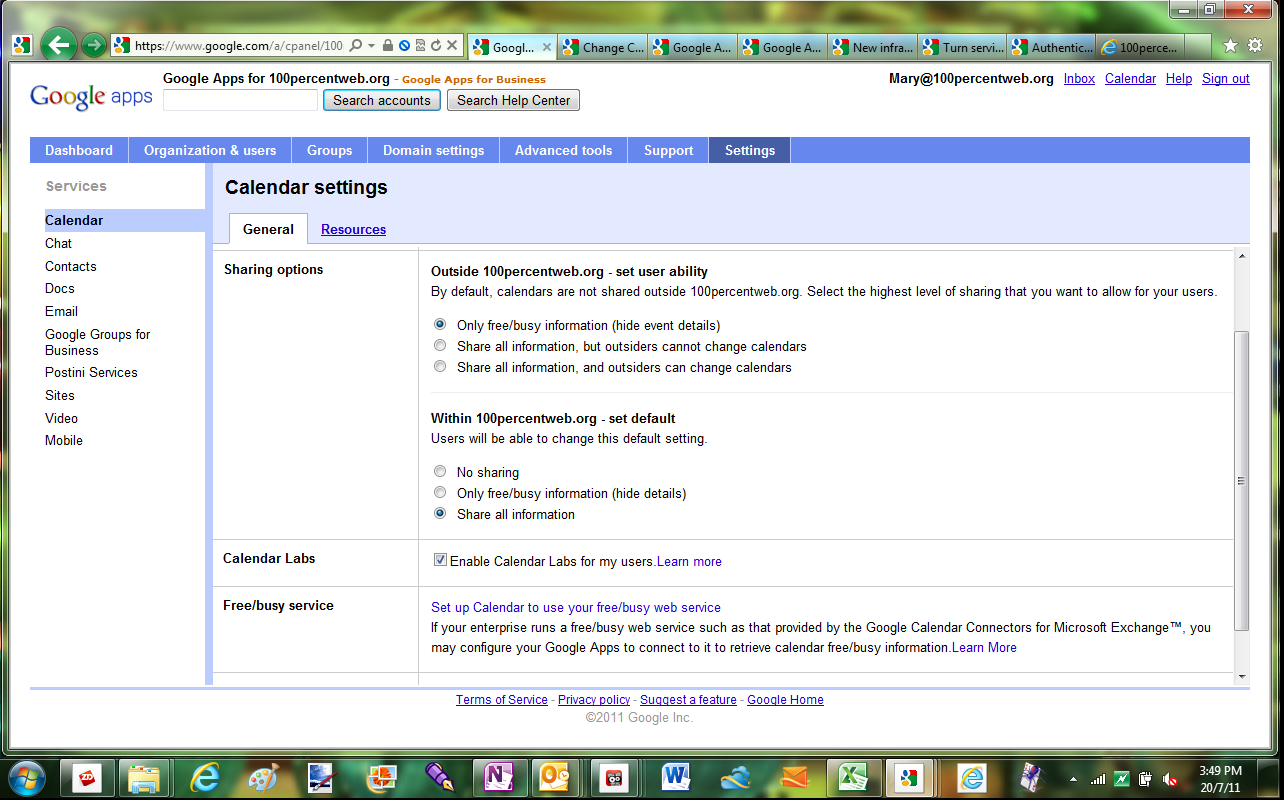
Apart from creating resources using Google's complex naming structure, you have only a few controls for calendar sharing.
Google Calendar can include shared resources - like rooms and projectors that need booking - which you create by typing in the details one at a time. Oddly there isn't a drop-down picklist to ensure the resources are given consistent names or a wizard to help with the complex naming conventions Google suggests, so you could end up with six conference rooms and one meeting room if you're not careful. If you follow the convention suggested, all resources that start with the same three letters will be grouped into a hierarchy but you can't do this manually.
Exchange Online has templates for creating resources like rooms (as well as equipment that isn't in a fixed location); you can even say which users can reserve rooms without permission and how often.
The Google Calendar features for end users aren't quite as powerful or complex as in Outlook, but you get the important options like overlaid calendars and recurring appointments. The Quick add tool that lets you type in a sentence, including the day and date of what you need to do, which then sets an event on the right day at the right time is a phenomenal time saver.
Winner: Tie. The Microsoft Web Apps for crediting documents are more sophisticated than Google's equivalents, but Google Docs has better sharing and collaboration features. Exchange Online has a plethorea of configurable options, but many organisations won't need these and may prefer Google's less feature-packed but also less cluttered approach.
Get the ITPro daily newsletter
Sign up today and you will receive a free copy of our Future Focus 2025 report - the leading guidance on AI, cybersecurity and other IT challenges as per 700+ senior executives
Mary is a freelance business technology journalist who has written for the likes of ITPro, CIO, ZDNet, TechRepublic, The New Stack, The Register, and many other online titles, as well as national publications like the Guardian and Financial Times. She has also held editor positions at AOL’s online technology channel, PC Plus, IT Expert, and Program Now. In her career spanning more than three decades, the Oxford University-educated journalist has seen and covered the development of the technology industry through many of its most significant stages.
Mary has experience in almost all areas of technology but specialises in all things Microsoft and has written two books on Windows 8. She also has extensive expertise in consumer hardware and cloud services - mobile phones to mainframes. Aside from reporting on the latest technology news and trends, and developing whitepapers for a range of industry clients, Mary also writes short technology mysteries and publishes them through Amazon.
-
 Microsoft looks to tempt legacy G Suite users with hefty discount
Microsoft looks to tempt legacy G Suite users with hefty discountNews The move comes after Google's decision to revoke free G Suite accounts created between 2006 and 2012
-
 Google to shut down free G Suite accounts
Google to shut down free G Suite accountsNews Legacy G Suite users have been able to continue using their custom domain accounts for free for ten years
-
 Microsoft to raise prices for Office 365 and Microsoft 365 in March 2022
Microsoft to raise prices for Office 365 and Microsoft 365 in March 2022News This marks the first "substantive" price increases to Office 365 since it was launched a decade ago
-
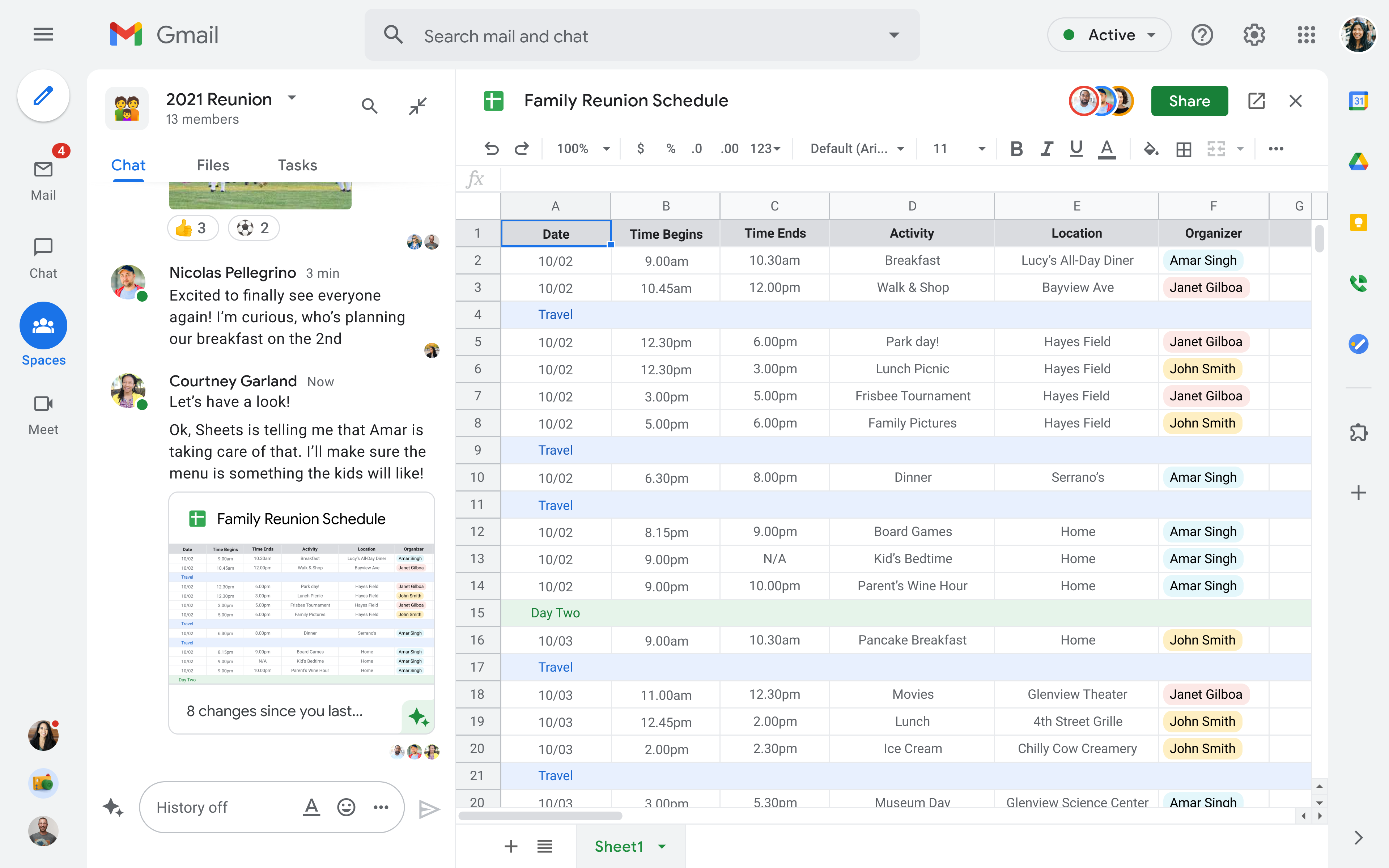 Google Workspace is now available for everyone
Google Workspace is now available for everyoneNews The move means all of the tech giant's three billion users can access the full Google Workspace platform
-
 Google Photos is free for just one more month
Google Photos is free for just one more monthNews "High-Quality" media and files will count toward a new 15GB free storage cap
-
 Google owns my soul and I don’t miss it one bit
Google owns my soul and I don’t miss it one bitOpinion The shift to remote working has made me realise that my head is now firmly in the clouds
-
 The definitive guide to backup for G Suite
The definitive guide to backup for G SuiteWhitepapers How to find exactly what you need to keep your data safe
-
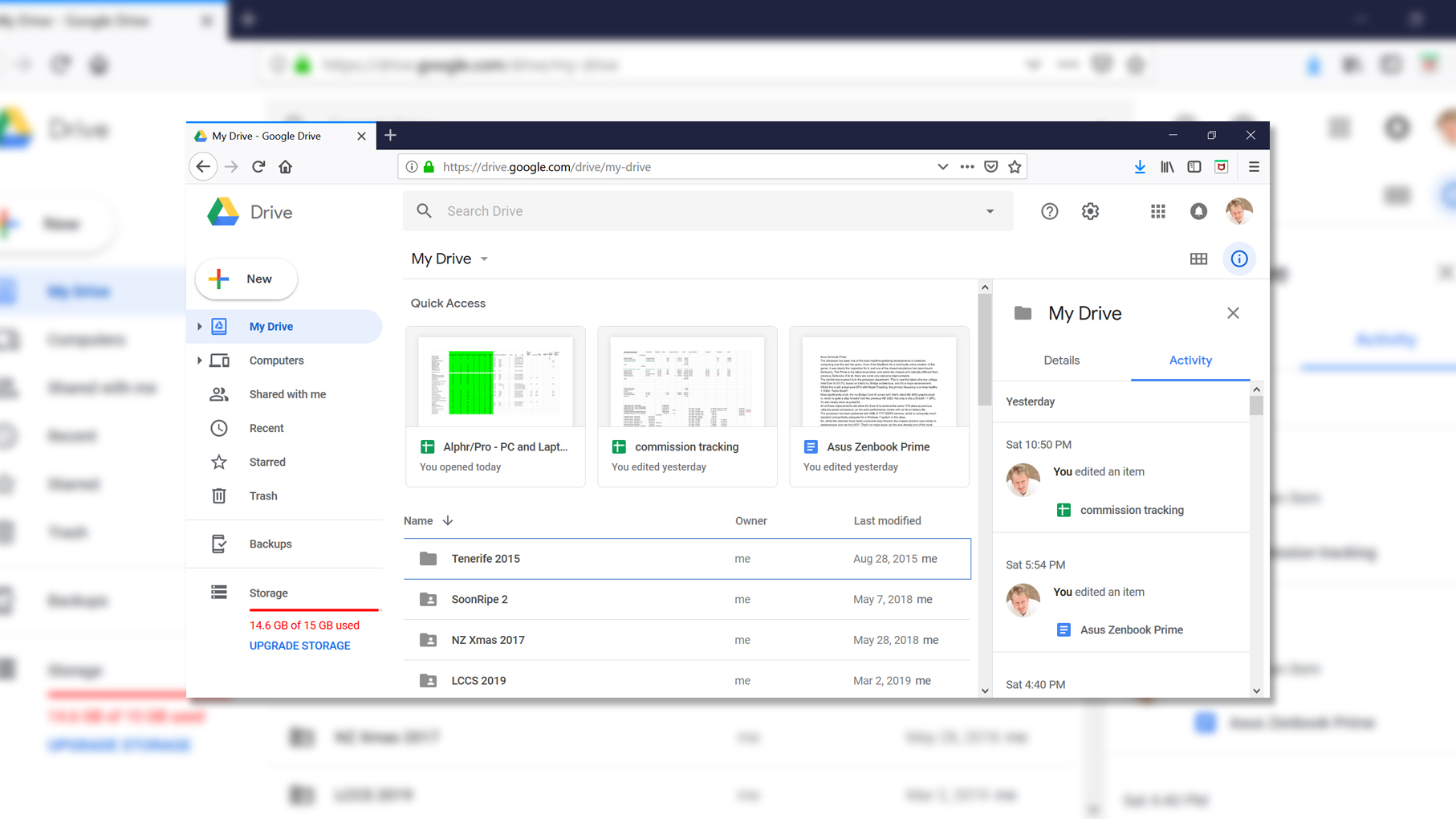
 Google G Suite review: Suite like chocolate
Google G Suite review: Suite like chocolateReviews If you can make the leap to a cloud-centric usage model, G Suite provides seamless real-time document collaboration.