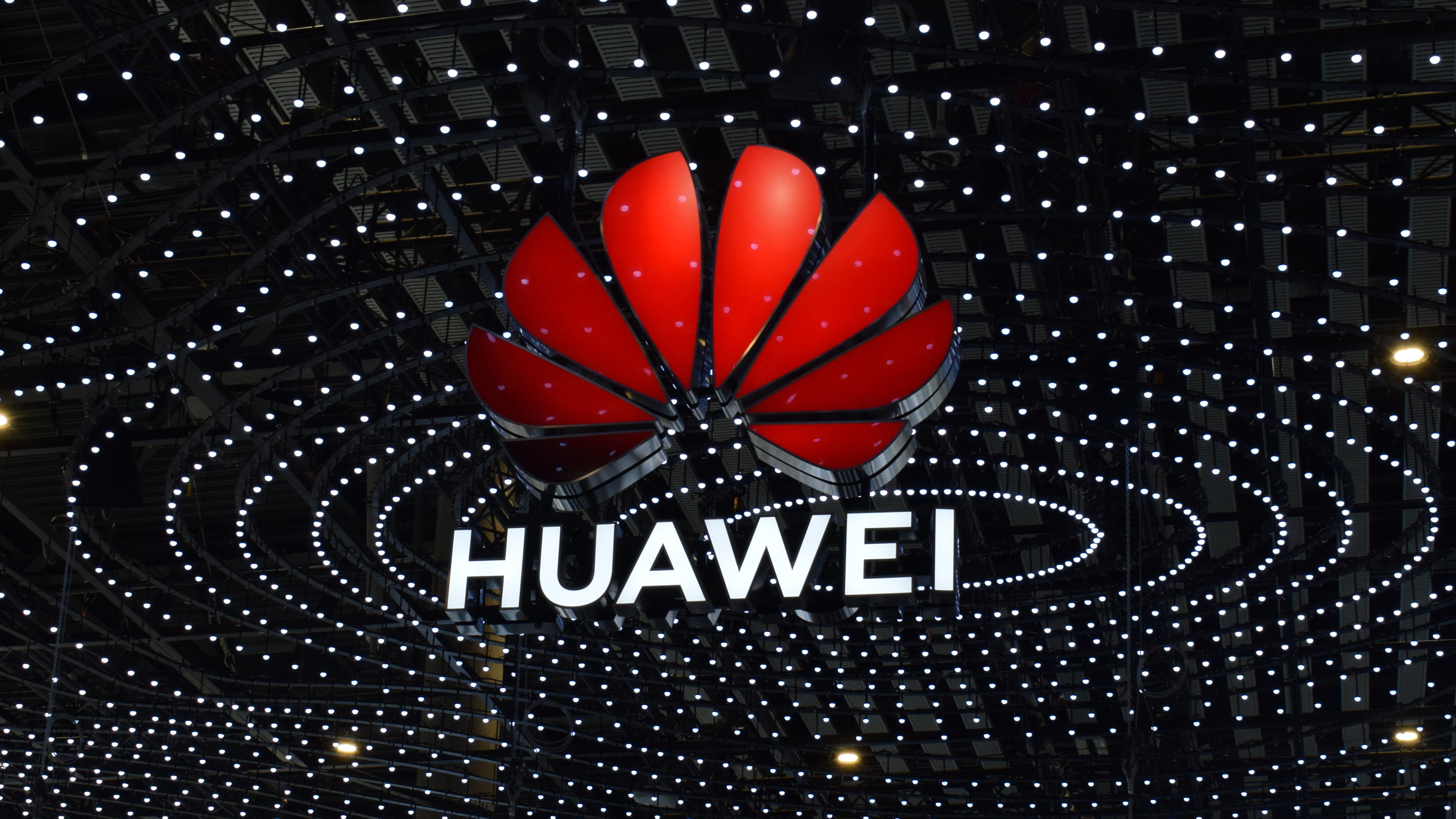Head to Head: Google Apps vs Microsoft Office 365
Mary Branscombe compares the enterprise versions of both and her conclusions may surprise you...

Office and working offline
Depending on which plan you sign up for Office 365 includes download rights for the professional version of Office 2010, which includes OneNote, Publisher and Access as well as the usual Word, Excel and PowerPoint. You can load and save documents from all of them into the SharePoint Online site included in Office 365 and use the online collaboration features to edit documents at the same time in the main apps.
Depending on which plan you sign up for Office 365 includes download rights for the professional version of Office 2010.
This is a bargain; you get the full power of Office and the back-end servers that enable all the features, from using Information Rights Management to control who can distribute a file to asking people to update a database by replying to email. One great feature for businesses; you can host PowerPoint presentations online and present to a group of people on the Web, letting them ask questions and make comments ideal for training or sales pitches.
Also available are the publicly accessible Office Web Apps; Word, Excel, PowerPoint and OneNote all but PowerPoint let multiple users edit the same document at the same time. SharePoint synchronisation neatly takes care of making documents available offline as well as accessing them from anywhere online.
Although offline access to Gmail and Google Docs (without the deprecated Gears plugin) is still only available to Google employees, Google recognises that offline document access matters. You can run software to sync Outlook with Gmail, Calendar and Contacts, and to move Outlook Notes to Google Docs (though they're read-only, it doesn't sync notes filed in folders - and if you use Outlook on multiple PCs you have to run the tool on all of them because categories, follow-up flags and other settings don't sync fully otherwise).
There's a connector toolbar for Office that lets you sync documents to Google Docs; the latest release fixes many of the problems in the first version, but it's not as polished as the SharePoint integration and converting files into Google Docs for editing online doesn't preserve all document features (the same thing happens when you open an email attachment in Google Docs). You can't edit watermarks, smart art, charts or footers in Office Web Apps, but you can see them in the read-only viewer and they're preserved in the document so you get them back when you open it back in Office. Google Docs doesn't show those details and doesn't keep them if you edit the document. Even fonts and line spacing can change when you move Office documents in and out of Google Docs.
Winner: Office 365. Microsoft's offline support is far from polished, essentially being dependent on SharePoint and subscription access to the full Office suite, but this is also, unsurprisingly, far more capable than Google's cumbersome and crude offline tools.
Get the ITPro daily newsletter
Sign up today and you will receive a free copy of our Future Focus 2025 report - the leading guidance on AI, cybersecurity and other IT challenges as per 700+ senior executives
Mary is a freelance business technology journalist who has written for the likes of ITPro, CIO, ZDNet, TechRepublic, The New Stack, The Register, and many other online titles, as well as national publications like the Guardian and Financial Times. She has also held editor positions at AOL’s online technology channel, PC Plus, IT Expert, and Program Now. In her career spanning more than three decades, the Oxford University-educated journalist has seen and covered the development of the technology industry through many of its most significant stages.
Mary has experience in almost all areas of technology but specialises in all things Microsoft and has written two books on Windows 8. She also has extensive expertise in consumer hardware and cloud services - mobile phones to mainframes. Aside from reporting on the latest technology news and trends, and developing whitepapers for a range of industry clients, Mary also writes short technology mysteries and publishes them through Amazon.
-
 Microsoft looks to tempt legacy G Suite users with hefty discount
Microsoft looks to tempt legacy G Suite users with hefty discountNews The move comes after Google's decision to revoke free G Suite accounts created between 2006 and 2012
-
 Google to shut down free G Suite accounts
Google to shut down free G Suite accountsNews Legacy G Suite users have been able to continue using their custom domain accounts for free for ten years
-
 Microsoft to raise prices for Office 365 and Microsoft 365 in March 2022
Microsoft to raise prices for Office 365 and Microsoft 365 in March 2022News This marks the first "substantive" price increases to Office 365 since it was launched a decade ago
-
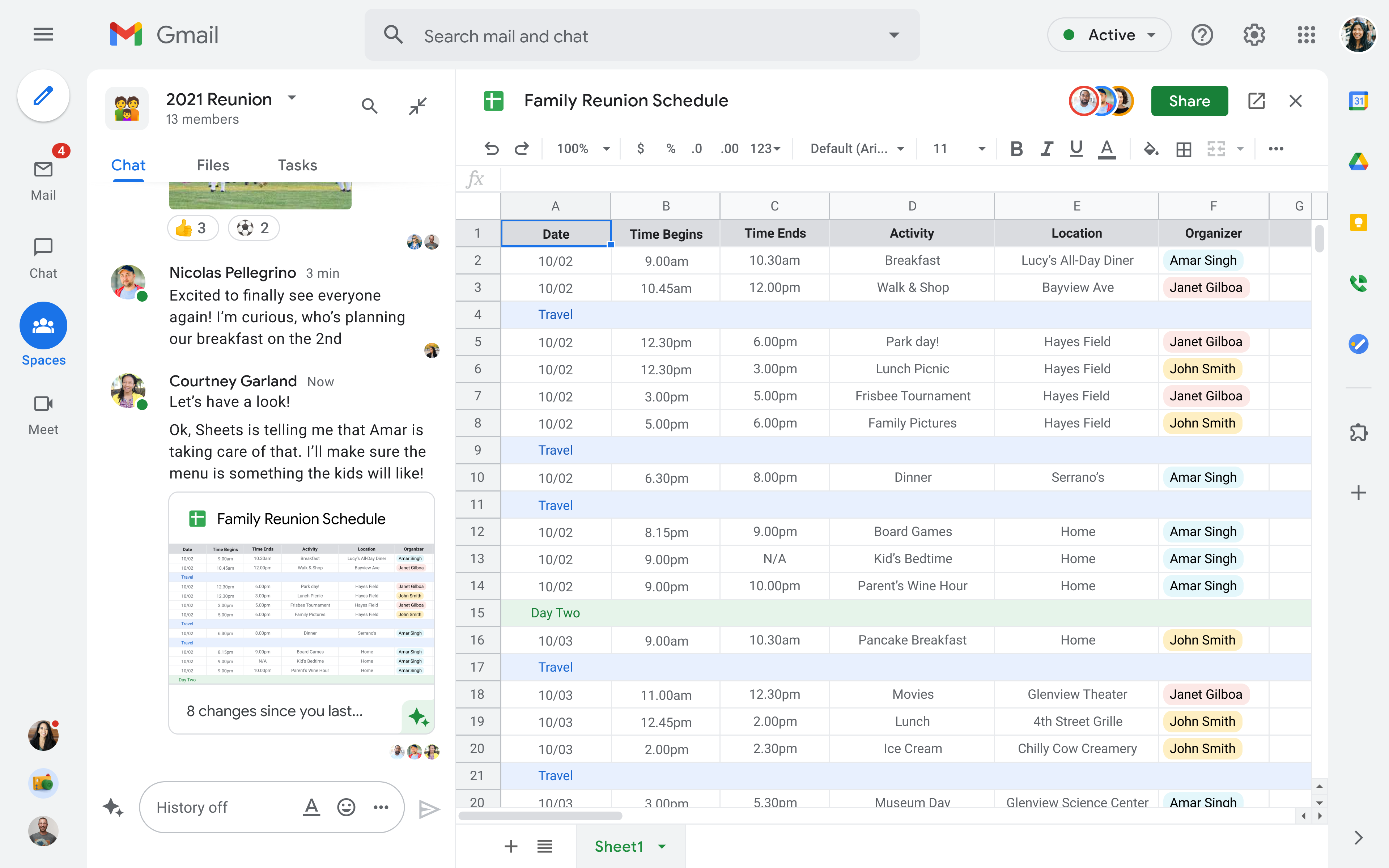 Google Workspace is now available for everyone
Google Workspace is now available for everyoneNews The move means all of the tech giant's three billion users can access the full Google Workspace platform
-
 Google Photos is free for just one more month
Google Photos is free for just one more monthNews "High-Quality" media and files will count toward a new 15GB free storage cap
-
 Google owns my soul and I don’t miss it one bit
Google owns my soul and I don’t miss it one bitOpinion The shift to remote working has made me realise that my head is now firmly in the clouds
-
 The definitive guide to backup for G Suite
The definitive guide to backup for G SuiteWhitepapers How to find exactly what you need to keep your data safe
-
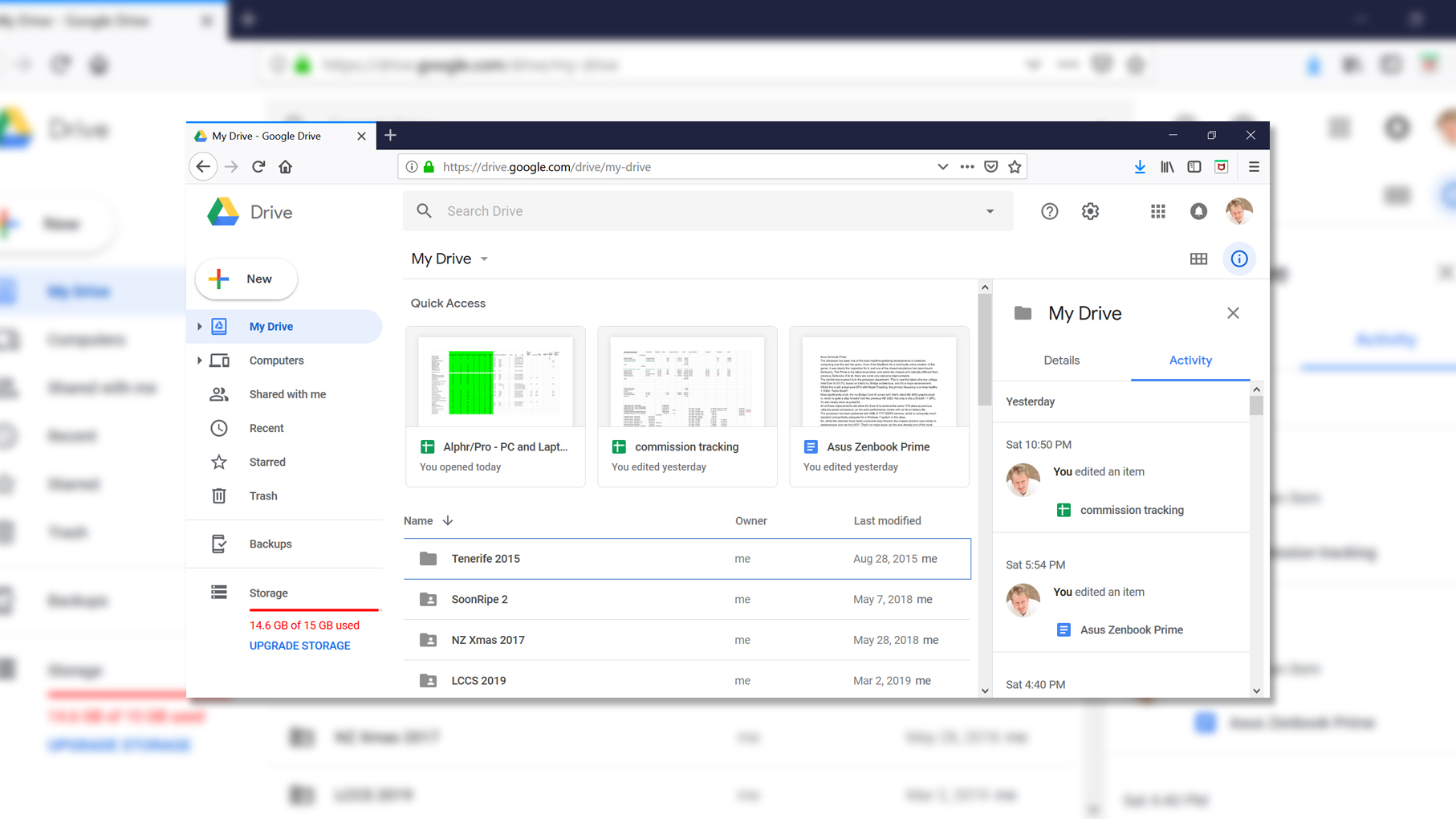
 Google G Suite review: Suite like chocolate
Google G Suite review: Suite like chocolateReviews If you can make the leap to a cloud-centric usage model, G Suite provides seamless real-time document collaboration.