Head to Head: Mac OS X 10.7 Lion vs Windows 7
The eternal question: which is better, Windows or Mac OS? With the release of a new Mac OS, 10.7 Lion, David Ludlow takes another look at this age-old debate.
User Interface
Both Windows 7 and OS X Lion are advanced operating systems with largely equivalent features, despite what either camp may have you believe. The differences between them will only matter depending on the tasks that you want to use your computer for.

Launchpad is Apple's attempt to make applications easier to find and open, but it's a bit too simplistic.
Both operating systems have fast searching built in. With Windows this is directly in the Start Menu - just click it and start searching to find files and applications. With OS X Lion, it uses Spotlight, which you can access by pressing Command+Space or clicking the Spotlight icon in the menu bar. Both search tools will also search through email messages and contacts.
The Start Menu has long been a strength of Windows, giving you quick access to all installed applications. With Windows 7, it's gone one step further, and supported applications, such as Office, now have sub-menus from their shortcut icons that give you access to recently accessed files.
OS X has always been comparatively poor in this regard, with applications sitting in the Applications folder although programs can also be launched using Spotlight. Apple has attempted to fix this with Launchpad in Lion, which brings an iOS-style apps home screen to OS X. We find it rather simplistic to use and it doesn't have any of the advanced features of the Windows 7 Start Menu, such as the recently accessed documents list. Recent files and folders can be viewed in the Finder and Go menus respectively, but this is system wide and not specific to an application.
Sign up today and you will receive a free copy of our Future Focus 2025 report - the leading guidance on AI, cybersecurity and other IT challenges as per 700+ senior executives
-
 Trump's AI executive order could leave US in a 'regulatory vacuum'
Trump's AI executive order could leave US in a 'regulatory vacuum'News Citing a "patchwork of 50 different regulatory regimes" and "ideological bias", President Trump wants rules to be set at a federal level
-
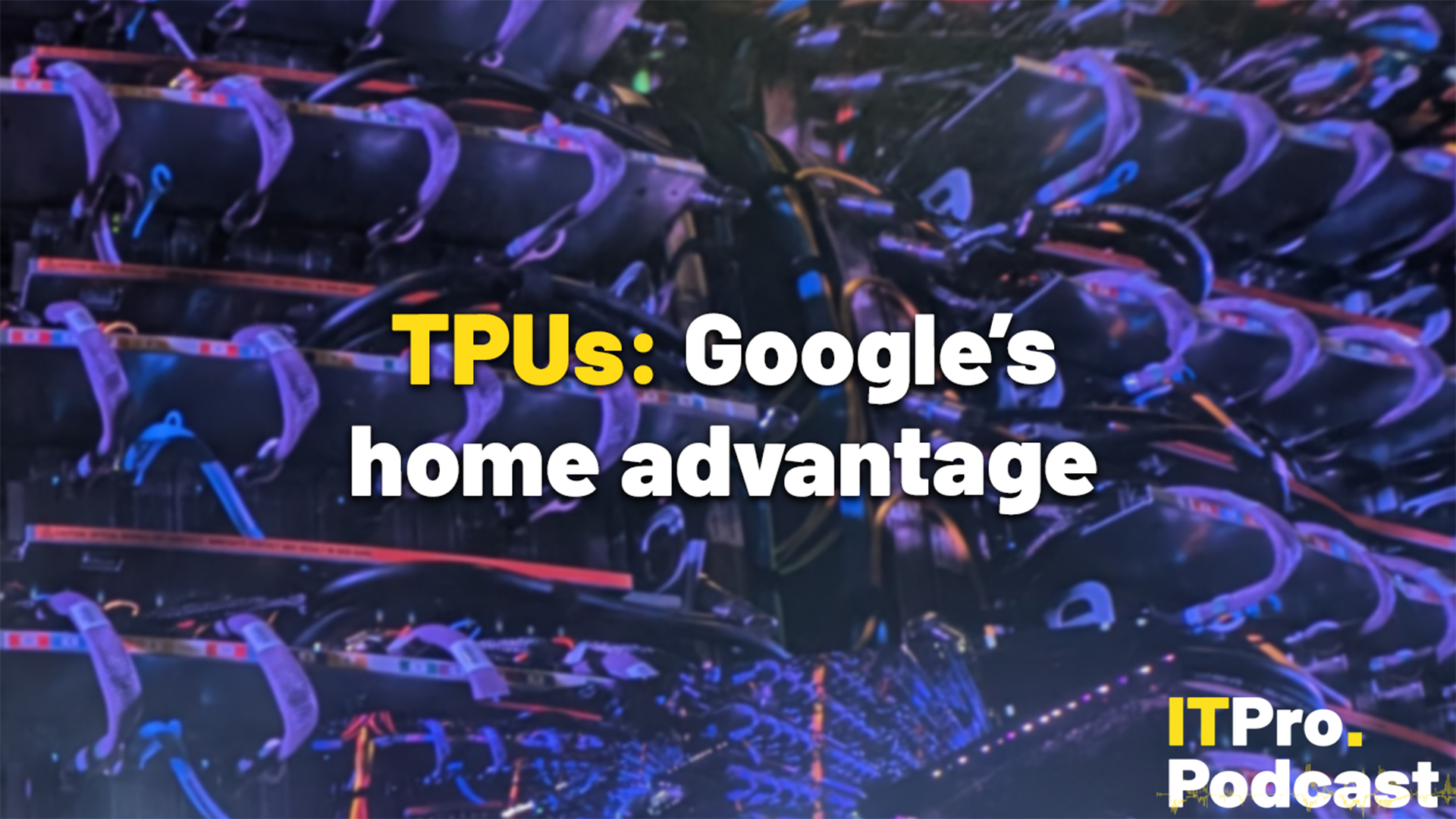 TPUs: Google's home advantage
TPUs: Google's home advantageITPro Podcast How does TPU v7 stack up against Nvidia's latest chips – and can Google scale AI using only its own supply?
-
 Windows 10 extended support costs could top $7 billion
Windows 10 extended support costs could top $7 billionNews Enterprises sticking with Windows 10 after the October deadline face huge costs
-
 Tiny11 review: Windows 11 with only 2GB of RAM
Tiny11 review: Windows 11 with only 2GB of RAMReview A version of Windows 11 for older machines that don't meet the full requirements
-
 Red Hat Enterprise Linux becomes foundational operating system for Cohesity Data Cloud
Red Hat Enterprise Linux becomes foundational operating system for Cohesity Data CloudNews New strategic partnership between Red Hat and Cohesity aims to drive innovation in the data security and management space
-
 Ubuntu shifts to four-week update cycle
Ubuntu shifts to four-week update cycleNews Critical fixes will also come every two weeks, mitigating the issues involved with releasing prompt patches on the old three-week cadence
-
 AlmaLinux follows Oracle in ditching RHEL compatibility
AlmaLinux follows Oracle in ditching RHEL compatibilityNews Application binary compatibility is now the aim with 1:1 now dropped
-
 How big is the Windows 10 cliff-edge?
How big is the Windows 10 cliff-edge?ITPro Network With some comparing the upcoming Windows 10 end of life to Windows XP, we ask members of the ITPro Network for their insight
-
 Everything you need to know about the latest Windows 11 updates - from bug fixes to brand-new features
Everything you need to know about the latest Windows 11 updates - from bug fixes to brand-new featuresNews Two new cumulative updates are on the way and will be installed automatically on Windows 10 and Windows 11 machines
-
 How to download a Windows 11 ISO file and perform a clean install
How to download a Windows 11 ISO file and perform a clean installTutorial Use a Windows 11 ISO to install the operating system afresh