Head to Head: Mac OS X 10.7 Lion vs Windows 7
The eternal question: which is better, Windows or Mac OS? With the release of a new Mac OS, 10.7 Lion, David Ludlow takes another look at this age-old debate.
Sign up today and you will receive a free copy of our Future Focus 2025 report - the leading guidance on AI, cybersecurity and other IT challenges as per 700+ senior executives
You are now subscribed
Your newsletter sign-up was successful
Task Switching
That said, for the most part OS X Lion doesn't require its window management to be as good as in Windows, as its task switching is far superior. With Mission Control (the replacement for Expose) you can quickly zoom out and view all of your open applications and windows, quickly switching between them. It makes Windows 7's antiquated task switching or poor Flip 3D look antiquated in comparison. We find it a little strange that Apple turns off Lion's App Expos switching by default, which lets you view just the windows belonging to the application you're currently using. It's easy enough to turn on and is brilliant, for example, for switching between two spreadsheets quickly.
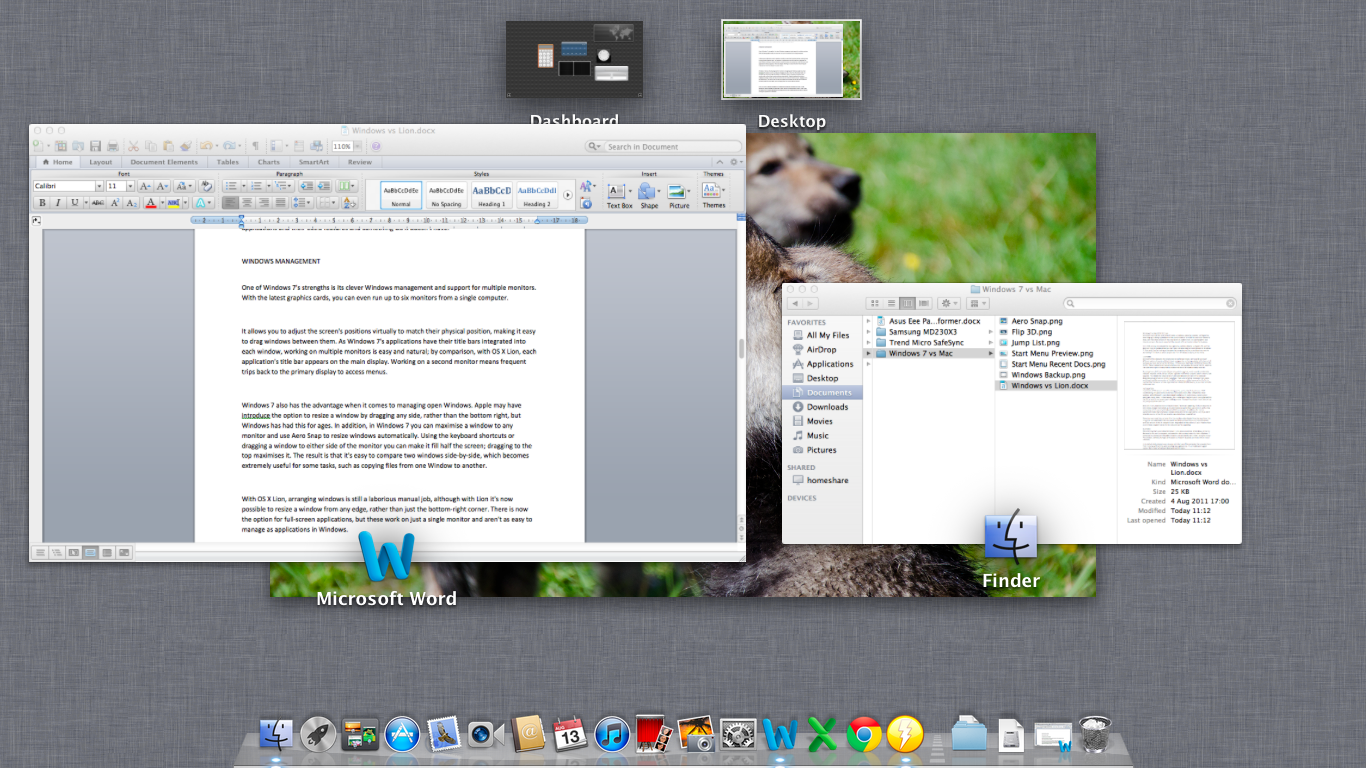
Mission Control lets you switch between tasks easily.
OS X Lion's task switching comes into its own when you've got a touchpad, either on a laptop or on the desktop using the Magic Trackpad. Using multi-touch gestures you can access Mission Control, switch between full-screen applications and scroll without having to touch a scroll bar or reach for the keyboard. Once you get used to this, using a Windows 7 laptop where you don't have these features suddenly feels very old fashioned.
For Lion, Apple has changed the way that the Dashboard works. Rather than a screen overlay, Dashboard now sits as its own special full-screen application although you can revert to the overlay mode if you wish. It lets you add new widgets, such as for checking flight details and a calculator. It's a similar idea to Windows 7's Gadgets, although by housing them on a single screen, Apple's implementation looks a little neater. In practice, both systems are as easy to use - in Windows 7 pressing Windows+G brings all Gadgets to the foreground.
Sign up today and you will receive a free copy of our Future Focus 2025 report - the leading guidance on AI, cybersecurity and other IT challenges as per 700+ senior executives
-
 Sumo Logic expands European footprint with AWS Sovereign Cloud deal
Sumo Logic expands European footprint with AWS Sovereign Cloud dealNews The vendor is extending its AI-powered security platform to the AWS European Sovereign Cloud and Swiss Data Center
-
 Going all-in on digital sovereignty
Going all-in on digital sovereigntyITPro Podcast Geopolitical uncertainty is intensifying public and private sector focus on true sovereign workloads
-
 Windows 10 extended support costs could top $7 billion
Windows 10 extended support costs could top $7 billionNews Enterprises sticking with Windows 10 after the October deadline face huge costs
-
 Tiny11 review: Windows 11 with only 2GB of RAM
Tiny11 review: Windows 11 with only 2GB of RAMReview A version of Windows 11 for older machines that don't meet the full requirements
-
 Red Hat Enterprise Linux becomes foundational operating system for Cohesity Data Cloud
Red Hat Enterprise Linux becomes foundational operating system for Cohesity Data CloudNews New strategic partnership between Red Hat and Cohesity aims to drive innovation in the data security and management space
-
 Ubuntu shifts to four-week update cycle
Ubuntu shifts to four-week update cycleNews Critical fixes will also come every two weeks, mitigating the issues involved with releasing prompt patches on the old three-week cadence
-
 AlmaLinux follows Oracle in ditching RHEL compatibility
AlmaLinux follows Oracle in ditching RHEL compatibilityNews Application binary compatibility is now the aim with 1:1 now dropped
-
 How big is the Windows 10 cliff-edge?
How big is the Windows 10 cliff-edge?ITPro Network With some comparing the upcoming Windows 10 end of life to Windows XP, we ask members of the ITPro Network for their insight
-
 Everything you need to know about the latest Windows 11 updates - from bug fixes to brand-new features
Everything you need to know about the latest Windows 11 updates - from bug fixes to brand-new featuresNews Two new cumulative updates are on the way and will be installed automatically on Windows 10 and Windows 11 machines
-
 How to download a Windows 11 ISO file and perform a clean install
How to download a Windows 11 ISO file and perform a clean installTutorial Use a Windows 11 ISO to install the operating system afresh