HP ProBook 5330m review
HP's latest ultra-portable business laptop may look like an Apple-knockoff, but it's a desirable computer in its own right.
The HP ProBook 5330m would be an excellent ultraportable laptop if only it had the long battery life to go with its sturdy, attractive design and good specification. As such, it's just a good laptop rather than a superb one. If you can live with its comparatively short battery life or just need a fast processor, it's a good alternative to the MacBook Air. If applications performance is entirely unimportant, the considerably cheaper Sony Vaio Y series has longer battery life making it a great budget alternative.

The HP ProBook 5330m
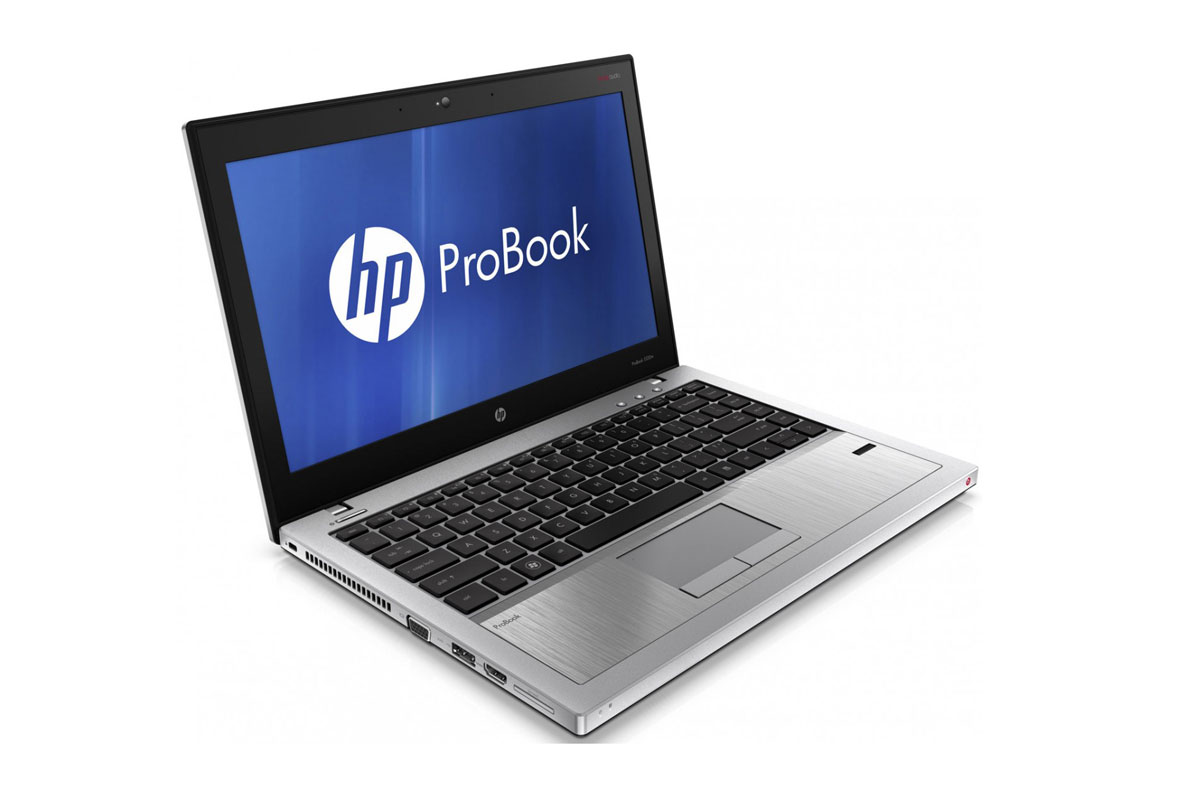
The HP ProBook 5330m
We did a double take when the HP ProBook 5330m first arrived in the IT Pro offices. With its metallic construction and black, backlit keyboard, it bears an uncanny resemblance to the 13in MacBook Pro. Despite the initial similarities, the ProBook isn't just a carbon copy of Apple's ultraportable laptop. For starters, unlike the MacBook Pro, the ProBook doesn't have a built-in optical drive so it weighs just 1.8kg which is light for a laptop with a standard voltage Core i5 processor.
Although the ProBook 5330m appears to be entirely metallic at first glance, only the wrist rest and the lid are actually made out of metal the rest is plastic. In spite of this, the ProBook feels sturdy and well-made. The rubberized underside stops it sliding around on your desk, although it can also become alarmingly and uncomfortably warm when running demanding applications.

Although the ProBook 5330m appears to be entirely metallic at first glance, only the wrist rest and the lid are actually made out of metal the rest is plastic.
The backlit keyboard is comfortable to use thanks to the large size of the keys and their firm, responsive feedback and short amount of travel. The only hiccups are the small size of the up and down cursor keys. The return key could also bigger some may prefer a double height return key to the single row version found here.
The touchpad is smaller than we'd like, but it feels accurate. The multitouch gestures, even basic ones such as two-fingered scrolling, feel jerky and sluggish though. We're not fans of the spongy buttons either we'd prefer buttons with a much firmer feel.
The 2.5GHz Core i5 2520M processor is paired with 4GB of RAM and performed very well in our benchmarks, scoring 55 overall. It did particularly well in our image editing test with a high score of 81. It should be able to handle most demanding tasks for some time to come. The integrated Intel graphics chip won't be of much help for GPGPU-accelerated applications though it managed just under 10fps when rendering 3D graphics.
Sign up today and you will receive a free copy of our Future Focus 2025 report - the leading guidance on AI, cybersecurity and other IT challenges as per 700+ senior executives
-
 Snowflake and OpenAI are teaming up to help enterprises capitalize on their "most valuable asset"
Snowflake and OpenAI are teaming up to help enterprises capitalize on their "most valuable asset"News OpenAI models and tools will now be embedded within the Snowflake Intelligence and Cortex platforms
By Ross Kelly Published
-
 What security teams need to know about the NSA's new zero trust guidelines
What security teams need to know about the NSA's new zero trust guidelinesNews The new guidelines aim to move an organization from discovery to target-level implementation of zero trust practices
By Emma Woollacott Published
-
 Amazon’s rumored OpenAI investment points to a “lack of confidence” in Nova model range
Amazon’s rumored OpenAI investment points to a “lack of confidence” in Nova model rangeNews The hyperscaler is among a number of firms targeting investment in the company
By Ross Kelly Published