Head to Head: Parallels Desktop 7 vs VMware Fusion 4
The two leading virtualisation programs for the Mac have both been updated. Are they essentially identical or is one definitively better than the other? Julian Prokaza pits them against each other to find out.
Sign up today and you will receive a free copy of our Future Focus 2025 report - the leading guidance on AI, cybersecurity and other IT challenges as per 700+ senior executives
You are now subscribed
Your newsletter sign-up was successful
File sharing
When in windowed mode, both Parallels Desktop 7 and VMWare Fusion 4 allow files to be dragged between host and guest Desktops for sharing data.
Both can also share Mac folders with a virtual machine. Only Parallels Desktop 7 can share guest folders with the Mac though, and it's unique in its ability to automatically map mounted Mac volumes to Windows drives.
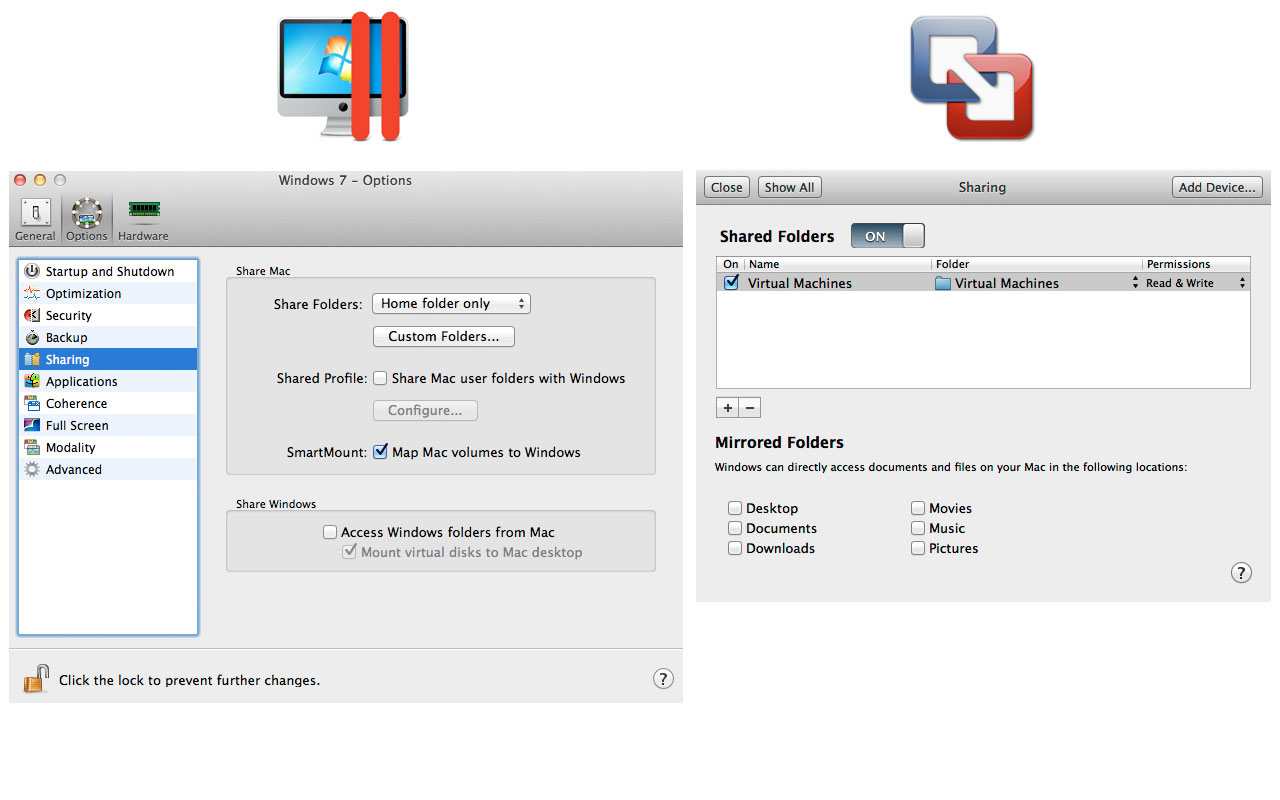
Parallels Desktop 7 and VMWare Fusion 4 can both share folders and other resources with a guest OS.
Unlike Parallels Desktop 7, VMWare Fusion 4 can't completely isolate a virtual machine from the host Mac - even with file sharing disabled, files can still be dragged to a guest OS Desktop.
Guest access to the Mac's hardware requires more in the way of user intervention in both Parallels Desktop 7 and VMWare Fusion 4, but for obvious reasons. Plug in a USB device, for example, and both applications will offer to connect it to the Mac or the currently running virtual machine, although Parallels Desktop 7 uses a clear graphical dialog box for this. Virtual access to the Mac's optical drive is accessed in a similar manual fashion, but both applications seamlessly switch mouse and keyboard control between host and guest OS as required. Both also support guest access to the Mac's web cam too, but only VMWare Fusion 4 can share its Bluetooth adapter.
Winner: Parallels Desktop 7 for its extra sharing options and the added security of being able to isolate a guest OS from the Mac.
Sign up today and you will receive a free copy of our Future Focus 2025 report - the leading guidance on AI, cybersecurity and other IT challenges as per 700+ senior executives
Snapshots
To avoid the need for remedial action or a complete OS reinstall when something goes badly wrong in a virtual machine, both Parallels Desktop 7 and VMWare Fusion 4 offer a snapshot' function. This quickly saves the current state of the virtual machine for restoration at any time, so a catastrophic OS error can be easily undone. That assumes an suitable earlier snapshot was made of course, but both applications allow snapshots to be taken at specified intervals, with older ones deleted automatically to preserve hard disk space.
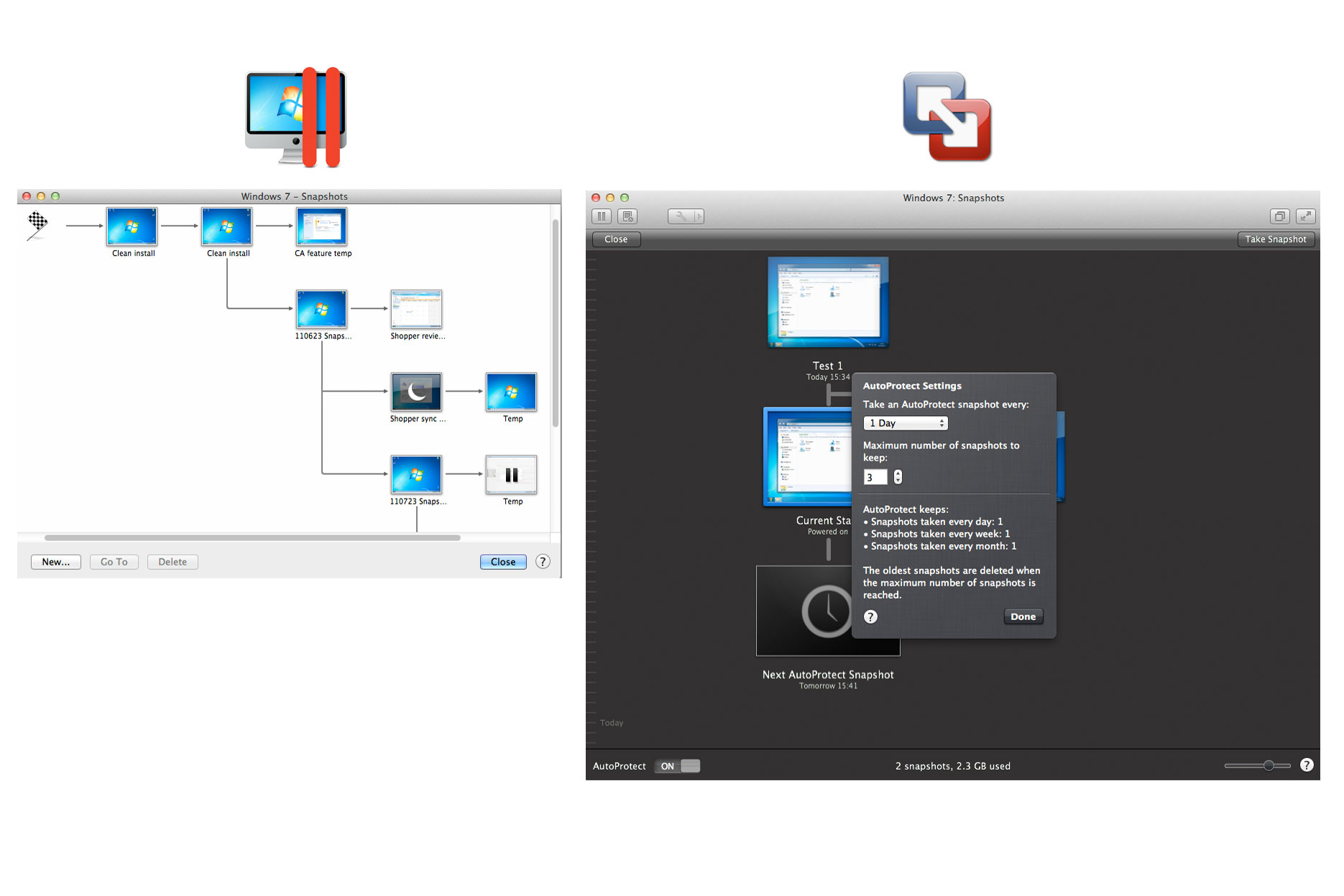
Parallels Desktop 7 and VMWare Fusion 4 can both take snapshots to record the state of a virtual machine for later restoration. Snapshots can be taken automatically if you wish.
Later snapshots don't need to be deleted when rolling back an earlier one, so, for example, you could maintain snapshots of mutually incompatible software that need to be installed. This means it's possible maintain several states of the same virtual machine, all accessible from a clear tree view that shows thumbnails for each snapshot. Winner: Tie both have identical snapshot options.
-
 Anthropic promises ‘Opus-level’ reasoning with new Claude Sonnet 4.6 model
Anthropic promises ‘Opus-level’ reasoning with new Claude Sonnet 4.6 modelNews The latest addition to the Claude family is explicitly intended to power AI agents, with pricing and capabilities designed to attract enterprise attention
-
 Researchers call on password managers to beef up defenses
Researchers call on password managers to beef up defensesNews Analysts at ETH Zurich called for cryptographic standard improvements after a host of password managers were found lacking
-
 Microsoft angers admins as April Patch Tuesday delivers password feature without migration guidance
Microsoft angers admins as April Patch Tuesday delivers password feature without migration guidanceNews Security fixes include a zero day exploited by a ransomware group and seven critical flaws
-
 Apple discontinues the iMac Pro
Apple discontinues the iMac ProNews Desktop product shake-up paves the way for new Apple Silicon-powered machines
-
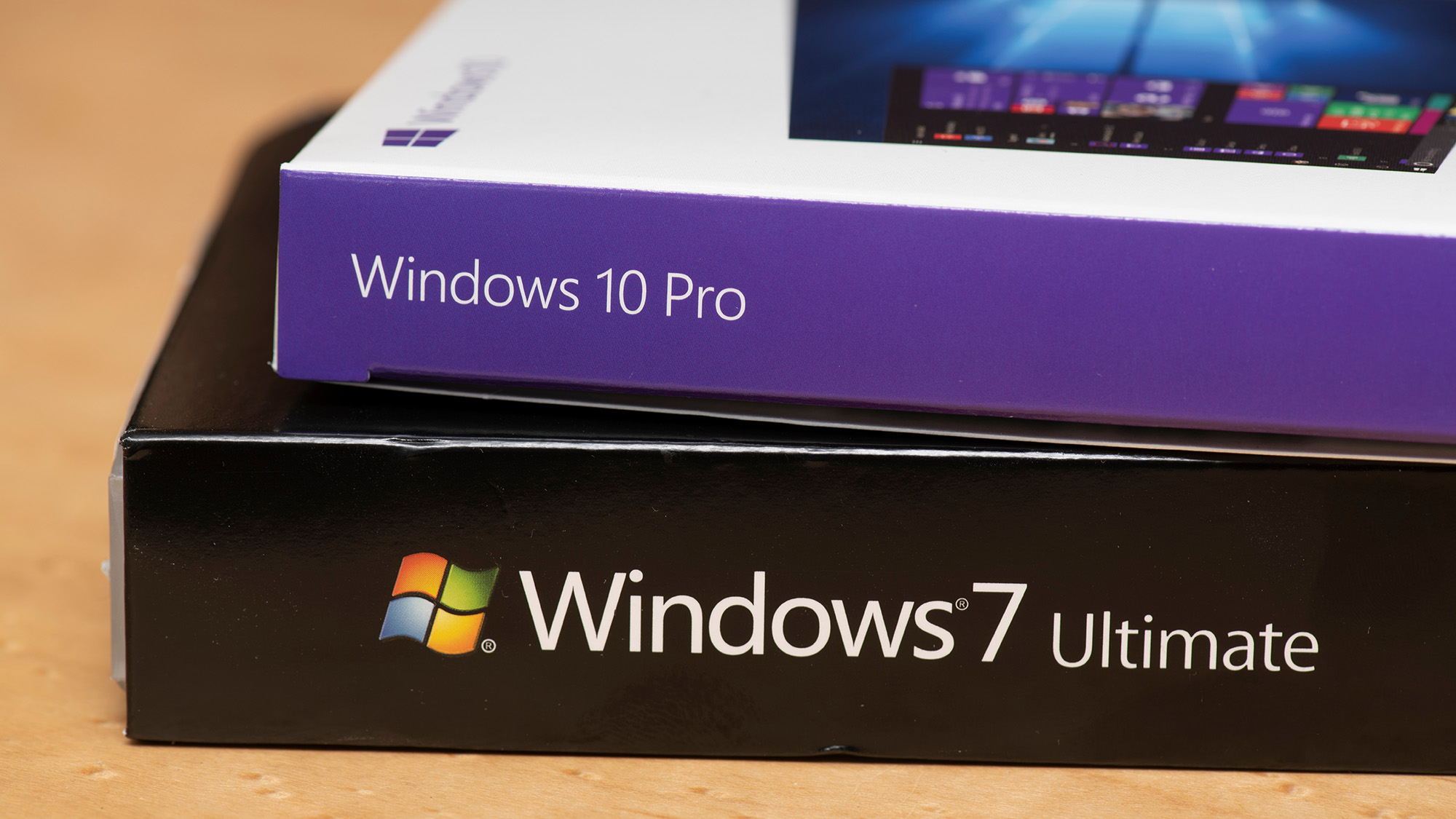 Managing a late migration
Managing a late migrationOpinion When it comes to moving from Windows 7 to Windows 10, it's better late than never
-
 M1 Mac mini users suffering Bluetooth connectivity problems
M1 Mac mini users suffering Bluetooth connectivity problemsNews It’s unknown if the issue is in the new Apple silicon or the Big Sur OS
-
 How to set up a Windows 7 emulator for Windows 10
How to set up a Windows 7 emulator for Windows 10Tutorials A complete guide for setting up a Windows 7 emulator for Windows 10 so you don’t lose access to your apps
-
 Apple starts accepting Mac trade-ins at retail stores
Apple starts accepting Mac trade-ins at retail storesNews Up until now, you could only trade in a used Mac online, which was unwieldy and time-consuming
-
 The autopsy of Windows 7
The autopsy of Windows 7In-depth Report of a postmortem examination
-
 The IT Pro Podcast: Farewell Windows 7
The IT Pro Podcast: Farewell Windows 7IT Pro Podcast We reflect on the legacy of one of Microsoft's most enduringly popular operating systems