Head to Head: Parallels Desktop 7 vs VMware Fusion 4
The two leading virtualisation programs for the Mac have both been updated. Are they essentially identical or is one definitively better than the other? Julian Prokaza pits them against each other to find out.
Sign up today and you will receive a free copy of our Future Focus 2025 report - the leading guidance on AI, cybersecurity and other IT challenges as per 700+ senior executives
You are now subscribed
Your newsletter sign-up was successful
The inclusion of Boot Camp in Mac OS X means that every Mac can also be a Windows PC, at least for those happy to use just one operating system at a time, with a reboot in between and limited access to shared data. For everyone else, virtualisation is a better solution. This is especially true if you want to use an older version of Windows with Lion Lion's version of Boot Camp only supports Windows 7.
Virtualisation is a better solution especially true if you want to use an older version of Windows with Lion Lion's version of Boot Camp only supports Windows 7.
Parallels Desktop and VMWare Fusion are the two leading Mac virtualisation applications, and both recently received major version updates within days of each other. Both list Lion-friendly features, support for virtual Lion machines and a host of other incremental improvements on their respective what's new' pages, but the claims of dramatically increased performance are of more interest to most potential users. What neither party mentions, of course, is how their respective products stack up against each other, but that's where we come in.
What is virtualisation?
Virtualisation allows a self-contained virtual machine' or VM, complete with its own operating system and other software, to run on a computer as if it was just another application. This is nothing new and another technique called emulation has long allowed one operating system to run programs designed for another. Emulation, however, mimics the guest' computer's hardware using software alone, which is sufficient for old computers like the ZX Spectrum, but nowhere near fast enough for a PC running Windows.
Virtualisation, on the other hand, runs the guest computer directly on the host's hardware, giving a significant performance advantage (depending on the host's specification). Better still, the abstracted hardware the virtualisation application presents to the guest operating system is both fixed and independent to the host's, which means a virtual machine can be moved from host to host with no ill effect.
Virtualisation of PC hardware on Macs is only possible because of Apple's 2006 switch to Intel processors. Non-server versions of Windows will only run on x86-compatible chips, which means pre-2006 Macs with PowerPC processors could only run Microsoft's operating system via emulation. With Intel inside, virtualisation suddenly became possible and Parallels Desktop was the first application to exploit this new feature that same year. VMWare Fusion appeared the following year. Although Parallels Desktop has seen more major releases in the meantime, both applications now have a very similar set of features.
Sign up today and you will receive a free copy of our Future Focus 2025 report - the leading guidance on AI, cybersecurity and other IT challenges as per 700+ senior executives
-
 How the rise of the AI ‘agent boss’ is reshaping accountability in IT
How the rise of the AI ‘agent boss’ is reshaping accountability in ITIn-depth As IT companies deploy more autonomous AI tools and agents, the task of managing them is becoming more concentrated and throwing role responsibilities into doubt
-
 Hackers are pouncing on enterprise weak spots as AI expands attack surfaces
Hackers are pouncing on enterprise weak spots as AI expands attack surfacesNews Potent new malware strains, faster attack times, and the rise of shadow AI are causing havoc
-
 Microsoft angers admins as April Patch Tuesday delivers password feature without migration guidance
Microsoft angers admins as April Patch Tuesday delivers password feature without migration guidanceNews Security fixes include a zero day exploited by a ransomware group and seven critical flaws
-
 Apple discontinues the iMac Pro
Apple discontinues the iMac ProNews Desktop product shake-up paves the way for new Apple Silicon-powered machines
-
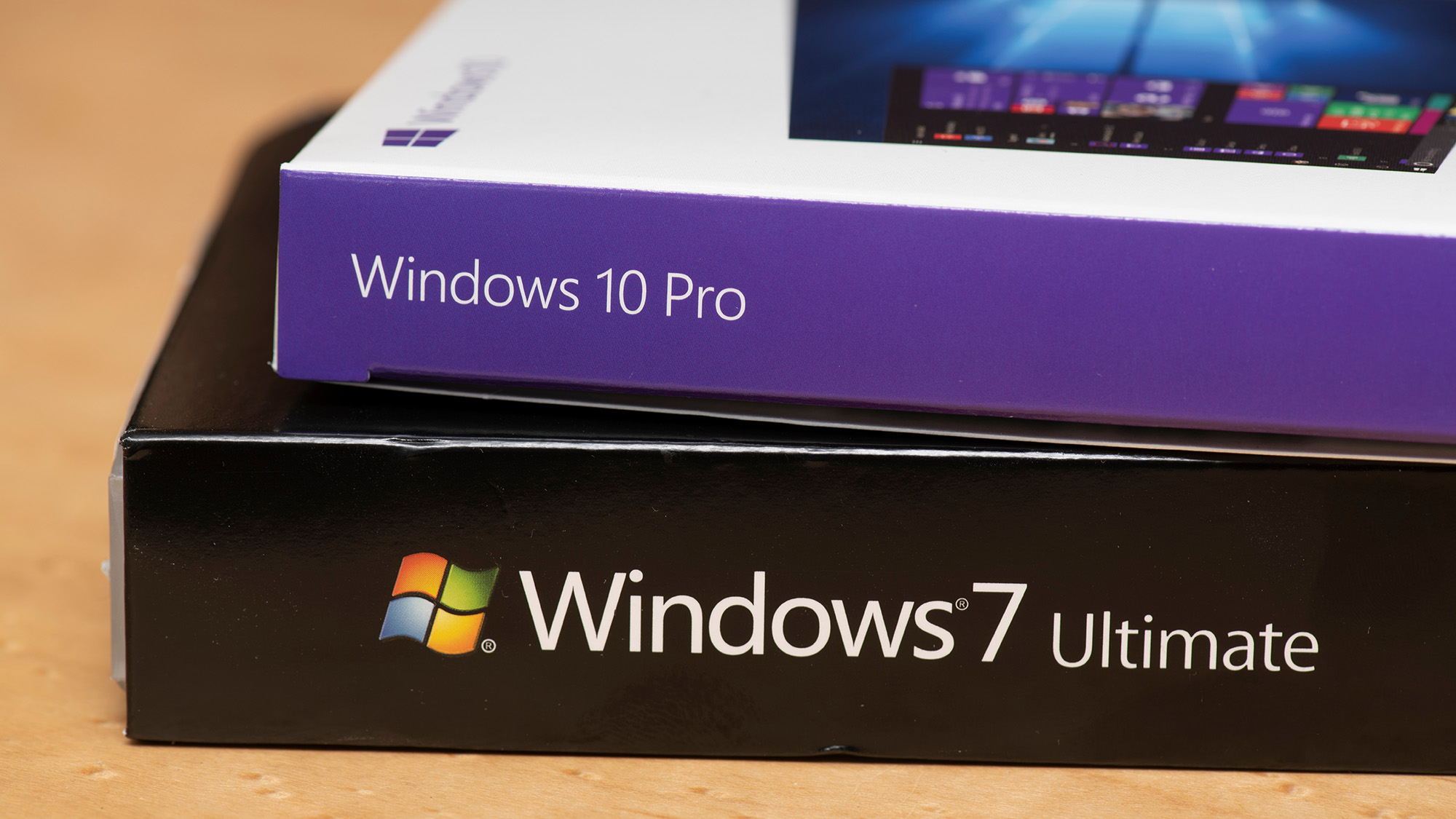 Managing a late migration
Managing a late migrationOpinion When it comes to moving from Windows 7 to Windows 10, it's better late than never
-
 M1 Mac mini users suffering Bluetooth connectivity problems
M1 Mac mini users suffering Bluetooth connectivity problemsNews It’s unknown if the issue is in the new Apple silicon or the Big Sur OS
-
 How to set up a Windows 7 emulator for Windows 10
How to set up a Windows 7 emulator for Windows 10Tutorials A complete guide for setting up a Windows 7 emulator for Windows 10 so you don’t lose access to your apps
-
 Apple starts accepting Mac trade-ins at retail stores
Apple starts accepting Mac trade-ins at retail storesNews Up until now, you could only trade in a used Mac online, which was unwieldy and time-consuming
-
 The autopsy of Windows 7
The autopsy of Windows 7In-depth Report of a postmortem examination
-
 The IT Pro Podcast: Farewell Windows 7
The IT Pro Podcast: Farewell Windows 7IT Pro Podcast We reflect on the legacy of one of Microsoft's most enduringly popular operating systems