Dell Vostro 1540 review
Dell's budget business laptop is certainly cheap, but is it cheerful? Mike Jennings pokes and prods the Vostro 1540 to find out.
The Vostro 1540 is slightly flimsy and slightly underpowered, but its fine ergonomics and unfussy components mean that it's got enough oomph to get the job done. Couple that with the fantastic price, just £319 ex VAT, and you've got a laptop that could tempt budget-conscious businesses - as long as you can cope with its faults.

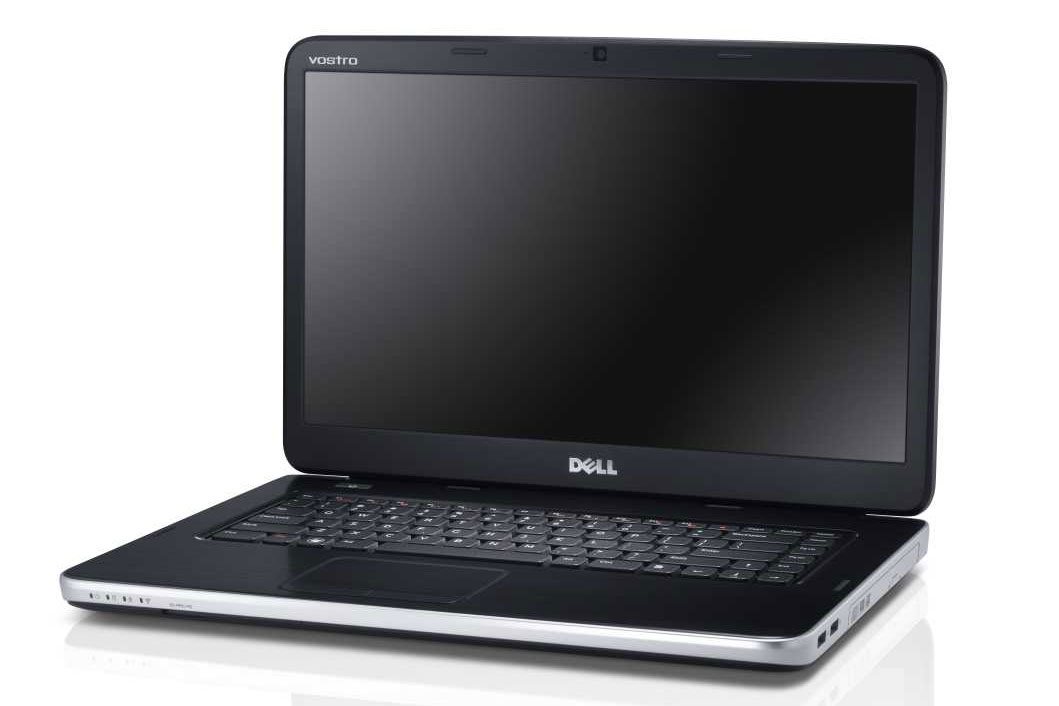
The Dell Vostro 1540

The Dell Vostro 1540's matte anti-glare screen will please anyone who has to work underneath harsh overhead lighting.
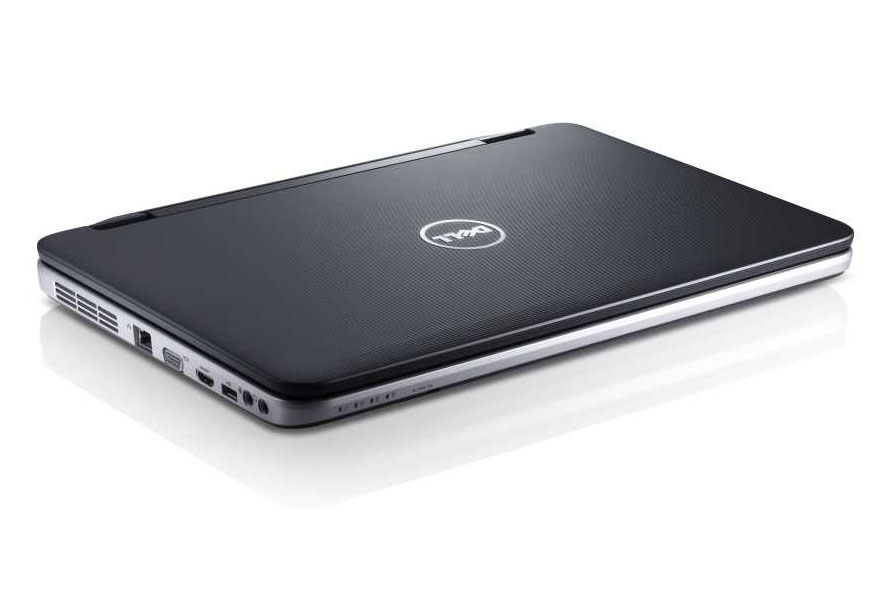
The Dell Vostro 1540

The Dell Vostro 1540 is chunky, but feels cheap. It does have a nicely textured lid though.
The current trend for tablets might have overshadowed much of the technology that's out there but, if anyone knows the value of a traditional laptop, it's business users: after all, a real keyboard and full-fat operating system are both invaluable when you're trying to work.
There's plenty to be said for cheaper laptops, too, with companies like Dell selling machines like its new Vostro 1540 for just 319 ex VAT - less than you'll pay for most big-brand tablets. That money obviously gets you a basic machine, but Dell has handled the fundamentals pretty well. The touchpad is wide and responsive and the keyboard, while suffering from a slightly bouncy surface, is still snappy and comfortable. There aren't any layout issues, either.
Explore the Dell's 3.3cm-thick chassis, though, and the budget begins to tell. While the weight of just 2.4kg is relatively light for a 15in laptop it's a shade under our current favourite, the HP ProBook 4530s, which tips the scales at 2.5kg - it feels hollow rather than strong. The wrist-rest compresses with only a light prod, the base feels weak, and the screen is especially poor - a squeeze of the rear saw it bend and the screen distort.

The Dell Vostro 1540 is chunky, but feels cheap. It does have a nicely textured lid though.
The 15.6in screen has a native resolution of 1,366 x 768 pixels, and it's bright and has a matte finish that will please office users. The budget price means it's not ideal for accurate graphical work, though: colours are a little washed out, and viewing angles aren't particularly good.

The Dell Vostro 1540's matte anti-glare screen will please anyone who has to work underneath harsh overhead lighting.
It's hardly an ugly machine although, when compared to the stylish HP, it hardly stands out: black, glossy plastic is the order of the day, with only a border of chrome-effect material to lend some welcome pizzazz. The lid has a textured feel with raised horizontal lines running parallel to each other. The selection of ports and sockets scattered around the machine is similarly basic, with two USB 2 sockets on the right-hand side, an SD/MMC/MS card reader on the front and a single USB 2 port, VGA and HDMI outputs, a Gigabit Ethernet input and two audio jacks on the left-hand edge.
Sign up today and you will receive a free copy of our Future Focus 2025 report - the leading guidance on AI, cybersecurity and other IT challenges as per 700+ senior executives
Mike Jennings has worked as a technology journalist for more than a decade and has been fascinated by computers since childhood, when he spent far too long building terrible websites. He loves desktop PCs, components, laptops and anything to do with the latest hardware.
Mike worked as a staff writer at PC Pro magazine in London for seven years, and during that time wrote for a variety of other tech titles, including Custom PC, Micro Mart and Computer Shopper. Since 2013, he’s been a freelance tech writer, and writes regularly for titles like Wired, TechRadar, Stuff, TechSpot, IT Pro, TrustedReviews and TechAdvisor. He still loves tech and covers everything from the latest business hardware and software to high-end gaming gear, and you’ll find him on plenty of sites writing reviews, features and guides on a vast range of topics.
You can email Mike at mike@mike-jennings.net, or find him on Twitter at @mikejjennings
-
 Cyber crime group claims successful attack on security firm, crows about it on Telegram – but it was all an elaborate honeypot
Cyber crime group claims successful attack on security firm, crows about it on Telegram – but it was all an elaborate honeypotNews Scattered LAPSUS$ Hunters thought it had access to vast amounts of Resecurity's internal data, but the whole thing was just a set-up
By Emma Woollacott Published
-
 Cybersecurity experts face 20 years in prison following ransomware campaign
Cybersecurity experts face 20 years in prison following ransomware campaignTwo men used their tech expertise to carry out ALPHV BlackCat ransomware attacks
By Emma Woollacott Published
-
 UK firms aim for growth through AI investment but lack of talent is a concern
UK firms aim for growth through AI investment but lack of talent is a concernTech training and upskilling will be a major focus in 2026
By Emma Woollacott Published
