Lenovo ThinkPad Tablet review
Is the stylus-equipped ThinkPad Tablet the business tablet we've all been waiting for, or is Lenovo coasting on the illustrious ThinkPad name? Read our review to find out.
We had high hopes for the ThinkPad Tablet, but overall it's disappointing. It doesn't feel like a distinctively designed tablet aimed specifically at businesses, like the Cisco Cius or the Motorola ET1, but more like yet another half-hearted Android consumer tablet with a few token business features. Increasing the poor responsiveness of the interface and more third-party app support for the stylus would go a long way to fixing this, but until that happens there are few reasons to choose the ThinkPad Tablet over the iPad 2 or any other big-name Android tablet.
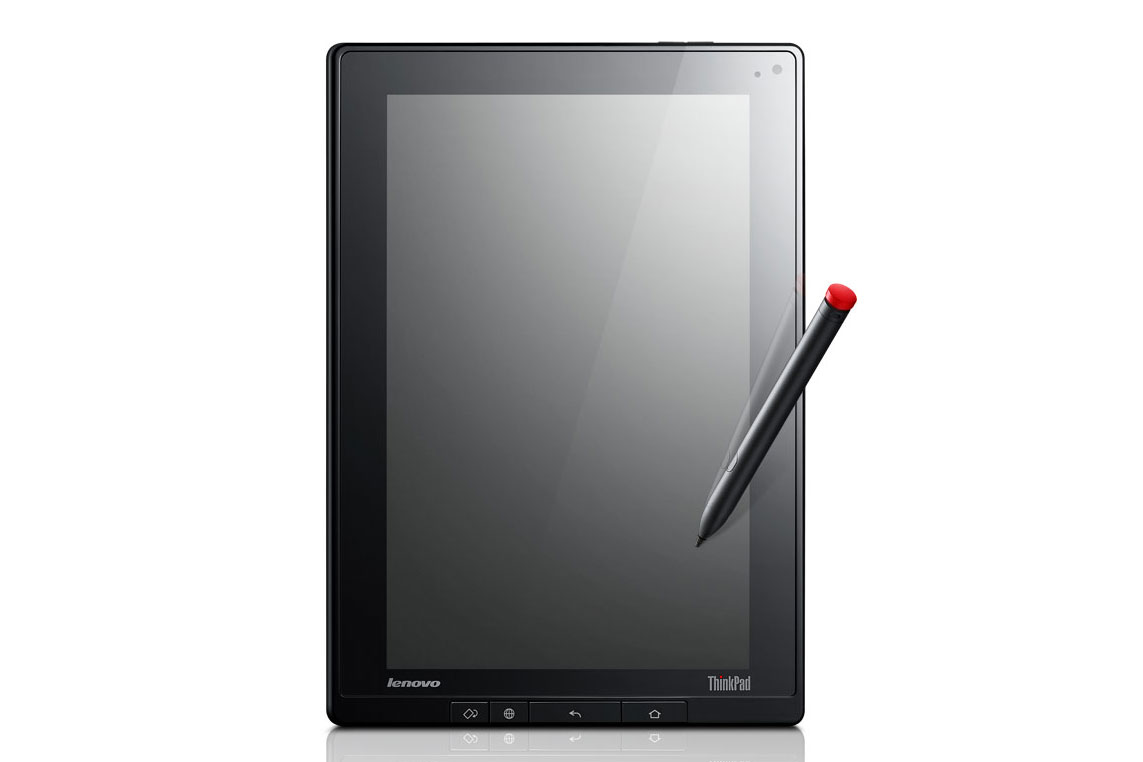
One useful bundled app is Notes Mobile, a note taking app that works with the included pressure-sensitive stylus which slots into a little crevice when not in use. It's one of the few things that sets the ThinkPad Tablet apart from all the other Android-based iPad-wannabees. Although you have take care not to rest your palm on the screen while writing (or drawing for that matter), the hand writing recognition is surprisingly fast and generally accurate. Greater third-party app support for the stylus would make it even more useful though.
Another potentially useful extra is Absolute's app that lets system administrators remotely track, lock and wipe the tablet if it's lost. It's a potentially useful service if your company doesn't already use an Exchange server or another remote mobile management utility for enforcing security.
If you'd prefer to type rather than write, a full-size USB2 port means you can plug in a keyboard, and even a mouse for cursor control, which isn't a surprise since Lenovo also sells a keyboard dock. This makes the tablet look a ThinkPad laptop due to the touchstick nestled in among the keys. The ThinkPad Tablet could thus form the hub of a basic desktop PC as the USB2 port can also recognise flash drives, but not bus-powered hard disks, while a micro HDMI port lets you connect a monitor, TV or projector. We're not sure why'd you want to control the touchscreen Android interface with a mouse, but the option is there.
Sign up today and you will receive a free copy of our Future Focus 2025 report - the leading guidance on AI, cybersecurity and other IT challenges as per 700+ senior executives
-
 CISA’s interim chief uploaded sensitive documents to a public version of ChatGPT – security experts explain why you should never do that
CISA’s interim chief uploaded sensitive documents to a public version of ChatGPT – security experts explain why you should never do thatNews The incident at CISA raises yet more concerns about the rise of ‘shadow AI’ and data protection risks
By Ross Kelly Published
-
 Former Google engineer convicted of economic espionage after stealing thousands of secret AI, supercomputing documents
Former Google engineer convicted of economic espionage after stealing thousands of secret AI, supercomputing documentsNews Linwei Ding told Chinese investors he could build a world-class supercomputer
By Emma Woollacott Published
-
 OpenAI admits 'losing access to GPT‑4o will feel frustrating' for users – the company is pushing ahead with retirement plans anway
OpenAI admits 'losing access to GPT‑4o will feel frustrating' for users – the company is pushing ahead with retirement plans anwayNews OpenAI has confirmed plans to retire its popular GPT-4o model in February, citing increased uptake of its newer GPT-5 model range.
By Ross Kelly Published