Swyx SwyxExpress X20 review
Voice over IP systems can save money and reduce support hassles for time-starved system administrators. Unless it's a Swyx VoIP system, as Andrew Webb and Kat Orphanides discovered in our review.
SwyxExpress was extremely complex to configure, vastly overpriced for what it was, and not very good. It's billed as simple to configure, yet even a veteran sysadmin with both Windows and VoIP system experience would struggle with this device. There are many alternatives out there that are easier to configure and are better value.

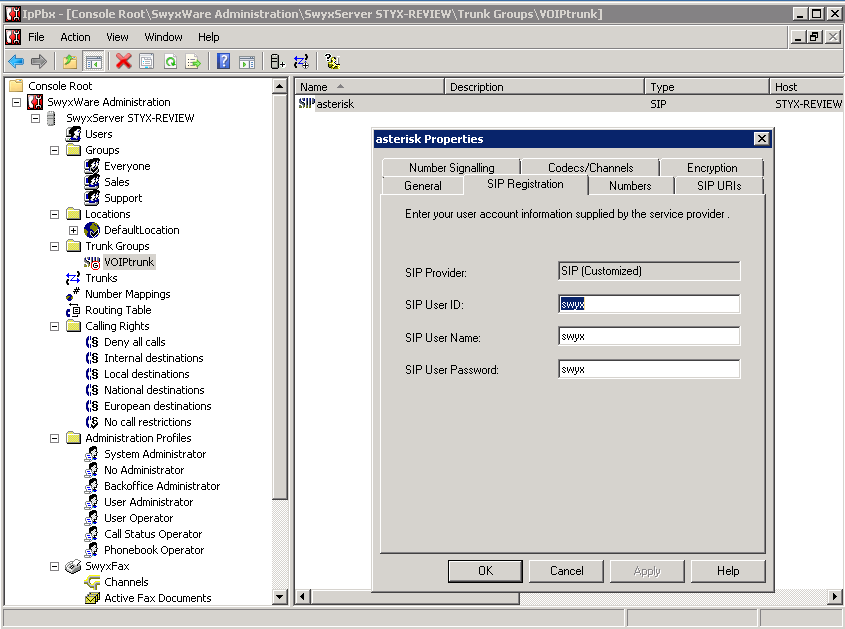
Trunk configuration in SwyxWare
Setting up a user account and mapping it to an incoming number wasn't as complicated as the initial trunk setup, although a number of settings weren't very intuitive. For example, incoming numbers had to be added to the trunk before they could be mapped to the local user, and each user had to be set up in numerical order. Outbound calls worked immediately, but we experienced some initial difficulty connecting inbound calls - a common problem, somewhat similar related to earlier authentication issues, which is most easily solved by ensuring that your trunk server correctly identifies itself to the Swyx server.
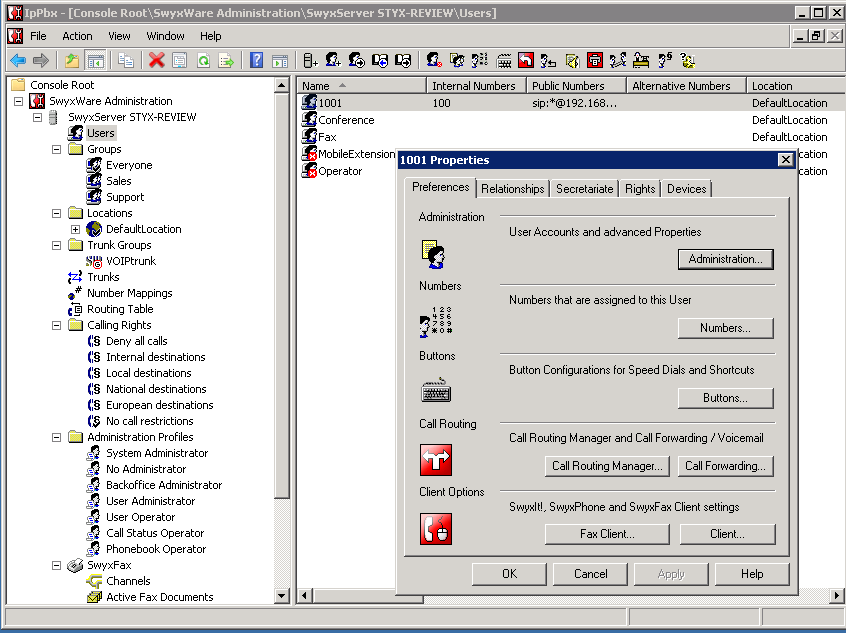
Setting up a user account and mapping it to an incoming number wasn't as complicated as the initial trunk setup, although a number of settings weren't very intuitive.
Audio quality was choppy and somewhat disappointing - we confirmed that this was not a network issue by connecting the X-Lite softphone directly to the trunk provided by the local Asterisk server and the call quality was significantly better, making the most likely source of the choppiness either software latency or the underpowered Swyx server hardware.
We tested the Swyx VoIP system using both the SwyxIT softphone provided, and X-Lite, a free-to-download basic SIP softphone. Both were able to connect to the Swyx server without any problems. We were pleased with the supplied SwyxIT softphone application, too. It has all the features we expect from a commercial soft phone application, including easy-to-use speed dial and phonebook options. It also worked well with the existing audio devices on our PC.
Sign up today and you will receive a free copy of our Future Focus 2025 report - the leading guidance on AI, cybersecurity and other IT challenges as per 700+ senior executives
-
 CISOs are keen on agentic AI, but they’re not going all-in yet
CISOs are keen on agentic AI, but they’re not going all-in yetNews Many security leaders face acute talent shortages and are looking to upskill workers
By Emma Woollacott Published
-
 Why Amazon’s ‘go build it’ AI strategy aligns with OpenAI’s big enterprise push
Why Amazon’s ‘go build it’ AI strategy aligns with OpenAI’s big enterprise pushNews OpenAI and Amazon are both vying to offer customers DIY-style AI development services
By Ross Kelly Published
-
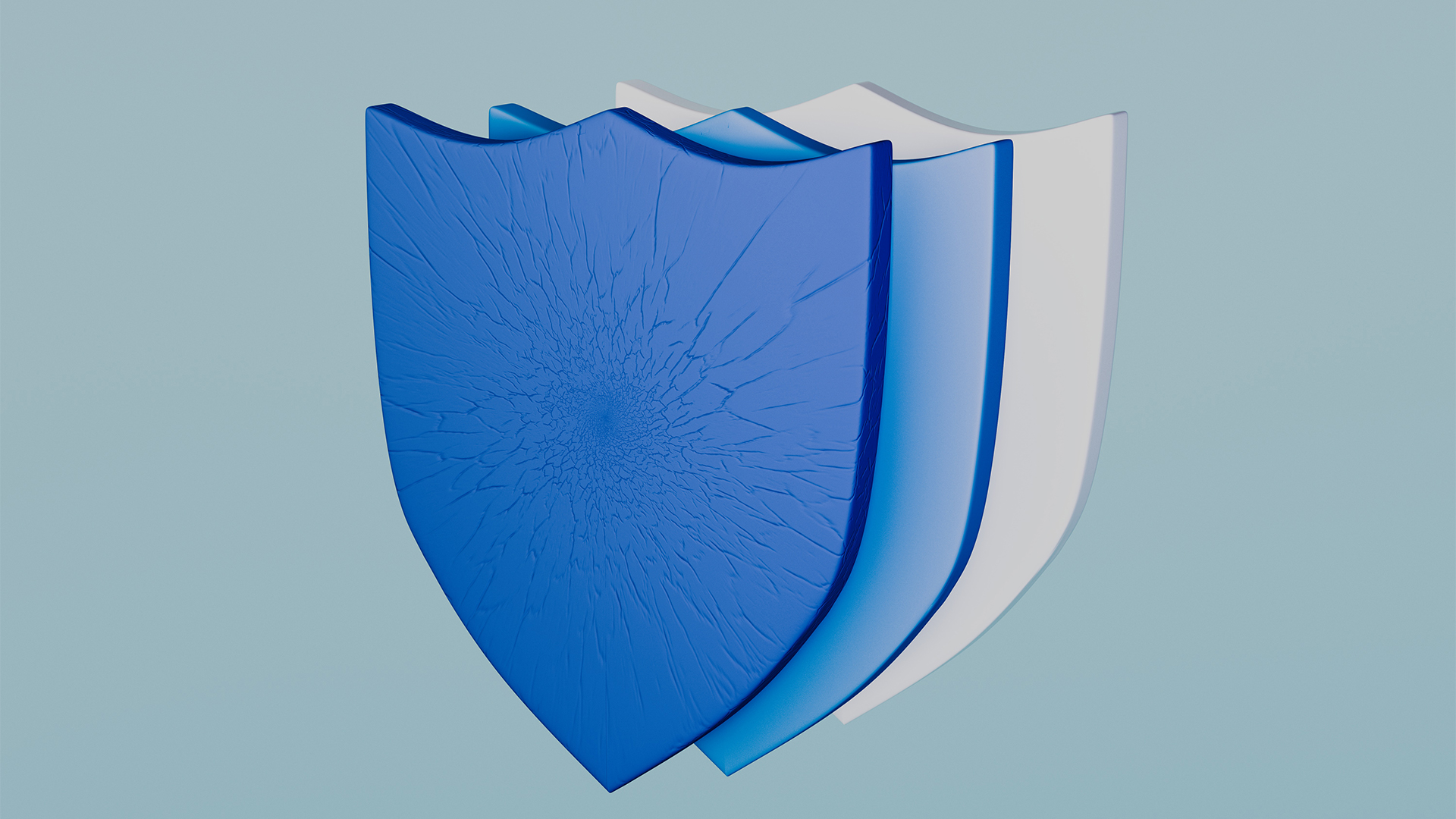 Cyber resilience tunnel vision is leaving enterprises open to external threats
Cyber resilience tunnel vision is leaving enterprises open to external threatsNews Many enterprises are overlooking supply chain risks as part of their cyber resilience strategies
By Emma Woollacott Published