Swyx SwyxExpress X20 review
Voice over IP systems can save money and reduce support hassles for time-starved system administrators. Unless it's a Swyx VoIP system, as Andrew Webb and Kat Orphanides discovered in our review.
SwyxExpress was extremely complex to configure, vastly overpriced for what it was, and not very good. It's billed as simple to configure, yet even a veteran sysadmin with both Windows and VoIP system experience would struggle with this device. There are many alternatives out there that are easier to configure and are better value.

Swyx also offers the P250 USB handset. It looks like a phone, but lacks a numeric keypad and plugs straight into USB port. It was recognized by the system straight away and installed itself as several USB sound devices, for ease of selection. You can choose between handset, speakerphone and headset modes. A headset can be connected via two 3.5mm jacks on the side of the device, but is not provided. There's a speaker in the base for speakerphone use, but we were annoyed to find that it remained active even when we were using handset mode.
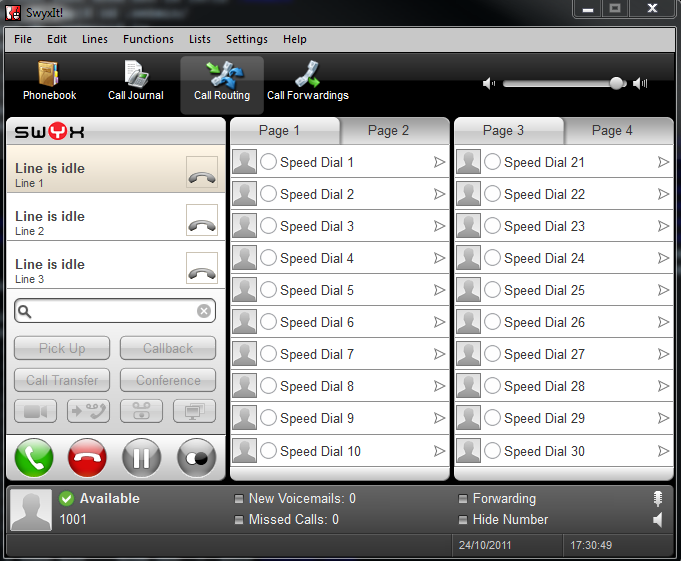
We were pleased with the supplied SwyxIT softphone application.
The P250 seems to have been designed primarily for use with a headset, as it can't do anything without a softphone. It's all rather redundant, as there are plenty of decent USB headsets out there, as well as ones that will connect to your computer's on-board sound card, making the P250 little more than a waste of desk space. It also exhibited occasional errors when used with some soft phones, failing to work until disconnected and reconnected again: a problem we've not encountered with other USB audio devices on the same test system.
The server hardware and SwyxWare software - without any of the licences required to use it - is typically priced at around 800. However, a SwyxExpress system for an office with 20 users, requiring 8 voice channels and 1 fax channel, including the server and all necessary user licences, but not including setup or support, comes in at about 6000 ex VAT. This did not include any desk phones, USB phones or headsets.
The price is excessive by almost any standard, especially when you take into account the additional costs of setup and support, which will be required as this system is far too complex for anyone but a Swyx specialist to set up and maintain. By way of comparison, a fully-functional Asterisk-based VoIP server of similar capabilities can be had for under 600 ex VAT.
Verdict
SwyxExpress was extremely complex to configure, vastly overpriced for what it was, and not very good. It's billed as simple to configure, yet even a veteran sysadmin with both Windows and VoIP system experience would struggle with this device. There are many alternatives out there that are easier to configure and are better value.
Sign up today and you will receive a free copy of our Future Focus 2025 report - the leading guidance on AI, cybersecurity and other IT challenges as per 700+ senior executives
Server spec: Windows Server 2008 R2 Standard 64-bit 1.8GHz Intel Celeron 430 Intel DG41TX motherboard 2GB DDR3 RAM 80GB SATA2 hard disk
-
 Lenovo wows at MWC with concepts for a modular ThinkBook and desktop AI-devices
Lenovo wows at MWC with concepts for a modular ThinkBook and desktop AI-devicesNews A new modular ThinkBook AI PC from Lenovo is the star of the show, with a delightfully versatile proof of concept
By Bobby Hellard Published
-
 Salesforce targets telco gains with new agentic AI tools
Salesforce targets telco gains with new agentic AI toolsNews Telecoms operators can draw on an array of pre-built agents to automate and streamline tasks
By Ross Kelly Published
-
 Four national compute resources launched for cutting-edge science and research
Four national compute resources launched for cutting-edge science and researchNews The new national compute centers will receive a total of £76 million in funding
By Emma Woollacott Published