Top 10 tips to get the most out of Dropbox
Are you getting the most out of a Dropbox account? Simon Brew has some basic tips and advice to help you get that little bit more…

You can be selective about which parts of your own Dropbox folder you're willing to share with others. Whilst it's private by default, you can right click on any individual folder, and from the Dropbox dropdown options that appear, choose to Share a folder.
Here, you invite collaborators via their names or email addresses (you can share files even with those without a Dropbox account), and add a note if you require. To unshare the folder at a later date, right click again and reverse your choice.
10. Team work
The most expensive Dropbox option is actually a really useful setup for a small business. It's a premium option, certainly, but it's one that can all-but-remove the need for a company to invest in a working server of its own.
The pricing is scalable by user, and there are a few big advantages. Firstly, the added, substantive storage. Secondly, the fact that any shared material only counts against the team Dropbox storage quota, rather than each individual's own account. And then, you get licences for more users to use the same account. It's a growingly popular way to run a remote business.
And finally
There's a feature that many wish for, but right now, can't officially have. That's the option, without a lot of hacking or virtual work, to have two Dropbox accounts working on the same desktop, at the same time. It would be fair to suggest that this is one of the most wanted features for the service
Sign up today and you will receive a free copy of our Future Focus 2025 report - the leading guidance on AI, cybersecurity and other IT challenges as per 700+ senior executives
-
 Trump's AI executive order could leave US in a 'regulatory vacuum'
Trump's AI executive order could leave US in a 'regulatory vacuum'News Citing a "patchwork of 50 different regulatory regimes" and "ideological bias", President Trump wants rules to be set at a federal level
-
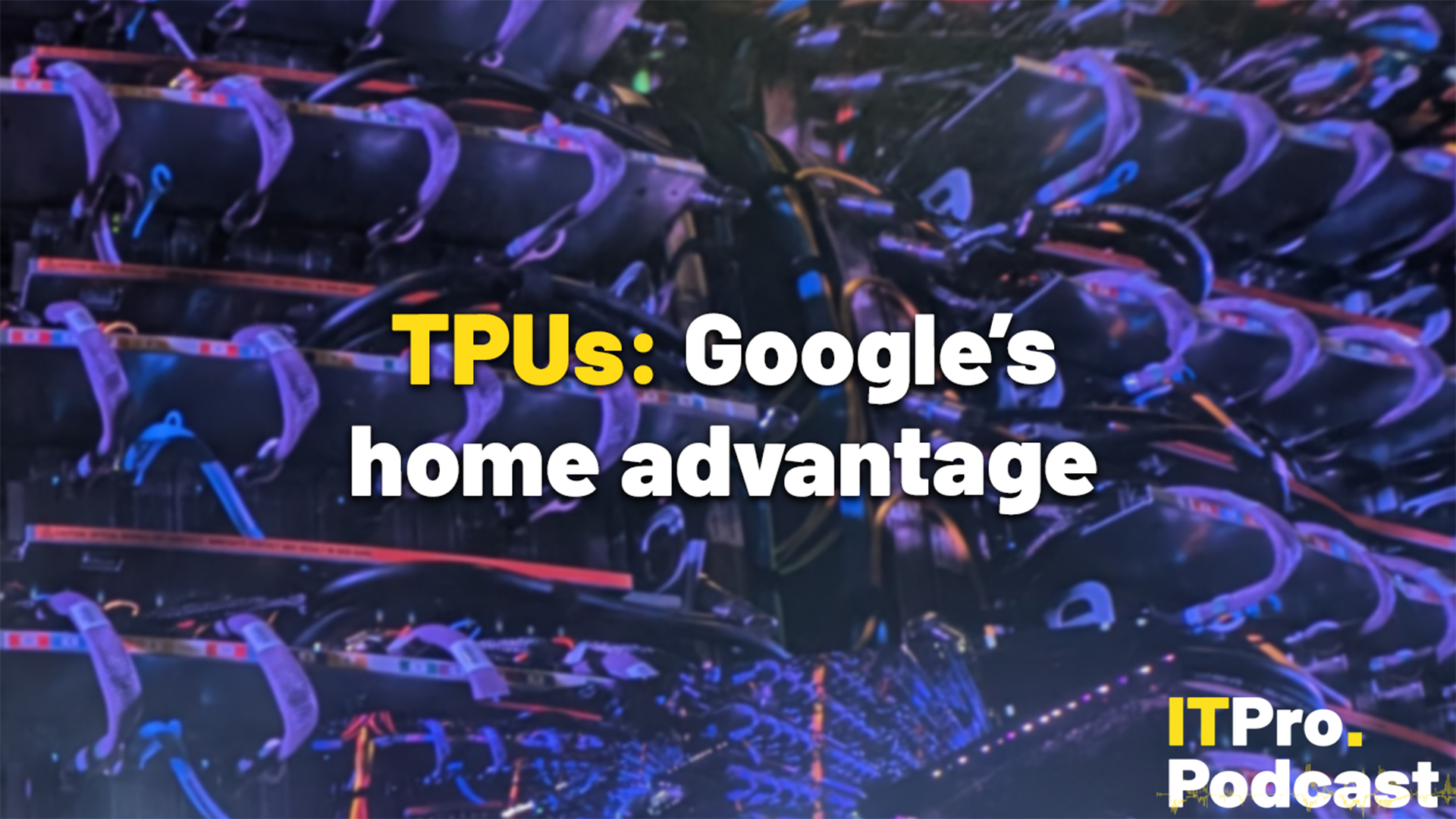 TPUs: Google's home advantage
TPUs: Google's home advantageITPro Podcast How does TPU v7 stack up against Nvidia's latest chips – and can Google scale AI using only its own supply?