Microsoft expands virtualisation family
Users can access apps between multiple devices without the need to reconfigure.

Sign up today and you will receive a free copy of our Future Focus 2025 report - the leading guidance on AI, cybersecurity and other IT challenges as per 700+ senior executives
You are now subscribed
Your newsletter sign-up was successful
Microsoft has added User Experience Virtualisation (UE-V) and Application Virtualisation 5.0 (App-V 5.0) software to its desktop virtualisation family.
UE-V is a user state product that allows individuals to use their applications when they switch between multiple devices and even operating systems such as Windows 7 and Windows 8.
The UE-V technology aims to provide a consistent experience for users across multiple devices. UE-V can be used for company provided devices or personal PCs and tablets.
Karri Alexion-Tiernan noted that the virtualisation products are becoming increasingly common and help to boost employee productivity.
"Here at Microsoft, we've seen more and more companies like Co-operative Group, Deluxe, Group Health Cooperative, Merck, Qualcomm, Royal Caribbean Cruises Ltd. and SaaSplaza deploy our desktop virtualisation technologies to empower IT and users with anywhere productivity," she wrote in the Windows for your Business Blog.
"With App-V 5.0 and UE-V, we're expanding virtualisation to meet those demands for even more flexibility, mobility and choice."
Meanwhile, App-V 5.0 aims to provide users with flexibility and efficiency when they used virtualised applications.
Sign up today and you will receive a free copy of our Future Focus 2025 report - the leading guidance on AI, cybersecurity and other IT challenges as per 700+ senior executives
"App-V 5.0 continues to leverage Windows standards to bring a consistent virtual application experience to the user while giving IT the best of both worlds," Alexion-Tiernan said.
"The ability to provide isolation from other applications, reducing conflicts and time spent regression testing, and the flexibility to enable connected applications that require a high level of communication to enjoy full interaction."
App-V 5.0 stores and manages applications centrally and streams these applications to users on demand. The device stores a copy of the application offline, allowing users to stay productive even when disconnected. IT can use App-V 5.0 to turn off local application storage to reduce disk requirements for VDI while leaving application provisioning and update process unchanged.
Another feature of App-V 5.0 is the web-based management interface based on Silverlight, which allows IT to track and service virtual applications without being connected to an installed management console.
"We work closely with our customers to understand what functionality and features are top of mind for their businesses," Alexion-Tiernan said.
"This input helps to guide how we develop and market new technologies. An emphasis on partnering with our customers to listen to their feedback was one of the drivers which led to the availability of roaming the users' settings regardless of how Windows desktops and applications are delivered, thus the addition of UE-V in the MDOP suite."
Both products are available to download now and will ship as part of the Microsoft Desktop Optimization Pack (MDOP).
Microsoft customers reported that they were not satisfied with the MDOP product, Assent Inventory Service (AIS). As a result, Microsoft will phase out the product ultimately discontinuing service as of April 3, 2013.
-
 Microsoft angers admins as April Patch Tuesday delivers password feature without migration guidance
Microsoft angers admins as April Patch Tuesday delivers password feature without migration guidanceNews Security fixes include a zero day exploited by a ransomware group and seven critical flaws
-
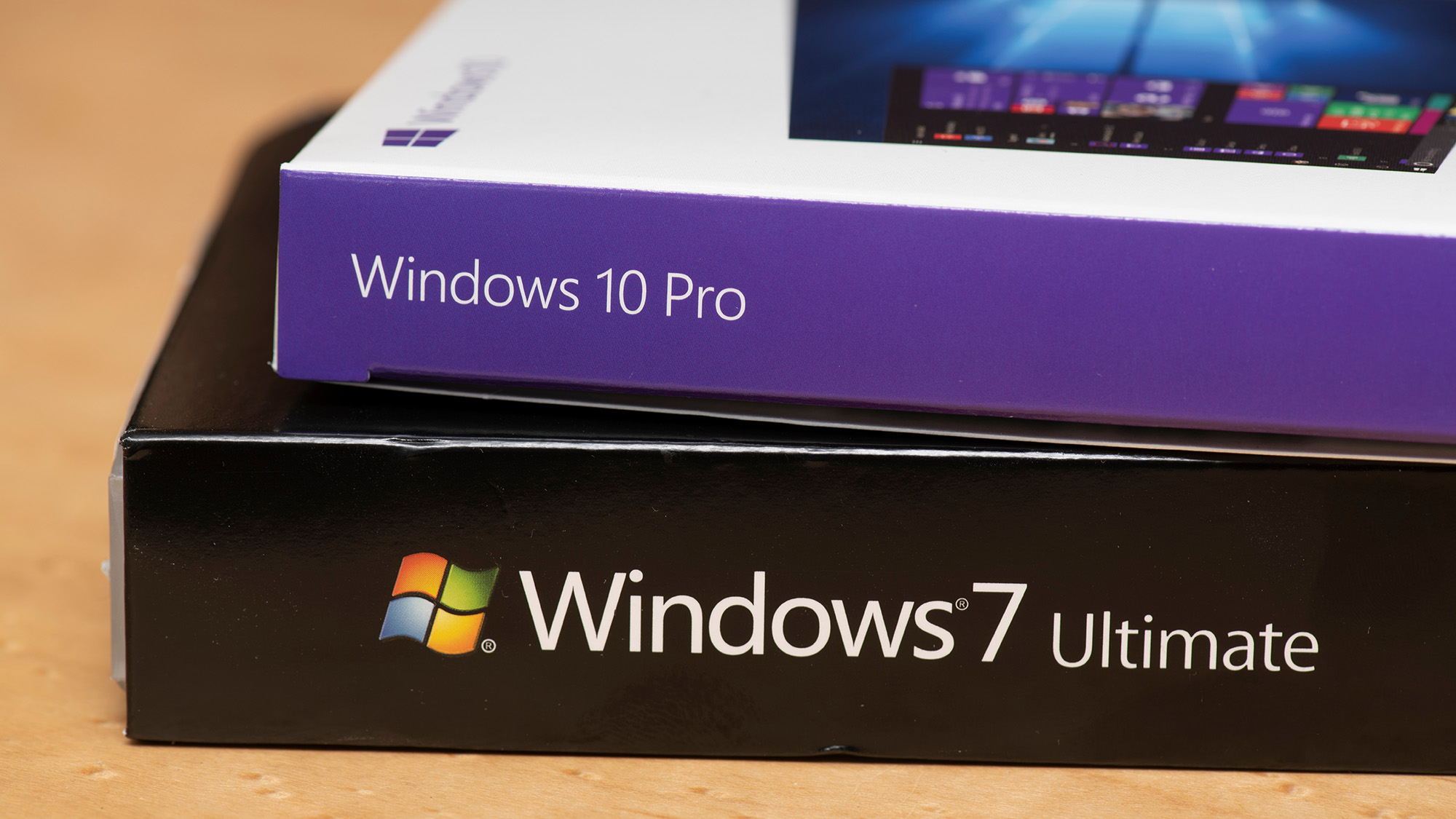 Managing a late migration
Managing a late migrationOpinion When it comes to moving from Windows 7 to Windows 10, it's better late than never
-
 How to set up a Windows 7 emulator for Windows 10
How to set up a Windows 7 emulator for Windows 10Tutorials A complete guide for setting up a Windows 7 emulator for Windows 10 so you don’t lose access to your apps
-
 The autopsy of Windows 7
The autopsy of Windows 7In-depth Report of a postmortem examination
-
 The IT Pro Podcast: Farewell Windows 7
The IT Pro Podcast: Farewell Windows 7IT Pro Podcast We reflect on the legacy of one of Microsoft's most enduringly popular operating systems
-
 Windows 7 ends: what do you do next?
Windows 7 ends: what do you do next?In-depth From SMBs to big business and individuals, after 10 years it's time to move on from Windows 7
-
 Windows 7 end of life: What to do if you haven't upgraded yet
Windows 7 end of life: What to do if you haven't upgraded yetIn-depth Microsoft has now officially moved Windows 7 to end of life, meaning it's no longer a viable business platform
-
 Windows 10 vs Windows 8.1: Which was the best operating system?
Windows 10 vs Windows 8.1: Which was the best operating system?Vs We rate Windows 10 vs Windows 8.1 in a number of key categories for professional use

