TappIn P2P file sharing review
A P2P file sharing tool, which has an attractive £13 per year price point and comes with SSL encryption and password protection. However, the lack of online backup and need for high-speed internet lets it down.
The pricing and ample sharing options make TappIn an attractive investment for small businesses. However, the lack of backup and need for high-speed internet mean this is better suited to being used as a contingency rather than a primary method of accessing files remotely.
TappIn is a peer-to-peer sharing application, which lets you open, read, download and share files stored on your primarily machine with other PCs, mobile phones or tablets.
Think of TappIn as a cross between a remote desktop tool such as GoToMyPC and a cloud storage service like Dropbox.
The standard version of TappIn costs 13 a year. It's cheap, but then it should be as you're not actually buying storage - just a gateway to get access to your own files. The desktop agent is compatible with Windows, Mac OS and Linux. There are versions of the mobile app for iOS (iPhone and iPad), Android and for Windows Phone 7, but no Blackberry support at present.
As would be expected with a file sharing app, getting started is easy. Both the desktop and the mobile apps are simple to install.
However, it would have been helpful if the user guides were more comprehensive. They had nothing to say on the subject of setting up specific features.
File sharing
TappIn doesn't just make selected folders on your PC visible over the network. The service allows you to control access to shared folders, so only people you invite can see content.
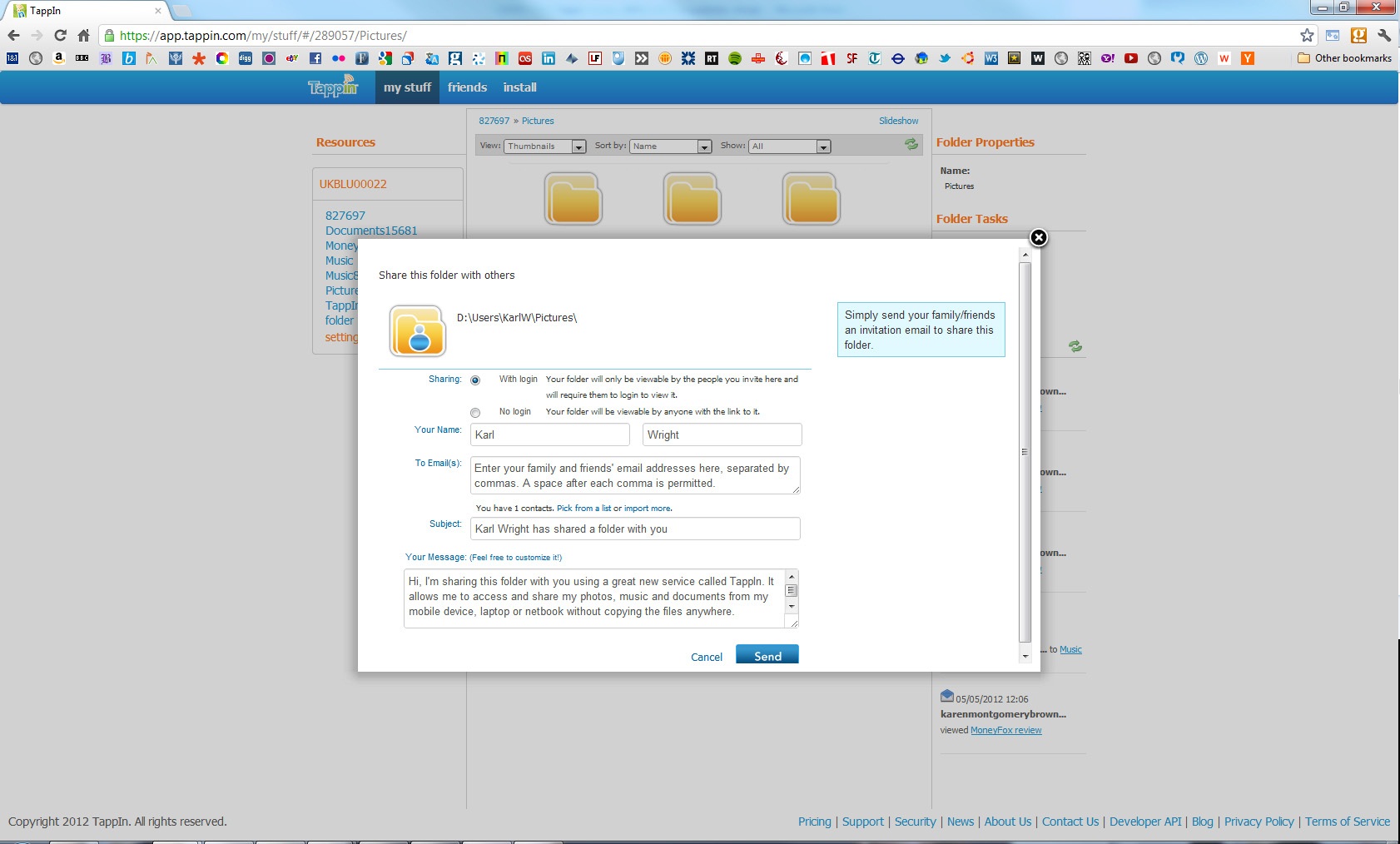
Click on the folder name in your browsers, enter the email address of the person you want to share with and specify whether or not the folder should be password protected
Sign up today and you will receive a free copy of our Future Focus 2025 report - the leading guidance on AI, cybersecurity and other IT challenges as per 700+ senior executives
Sharing content is easy and secure. As soon as you open your TappIn account, you'll see a list of all the folders on your host computer. Click on the one you want to share, specify whether or not you want to password protect it, and then send a link to the person with whom you wish to share. You can choose to make a folder read-only, if you are sending documents to third-parties, for example.
File transfers are secured with industry-standard SSL encryption and it is also possible to see who has accessed files since your last login. This is useful if you are storing confidential files and also helps to see who has done what when working to deadlines.
-
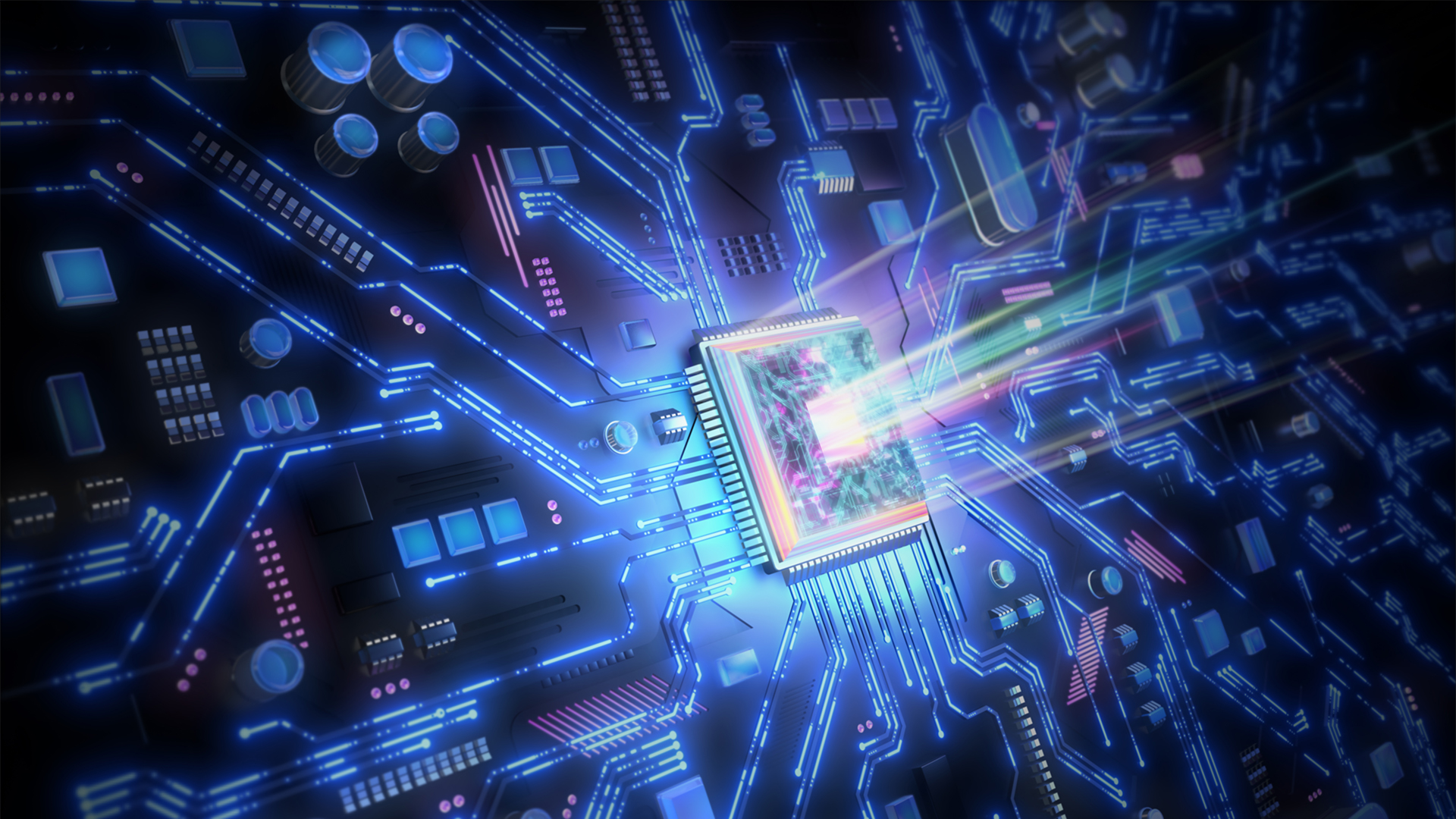 EU inaugurates NanoIC facility for next-generation chips
EU inaugurates NanoIC facility for next-generation chipsNews The project forms part of efforts to reduce reliance on US and Asian supply chains
By Emma Woollacott Published
-
 European Commission confirms hackers breached mobile management platform
European Commission confirms hackers breached mobile management platformNews Security experts warned the breach could lead to follow-up phishing attacks
By Emma Woollacott Published
-
 Lenovo names Andy Rhodes as new general manager for UK&I
Lenovo names Andy Rhodes as new general manager for UK&INews The former HP and Dell executive replaces Adrian Criddle as the tech vendor targets growth opportunities across the region
By Daniel Todd Published