Brother ADS-2100 scanner review
Brother's desktop document scanner comes with the ability to scan directly to USB devices, but the image quality and speed can't quite match the offerings from competitors such as Canon.
The unique scanning-to-USB feature in the ADS-2100 isn't quite enough for us to recommend the device considering poor image quality, slow speed and a low daily usage rating let it down.

Software
Brother supplies this scanner with its MFL Pro Suite software; a package which ships with most of its printers and MFPs, configured to suit the device in question. In this case its principle components are Brother's own Control Center along with Nuance's PaperPort 12 document management software. The Control Center software generally feels well thought out, providing four shortcut buttons which allow quick scans to an image, PDF or email, as well as to text output through optical character recognition (OCR). It also integrates with the scanner's Scan to PC button, which dumps scans to a non-searchable PDF file by default.
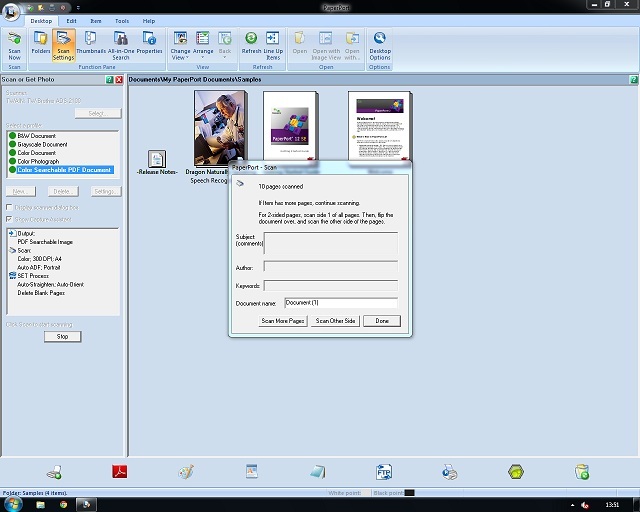
PaperPort 12 has numerous shortcuts, which provide more functionality than the Control Centre
This and the other settings are a sensible start but the software is easy to customise, with a simple right-click opening up the detailed settings for each of the shortcut buttons. It's possible to configure the OCR button to create searchable PDFs and to enable automatic page rotation to ensure text is correctly orientated. The device settings page includes a remote setup for the scanner itself. Users can change settings for walk-up scan jobs and configure options such as the sleep time out.
Control Center provides a single application for configuring and using the scanner for a full range of day-to-day options, which leaves us unsure why Brother also supplies PaperPort 12. Nuance's software comes with image and PDF viewers, and the main application includes a document manager with useful thumbnail images, but its overall feel is that of consumer software. You can use it to initiate and manage scans, but it doesn't offer any additional functionality over Control Center, which we found more intuitive.
Whilst it's possible to configure Control Center to scan multiple business cards, no dedicated business card manager is included in the bundle. A further omission is the lack of support for cloud-based services such as Google Docs or Evernote; an increasingly common feature in scanner software.
Sign up today and you will receive a free copy of our Future Focus 2025 report - the leading guidance on AI, cybersecurity and other IT challenges as per 700+ senior executives
After a brief career in corporate IT, Simon Handby combined his love of technology and writing when he made the move to Computer Shopper magazine. As a technology reviewer he's since tested everything from routers and switches, to smart air fryers and doorbells, and covered technology such as EVs, TVs, solar power and the singularity.
During more than 15 years as Shopper's long-time printer reviewer, Simon tried, tested and wrote up literally hundreds of home, small office and workgroup printers. He continues reviewing smart products and printers for a variety of publications, and has been an IT Pro contributor since 2010. Simon is almost never happier than when surrounded by printers and paper, applying his stopwatch and a seasoned eye to find the best performing, best value products for business users.
-
 What the UK's new Centre for AI Measurement means for the future of the industry
What the UK's new Centre for AI Measurement means for the future of the industryNews The project, led by the National Physical Laboratory, aims to accelerate the development of secure, transparent, and trustworthy AI technologies
By Emma Woollacott Published
-
 ‘In the model race, it still trails’: Meta’s huge AI spending plans show it’s struggling to keep pace with OpenAI and Google – Mark Zuckerberg thinks the launch of agents that ‘really work’ will be the key
‘In the model race, it still trails’: Meta’s huge AI spending plans show it’s struggling to keep pace with OpenAI and Google – Mark Zuckerberg thinks the launch of agents that ‘really work’ will be the keyNews Meta CEO Mark Zuckerberg promises new models this year "will be good" as the tech giant looks to catch up in the AI race
By Nicole Kobie Published
-
 The open source ecosystem is booming thanks to AI, but hackers are taking advantage
The open source ecosystem is booming thanks to AI, but hackers are taking advantageNews Analysis by Sonatype found that AI is giving attackers new opportunities to target victims
By Emma Woollacott Published
